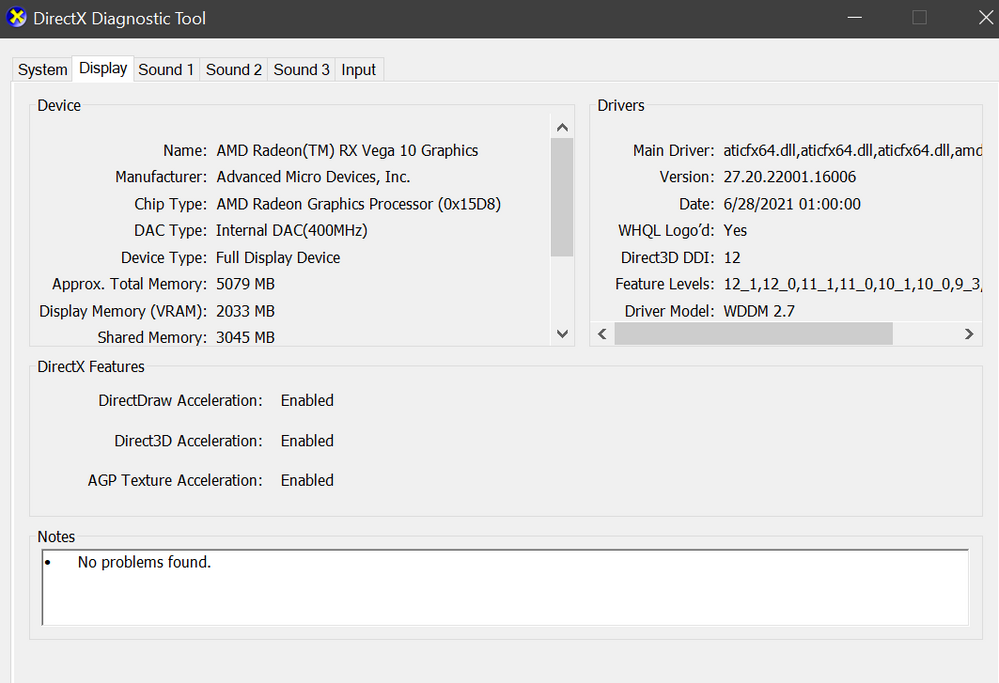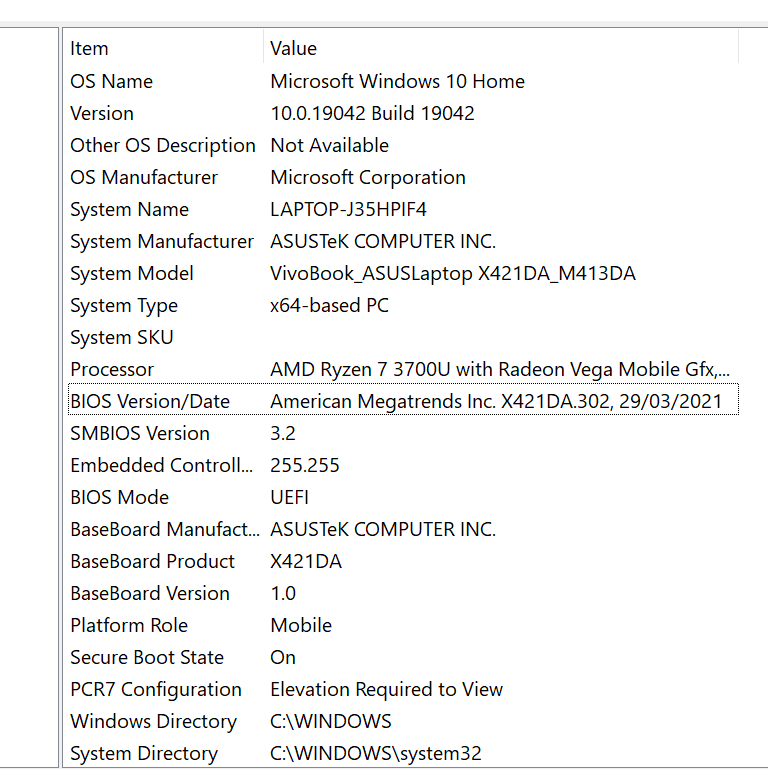- English
- Other Products
- Laptop
- VivoBook
- Re: every time I full screen a blue tint appears (...
- Subscribe to RSS Feed
- Mark Topic as New
- Mark Topic as Read
- Float this Topic for Current User
- Bookmark
- Subscribe
- Mute
- Printer Friendly Page
every time I full screen a blue tint appears (help)
- Mark as New
- Bookmark
- Subscribe
- Mute
- Subscribe to RSS Feed
- Permalink
- Report Inappropriate Content
07-09-2021
08:18 AM
- last edited on
01-16-2024
01:38 AM
by
![]() ZenBot
ZenBot
Battery or AC: battery
Model: ASUS-VivoBook-14-M413DA
Frequency of occurrence: every time I full screen either a game, video, anything
Reset OS: windows 10
Screenshot or video
========================
Detailed description:everytime I full screen any program my laptop screen will have a strong blue tint. its not a hardware issue because i can simply play with the visual my ASUS setting to revert it back to normal but anything that requires full screening will always have a strong blue tint regardless whether i alt tab to change the colours back to normal then tab back in it will come back. the issue is 100% due to the my ASUS program not any other programs i have installed. I have updated everything on my laptop and uninstalled and reinstalled programs to try to fix the issue and it has had no success. When plugging an HDMI cable in to relay my screen onto another monitor the blue tint isn't there on the 2nd monitor but is on the laptop. sometimes when the blue tint is active whilst watching a video it will revert back to default but this has only happened a few times and it wasn't caused by me just solely the computer acting on its own as per usual. the issue started happening 2-3 weeks ago and please any help will be massively appreciated. in the video if you focus on the darker areas it is easier to see it switching from normal to blue.
laptop specs:
CPU: AMD Ryzen-7 3700u
GPU: AMD Radeon(TM) RX Vega 10 graphics
RAM: 8gb
model: ASUS-VivoBook-14-M413DA
- Mark as New
- Bookmark
- Subscribe
- Mute
- Subscribe to RSS Feed
- Permalink
- Report Inappropriate Content
07-15-2021 05:42 AM
mestodan230No i haven't fixed it yet and our problem seems similar and also asus support hasn't provided me with any sort of fix too so im just looking around the internet for help or solutions.Have you fixed your problem? I have the same problem, but since I bought ASUS this problem appears only wnen I open windows settings or open notification menu. I had to reinstall my AMD drivers and now when I use ALT+Tab or Ctrl+Alt+Del the screen gets blue tint, also I noticed when I'm using Sublime Text, my screen changes color too. I asked ASUS support but they didn't help me. (ASUS M570DD)
View post
- Mark as New
- Bookmark
- Subscribe
- Mute
- Subscribe to RSS Feed
- Permalink
- Report Inappropriate Content
07-16-2021 04:10 AM
nicolas.razavetToo,I am sure blue tint appears because of AMD driver, when I had legacy driver (the driver that was already installed) I had this problem, but only when I opened settingshttps://zentalk.asus.com/en/discussion/comment/176201#Comment_176201
pretty sure these are the BIOS version & graphics card driver version
View post
- Mark as New
- Bookmark
- Subscribe
- Mute
- Subscribe to RSS Feed
- Permalink
- Report Inappropriate Content
07-16-2021 05:56 AM
nicolas.razavetyeah, one guy said that we have this problem because of Windows 10 (2004) update. So I removed this update and it didn't helphttps://zentalk.asus.com/en/discussion/comment/176041#Comment_176041
No i haven't fixed it yet and our problem seems similar and also asus support hasn't provided me with any sort of fix too so im just looking around the internet for help or solutions.
View post
- Mark as New
- Bookmark
- Subscribe
- Mute
- Subscribe to RSS Feed
- Permalink
- Report Inappropriate Content
07-19-2021 11:18 PM
nicolas.razavet@nicolas.razavethttps://zentalk.asus.com/en/discussion/comment/176041#Comment_176041
No i haven't fixed it yet and our problem seems similar and also asus support hasn't provided me with any sort of fix too so im just looking around the internet for help or solutions.
View post
Does the situation improve if the graphics card driver is installed as provided by the ASUS official website?
Version V27.20.14544.6
https://dlcdnets.asus.com/pub/ASUS/nb/Image/Driver/Graphics/23261/AMD_Graphic_DriverOnly_DCH_AMD_Z_V...
- Mark as New
- Bookmark
- Subscribe
- Mute
- Subscribe to RSS Feed
- Permalink
- Report Inappropriate Content
07-21-2021 03:16 PM
Falcon_ASUSI've already tryied ithttps://zentalk.asus.com/en/discussion/comment/176628#Comment_176628
Does the situation improve if the graphics card driver is installed as provided by the ASUS official website?
Version V27.20.14544.6
View post
Answer: no, it won't