- English
- Other Products
- Laptop
- VivoBook
- Re: About the issue with the internal wifi/lan car...
- Subscribe to RSS Feed
- Mark Topic as New
- Mark Topic as Read
- Float this Topic for Current User
- Bookmark
- Subscribe
- Mute
- Printer Friendly Page
About the issue with the internal wifi/lan card.
- Mark as New
- Bookmark
- Subscribe
- Mute
- Subscribe to RSS Feed
- Permalink
- Report Inappropriate Content
11-08-2020
12:07 PM
- last edited on
01-16-2024
12:31 AM
by
![]() ZenBot
ZenBot
Battery or AC: Both
Model: Notebook - A541 Series - A541UJ
Frequency of occurrence: very frequent, many times in a day
Reset OS:
Screenshot or video: can provide after describing
========================
Detailed description:
The issue goes like this,
The device, Realtek RTL8723BE Wireless LAN 802.11n PCI-E NIC randomly, and suddenly stops functioning. and does not respond to troubleshoot. Even after trying the administrator troubleshoot, and trying a restart, it does not work.
i have to connect my phone and do usb tethering in it to use internet. (dont have an extra lan cable at home)
When i uninstall the device driver, and uninstall the device, and restart the laptop, it works when it starts again. it works for a while and then again stops working.
i dont understand what the issue can be.....i guess it can be that the connections are loose....or dust has settled on them...or the device has some hardware issues...
i have attached photos of the problem that the trouble shooter shows and the problem that the device manager shows.
Please comment, reply, help me out with what i can do....like replacing the wifi internal device....or using an external adaptor...(my laptop has only 2 usb ports and 1 c type port)...so please suggest what i can do....
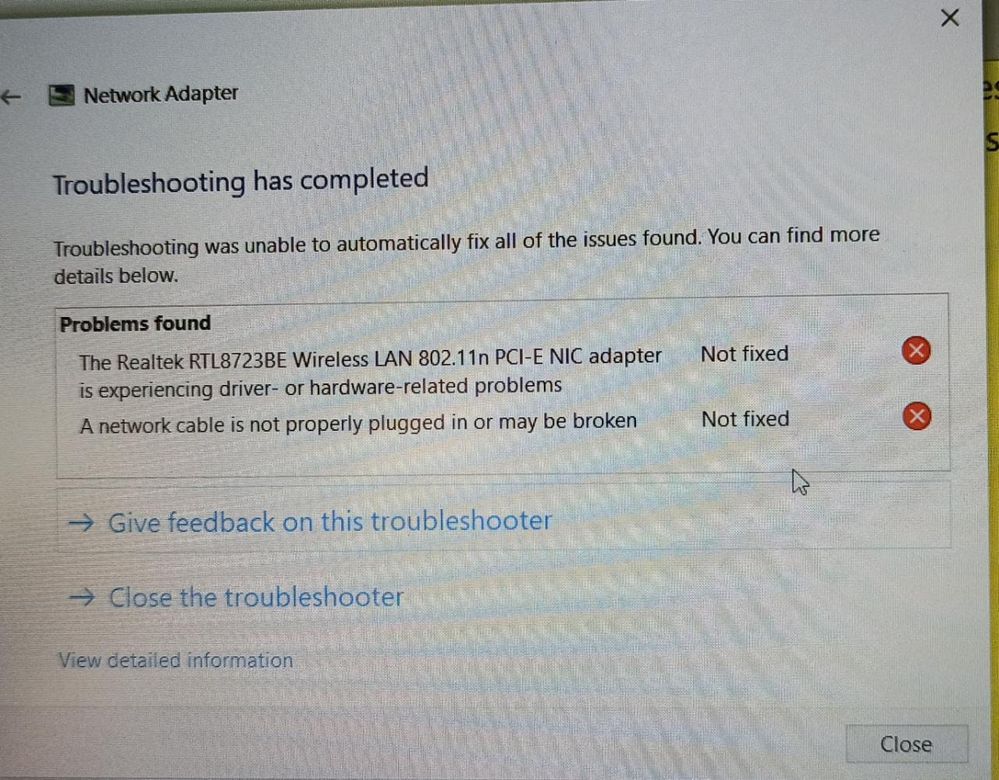
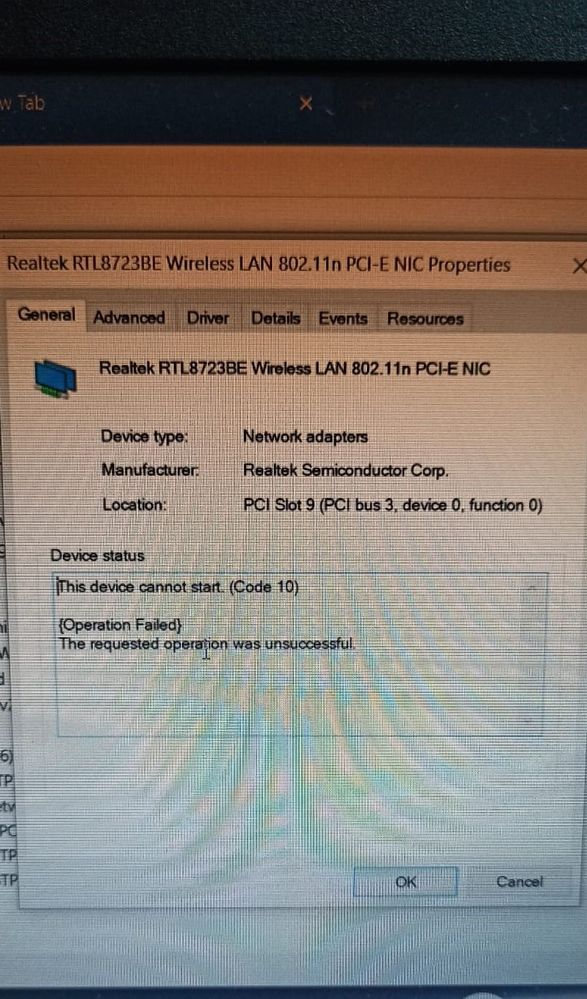
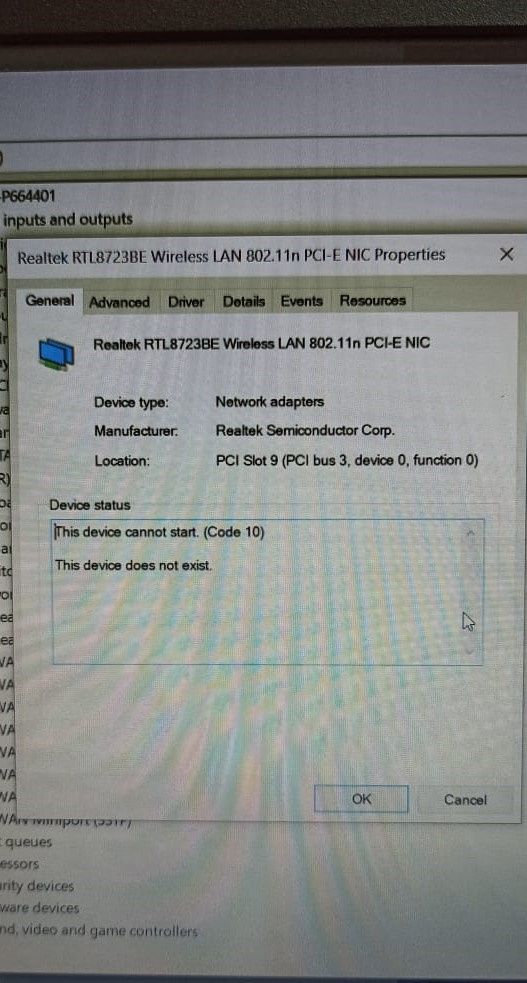
and yes, i have tried to update drivers from windows, from asus site, from realtek site, but nothing works for a long time and the issue continues.
only solution that works for a few hours, (the solution which i perform and i can connect to wifi from laptop) is that, manually uninstalling the driver, and the device. then restarting the laptop and then while restarting it installs the driver automatically. (which apparently is the latest version..2018 version) and then this works for a few hours before disconnecting suddenly.
- Mark as New
- Bookmark
- Subscribe
- Mute
- Subscribe to RSS Feed
- Permalink
- Report Inappropriate Content
11-12-2020 08:50 AM
Blake_ASUSHello Kavan,
Have you double check if your BIOS is updated as well?
If possible, you may consider to use an external wifi adapter for cross check,
or please send your device to service center for further examinaiton.
Thank you.
View post
RAJU.MSC.MATHEMATICShttps://zentalk.asus.com/en/discussion/39755/about-the-issue-with-the-internal-wifi-lan-card
main culprit is lan realtek system driver and its .inf files.
install the old version driver , download from asus site or from realtek official website
View post
I did update the BIOS and then it worked for a while...and stopped again.
Will try with the older driver too...as of now its the latest one...and currently its working....but after a while it may stop....it may stop after i restart...anything can happen 😅
Will try that with older driver if it happens.
if nothing works, i might have to consider getting the internal card changed...
lets see how it goes
Thanks a lot. Stay safe🙂
- « Previous
-
- 1
- 2
- Next »
- Cannot Clean Install Windows because No Driver can be found for the Internal SSD in 2 in 1
- Latest windows update (think it was 24h2) has totally bricked my ASUS laptop. in 2 in 1
- Microsoft AC Adapter Driver Missing in Device Manager in VivoBook
- Battery Charging Issue for ASUS Zenbook 14X- in ZenBook
- tight hinges of asus tuf f17 FX706HF in Others
