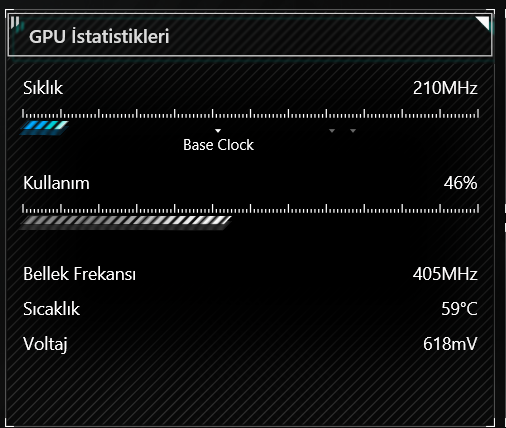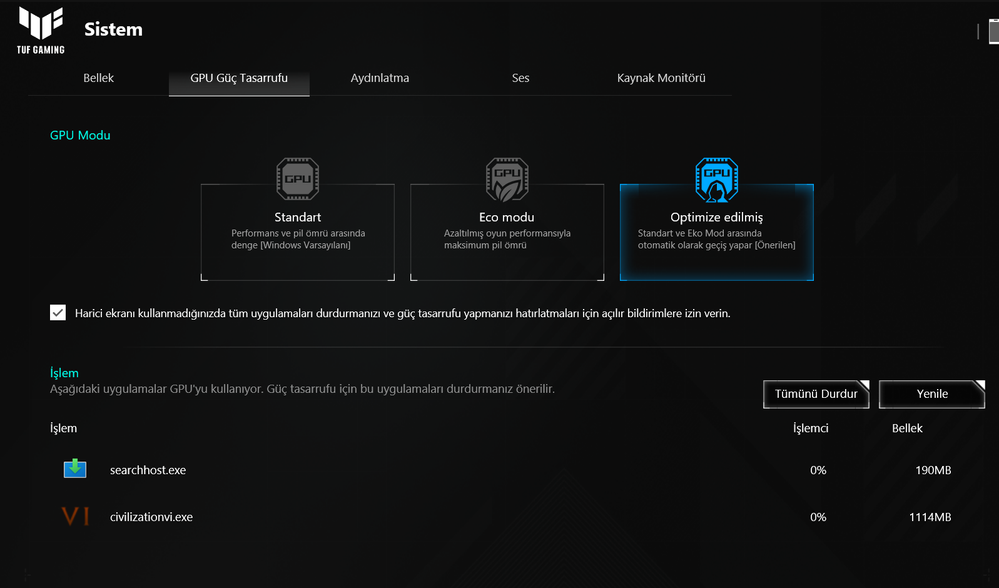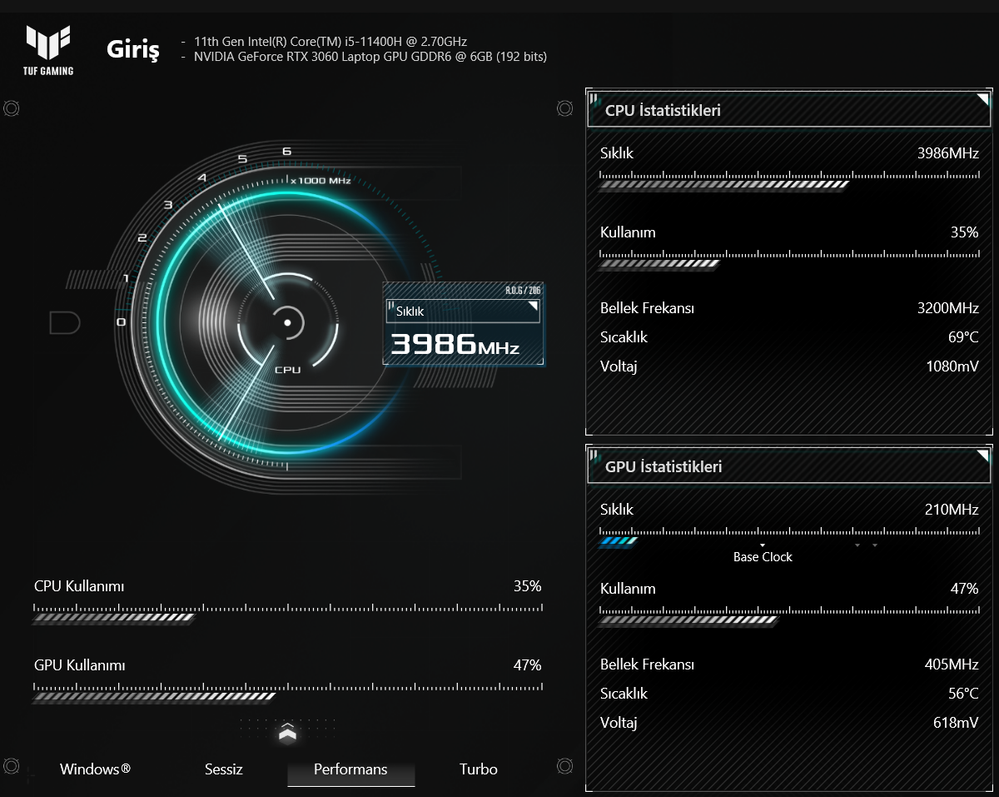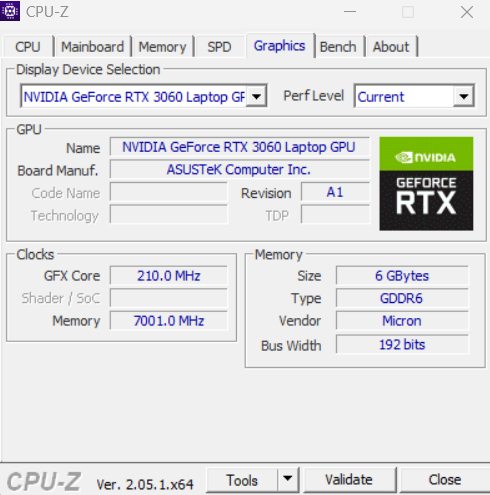- English
- Other Products
- Laptop
- Others
- Laptop Gpu Stuck at 210-310 mhz.
- Subscribe to RSS Feed
- Mark Topic as New
- Mark Topic as Read
- Float this Topic for Current User
- Bookmark
- Subscribe
- Mute
- Printer Friendly Page
Laptop Gpu Stuck at 210-310 mhz.
- Mark as New
- Bookmark
- Subscribe
- Mute
- Subscribe to RSS Feed
- Permalink
- Report Inappropriate Content
03-26-2023 09:17 AM
Hi,
İ Have a Asus TUF F15 FX506HM Laptop with Rtx3060 graphics.
İt has been a week since i buy the computer but i have a serious problem.
My gpu stucks at 210 mhz even in games ,so that results 5-20 fps in games which is terrible.
I Clean installed the windows and setup drivers manually (from asus website ,latest ones for my computer) nothing has changed.
Clean installed the windows and let myasus,armourycrate and windows update to update the device. nothing has changed either.
Can anyone please help?
İ searched the internet but no one had find and shared a clean solution on this topic.
Heres some pictures of the numbers
- Mark as New
- Bookmark
- Subscribe
- Mute
- Subscribe to RSS Feed
- Permalink
- Report Inappropriate Content
03-28-2023 06:59 PM - edited 03-28-2023 06:59 PM
@Rafteus
Is your laptop still with you?
If it is still there, you can provide me with the following information, and I will ask the technical unit to confirm again.
1.Please provide the currently used BIOS version, operating system build version, Armoury Crate version, and display card driver version.
2.Please refer to the following FAQ to upload the log file to the cloud space and provide me with the link.
https://www.asus.com/support/FAQ/1043747/
Q5: What is App Diagnostics? (New Feature)
A5: In Armoury Crate "Settings"① and check "About"② page, If clicking App Diagnostics "Record Log"③, the Privacy Policy Statement will pop out. Once user agreed statement, the Armoury Crate will start to collect problem log and user can click "Generate log data"③ to generate the log file with encrypted (ASUS log file). After log saved, user can provide it to the repair center or technical supporter for further Armoury Crate problem diagnostics.
Sorry for any inconvenience it may be caused.
- Mark as New
- Bookmark
- Subscribe
- Mute
- Subscribe to RSS Feed
- Permalink
- Report Inappropriate Content
08-21-2023 03:02 AM
- « Previous
- Next »