This widget could not be displayed.
This widget could not be displayed.
Turn on suggestions
Auto-suggest helps you quickly narrow down your search results by suggesting possible matches as you type.
Showing results for
- English
- Other Products
- Laptop
- Others
- Re: FN + Up/Down keys no longer change brightness ...
Options
- Subscribe to RSS Feed
- Mark Topic as New
- Mark Topic as Read
- Float this Topic for Current User
- Bookmark
- Subscribe
- Mute
- Printer Friendly Page
FN + Up/Down keys no longer change brightness of the keyboard on Asus TUF A15 FA506QM
Options
- Mark as New
- Bookmark
- Subscribe
- Mute
- Subscribe to RSS Feed
- Permalink
- Report Inappropriate Content
07-03-2022 01:40 PM
System: Windows 11 Home 64bit
Battery or AC: Both
Model: FX506QM - HN052
Frequency of occurrence: Always
Reset OS: Haven't tried
Screenshot or video:
========================
Detailed description:
Since a few month ago I haven't been able to change brightness of the keyboard on Asus TUF A15 FA506QM with default FN + Up/Down arrow keys.
Updating BIOS changed nothing
Also serial number in BIOS seems to have been changed to a wrong one: SSN123456789012345
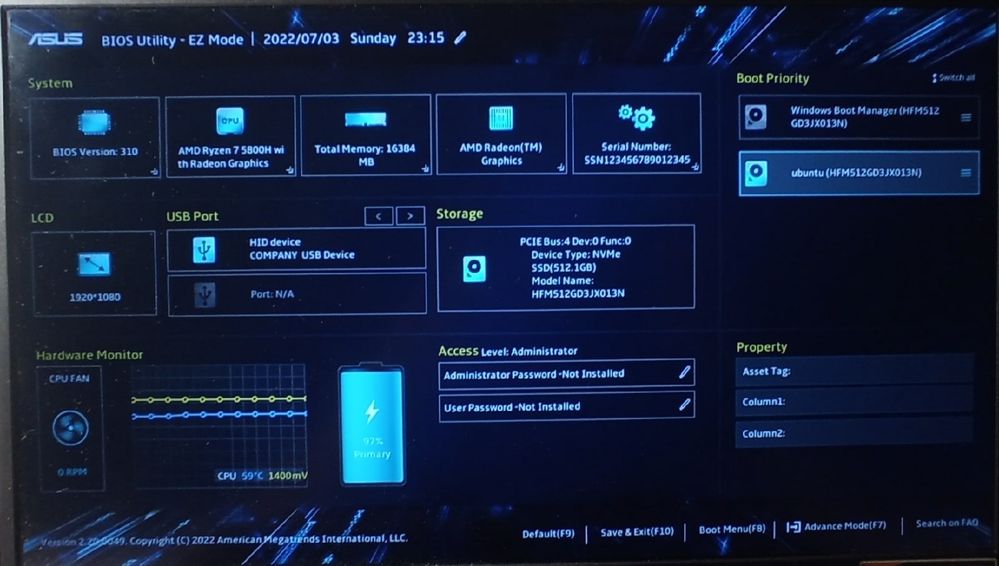
Battery or AC: Both
Model: FX506QM - HN052
Frequency of occurrence: Always
Reset OS: Haven't tried
Screenshot or video:
========================
Detailed description:
Since a few month ago I haven't been able to change brightness of the keyboard on Asus TUF A15 FA506QM with default FN + Up/Down arrow keys.
Updating BIOS changed nothing
Also serial number in BIOS seems to have been changed to a wrong one: SSN123456789012345
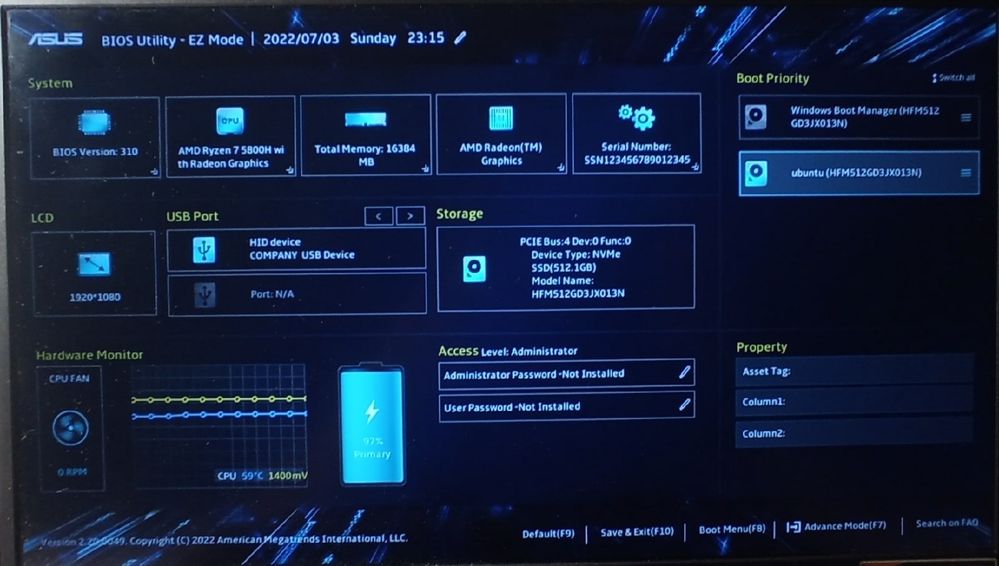
7 REPLIES 7
Options
- Mark as New
- Bookmark
- Subscribe
- Mute
- Subscribe to RSS Feed
- Permalink
- Report Inappropriate Content
08-03-2022 08:19 PM
timothee.boyer@timothee.boyerThe problem might be different but the result is the exact same, all my hotkeys are working fine except the Fn+up/down to adjust the brightness of the keyboard's backlight.
Unfotunately the troubleshooting didn't help...
If you have any other ideas, I'm happy to hear about it !
Thanks
View post
If the situation remains the same, according to what you described, please contact ASUS repair center in the country of your residence: https://www.asus.com/support/Service-Center-All-Countries/. Sorry for any inconvenience it may be caused.
Options
- Mark as New
- Bookmark
- Subscribe
- Mute
- Subscribe to RSS Feed
- Permalink
- Report Inappropriate Content
08-03-2022 10:33 PM
Options
- Mark as New
- Bookmark
- Subscribe
- Mute
- Subscribe to RSS Feed
- Permalink
- Report Inappropriate Content
09-04-2022 03:54 AM
Thread automatically closed due to inactivity. If the reported issue has not been resolved or you require further assistance from one of our moderators, please create a new thread and we will be with you shortly.
- « Previous
-
- 1
- 2
- Next »
Related Content
- keyboard backlight brightness adjusting mode removed in Commercial
- Please Support Linux:Pro Duo 2024 UX8406 Keyboard multimedia keys, Sound/HD Audio in ZenBook
- Key board backlight brightness continues adjustment in Others
- Changing the backlight brightness of the laptop's built-in keyboard doesn't work in Commercial
- UM535QE Some keys not working intermittently in ZenBook
