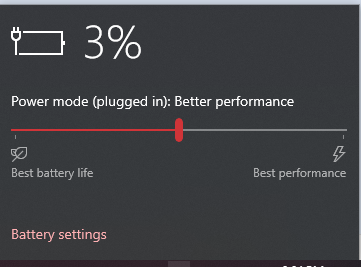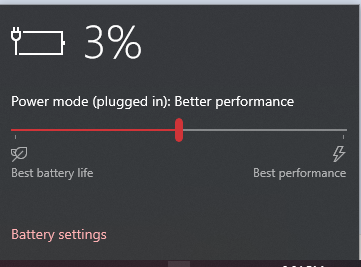- English
- Other Products
- Laptop
- Others
- Battery Plugged in stuck at 3%
- Subscribe to RSS Feed
- Mark Topic as New
- Mark Topic as Read
- Float this Topic for Current User
- Bookmark
- Subscribe
- Mute
- Printer Friendly Page
Battery Plugged in stuck at 3%
- Mark as New
- Bookmark
- Subscribe
- Mute
- Subscribe to RSS Feed
- Permalink
- Report Inappropriate Content
09-18-2021 07:35 AM
My battery isn't charging. It just says "plugged in" and its stuck at 3%. I replaced the battery, still its giving the same message. I did an EC reset, updated the bios, removed and re-inserted the battery, uninstalled power related items in the device manager, but nothing helped.
Is there any way to fix this?
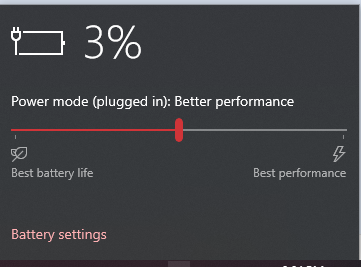
My device is GL552jX
- Mark as New
- Bookmark
- Subscribe
- Mute
- Subscribe to RSS Feed
- Permalink
- Report Inappropriate Content
09-18-2021 07:56 AM
VysakhkarthikeyanJust boot with Linux live DVD ., login into Linux, then see if battery charges or not, if battery charges means , the your battery works well.Hi,
My battery isn't charging. It just says "plugged in" and its stuck at 3%. I replaced the battery, still its giving the same message. I did an EC reset, updated the bios, removed and re-inserted the battery, uninstalled power related items in the device manager, but nothing helped.
Is there any way to fix this?
My device is GL552jX
Battery Plugged in stuck at 3%
- Mark as New
- Bookmark
- Subscribe
- Mute
- Subscribe to RSS Feed
- Permalink
- Report Inappropriate Content
09-19-2021 03:29 AM
I tried even that. It's showing 3% even in linux and not charging.
- Mark as New
- Bookmark
- Subscribe
- Mute
- Subscribe to RSS Feed
- Permalink
- Report Inappropriate Content
09-19-2021 07:44 AM
VysakhkarthikeyanPlease mention the device model also go to performance tab in task manager and confirm that it isn't locked into 0.4GhzHi,
My battery isn't charging. It just says "plugged in" and its stuck at 3%. I replaced the battery, still its giving the same message. I did an EC reset, updated the bios, removed and re-inserted the battery, uninstalled power related items in the device manager, but nothing helped.
Is there any way to fix this?
My device is GL552jX
Battery Plugged in stuck at 3%
- Mark as New
- Bookmark
- Subscribe
- Mute
- Subscribe to RSS Feed
- Permalink
- Report Inappropriate Content
09-23-2021 12:27 AM
Is the battery changed by our service center?
I'm afraid that there might be issue with the motherboard.
Thank you.
- Without battery plug not start my laptop in VivoBook
- Zenbook 14 battery stuck on 47% and won't get charged and only works plugged in in ZenBook
- Battery Health Settings in BIOS in VivoBook
- Zenbook 13 UX363 power issues in ZenBook
- Zenbook S16 UM5606WA runs too hot while plugged in, and keyboard question in ZenBook