This widget could not be displayed.
This widget could not be displayed.
Turn on suggestions
Auto-suggest helps you quickly narrow down your search results by suggesting possible matches as you type.
Showing results for
- English
- Other Products
- Laptop
- Others
- ASUS TUF FX505GT Stuttering/Freezing
Options
- Subscribe to RSS Feed
- Mark Topic as New
- Mark Topic as Read
- Float this Topic for Current User
- Bookmark
- Subscribe
- Mute
- Printer Friendly Page
ASUS TUF FX505GT Stuttering/Freezing
Options
- Mark as New
- Bookmark
- Subscribe
- Mute
- Subscribe to RSS Feed
- Permalink
- Report Inappropriate Content
11-24-2020
08:20 PM
- last edited on
01-16-2024
04:23 PM
by
![]() ZenBot
ZenBot
System: Asus TUF FX505GT
Battery or AC: AC
Model: FX505GT
Frequency of occurrence: Frequent
Reset OS: Yes
Screenshot or video:
========================
Detailed description:Specs of my laptop
I5-9300h
GTX 1650 4gb
16gb (Single Channel)
Bios: 305
I have this problem on whatever game I play, I have this stuttering/freezing and it occurs frequently. I don't know what happen but my laptop doesnt do this. I have just bought it last august and this happenning frequent. Even from the start, it already have this but it seems to go worse. What should I do? Why this laptop model has TOO MANY PROBLEMS. I always promote ASUS to my friends but when I bought this laptop it have changed my mind. Hope anyone can help me. It was bothering if I need to go to service center and what could I tell them?
Mostly using the laptop for online class and minimal gaming only.
Battery or AC: AC
Model: FX505GT
Frequency of occurrence: Frequent
Reset OS: Yes
Screenshot or video:
========================
Detailed description:Specs of my laptop
I5-9300h
GTX 1650 4gb
16gb (Single Channel)
Bios: 305
I have this problem on whatever game I play, I have this stuttering/freezing and it occurs frequently. I don't know what happen but my laptop doesnt do this. I have just bought it last august and this happenning frequent. Even from the start, it already have this but it seems to go worse. What should I do? Why this laptop model has TOO MANY PROBLEMS. I always promote ASUS to my friends but when I bought this laptop it have changed my mind. Hope anyone can help me. It was bothering if I need to go to service center and what could I tell them?
Mostly using the laptop for online class and minimal gaming only.
13 REPLIES 13
Options
- Mark as New
- Bookmark
- Subscribe
- Mute
- Subscribe to RSS Feed
- Permalink
- Report Inappropriate Content
11-26-2020 05:00 AM
Hi @Blake_ASUS it seems it was actually worse than I thought. Even with Google Chrome, there still stuttering and it seems may system is also slow. I don't know if this is important but I have windows 2004. Going to update to bios 309 (hopefully it do good for my laptop)
Options
- Mark as New
- Bookmark
- Subscribe
- Mute
- Subscribe to RSS Feed
- Permalink
- Report Inappropriate Content
11-26-2020 05:57 AM
I've finished installing the Bios. I've played for a while to test it. It seems the problem was not fixed by the bios update. If you need any information that you might need for diagnosing/addressing the problem just tell me so I can provide it. Thank you again
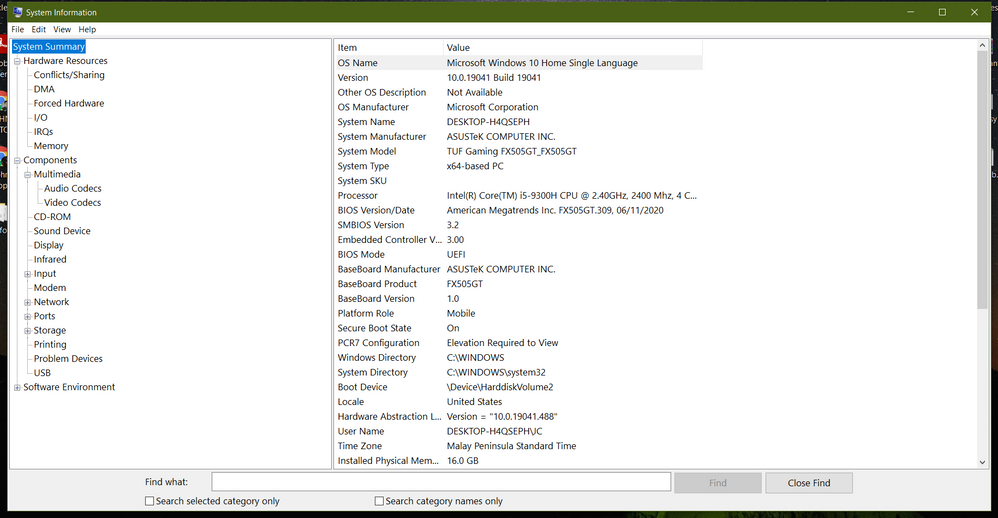
Options
- Mark as New
- Bookmark
- Subscribe
- Mute
- Subscribe to RSS Feed
- Permalink
- Report Inappropriate Content
11-26-2020 05:56 PM
Hello Christopher1696,
Well...there are few things we can try before sending the device to service center.
Please kindly check in MyASUS, run the diagnosis tool.
Or are you able to rollback to Windows 1909?
Thank you.
Well...there are few things we can try before sending the device to service center.
Please kindly check in MyASUS, run the diagnosis tool.
Or are you able to rollback to Windows 1909?
Thank you.
Options
- Mark as New
- Bookmark
- Subscribe
- Mute
- Subscribe to RSS Feed
- Permalink
- Report Inappropriate Content
11-27-2020 10:15 PM
Hi again @Blake_ASUS
I don't know if that was possible to do. I have updated my os since the bug on the bios 308 as my last option. (I really don't know back then how to rollback bios 305).
I was trying the diagnostic tool, it also seems to be stuck.
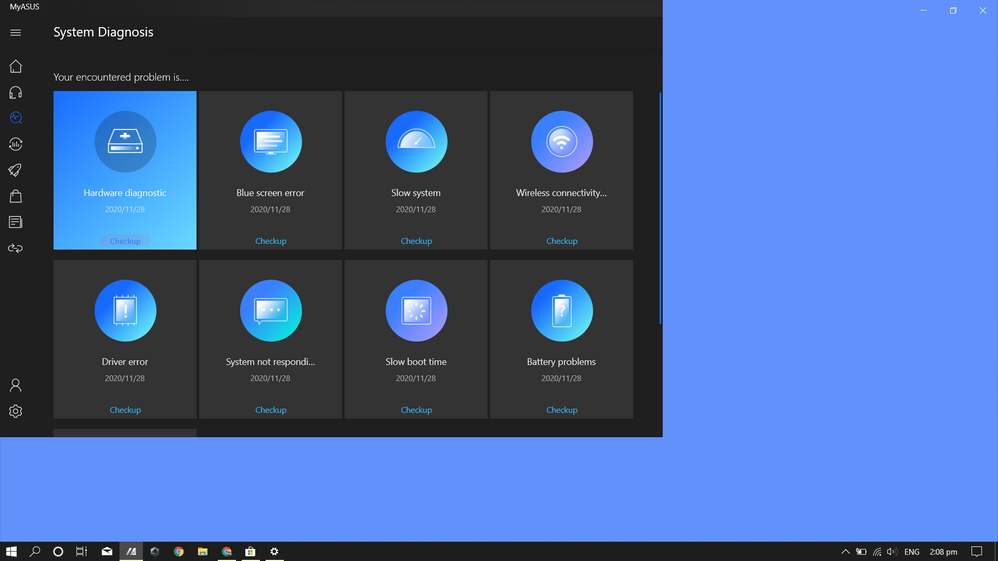
I'll keep you updated. Thanks again
I don't know if that was possible to do. I have updated my os since the bug on the bios 308 as my last option. (I really don't know back then how to rollback bios 305).
I was trying the diagnostic tool, it also seems to be stuck.
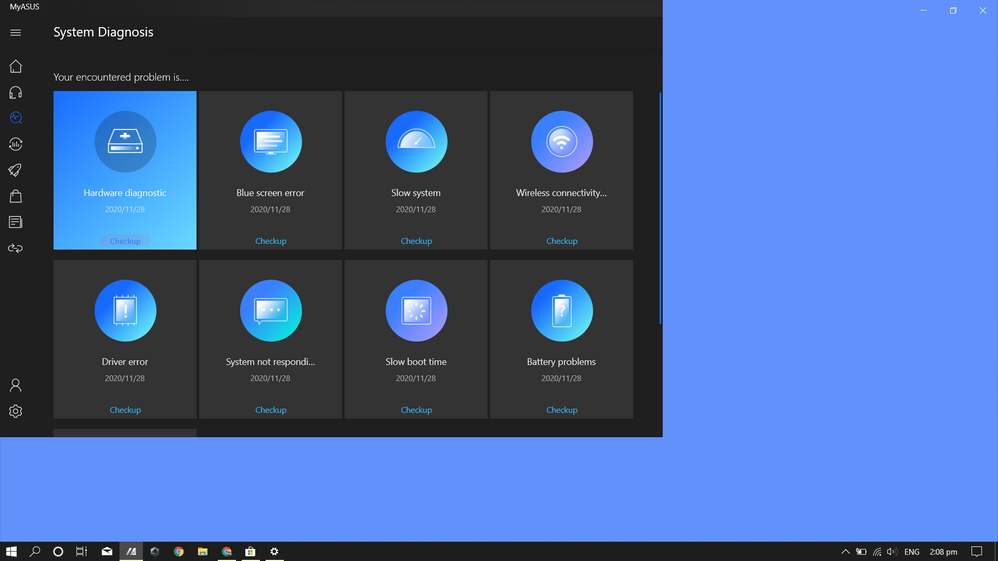
I'll keep you updated. Thanks again
Options
- Mark as New
- Bookmark
- Subscribe
- Mute
- Subscribe to RSS Feed
- Permalink
- Report Inappropriate Content
11-30-2020 12:51 AM
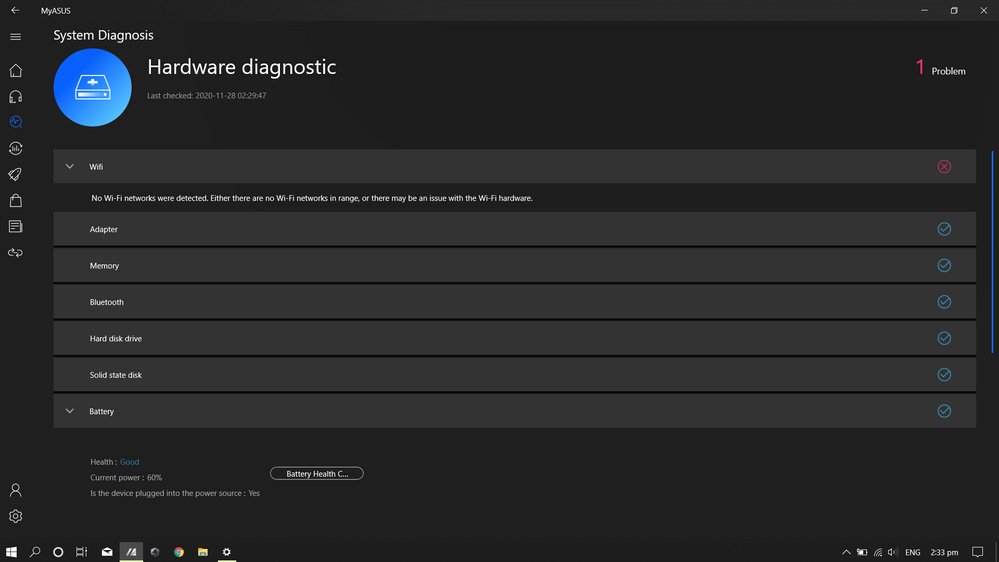
This is the screenshot
