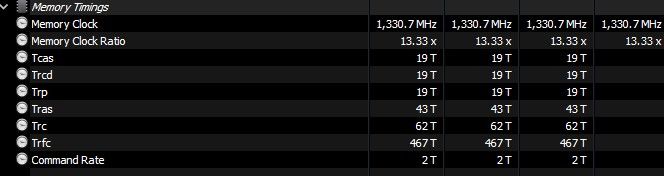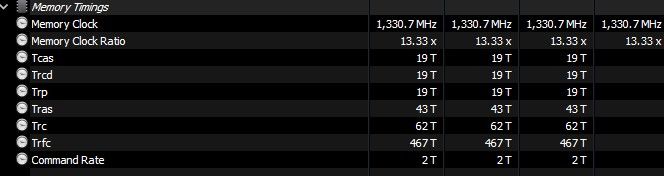- English
- Other Products
- Laptop
- Others
- Re: ASUS TUF A15 RAM frequency and MYASUS app not ...
- Subscribe to RSS Feed
- Mark Topic as New
- Mark Topic as Read
- Float this Topic for Current User
- Bookmark
- Subscribe
- Mute
- Printer Friendly Page
ASUS TUF A15 RAM frequency and MYASUS app not working
- Mark as New
- Bookmark
- Subscribe
- Mute
- Subscribe to RSS Feed
- Permalink
- Report Inappropriate Content
06-29-2022 01:42 PM
So I have some issues with my laptop.
First, I have bought a version with 32 Gigs of ram that was sold for 3200Mhz but my system runs at 2666, I do not see any settings in bios to fix this, can anyone help?
Second, is that since I`ve upgraded to win 11 MYASUS app won`t run my battery settings, I`m using the laptop mainly on a brick so I set it to 60% but it keeps charging it to 100%. This issue occurred after win 11 update.
Can anyone give me any advice on this, it`s driving me nuts that I have paid for something I can`t use fully. I`m using my laptop for editing videos and believe me running on 34G transfer rate instead of 50G is a big difference in time for me. Furthermore, I do not want to destroy my battery in the long run.
Thank you in advance and I hope I can resolve these issues with you guys. 🙂
- Mark as New
- Bookmark
- Subscribe
- Mute
- Subscribe to RSS Feed
- Permalink
- Report Inappropriate Content
07-01-2022 08:43 AM
- Mark as New
- Bookmark
- Subscribe
- Mute
- Subscribe to RSS Feed
- Permalink
- Report Inappropriate Content
07-04-2022 12:24 AM
sensei_d@sensei_dIf I uninstall and install it again it works for the first 1 2 restarts of the system, after that it goes to 100% again.
About the memory, you can check the screenshot 🙂
View post
Regarding the memory frequency issue, I will forward the information to the relevant department.
Regarding the charging problem, I have sent you a message, please check.
Sorry for any inconvenience it may be caused.
- Mark as New
- Bookmark
- Subscribe
- Mute
- Subscribe to RSS Feed
- Permalink
- Report Inappropriate Content
07-07-2022 02:19 AM
sensei_d@sensei_dIf I uninstall and install it again it works for the first 1 2 restarts of the system, after that it goes to 100% again.
About the memory, you can check the screenshot 🙂
View post
It is confirmed that our original shipped memory is 8GB *2.
Do you have any additional memory installed by yourself ?
If you have installed additional non-factory memory, we would recommend that you remove it, replace the memory we shipped to you, and then confirm whether the frequency can reach 3200.
Thank you.
- Mark as New
- Bookmark
- Subscribe
- Mute
- Subscribe to RSS Feed
- Permalink
- Report Inappropriate Content
07-11-2022 08:28 AM
- Mark as New
- Bookmark
- Subscribe
- Mute
- Subscribe to RSS Feed
- Permalink
- Report Inappropriate Content
07-11-2022 06:38 PM
sensei_d@sensei_dI have contacted the dealer of the laptop and the issue with the memory comes from them, I`ve ordered the laptop with 32 gb upgrade and they have installed the wrong kit so now it`s 3200 no issues with that. Now I`m waiting for your reply on the battery overcharging issue. When I updated the bios it charged to 60% and set there for like 2 days of use. After that, it started charging to 100% again. It`s like windows is forgetting about the instructions after some time and charging the battery... which is a bit odd and it worries me if I`m going to damage my battery.
View post
Thanks for the update on the memory frequency issue.
Regarding the battery charging issue, the technical department is confirming.
If there is any update, I will reply to you immediately.
Sorry for any inconvenience it may be caused.