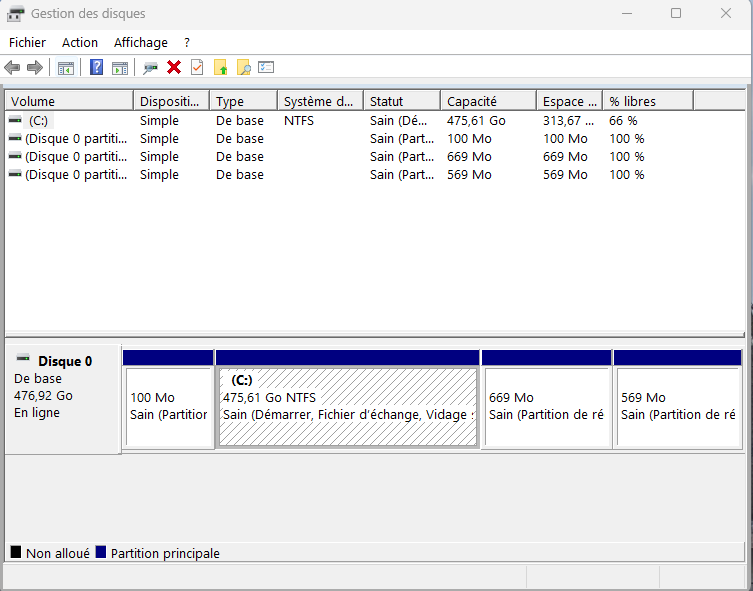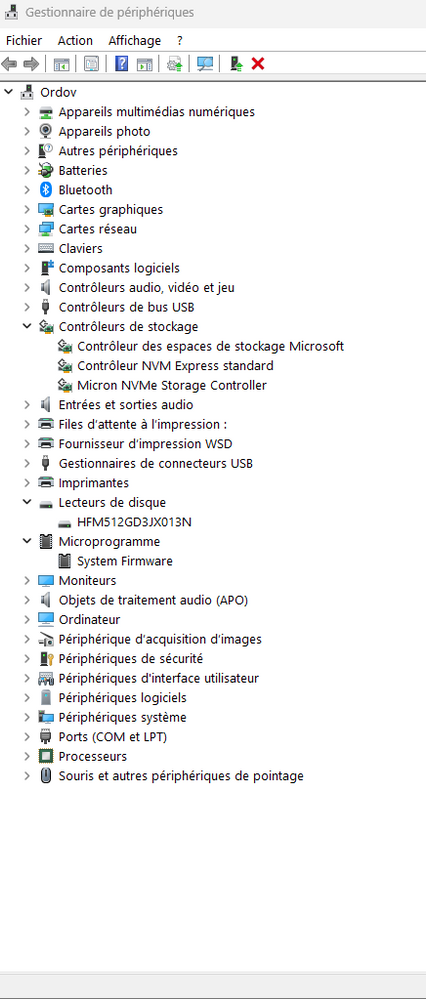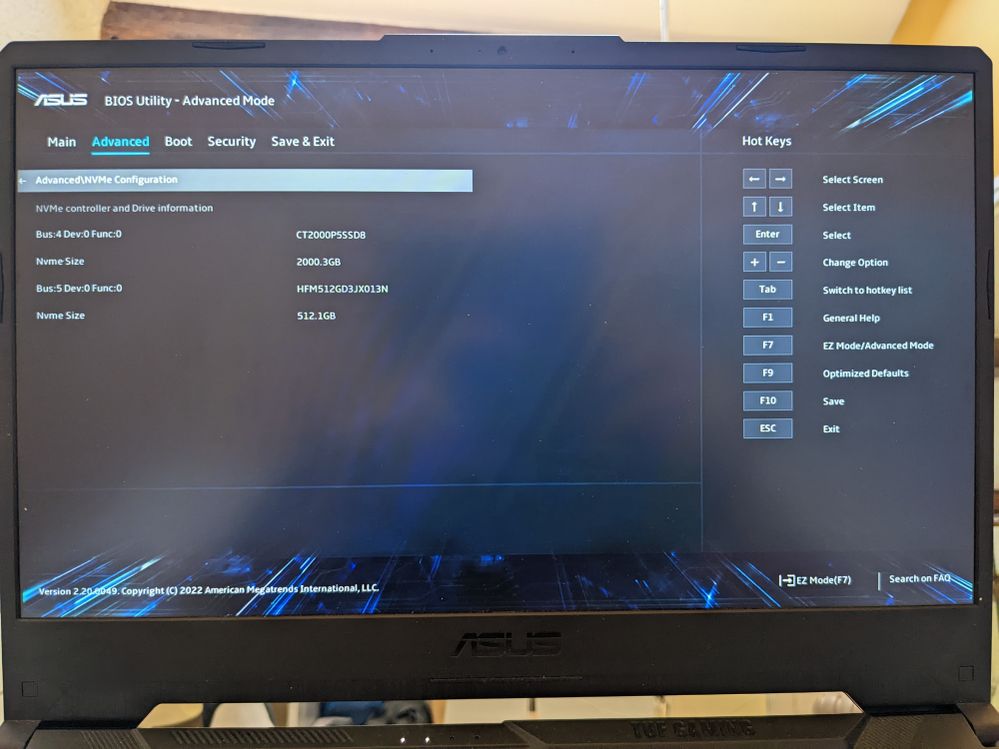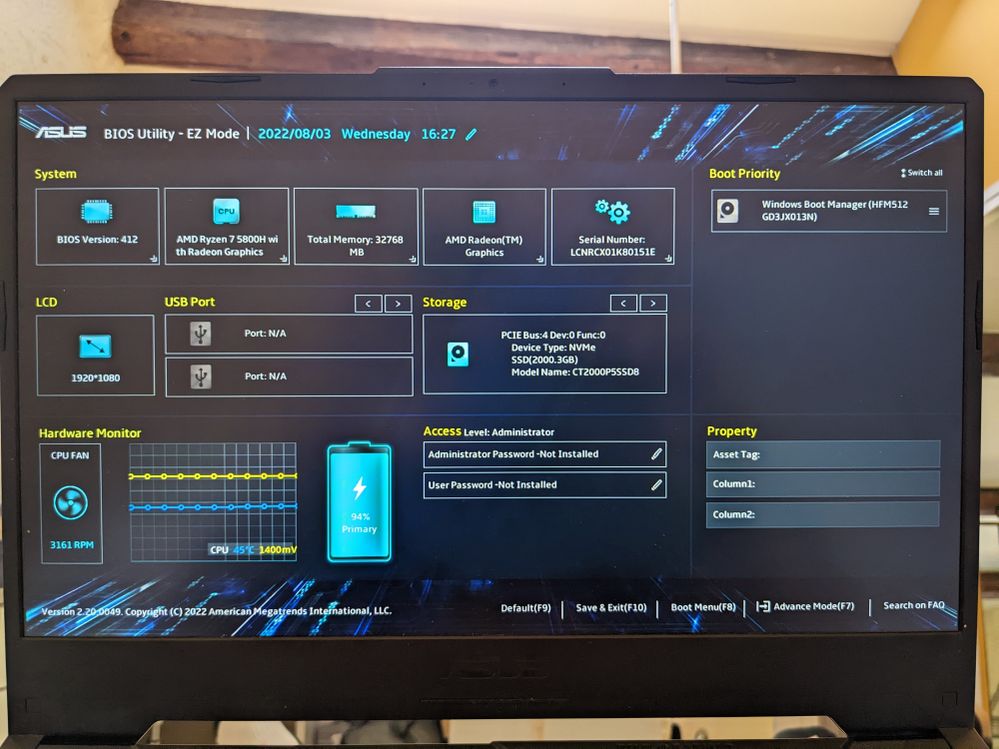- English
- Other Products
- Laptop
- Others
- Re: SSD visible in BIOS but not on windows
- Subscribe to RSS Feed
- Mark Topic as New
- Mark Topic as Read
- Float this Topic for Current User
- Bookmark
- Subscribe
- Mute
- Printer Friendly Page
SSD visible in BIOS but not on windows
- Mark as New
- Bookmark
- Subscribe
- Mute
- Subscribe to RSS Feed
- Permalink
- Report Inappropriate Content
07-26-2022 08:48 AM
Battery or AC: Both
Model: FA506QR Ryzen 7 5800H, RTX 3070
Frequency of occurrence: All the time
Reset OS: No
Screenshot or video:
========================
Detailed description:
7 months ago I installed a second SSD (Crucial P5 2To), it was running pretty smooth (except when my computer was going to deep sleep, when it woke up my SSD was off, I just had to reboot and everything was goofd)
I noticed after the last update of the BIOS (412) today that my second SSD was not showing on windows, desktop or Disk management but it was still visible on the BIOS.
I've tried to:
Unplug/plug the battery : no change
Unplug/plug the SSD : no change
Uninstall/reinstall crucial pilots : no change
Run the crucial scan to see if it was detected : no
I don't know what to do anymore, if someone as any ideas that would be great (I'm contacting crucial at the same time)
Thanks,
Tim
- Mark as New
- Bookmark
- Subscribe
- Mute
- Subscribe to RSS Feed
- Permalink
- Report Inappropriate Content
07-27-2022 12:54 AM
timothee.boyer@timothee.boyer
- System: WIN 11 22H2
- Battery or AC: Both
- Model: FA506QR Ryzen 7 5800H, RTX 3070
- Frequency of occurrence: All the time
- Reset OS: No
- Screenshot or video:
========================
Detailed description:
7 months ago I installed a second SSD (Crucial P5 2To), it was running pretty smooth (except when my computer was going to deep sleep, when it woke up my SSD was off, I just had to reboot and everything was goofd)
I noticed after the last update of the BIOS (412) today that my second SSD was not showing on windows, desktop or Disk management but it was still visible on the BIOS.
I've tried to:
- Unplug/plug the battery : no change
- Unplug/plug the SSD : no change
- Uninstall/reinstall crucial pilots : no change
- Run the crucial scan to see if it was detected : no
I don't know what to do anymore, if someone as any ideas that would be great (I'm contacting crucial at the same time)
Thanks,
Tim
SSD visible in BIOS but not on windows
Could you please provide me the pictures of the SSD in the system and BIOS?
- Mark as New
- Bookmark
- Subscribe
- Mute
- Subscribe to RSS Feed
- Permalink
- Report Inappropriate Content
08-03-2022 07:38 AM
Here they are, as you can see, my second SSD is visible on BIOS (CT2000P5SSD8) but nowhere in the system (disks manager or devices manager)
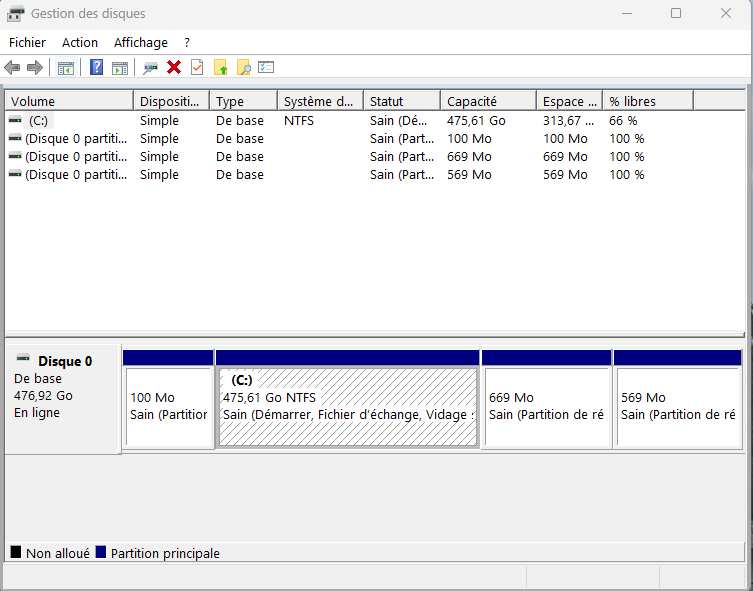
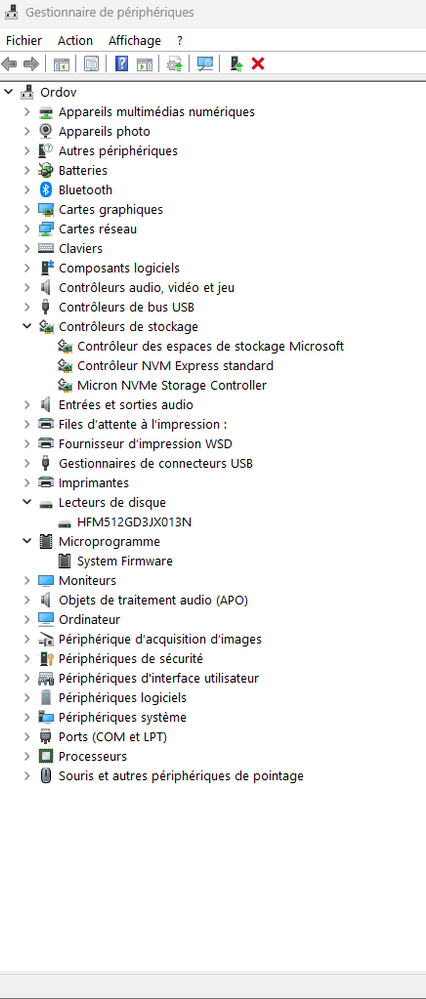
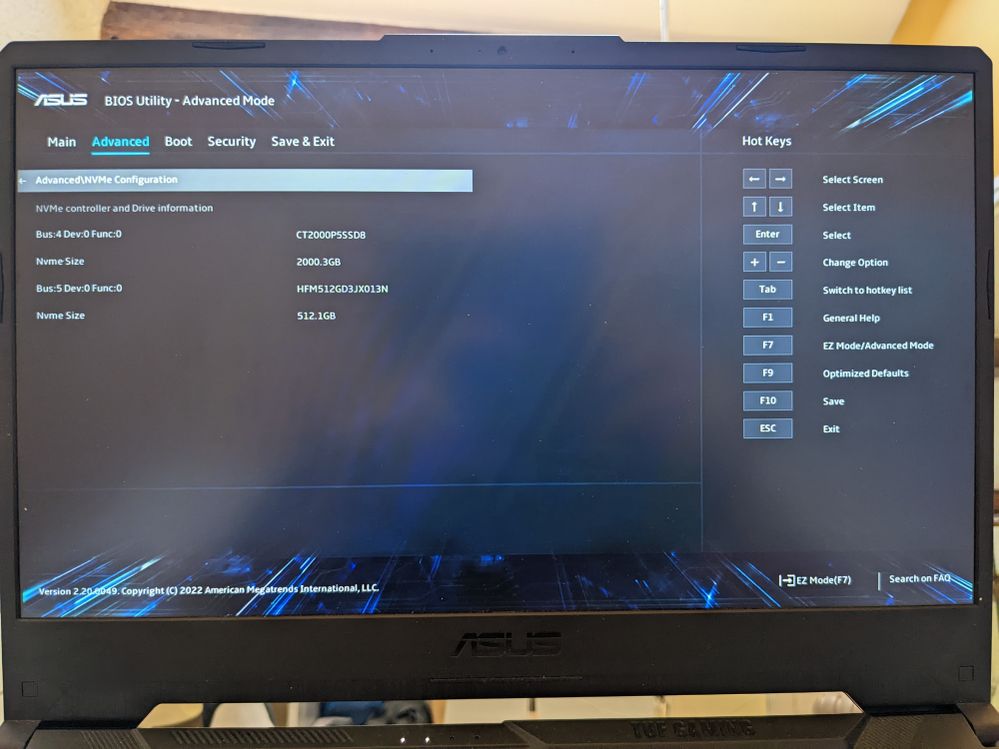
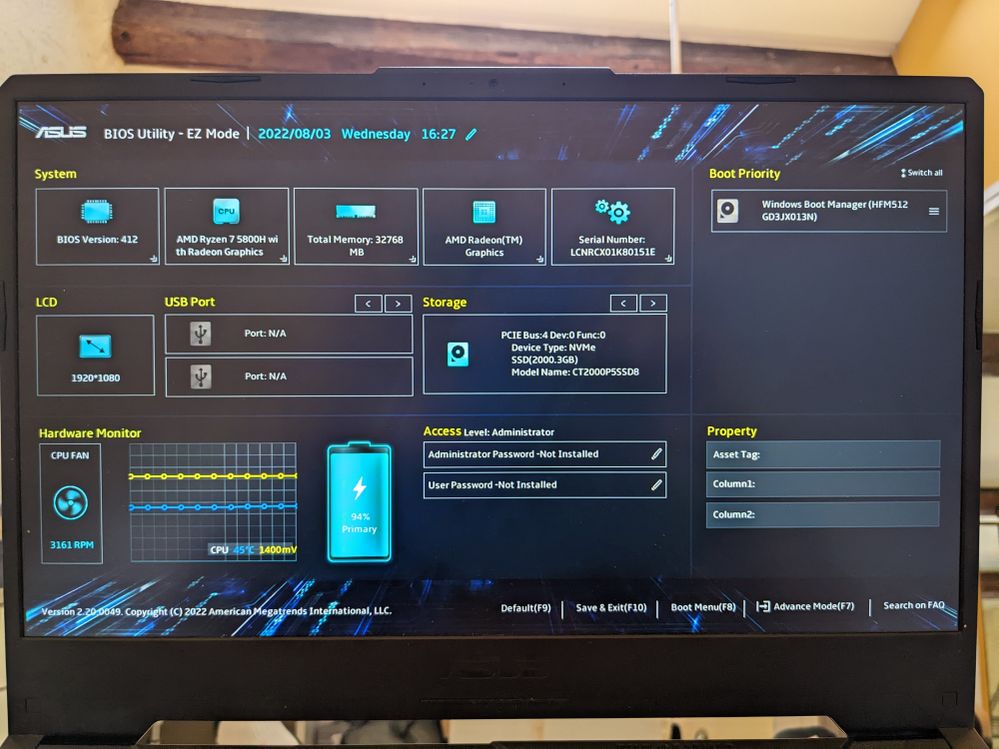
- Mark as New
- Bookmark
- Subscribe
- Mute
- Subscribe to RSS Feed
- Permalink
- Report Inappropriate Content
08-03-2022 07:36 PM
timothee.boyer@timothee.boyerHere they are, as you can see, my second SSD is visible on BIOS (CT2000P5SSD8) but nowhere in the system (disks manager or devices manager)
View post
Do you remember the BIOS version you used before?
I will forward the information to the relevant department. We will keep you updated and your consideration will be very much appreciated.
- Mark as New
- Bookmark
- Subscribe
- Mute
- Subscribe to RSS Feed
- Permalink
- Report Inappropriate Content
08-03-2022 10:33 PM
- Dull image with HDR enabled in VivoBook
- Asus TUF A15 FA506IH your pc will automatically restart in one minute in Others
- Critical Issue with Windows 11 Update (KB5051987) on ASUS Vivobook M1505YA in VivoBook
- S0 Sleep State causes bluetooth audio stutter ? in VivoBook
- After i have updated my BIOS 310 in my system GL702VM my SSD is not working in Others