This widget could not be displayed.
This widget could not be displayed.
Turn on suggestions
Auto-suggest helps you quickly narrow down your search results by suggesting possible matches as you type.
Showing results for
- English
- Other Products
- Laptop
- VivoBook
- Re: ASUS Vivobook Pro 16X - low volume on both spe...
Options
- Subscribe to RSS Feed
- Mark Topic as New
- Mark Topic as Read
- Float this Topic for Current User
- Bookmark
- Subscribe
- Mute
- Printer Friendly Page
ASUS Vivobook Pro 16X - low volume on both speakers/headphones
Options
- Mark as New
- Bookmark
- Subscribe
- Mute
- Subscribe to RSS Feed
- Permalink
- Report Inappropriate Content
02-14-2022 01:59 PM
System: Windows 11
Battery or AC: both
Model: N7600PC
Frequency of occurrence: always
Reset OS: yes
Screenshot or video:
========================
Detailed description:
I experience an issue with audio on my new Vivobook Pro 16X. The audio volume level is very low, even at 100%. I tried switching to headphones for testing purposes but it did not help. Never had such problem with any laptop. I assume some background app for microphone is lowering the volume level.
Regards,
Thomas
Battery or AC: both
Model: N7600PC
Frequency of occurrence: always
Reset OS: yes
Screenshot or video:
========================
Detailed description:
I experience an issue with audio on my new Vivobook Pro 16X. The audio volume level is very low, even at 100%. I tried switching to headphones for testing purposes but it did not help. Never had such problem with any laptop. I assume some background app for microphone is lowering the volume level.
Regards,
Thomas
11 REPLIES 11
Options
- Mark as New
- Bookmark
- Subscribe
- Mute
- Subscribe to RSS Feed
- Permalink
- Report Inappropriate Content
02-17-2022 10:23 AM
It's for all audio. In Media Player, Youtube or games.
Options
- Mark as New
- Bookmark
- Subscribe
- Mute
- Subscribe to RSS Feed
- Permalink
- Report Inappropriate Content
02-17-2022 06:19 PM
Options
- Mark as New
- Bookmark
- Subscribe
- Mute
- Subscribe to RSS Feed
- Permalink
- Report Inappropriate Content
02-22-2022 06:02 PM
tpnowak@tpnowakIt's for all audio. In Media Player, Youtube or games.
View post
Tested by our tech team, we have not reproduced a similar situation.
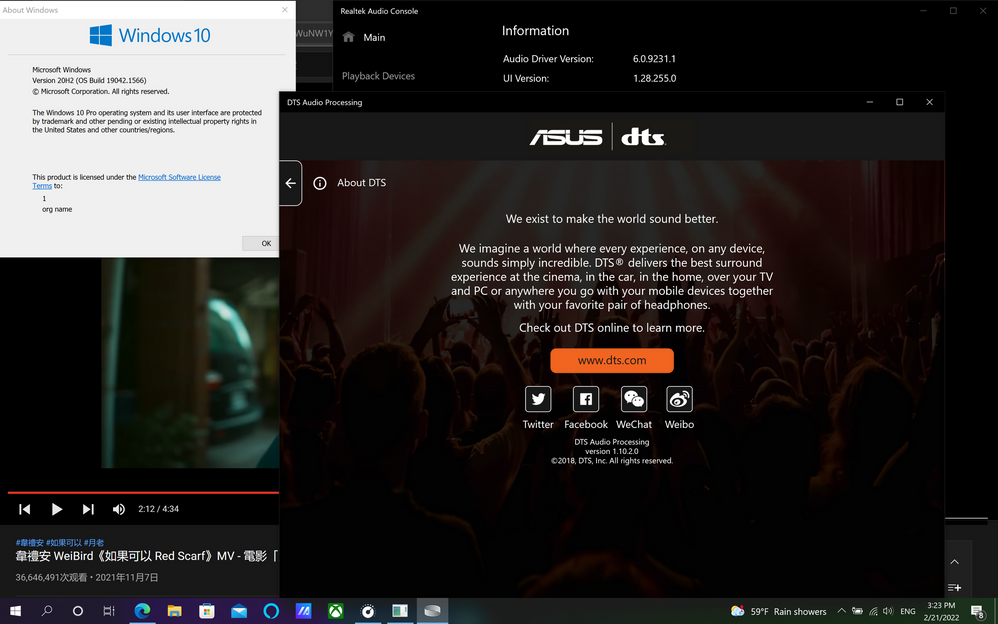
OS:20H2 (19042.1566)
Audio Driver : 6.0.9231.1
UI: 1.28.255.0
DTS: 1.10.2.0
BIOS:300
If you have removed and reinstalled the audio driver and the problem persists, I might suggest you to restore your system. Sorry for any inconvenience it may be caused.
[Windows 11/10] How to reset the PC and remove all of my personal files, apps and settings | Officia...
Options
- Mark as New
- Bookmark
- Subscribe
- Mute
- Subscribe to RSS Feed
- Permalink
- Report Inappropriate Content
02-26-2022 01:15 PM
I'm using Windows 11, not Windows 10. Maybe here's the reason.
Options
- Mark as New
- Bookmark
- Subscribe
- Mute
- Subscribe to RSS Feed
- Permalink
- Report Inappropriate Content
02-28-2022 05:13 PM
Switch back to Windows 10. Now it's much much better. That's strange.
