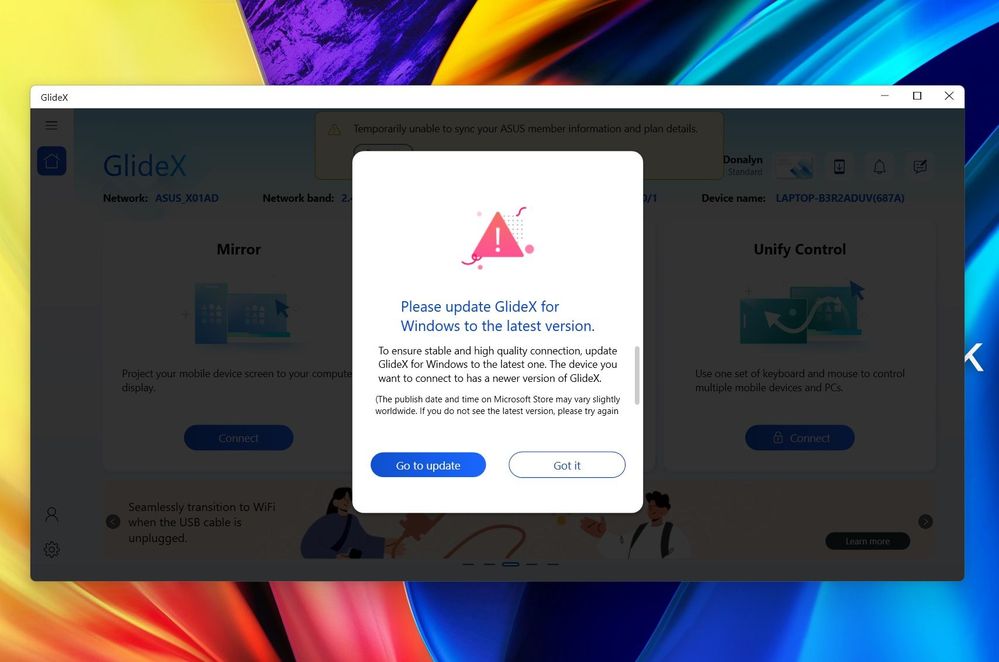- English
- Other Products
- Laptop
- VivoBook
- I need help of GlideX
- Subscribe to RSS Feed
- Mark Topic as New
- Mark Topic as Read
- Float this Topic for Current User
- Bookmark
- Subscribe
- Mute
- Printer Friendly Page
- Mark as New
- Bookmark
- Subscribe
- Mute
- Subscribe to RSS Feed
- Permalink
- Report Inappropriate Content
04-15-2024 07:03 AM
Hi Zenfans! I have just recently purchased a VivoBook 16, when I open and update the (pre-installed) GlideX App it always say, "Please update GlideX for Windows to the latest version." yeah, I did. And when I tried to connect to my device which is my Zenfone Max Pro M2 through hotsppot, this dialog (see attached photo) will always appear. Can someone help me here?? I wanted to use GlideX for my two ASUS devices. Can someone enlighten me, why? Thanks in advance.
Solved! Go to Solution.
Accepted Solutions
- Mark as New
- Bookmark
- Subscribe
- Mute
- Subscribe to RSS Feed
- Permalink
- Report Inappropriate Content
04-15-2024 05:38 PM
@donabels_01
The following are the requirements for using this software.
GlideX for macOS only supports Extend (PC to PC) and Unify Control (PC to PC).
Microsoft Store: Windows 10/11 64-bit (version 1909 or later)
Mac: macOS Monterey 12.0 or later
Google Play Store: Android 9 or later
Apple App Store: iOS 14.0 or later
Mirror PC Control Audio feature requires Windows 20H1 or later.
Connection method of Extend (PC to PC) and Unify Control (PC to PC/ PC to mobile) only supports WiFi connections.
We suggest you verify if your mobile device has been upgraded to the corresponding version.
Thank you.
- Mark as New
- Bookmark
- Subscribe
- Mute
- Subscribe to RSS Feed
- Permalink
- Report Inappropriate Content
04-15-2024 05:38 PM
@donabels_01
The following are the requirements for using this software.
GlideX for macOS only supports Extend (PC to PC) and Unify Control (PC to PC).
Microsoft Store: Windows 10/11 64-bit (version 1909 or later)
Mac: macOS Monterey 12.0 or later
Google Play Store: Android 9 or later
Apple App Store: iOS 14.0 or later
Mirror PC Control Audio feature requires Windows 20H1 or later.
Connection method of Extend (PC to PC) and Unify Control (PC to PC/ PC to mobile) only supports WiFi connections.
We suggest you verify if your mobile device has been upgraded to the corresponding version.
Thank you.