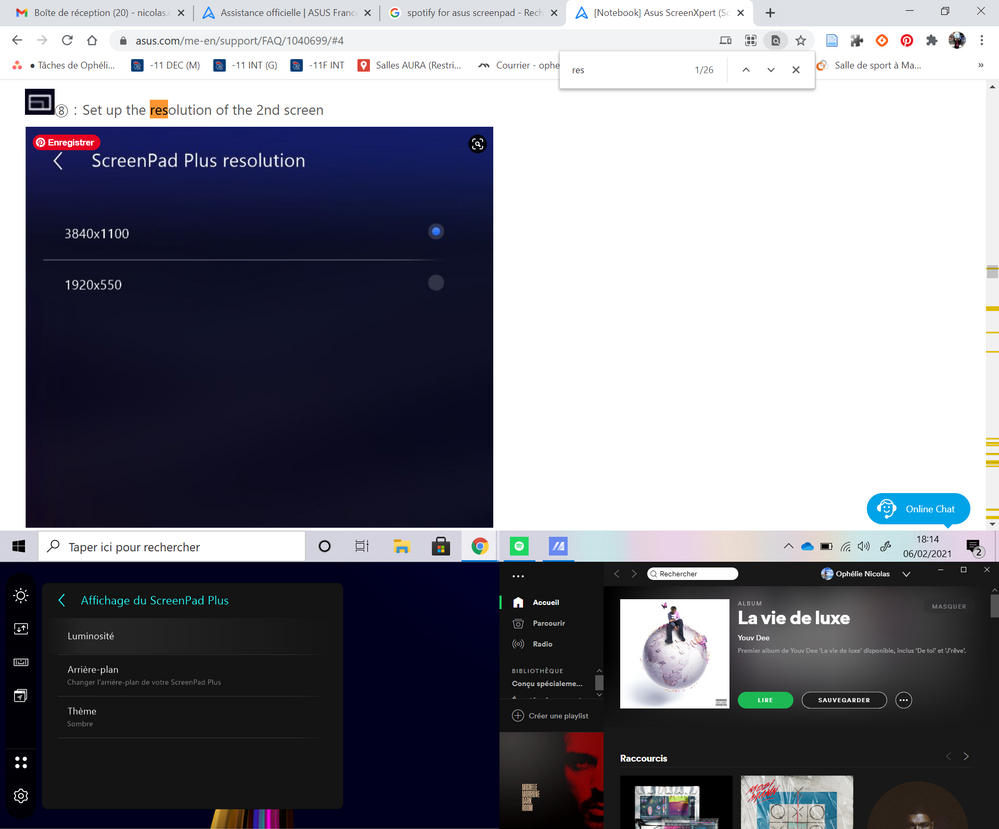- English
- Other Products
- Laptop
- ZenBook
- Re: screenpad plus; spotify issue
- Subscribe to RSS Feed
- Mark Topic as New
- Mark Topic as Read
- Float this Topic for Current User
- Bookmark
- Subscribe
- Mute
- Printer Friendly Page
screenpad plus; spotify issue
- Mark as New
- Bookmark
- Subscribe
- Mute
- Subscribe to RSS Feed
- Permalink
- Report Inappropriate Content
12-13-2020
01:28 AM
- last edited on
01-16-2024
02:05 AM
by
![]() ZenBot
ZenBot
Battery or AC:
Model: UX481FA-HJ064T
Frequency of occurrence: permanent
Reset OS:
Screenshot or video:
========================
Detailed description:
Hi everyone.
I have a little problem with spotify when i put it on the screenpad plus. when it's full screen, everything is alright; but when i put it in half screen or less (1/3), control buttons (play, next,..) won't appear on the screen, so i always have to put the app in full screen again just to access those function which is annoying.
When i look at asus duo test, it seems like i'm the only one who has that problem?
Does anyone experience the same issue? Can someone help me? please
- Mark as New
- Bookmark
- Subscribe
- Mute
- Subscribe to RSS Feed
- Permalink
- Report Inappropriate Content
01-08-2021 01:59 AM
I'm sorry to tell you that after consult internally and externally.
This is the issue that the APP does not support certain resolution.
We also found some other Apps showing similar scenario.
We so far did not receive any confirmation on the fix, but will keep pushing it.
Please kindly use full screen if needed.
Sorry for the inconvenience caused.
Thank you.
- Mark as New
- Bookmark
- Subscribe
- Mute
- Subscribe to RSS Feed
- Permalink
- Report Inappropriate Content
01-12-2021 08:57 AM
- Mark as New
- Bookmark
- Subscribe
- Mute
- Subscribe to RSS Feed
- Permalink
- Report Inappropriate Content
01-12-2021 09:29 AM
marta.gIn display settings, check the scaling and see if it's at 100%, if it is at 150% or up, reset it to 100% on the 2nd screen and see if that fixes the issue. If it's already at 100%, then ignore this post.Thank you for the answer and the "investigation". I hope some day (soon) it will be fixed, thanks!
View post
- Mark as New
- Bookmark
- Subscribe
- Mute
- Subscribe to RSS Feed
- Permalink
- Report Inappropriate Content
02-06-2021 09:19 AM
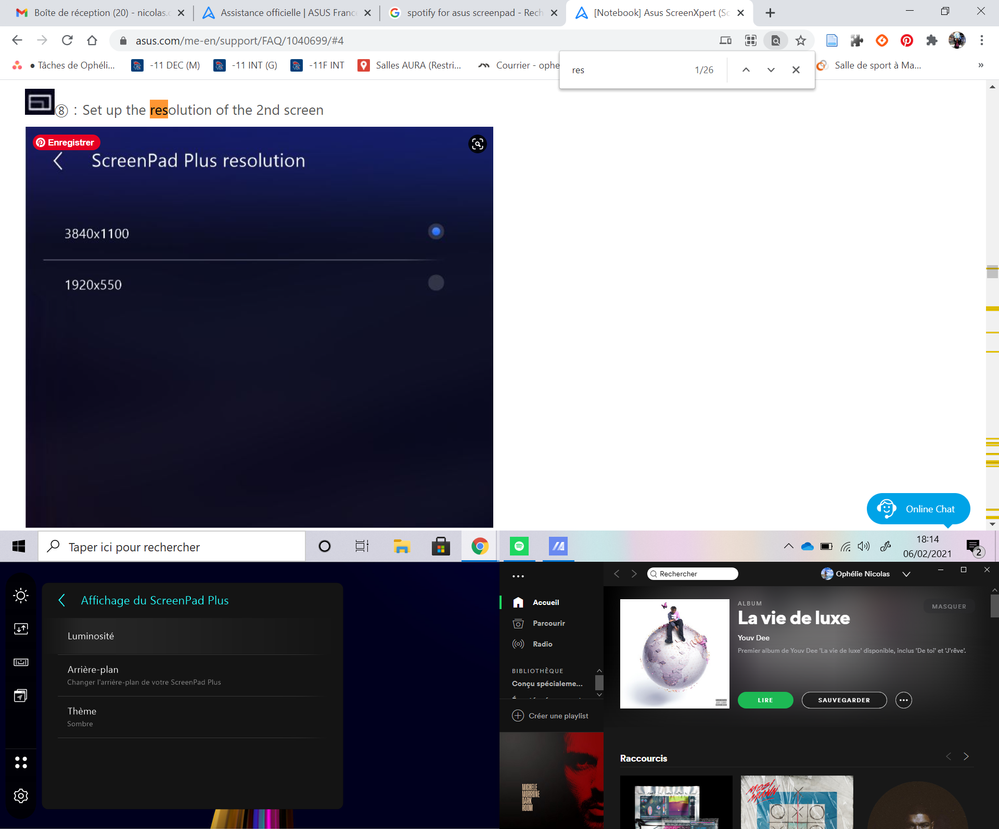
- Mark as New
- Bookmark
- Subscribe
- Mute
- Subscribe to RSS Feed
- Permalink
- Report Inappropriate Content
02-07-2021 02:56 AM
nicolas.ophelieGo to display settings (right-click on the desktop, display settings), chose the screenpad, and set the scaling and layout to 100%, or 150% so that the apps won't be scaled bigger and don't fit on the screen. Then, run the screenpad optimizer software from Asus drivers page.Hello, I just bought this computer and have the same issue as you, did anyone find a fix ? I saw on the FAQ page from ASUS that you could change the resolution of the screenpad plus to a bigger one but I don't have the resolution setting in the settings section of the screenpad and when I try it with the windows settings the biggest resolution I get is 1920x515 when on the FAQ it shows a 3840x1100. Maybe Spotify would work with this one ? Here is a screenshot of the FAQ and my settings menu. Thanks !
View post
- Zenbook Q425MA Audio Drivers go out after few minutes in ZenBook
- Screenpad not working (only screen works) - UX535LI in ZenBook
- Zenbook Duo UX482, Screenpad+ Dims On Battery Mode in ZenBook
- ScreenXpert3 Flickering Violently in ZenBook
- ASUS ZENBOOK DUO SCREENPAD CRASHING AND RESTRATING MANY TIMES A DAY. - ITS URGENT in ZenBook