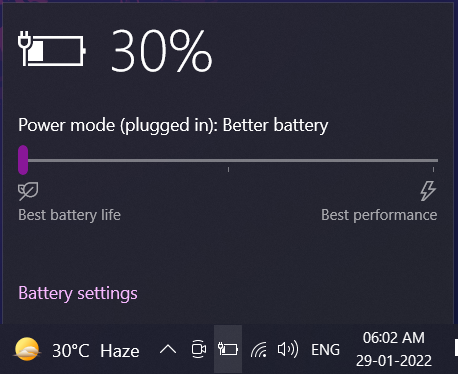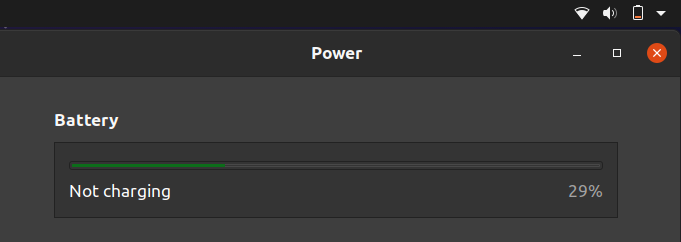- English
- Other Products
- Laptop
- VivoBook
- "Plugged In" Not charging - Asus X512DA
- Subscribe to RSS Feed
- Mark Topic as New
- Mark Topic as Read
- Float this Topic for Current User
- Bookmark
- Subscribe
- Mute
- Printer Friendly Page
"Plugged In" Not charging - Asus X512DA
- Mark as New
- Bookmark
- Subscribe
- Mute
- Subscribe to RSS Feed
- Permalink
- Report Inappropriate Content
01-29-2022 02:31 AM
Battery or AC:
Model: X512DA
Frequency of occurrence: All the time
Reset OS: Yes
Screenshot or video:
========================
Detailed description:Hi ,I have an Asus X512DA laptop. It is not charging anymore. In Windows Its showing "plugged In" but even after hours battery percentage has not increased. In ubuntu it shows "Not Charging". Currently the the laptop is running using power from the adapter. The laptop is only 1 year and 6 months old. But its out of warranty. I took it to the Asus authorized serivce and they changed the battery but problem is not fixed.
So the problem is not with the adapter or the battery. I'm thinking this is a bios issue. I have already updated the bios to latest version(317). But it did not work. does anyone know how to fix this?
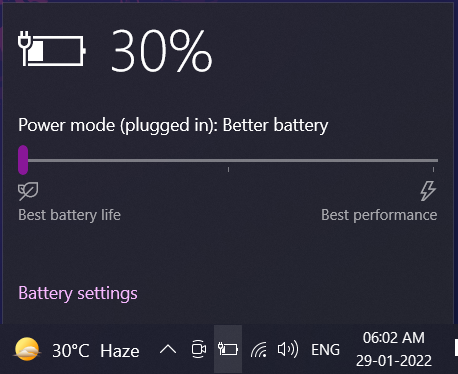
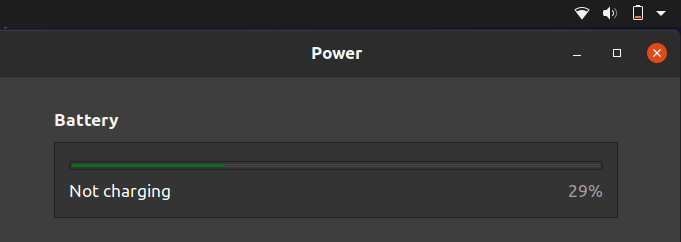
- Mark as New
- Bookmark
- Subscribe
- Mute
- Subscribe to RSS Feed
- Permalink
- Report Inappropriate Content
02-06-2022 06:22 PM
sky_blaze@sky_blaze
- System: Windows 10
- Battery or AC:
- Model: X512DA
- Frequency of occurrence: All the time
- Reset OS: Yes
- Screenshot or video:
========================
Detailed description:Hi ,I have an Asus X512DA laptop. It is not charging anymore. In Windows Its showing "plugged In" but even after hours battery percentage has not increased. In ubuntu it shows "Not Charging". Currently the the laptop is running using power from the adapter. The laptop is only 1 year and 6 months old. But its out of warranty. I took it to the Asus authorized serivce and they changed the battery but problem is not fixed.
So the problem is not with the adapter or the battery. I'm thinking this is a bios issue. I have already updated the bios to latest version(317). But it did not work. does anyone know how to fix this?
"Plugged In" Not charging - Asus X512DA
Hello, if the problem still exists after replacing the battery, I may suggest that you report it to the repair center again. Sorry for any inconvenience it may be caused.
- ROG Flow Z13 Is a Bit Too Bulky: Need Suggestions for Alternatives. in Others
- Rog strix G15 2021 not powering on in Others
- Why My Laptop Cannot Charging when playing games on laptop ASUS TUF GAMING A15 in Commercial
- Laptop Cannot Charging when playing games on laptop ASUS TUF GAMING A15 in Others
- TUF F15 2023 caps lock light, power button light and charging light stopped working in Others