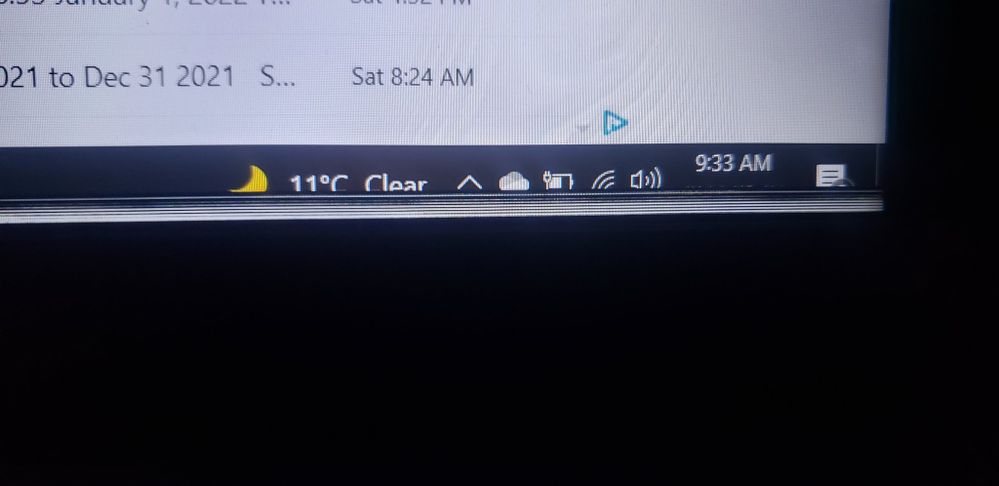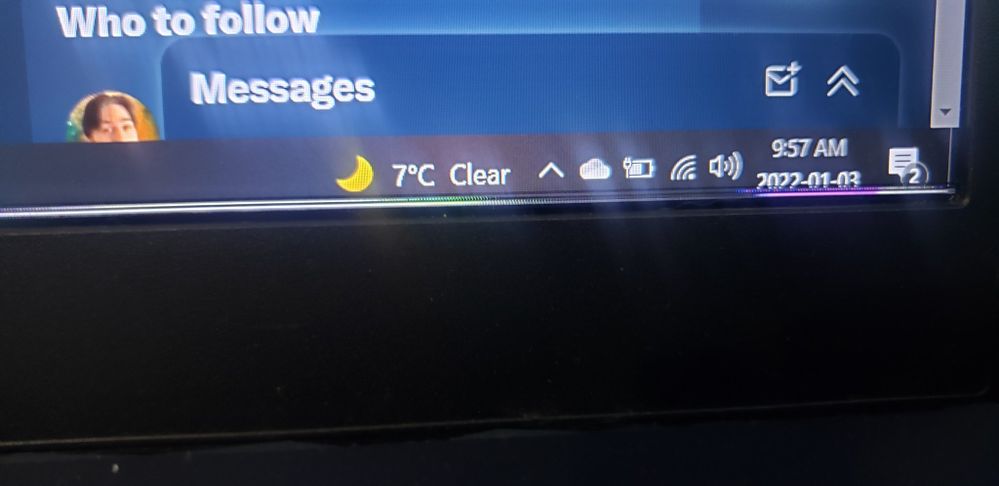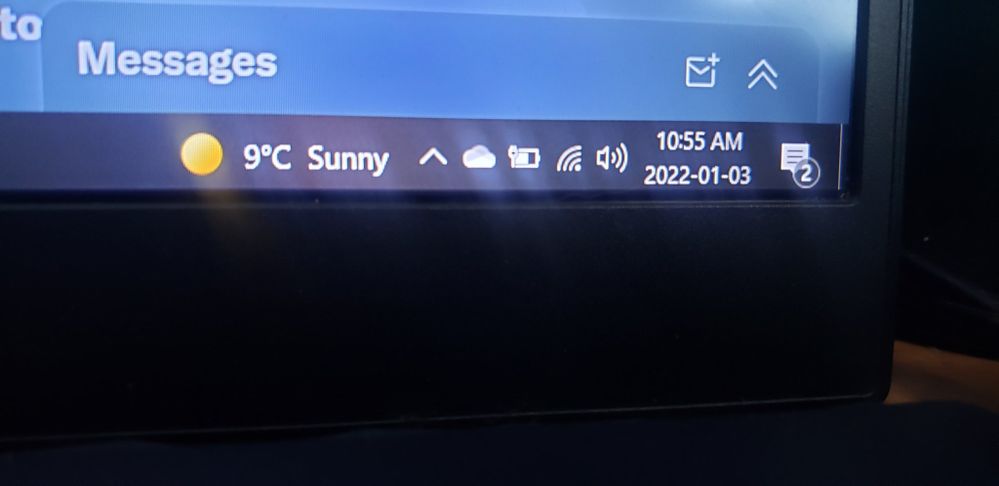- English
- Other Products
- Laptop
- VivoBook
- Defect in Monitor?
- Subscribe to RSS Feed
- Mark Topic as New
- Mark Topic as Read
- Float this Topic for Current User
- Bookmark
- Subscribe
- Mute
- Printer Friendly Page
Defect in Monitor?
- Mark as New
- Bookmark
- Subscribe
- Mute
- Subscribe to RSS Feed
- Permalink
- Report Inappropriate Content
01-28-2022 02:22 PM
Battery or AC: AC
Model: K571GT
Frequency of occurrence: Constant
Reset OS: N/a
Screenshot or video: Attached
========================
Detailed description:
Hello,
I have an ASUS K571GT laptop and on my monitor, the bottom row of pixels is no longer working, so the bottom 1/3 of the taskbar is black/stopped working.
I can still see my tabs open, and the names of the tabs, but in the bottom right corner, I can see the time, but the date is pretty much gone/submerged.
But otherwise, the laptop and everything else is fine.
I've checked and all the drivers is up to date, windows, etc. Everything is up to date. Even tried uninstalling the video and graphics driver, and restarting the computer so it automatically reinstalls itself, hoping that would have solved the problem, but it hasn't. Problem remains in safemode.
I'm guessing it's a hardware problem at this point.
Anybody else run into this issue? Solutions?
-A
Thank you.
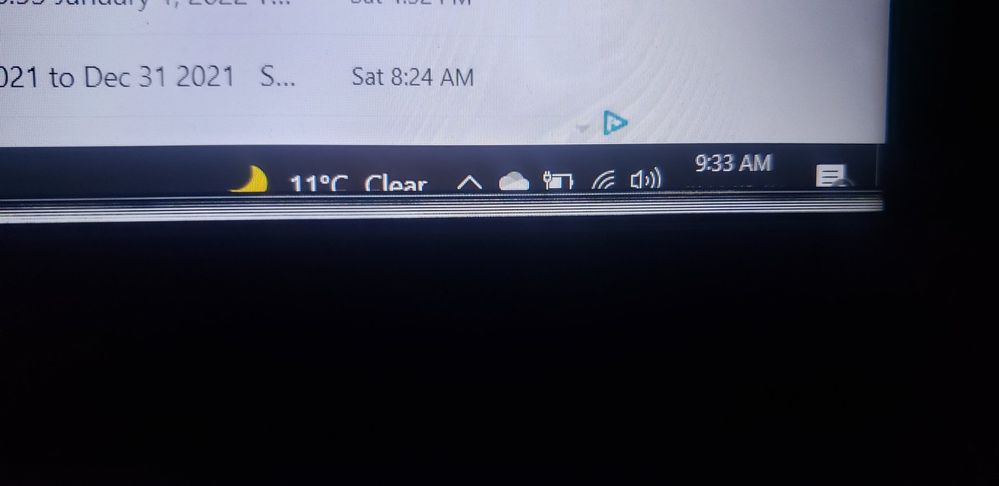
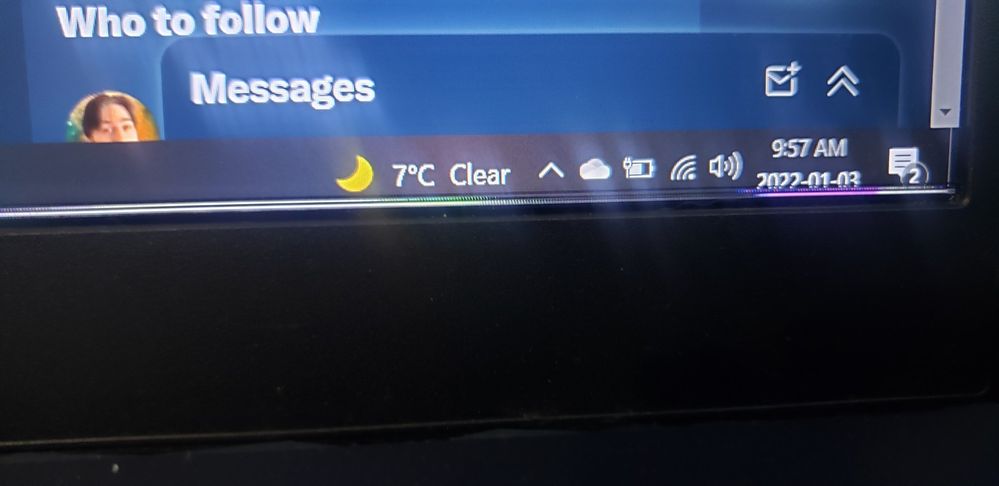
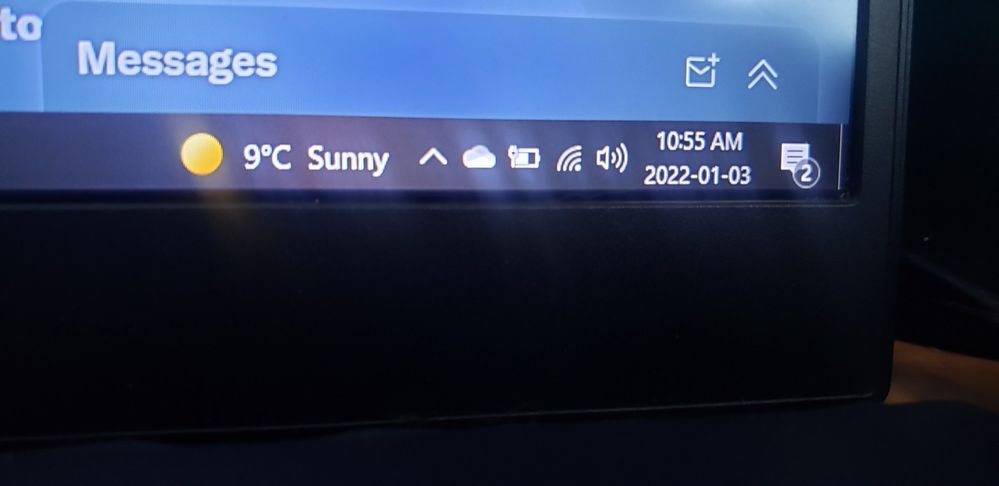
- Mark as New
- Bookmark
- Subscribe
- Mute
- Subscribe to RSS Feed
- Permalink
- Report Inappropriate Content
02-06-2022 06:03 PM
the_bullet_01@the_bullet_01
- System: Windows 10
- Battery or AC: AC
- Model: K571GT
- Frequency of occurrence: Constant
- Reset OS: N/a
- Screenshot or video: Attached
========================
Detailed description:
Hello,
I have an ASUS K571GT laptop and on my monitor, the bottom row of pixels is no longer working, so the bottom 1/3 of the taskbar is black/stopped working.
I can still see my tabs open, and the names of the tabs, but in the bottom right corner, I can see the time, but the date is pretty much gone/submerged.
But otherwise, the laptop and everything else is fine.
I've checked and all the drivers is up to date, windows, etc. Everything is up to date. Even tried uninstalling the video and graphics driver, and restarting the computer so it automatically reinstalls itself, hoping that would have solved the problem, but it hasn't. Problem remains in safemode.
I'm guessing it's a hardware problem at this point.
Anybody else run into this issue? Solutions?
-A
Thank you.
Defect in Monitor?
According to your description, it may be caused by the screen cable.
please contact ASUS repair center in the country of your residence: https://www.asus.com/support/Service-Center-All-Countries/
Sorry for any inconvenience it may be caused.
- UX7602VI doesn't go up to 120 Hz when the model says 120Hz I only have 60Hz Monitor Refresh Rate in ZenBook
- App Switcher in ZenBook
- Resolution of external monitors is lower when Asus ZenBook Lid is closed................ in ZenBook
- ASUS Vivobook S16 Flip display stopped working in VivoBook
- BRICKED AFTER BIOS UPDATE!! in VivoBook