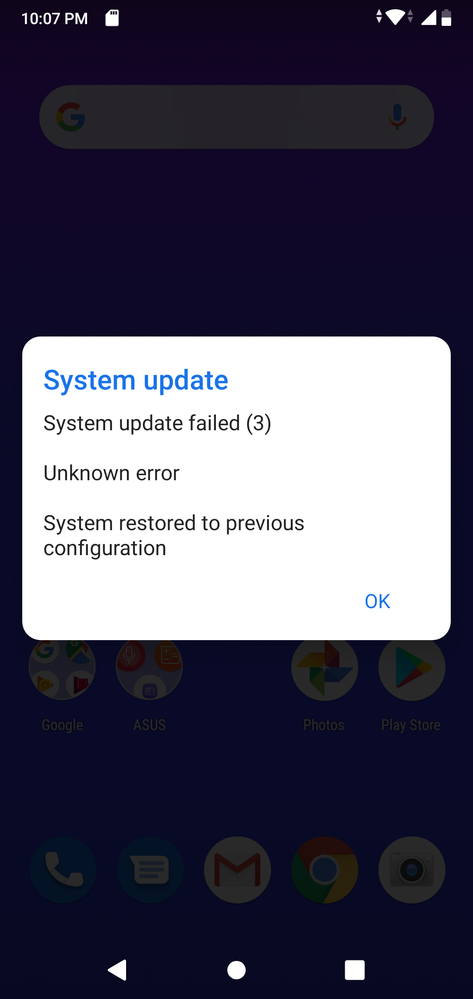- English
- ZenFone Series
- ZenFone Max Pro Series
- Update failed
- Subscribe to RSS Feed
- Mark Topic as New
- Mark Topic as Read
- Float this Topic for Current User
- Bookmark
- Subscribe
- Mute
- Printer Friendly Page
Update failed
- Mark as New
- Bookmark
- Subscribe
- Mute
- Subscribe to RSS Feed
- Permalink
- Report Inappropriate Content
09-21-2020 12:55 PM
update get failed. Software update is available pops up in notification bar. But every time it downloads and failed
After done all the things it shows up with popup and says your device is reverted to It's original configuration
- Mark as New
- Bookmark
- Subscribe
- Mute
- Subscribe to RSS Feed
- Permalink
- Report Inappropriate Content
09-22-2020 08:41 AM
MONSTERYes, you don't have to rename ithttps://zentalk.asus.com/en/discussion/comment/116134#Comment_116134
No need to rename?
View post
- Mark as New
- Bookmark
- Subscribe
- Mute
- Subscribe to RSS Feed
- Permalink
- Report Inappropriate Content
09-22-2020 09:39 AM
veeharish2005Installation abortedhttps://zentalk.asus.com/en/discussion/comment/116136#Comment_116136
Yes, you don't have to rename it
View post
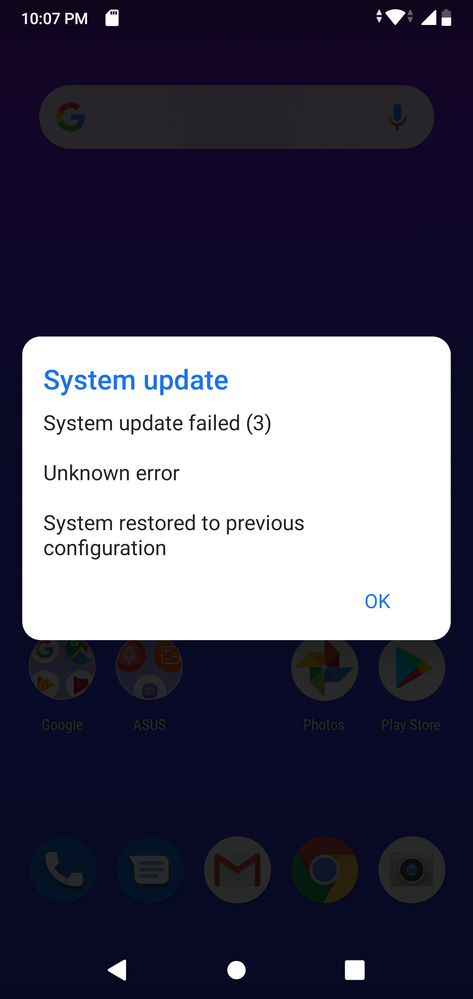
- Mark as New
- Bookmark
- Subscribe
- Mute
- Subscribe to RSS Feed
- Permalink
- Report Inappropriate Content
09-22-2020 10:07 AM
VEL ASSAPKQ1.WW_Phone-16.2017.1908.070-20190903https://zentalk.asus.com/en/discussion/36100/update-failed
Build no?
View post
- Mark as New
- Bookmark
- Subscribe
- Mute
- Subscribe to RSS Feed
- Permalink
- Report Inappropriate Content
09-22-2020 10:08 AM
MONSTERI think you need to take your device to a service centerhttps://zentalk.asus.com/en/discussion/comment/116138#Comment_116138
Installation aborted
View post
- Mark as New
- Bookmark
- Subscribe
- Mute
- Subscribe to RSS Feed
- Permalink
- Report Inappropriate Content
09-22-2020 10:12 AM
MONSTER[Phone] How to downgrade OS version from Android 10 to Android 9 target version? | Official Support ...https://zentalk.asus.com/en/discussion/comment/115999#Comment_115999
PKQ1.WW_Phone-16.2017.1908.070-20190903
View post
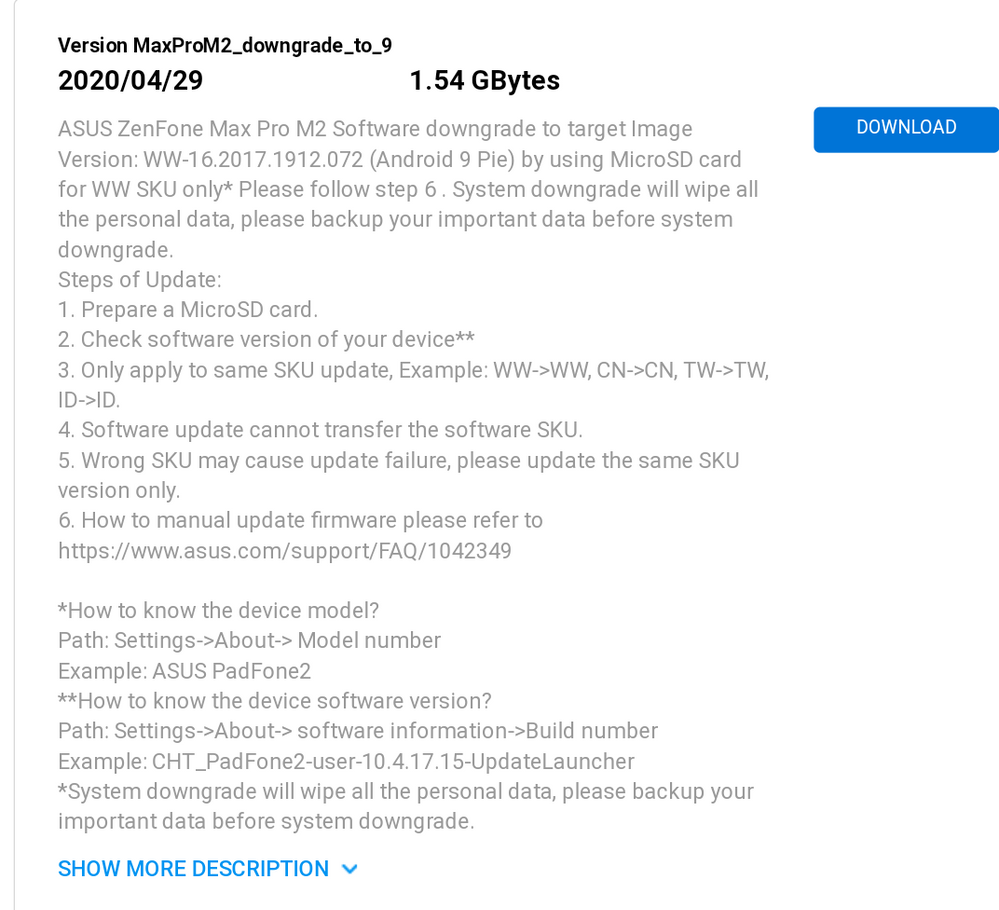
Zenfone Max Pro (M2) ZB630KL BIOS & FIRMWARE | All Phones | ASUS IndiaTry this. READ FULL Instructions TOP TO BOTTOM. Follow correctly. Also available in the website link above.
https://dlcdnets.asus.com/pub/ASUS/ZenFone/ZB631KL/UL-ASUS_X01BD-WW-16.2017.1912.072.999-user.zip
Once this is done try checking update.
(this is actually a downgrade firmware target to 72version, but this may work.)
- Outdated security update! in ZenFone 11 Ultra
- Asus Zenfone max pro m2 android version update in ZenFone Max Pro Series
- Can Not view UltraHDR Photos in ZenFone 9
- Zenphone 11 Ultra boot-loop / won't turn on / freezes every few weeks. in ZenFone 11 Ultra
- Link to older software of Max Pro M2 in ZenFone Max Pro Series