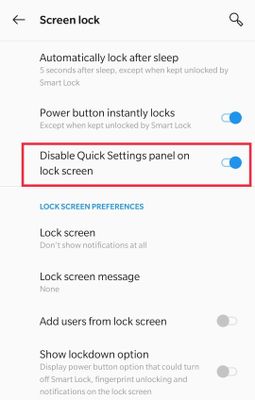- English
- ZenFone Series
- ZenFone 9
- Re: Lock screen Security Issue
- Subscribe to RSS Feed
- Mark Topic as New
- Mark Topic as Read
- Float this Topic for Current User
- Bookmark
- Subscribe
- Mute
- Printer Friendly Page
Lock screen Security Issue
- Mark as New
- Bookmark
- Subscribe
- Mute
- Subscribe to RSS Feed
- Permalink
- Report Inappropriate Content
01-12-2023 01:51 AM
Hello everybody,
I noticed a security issue on the lock screen of my Zenfone 9 (version 33.0804.2060.73 - latest version) - the Quick Setting panel is available without entering the password and/or the biometric authentication. In this case, if the device is stolen, anybody can activate the Airplane mode or disable the GPS and the Mobile data. Also the Shut down/Restart menu is available without password. I think on most Android phones you can select whether to have access to the Quick Settings menu in the lock screen, could you add this option to the Zenfone 9 as well?
Additionally, there is no way (or at least I was not able to find one) to disable payments when just the lock screen is on, so anybody can pay with my phone just by activating the NFC (again accessible via the Quick Setting menu). As far as I know this option should be in the NFC menu, but I was not able to find it there.
Please fix these issues as soon as possible as they create very big security risk.
- Mark as New
- Bookmark
- Subscribe
- Mute
- Subscribe to RSS Feed
- Permalink
- Report Inappropriate Content
01-17-2023 03:58 PM
You Just have enabled option unlocking Quick menu on lock screen.
To change this settings go to Settings > Security&lock screen > Screen lock option Settings on right > Control from locked device.
- Mark as New
- Bookmark
- Subscribe
- Mute
- Subscribe to RSS Feed
- Permalink
- Report Inappropriate Content
01-18-2023 01:18 AM
- Mark as New
- Bookmark
- Subscribe
- Mute
- Subscribe to RSS Feed
- Permalink
- Report Inappropriate Content
01-19-2023 11:02 PM
I checked on my ZF9. The issue is there for me as well. Did you figure out a workaround/solution?
- Mark as New
- Bookmark
- Subscribe
- Mute
- Subscribe to RSS Feed
- Permalink
- Report Inappropriate Content
01-20-2023 12:52 AM
No, looking in the web I have found solutions, that are not available in the Zenfone 9.
For the payment Google itself offers to check Require device unlock for NFC in the NFC setting tab (screenshot attached), but it is not available on our phones as an option
For the Quick Settings there is a setting to disable it (again screenshot attached) but also not available in the Zenfone 9
I really hope that these will be fixed in the next update. It could not be that hard, especially as most of the other Android phones offer such settings.
- Automatic brightness defaults way too low. in ZenFone 11 Ultra
- Radiant White Screen Issue on ZenFone 10 in ZenFone 10
- Phone doesn't ring when YouTube playback is in fullscreen (landscape) in ZenFone 7
- Full Dark Black Screen Issue on ZenFone 11 Ultra in ZenFone 11 Ultra
- Z9S Screen Flashing Issue Identified with White Bright Screen in ZenFone 9