- English
- ZenFone Series
- ZenFone 8
- Re: Terrible Wifi performance/jitter compared to o...
- Subscribe to RSS Feed
- Mark Topic as New
- Mark Topic as Read
- Float this Topic for Current User
- Bookmark
- Subscribe
- Mute
- Printer Friendly Page
Terrible Wifi performance/jitter compared to other phones
- Mark as New
- Bookmark
- Subscribe
- Mute
- Subscribe to RSS Feed
- Permalink
- Report Inappropriate Content
07-18-2021 02:54 AM
I tested it with other phones, they have no problems and are much faster. That's why I think this a problem with the Zenfone specifically.
I made a simple speed test (with the ookla app), here are the results (all using the same Wifi network):
-----------------------------------------------------------------------------------------------------------------------------
Phone | Download in Mbps | Upload in Mbps | Jitter in ms
-----------------------------------------------------------------------------------------------------------------------------
Zenfone 8 | 18 | 36 | 90
Samsung Galaxy S8 | 83 | 42 | 36
iPhone 12 | 82 | 42 | 0.4
-----------------------------------------------------------------------------------------------------------------------------
On some runs, the Zenfone would even only manage a speed of 0.2-0.3 Mbps (which is I guess when it "hangs").
I think the cause is Jitter. I tried disconnecting most other devices in the Wifi network, and I did manage a better run with 27 Mbps, but only once.
I really don't get why the Zenfone is consistently worse than even a 4 year old phone.
- Mark as New
- Bookmark
- Subscribe
- Mute
- Subscribe to RSS Feed
- Permalink
- Report Inappropriate Content
07-19-2021 12:48 AM
I'll have to see if I still have browsing problems.
If anyone's curious, the specific models are Fritz WLAN Repeater 450E, and Fritz!Box 7590.
- Mark as New
- Bookmark
- Subscribe
- Mute
- Subscribe to RSS Feed
- Permalink
- Report Inappropriate Content
07-19-2021 01:42 AM
Or maybe even try contacting the repeater company about it but I really have no idea how they respond for things such as this.
- Mark as New
- Bookmark
- Subscribe
- Mute
- Subscribe to RSS Feed
- Permalink
- Report Inappropriate Content
07-19-2021 12:21 PM
meso.erikSo as I said it was a bad signal area, Samsung was a few cm closer to the router. I also ran the tests sequentially so there might have been some interference when I was running it on the Zenfone 8. I have rerun the test multiple times and had no issues. I also have not experienced any wifi issues so far.@Elmir I think there is an issue indicated in your screenshot linked to Zenfone 8 - down speed is the only indicator where Z8 is better...but it's not the most relevant in my view (whether you have 100Mbps or 20Mbps download speed...your browsing experience is pretty much the same however worse ping/jitter/packet loss will have much bigger impact on the browsing experience in general)
View post
- Mark as New
- Bookmark
- Subscribe
- Mute
- Subscribe to RSS Feed
- Permalink
- Report Inappropriate Content
08-16-2021 07:44 AM
- Mark as New
- Bookmark
- Subscribe
- Mute
- Subscribe to RSS Feed
- Permalink
- Report Inappropriate Content
08-16-2021 05:41 PM
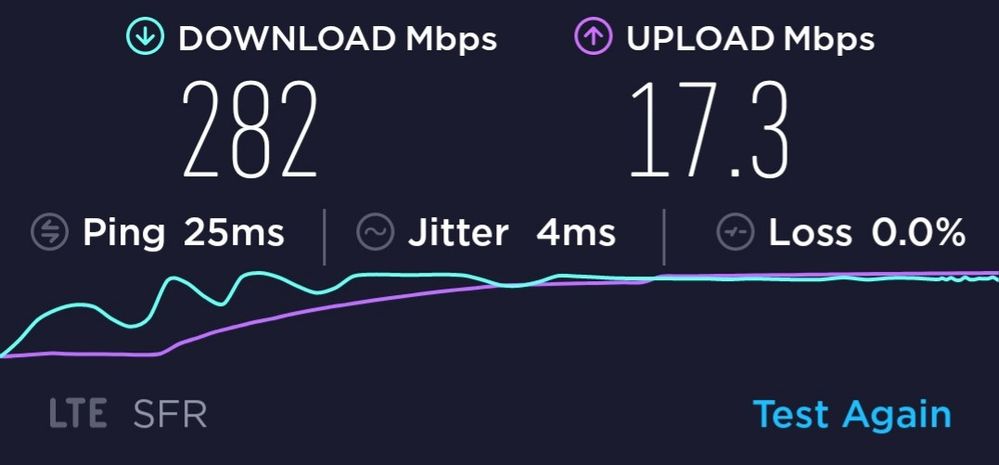
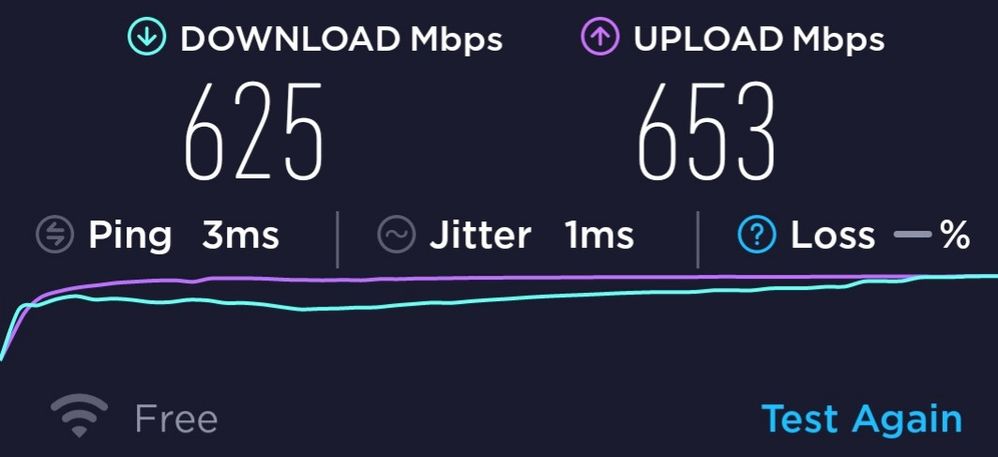

- Google Photo App Compatibility in ZenFone 10
- Zenfone 10 charging problems - SOLUTION!! in ZenFone 10
- Are you interested in comparing the Zenfone 10 with the Motorola Razr Plus 2024? in ZenFone 10
- More Scumbag Behavior from ASUS -- This Should Be Illegal in ZenFone 8
- Broken returning to home screen animation. in ZenFone 11 Ultra
