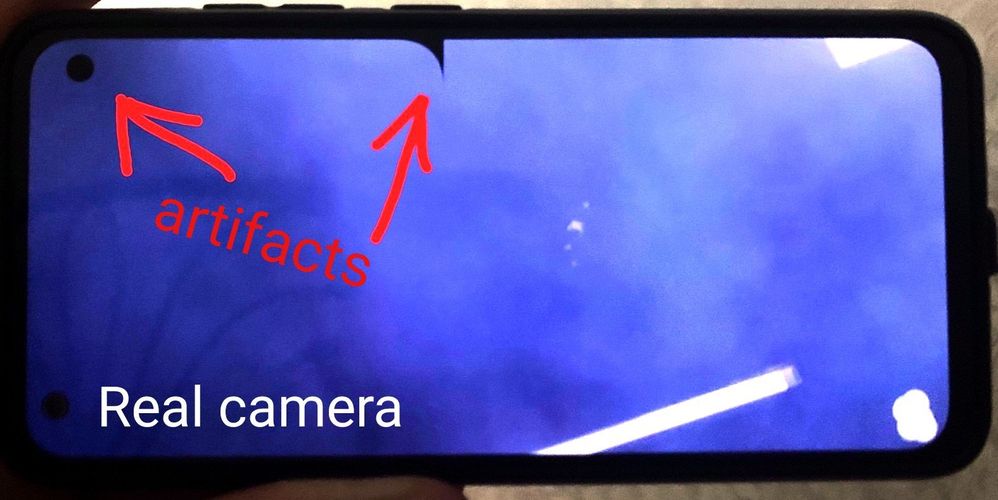This widget could not be displayed.
This widget could not be displayed.
Turn on suggestions
Auto-suggest helps you quickly narrow down your search results by suggesting possible matches as you type.
Showing results for
- English
- ZenFone Series
- ZenFone 8
- Re: System UI stopped working
Options
- Subscribe to RSS Feed
- Mark Topic as New
- Mark Topic as Read
- Float this Topic for Current User
- Bookmark
- Subscribe
- Mute
- Printer Friendly Page
System UI stopped working
Options
- Mark as New
- Bookmark
- Subscribe
- Mute
- Subscribe to RSS Feed
- Permalink
- Report Inappropriate Content
01-29-2022 03:34 PM
I still have a problem with the "system UI stopped working"
With UI elements not in the place that they should be, for example the top notification bar in landscape is one half of the screen with the rounded corners on the middle of the screen while they should stay at the corner
I am desperate cause it really ruins the user experience.
What will fix it?
are there any solutions?
will factory reset help?
With UI elements not in the place that they should be, for example the top notification bar in landscape is one half of the screen with the rounded corners on the middle of the screen while they should stay at the corner
I am desperate cause it really ruins the user experience.
What will fix it?
are there any solutions?
will factory reset help?
67 REPLIES 67
Options
- Mark as New
- Bookmark
- Subscribe
- Mute
- Subscribe to RSS Feed
- Permalink
- Report Inappropriate Content
02-01-2022 03:47 PM
Irene2_ASUSHi,Thanks for reporting this issue.
1.Could you let me know which firmware version are you right now?
2.Does it happen while using some specific app?
3.Could you share a screen record or video of this issue?
View post
The firmware version is 31.1004.0404.81
Usually it happeneds with or without the night mode (nightlight) there is a huge change of it happening while in landscape on YouTube (vanced) and usually just landscape apps trigger it to glitch out and to stop the UI, but sometimes it's happening without landscape rn I will try to turn it off in the accessibility menu and I will update about the situation
Sorry but I can not screenshot or take a video of it since it requires another camera, I tried to screenshot it regularly but nothing strange showed up, I will attach an image that someone else posted
Options
- Mark as New
- Bookmark
- Subscribe
- Mute
- Subscribe to RSS Feed
- Permalink
- Report Inappropriate Content
02-01-2022 03:49 PM
Options
- Mark as New
- Bookmark
- Subscribe
- Mute
- Subscribe to RSS Feed
- Permalink
- Report Inappropriate Content
02-02-2022 01:26 AM
Options
- Mark as New
- Bookmark
- Subscribe
- Mute
- Subscribe to RSS Feed
- Permalink
- Report Inappropriate Content
02-02-2022 04:04 AM
The problem is mentioned in early December, the user who reported it was on Beta. Link to the topic:
https://zentalk.asus.com/en/discussion/56467/zenfone-8-android-12-beta-system-ui-stopped#latest
From then till now the complaints are all over the forum and are the same as described.
It's February and no fix, but "We are investigating this." .....
https://zentalk.asus.com/en/discussion/56467/zenfone-8-android-12-beta-system-ui-stopped#latest
From then till now the complaints are all over the forum and are the same as described.
It's February and no fix, but "We are investigating this." .....
Options
- Mark as New
- Bookmark
- Subscribe
- Mute
- Subscribe to RSS Feed
- Permalink
- Report Inappropriate Content
02-02-2022 01:08 PM
Irene2_ASUSI turned off the system UI in the accessibility settings and the same thing@koallawindows10 thank you.
We are investigating this.
View post
Related Content
- Gemini App, Google Lens, Gemini Assistant Not connecting in ZenFone 8 Flip
- Request for ASUS Zenfone 10 Firmware Version 33.0220.0220.101 Download Link in ZenFone 10
- Flashlight in ZenFone 11 Ultra
- my system reserved storage got build up and it affected my phone, I can't use my control keys ordata in ZenFone 4 Series
- Some sites won't accept my keyboard input in ZenFone 10