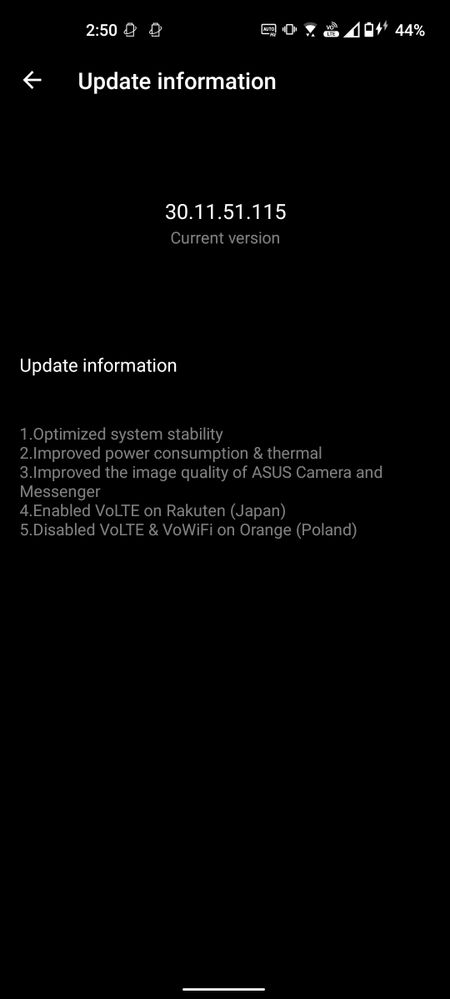- English
- ZenFone Series
- ZenFone 8
- Re: New Update .115
- Subscribe to RSS Feed
- Mark Topic as New
- Mark Topic as Read
- Float this Topic for Current User
- Bookmark
- Subscribe
- Mute
- Printer Friendly Page
New Update .115
- Mark as New
- Bookmark
- Subscribe
- Mute
- Subscribe to RSS Feed
- Permalink
- Report Inappropriate Content
09-02-2021 02:51 AM
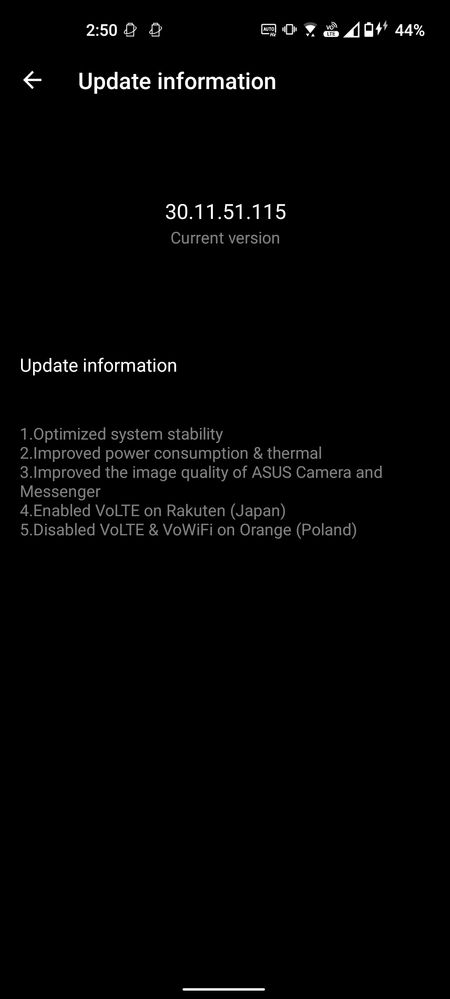
- Mark as New
- Bookmark
- Subscribe
- Mute
- Subscribe to RSS Feed
- Permalink
- Report Inappropriate Content
09-21-2021 12:31 AM
off2fly115Still showing Security Patch dated July! Storage Manager still crashes every time I open it! No games, music or video apps, or files are loaded. So, it can't be blamed on extra junk.New Update just rolled out. How is it for everybody?
New Update .115
- Mark as New
- Bookmark
- Subscribe
- Mute
- Subscribe to RSS Feed
- Permalink
- Report Inappropriate Content
09-21-2021 01:36 AM
madizon5The heaviest "idle" consumers are the screen & radios. Any app remaining in background that has wifi/data rights often continues accessing the networks after you've switched to something else.Nice, Now please solve energy consumption in idle mode.... 2% per 1 hour is terrible.
View post
ASUS UI has a great Mobile Manager tools, use them! They are the next best thing to rooting & firewalling! (My reason for buying their mobile devices - no rooting needed!) You can manage access to Data & WiFi for many system and all installed apps.
-- the fix:

Check Battery usage - select app usage to find any obvious culprits. (see Pic) This is not very explicit, but you may find a power hog. Enable Developer Options to View all apps and cached processes that are actually running and eating your battery.
Before you set phone down for night: open Mobile Manager:
Run Scan
Run Memory Cleaner
Run Cleanup
Restart phone.
Also check Startup Manager, (I only allow my Weather app & AVG Antivirus to autostart).
I always shut off Data, WiFi, Location & BT when I'm not actively using them. {set MMS to receive when Data is not enabled to avoid late/missed messages}
Remember when Data, Location, BT & WiFi are turned on and idle, they still are sending keep alives and accept & reply to incoming pings and other traffic. Finally- Deny all apps Body and Physical activity permissisons unless you use them - another constant radio & sensor using feature.
Best of luck!
- Mark as New
- Bookmark
- Subscribe
- Mute
- Subscribe to RSS Feed
- Permalink
- Report Inappropriate Content
09-21-2021 01:45 AM
madizon5Beware... Most US providers are sundowning and phasing out 2 & 3 G. I personally was not receiving calls or messages until I enabled 5G and VoLT! My battery lasts 2-4 days, (no hot problems ever) unless I'm doing a lot of internet, long calls or other heavy radiocentric stuff. I'm also a security nut, so I strictly limit app radio access with Mobil Manager and permissions.I localized the main problem with energy consumption. It is 4G net. I have switched to 2G/3G networks only and the power consumption has reduced significantly.
Default mode is durable (22:00 - 5:00 extra durable) In idle mode consumed 2,5% for 9 hours.
Unfortunately I have last oportunity return phone and get money back today. So, I will return it back - I hope that the new update solve this issue.
View post
- Mark as New
- Bookmark
- Subscribe
- Mute
- Subscribe to RSS Feed
- Permalink
- Report Inappropriate Content
09-22-2021 11:29 PM
Irene2_ASUSHi @Irene2_ASUS,Hi @Elmir,
In regards of your battery drain, please try the following;
1.Charge your device to 100% on your usual mode, and then check in the morning the battery level.
2. Try the same the following day before going to bed charge your device to 100% and then set it to flight mode, then check in the morning battery level.
This way we can compare and check performance of your battery consumption
3.Also can you confirm which configuration you have? Is it 8/128 or 8/256 or 16/256?
Thanks.
View post
Sending you what you have asked.
1:
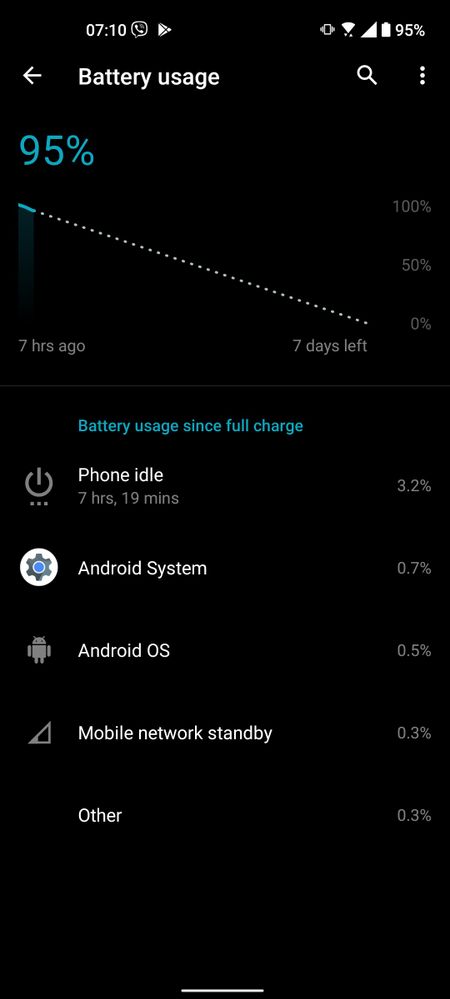
2:

However under number 1, when I use the phone for one hour, the android os and android system battery usage goes up a lot - in 10% of battery spent for 1h of browsing it accounted for 2.2% and I was only browsing the Internet with Firefox. Screenshot:
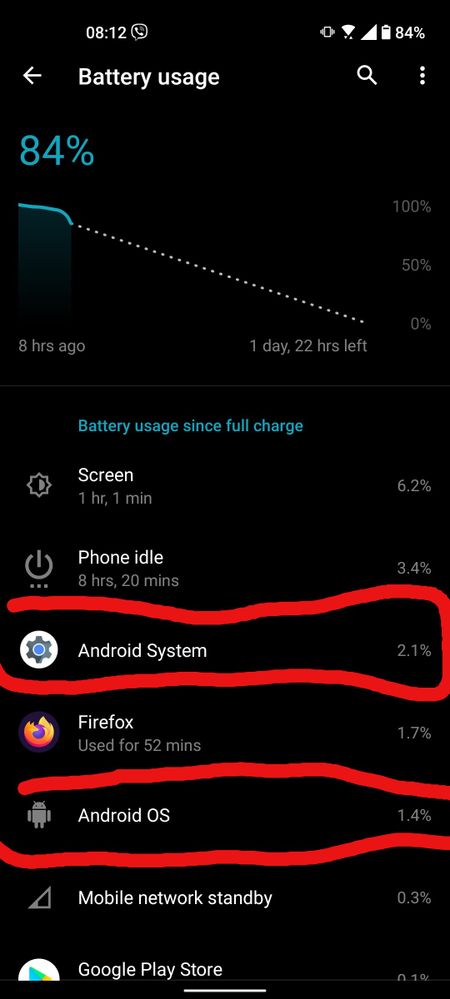
As mentioned before I have 8/128GB version
- Mark as New
- Bookmark
- Subscribe
- Mute
- Subscribe to RSS Feed
- Permalink
- Report Inappropriate Content
09-23-2021 07:53 AM
Thanks for your reply. There's not necessarily anything strange or abnormal about seeing Android System and Android OS in the list, that's just how the device operates.
If you have low idle drain with flight mode on, it's most likely your wi-fi or cellular network (apps communicating in the background, making API calls etc) that's draining your battery.