- English
- ZenFone Series
- ZenFone 8
- Cell Standby battery drain
- Subscribe to RSS Feed
- Mark Topic as New
- Mark Topic as Read
- Float this Topic for Current User
- Bookmark
- Subscribe
- Mute
- Printer Friendly Page
Cell Standby battery drain
- Mark as New
- Bookmark
- Subscribe
- Mute
- Subscribe to RSS Feed
- Permalink
- Report Inappropriate Content
06-13-2021 02:21 AM
i'm experiencing seriuos issue about battery, it's being constantly drained by cell standby with abnormal values. It's actually draining more than the display, that's unacceptable.
Can you please provide a fix/solution ?
Zenfone 8 - hardware and software details attached.
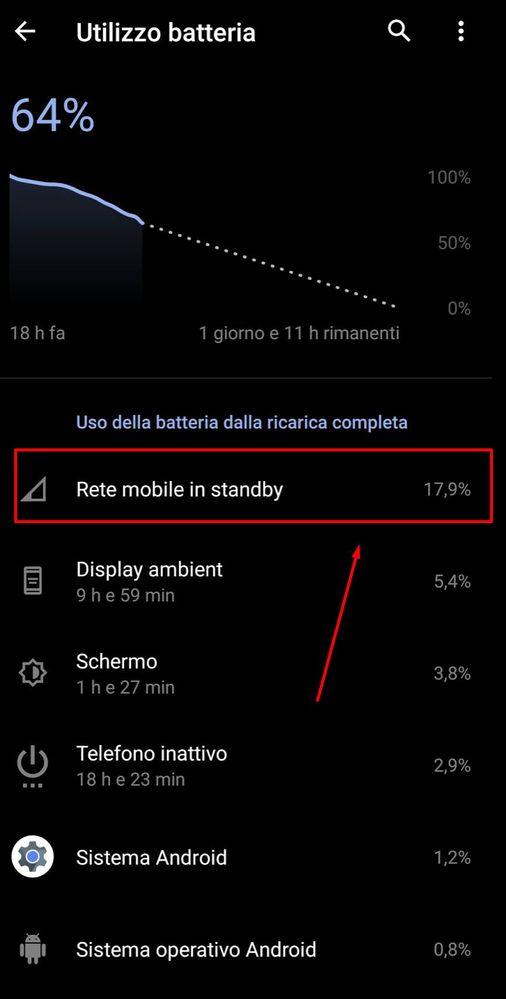
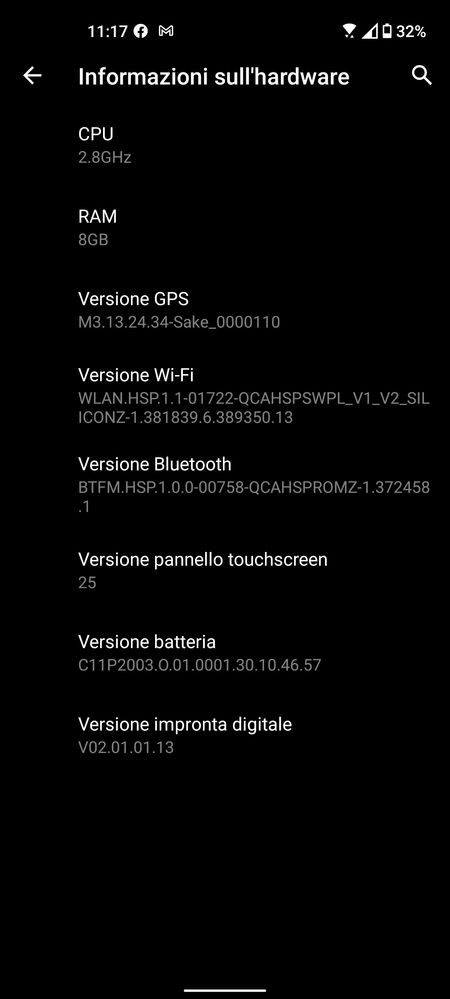

- Mark as New
- Bookmark
- Subscribe
- Mute
- Subscribe to RSS Feed
- Permalink
- Report Inappropriate Content
07-12-2021 07:07 AM
- Mark as New
- Bookmark
- Subscribe
- Mute
- Subscribe to RSS Feed
- Permalink
- Report Inappropriate Content
07-13-2021 07:55 AM
The most funny thing is that over night (wifi and mobile data turned off) it goes in some kind of sleep mode (not visible to the user and not related to energy saving or ultra durable modes, which are all disabled...), which causes reminder notifications and alarms to delay in such a way that they only appear when I pick up the device in the morning... 🤨 And still draining around 5-10% doing... nothing.

- Mark as New
- Bookmark
- Subscribe
- Mute
- Subscribe to RSS Feed
- Permalink
- Report Inappropriate Content
07-13-2021 10:13 AM
woody.wwSo judging by your screenshot it seems you have normal Zenfone 8 usage. 0.5%/hour mobile network standby drain seems normal for the Zenfone 8@Elmir Just FYI, a day after turning off "mobile data always active" in developer options, I get similar battery stats as in my previous post, so this doesn't help in my case. Even airplane mode causes the same drain and the same relative percentage of mobile network battery usage...
The most funny thing is that over night (wifi and mobile data turned off) it goes in some kind of sleep mode (not visible to the user and not related to energy saving or ultra durable modes, which are all disabled...), which causes reminder notifications and alarms to delay in such a way that they only appear when I pick up the device in the morning... 🤨 And still draining around 5-10% doing... nothing.
View post
Unless there are some optimisations done on the driver or kernel level (if those are even possible), I don't think it is possible to improve it much
- Mark as New
- Bookmark
- Subscribe
- Mute
- Subscribe to RSS Feed
- Permalink
- Report Inappropriate Content
07-13-2021 10:39 AM
woody.wwUnfortunately it is the same for me. Mobile data always active set to off, I turned off the adaptive battery and background application management. Results without improvement 😞 I am very disappointed with the battery (it is worse than in the 2.5-year-old Xiaomi mi mix 2s ...!)@Elmir Just FYI, a day after turning off "mobile data always active" in developer options, I get similar battery stats as in my previous post, so this doesn't help in my case. Even airplane mode causes the same drain and the same relative percentage of mobile network battery usage...
The most funny thing is that over night (wifi and mobile data turned off) it goes in some kind of sleep mode (not visible to the user and not related to energy saving or ultra durable modes, which are all disabled...), which causes reminder notifications and alarms to delay in such a way that they only appear when I pick up the device in the morning... 🤨 And still draining around 5-10% doing... nothing.
View post

- Mark as New
- Bookmark
- Subscribe
- Mute
- Subscribe to RSS Feed
- Permalink
- Report Inappropriate Content
07-13-2021 10:45 PM


