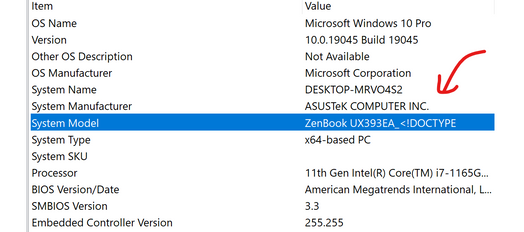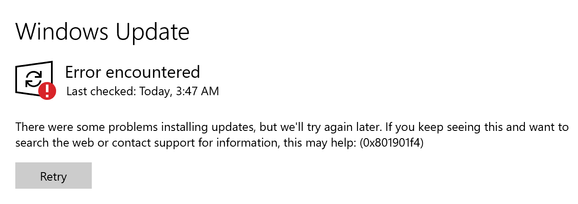- English
- Other Products
- Laptop
- ZenBook
- ZenBook S 13 UX393EA - Windows Update & Microsoft ...
- Subscribe to RSS Feed
- Mark Topic as New
- Mark Topic as Read
- Float this Topic for Current User
- Bookmark
- Subscribe
- Mute
- Printer Friendly Page
ZenBook S 13 UX393EA - Windows Update & Microsoft Store fail
- Mark as New
- Bookmark
- Subscribe
- Mute
- Subscribe to RSS Feed
- Permalink
- Report Inappropriate Content
02-04-2023 03:56 PM - edited 02-05-2023 12:49 AM
Hello,
I am at my wit's end resolving fresh Windows Update install errors on my new Asus ZenBook. I have recently purchased a new model UX393EA ZenBook S 13. It is unused until my purchase though I believe it is a generation old.
Fresh install Windows 10 from recovery and also newly created installation media on USB. In fact, a dozen fresh installs at this point and also attempts with Windows 11. Continued identical problem no matter what as outlined below.
I am receiving various errors continuously from Windows Update that references in search results relate to basically nothing but account user profile local data problems. Windows Update and the store apps give errors:
* Windows Update -There were some problems installing updates, but we'll try again later. If you keep seeing this and want to search the web or contact support for information, this may help: (0x801901f4)
* Microsoft Store - Something unexpected happened - Reporting this problem will help us understand it better. You can wait a bit and try again or restart your device. That may help. Code: 0x801901F4
I have tried everything that's obvious, intermediate, technical, and 'advanced' in effort to fix this update error. Bios has been updated through package given in MyAsus. Nothing resolves the problem, and I am at the end of my road timewise and with frustration. I'm at the point of recklessly downloading registry changes and running them without review, if that drives the point home.
The error code seems fully irrelevant. I did test a fresh Windows 10 identical install using same media on another system. I used the same Microsoft account there without problem. The problem here is not Windows and it is not Microsoft account related.
The only thing I can imagine at this point is corruption in some way to the system hardware's firmware or microcode and I have no idea how to even properly attempt a resolution on reflashing etc. I don't want to brick the 1700 dollar thing.
My only hint to the problem source is that there is the mention of "<!DOCTYPE" in my system model name - for the last half of it. I.e.: MyAsus_Model <!DOCTYPE
This inclusion of the word doctype leads me to believe that an http request to a website was used to retrieve a model number or configuration, say at the factory, which then failed and instead giving an HTML page, breaking the system in some way.
Please help =(
Thank you.
- Mark as New
- Bookmark
- Subscribe
- Mute
- Subscribe to RSS Feed
- Permalink
- Report Inappropriate Content
02-07-2023 11:55 PM
The Windows 11 Pro version I'm working under going forward is below. Note that this version is that which installed through the downloadable multi-edition Windows 11 US English ISO as of last night, Feburary 7th. With the update error, no updates have ever been determined to be outstanding and therefore no updates have been applied.
Edition Windows 11 Pro
Version 22H2
Installed on 2/5/2023
OS build 22621.525
Experience Windows Feature Experience Pack 1000.22634.1000.0
- Mark as New
- Bookmark
- Subscribe
- Mute
- Subscribe to RSS Feed
- Permalink
- Report Inappropriate Content
02-12-2023 05:56 PM - edited 02-12-2023 05:57 PM
This invalid text in System Model appears to be the cause here. Still no solution or luck finding source in BIOS or firmware - please share any insight.
2023/02/12 20:05:12.0866129 9404 10056 SLS Retrieving SLS response from server...
2023/02/12 20:05:12.0872186 9404 10056 SLS Making request with URL HTTPS://slscr.update.microsoft.com/SLS/{9482F4B4-E343-43B6-B170-9A65BC822C77}/x64/10.0.22621.525/0?CH=234&L=en-US&P=&PT=0x30&WUA=922.728.511.0&MK=ASUSTeK+COMPUTER+INC.&MD=ZenBook+UX393EA_%3C!DOCTYPE and send SLS events.
2023/02/12 20:05:12.4869254 9404 10056 Misc StatusCode for transaction returned from WinHttpQueryHeaders is 500
2023/02/12 20:05:12.4913484 9404 10056 Misc *FAILED* [801901F4] WinHttp: SendRequestToServerForFileInformation (retrying with default proxy)
- Mark as New
- Bookmark
- Subscribe
- Mute
- Subscribe to RSS Feed
- Permalink
- Report Inappropriate Content
02-25-2023 08:12 PM
A bit of an update with progress. Using AMI utilities under a UEFI shell I was able to get enough of a fix in place to actually update Windows and begin to use the new computer.
For future intarwebz frendz (this isn't one-off...).
Modify the variable at the system UEFI shell using whatever you can find online for the AMI UEFI tools involved. It's all over to find, one happy Google Drive user even gives a giant archive of many versions for all utilities. Use Rufus and maybe rEFInd to boot into the shell needed.
Somewhere out there in interwebz are one or multiple different named AMI .efi programs that you can use from the (quick to run with) rEFInd bootable drive and it's shell. With these or this tool you can write at least temporarily to the SMBIOS table System Information handler 1 (0x1) to get a correction for your System Product (aka Product Name aka Windows' System Model source).
With the formatted USB include another separate partition that is FAT32 (using disk partition control panel whatever) and you can throw additional things like the AMI utilities onto that then via File Explorer. May be there's an easier way but this was quick enough without duckin around modifying the reFINd image or trying to figure out why Rufus or Windows wouldn't let me reformat a drive to just normal FAT32 bootable and have it actually get picked when (correctly) turned into a quick custom UEFI boot whatever. I love run-on sentences and moron style grammear- side note there.
I think the shell command is similar to:
BOBWORLD-SHELL$ fs1:\blahblahsmbiosedit.efi /SP "ZenBook UX393EA_XXDOCTYPE"
The fs1 is the disk or whatever terminology in UEFI**bleep**land that represents the second partition on the drive I added with the utilities.
In UEFI shell use the arg0 on any command `-h` just like most sensible CLI progs in normal world, for some help to see what's available per command. I think command `help` exists too. Page up page down to kinda scroll. Command `mode x y` for more text on screen but see straight `mode` to know what is available with your display. Something I cannot remember lists what's available for storage devices. Maybe command vol or volumes or block or blk. Idk bc I am just dumb.
Note I kept the string mostly the same in my write. I only replaced the two special characters <! by XX. I don't know whether overall string length must remain the same but this way worked enough overall and I didn't realize success with a full correction on the string. String length mention is just an idea why my first try didn't work when I had gone all out on fixing to proper model number...
A full reboot may wipe your changes and reset the model name in the UEFI variable. Still working on this. If you know a solution regardless of CPU motherboard chipset variant or whatever, please share. Even if 5 years down the road please - throw it online anywjere, it's an unsolved thing for many it seems. Not everyone has the reset happen, but many do.
Once you get that thing written use exit, or whatever, to get back to booting your system from UEFI menuness, Asus, whatever. The UEFI cmd may be `reset` for this stupidly-named convention. In short, whatever I did seemed to jump to ASUS "BIOS" menu or just right to Windows bc I just pulled USB and poked at r e s e t with my pointer fingers and bam enter key. We back to Windows, baby. Baby are we dangerous yet ?
Update everything you can, but try to download it before rebooting between Windows update steps. Get all updates on Microsoft Store + install MyAsus if needed, download all your driver packages even if you aren't installing right now if you need any.
Maybi wi b dangerous baby 🫡
- Mark as New
- Bookmark
- Subscribe
- Mute
- Subscribe to RSS Feed
- Permalink
- Report Inappropriate Content
08-21-2023 05:50 AM
- « Previous
-
- 1
- 2
- Next »
- Critical Issue with Windows 11 Update (KB5051987) on ASUS Vivobook M1505YA in VivoBook
- zenbook windows recovery disk - help in Others
- Various issues + Dreadful Asus Support - should I return my new ZenBook? in ZenBook
- Cannot Clean Install Windows because No Driver can be found for the Internal SSD in 2 in 1
- Latest windows update (think it was 24h2) has totally bricked my ASUS laptop. in 2 in 1