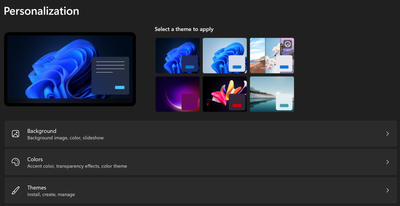- English
- Other Products
- Laptop
- ZenBook
- ZenBook Pro Duo UX582 default wallpaper
- Subscribe to RSS Feed
- Mark Topic as New
- Mark Topic as Read
- Float this Topic for Current User
- Bookmark
- Subscribe
- Mute
- Printer Friendly Page
ZenBook Pro Duo UX582 default wallpaper
- Mark as New
- Bookmark
- Subscribe
- Mute
- Subscribe to RSS Feed
- Permalink
- Report Inappropriate Content
01-01-2024 08:58 PM
How can I get the default wallpaper for Zenbook Pro Duo UX582 as shown in the attached photo
- Mark as New
- Bookmark
- Subscribe
- Mute
- Subscribe to RSS Feed
- Permalink
- Report Inappropriate Content
01-02-2024 04:35 AM
Just select Start > Settings > Personalization. After this, select the wallpaper that you wish to apply and save.
- Mark as New
- Bookmark
- Subscribe
- Mute
- Subscribe to RSS Feed
- Permalink
- Report Inappropriate Content
01-02-2024 10:35 PM
Thank you for your response. This was the first thing I did, but apparently it's not there.
I bought my Zenbook from Amazon a month ago and for whatever reason, there was no preinstalled ASUS apps or even hardware drivers. I had to download, install and configure them one by one. However, I just cannot find the default wallpaper anywhere, not even on ASUS support page where i downloaded all the device drivers and software. Do you have any idea or link where i can download it? Thank you!
- Mark as New
- Bookmark
- Subscribe
- Mute
- Subscribe to RSS Feed
- Permalink
- Report Inappropriate Content
01-02-2024 05:36 PM
@alfattal
Please check the following path:
C:/Windows/Web/Wallpaper/
Thank you.
- Mark as New
- Bookmark
- Subscribe
- Mute
- Subscribe to RSS Feed
- Permalink
- Report Inappropriate Content
01-02-2024 10:41 PM
- Warranty and support email in ZenBook
- Light and color is changing while working with Zen OLED 14 in ZenBook
- Persistent Sleep Mode Issues with New ASUS Laptop in ZenBook
- Vivobook pro 16 OLED display had black crush at 120hz and this even severe with Dgpu mode in VivoBook
- Zenbook OLED UX3405 washed out colors on external monitor in night mode in ZenBook