- English
- Other Products
- Laptop
- ZenBook
- Re: Zenbook Pro 15 - UX535LI-E2263 - Screenpad? No...
- Subscribe to RSS Feed
- Mark Topic as New
- Mark Topic as Read
- Float this Topic for Current User
- Bookmark
- Subscribe
- Mute
- Printer Friendly Page
Zenbook Pro 15 - UX535LI-E2263 - Screenpad? Not working?
- Mark as New
- Bookmark
- Subscribe
- Mute
- Subscribe to RSS Feed
- Permalink
- Report Inappropriate Content
10-13-2021
01:25 PM
- last edited on
01-16-2024
01:30 AM
by
![]() ZenBot
ZenBot
Batterie oder AC: Battery
Model: Zenbook Pro 15 - UX535LI-E2263
Frequency of occurrence:
Betriebssystem zurücksetzen: Installed new systemfirmware because there was no windows on it.
Screenshot or video:
========================
Detailed description:
Hey. I've bought the notebook yesterday. It didn't got an software so I installed windows 10 64bit after I got this zenbook. Normaly the Zenbook Pro 15 - UX535LI-E2263 has screenpad or I am wrong? I can't see it or it is not working because of the installation of windows 10?
- Mark as New
- Bookmark
- Subscribe
- Mute
- Subscribe to RSS Feed
- Permalink
- Report Inappropriate Content
10-13-2021 06:42 PM
If you bought the non-OS device, please follow below FAQ to install the screenpad 2.0 related driver.
[Notebook] Troubleshooting - How to fix the ScreenPad 2.0 problems when it is not working properly o...Thank you.
- Mark as New
- Bookmark
- Subscribe
- Mute
- Subscribe to RSS Feed
- Permalink
- Report Inappropriate Content
10-14-2021 01:25 PM
Blake_ASUSI've done this but when I try to install screenpad optimizer, I got this error message. Look the screenshot.Hi there,
If you bought the non-OS device, please follow below FAQ to install the screenpad 2.0 related driver.
https://www.asus.com/support/FAQ/1041344
Thank you.
View post
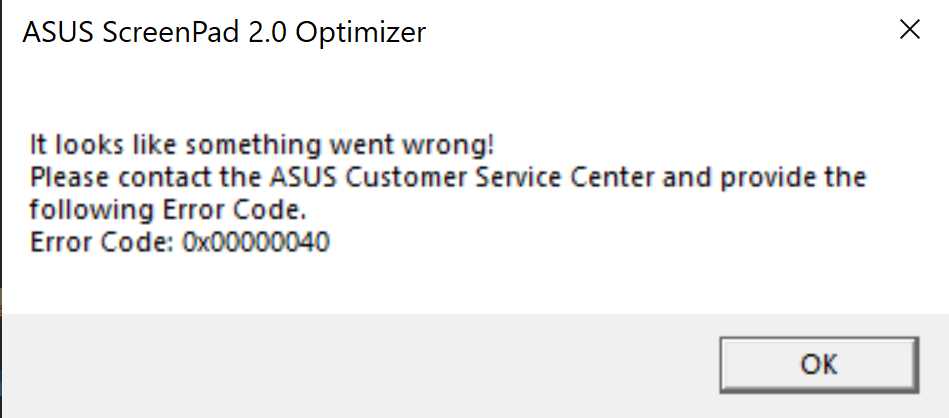
- Mark as New
- Bookmark
- Subscribe
- Mute
- Subscribe to RSS Feed
- Permalink
- Report Inappropriate Content
10-14-2021 10:43 PM
May I know how does your screenpad looks like right now?
Does it light up?
Please try below FAQ as well
[Notebook] Troubleshooting - How to fix ScreenXpert is not auto-launched | Official Support | ASUS G...Thank you.
- Mark as New
- Bookmark
- Subscribe
- Mute
- Subscribe to RSS Feed
- Permalink
- Report Inappropriate Content
10-15-2021 08:04 AM
Blake_ASUSHi Jimmy,
May I know how does your screenpad looks like right now?
Does it light up?
Please try below FAQ as well
https://www.asus.com/support/FAQ/1044292/
Thank you.
View post
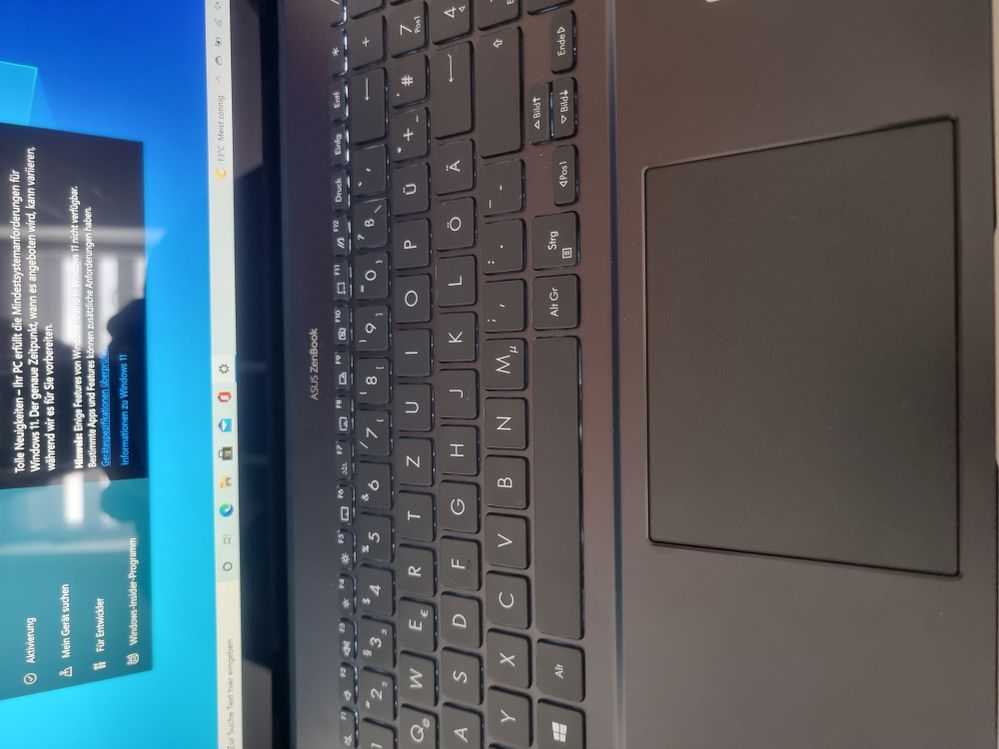
I dont have these option to split the screen In the link what you've send.. but in the internet says my notebook should have screenpad or not?
- My Net Work Driver Keep Getting Corrupted in Others
- Keyboard and touchpad not working got jumped by my cat in VivoBook
- Please Support Linux:Pro Duo 2024 UX8406 Keyboard multimedia keys, Sound/HD Audio in ZenBook
- expertbook B9403 Series 1, gaze correction not working in Others
- TUF F15 2023 caps lock light, power button light and charging light stopped working in Others
