This widget could not be displayed.
This widget could not be displayed.
Turn on suggestions
Auto-suggest helps you quickly narrow down your search results by suggesting possible matches as you type.
Showing results for
- English
- Other Products
- Laptop
- ZenBook
- Zenbook 14 UX463FL Recovery fails..
Options
- Subscribe to RSS Feed
- Mark Topic as New
- Mark Topic as Read
- Float this Topic for Current User
- Bookmark
- Subscribe
- Mute
- Printer Friendly Page
Zenbook 14 UX463FL Recovery fails..
Options
- Mark as New
- Bookmark
- Subscribe
- Mute
- Subscribe to RSS Feed
- Permalink
- Report Inappropriate Content
10-21-2020
02:07 PM
- last edited on
01-16-2024
12:35 AM
by
![]() ZenBot
ZenBot
System: Windows 10 Home 2004
Battery or AC: both
Model: UX463FL
Frequency of occurrence: ongoing
Reset OS: -
Screenshot or video:
========================
Detailed description:
Hey everyone.
I recently bought my first Zenbook and I love it, apart of the issue that I can't recover that.
It was shipped with Windows 10 1909 and I upgraded it to Windows 2004 via Windows Update. I've also made an BIOS update to the recent version, but now I want to make a factory reset of Windows.
By trying to Start the ASUS Factory Reset tool i get prompted that MyASUS couldn't be find on my WinRE.
It makes me wonder, because I've never touched any partitions on the NVMe.
Is it possible that Windows 2004 crashed my recovery partition?
Regards,
Battery or AC: both
Model: UX463FL
Frequency of occurrence: ongoing
Reset OS: -
Screenshot or video:
========================
Detailed description:
Hey everyone.
I recently bought my first Zenbook and I love it, apart of the issue that I can't recover that.
It was shipped with Windows 10 1909 and I upgraded it to Windows 2004 via Windows Update. I've also made an BIOS update to the recent version, but now I want to make a factory reset of Windows.
By trying to Start the ASUS Factory Reset tool i get prompted that MyASUS couldn't be find on my WinRE.
It makes me wonder, because I've never touched any partitions on the NVMe.
Is it possible that Windows 2004 crashed my recovery partition?
Regards,
5 REPLIES 5
Options
- Mark as New
- Bookmark
- Subscribe
- Mute
- Subscribe to RSS Feed
- Permalink
- Report Inappropriate Content
10-21-2020 07:27 PM
Hello YUKANOVIC,
I'm sorry it's a bit confusing. My ASUS it's an APP that can be downloaded from Microsoft store after everything set up.
Are you able to do that?
Please refer to below FAQ to see if you have done similar steps
Windows 10 - How to restore the system to factory default settings? | Official Support | ASUS GlobalThank you.
I'm sorry it's a bit confusing. My ASUS it's an APP that can be downloaded from Microsoft store after everything set up.
Are you able to do that?
Please refer to below FAQ to see if you have done similar steps
Windows 10 - How to restore the system to factory default settings? | Official Support | ASUS GlobalThank you.
Options
- Mark as New
- Bookmark
- Subscribe
- Mute
- Subscribe to RSS Feed
- Permalink
- Report Inappropriate Content
10-23-2020 02:55 AM
Hello Blake, thanks for the reply.
Yes, it sounds confusing but I apologize.
I've attached some Screenshots that I've made from my recovery environment.
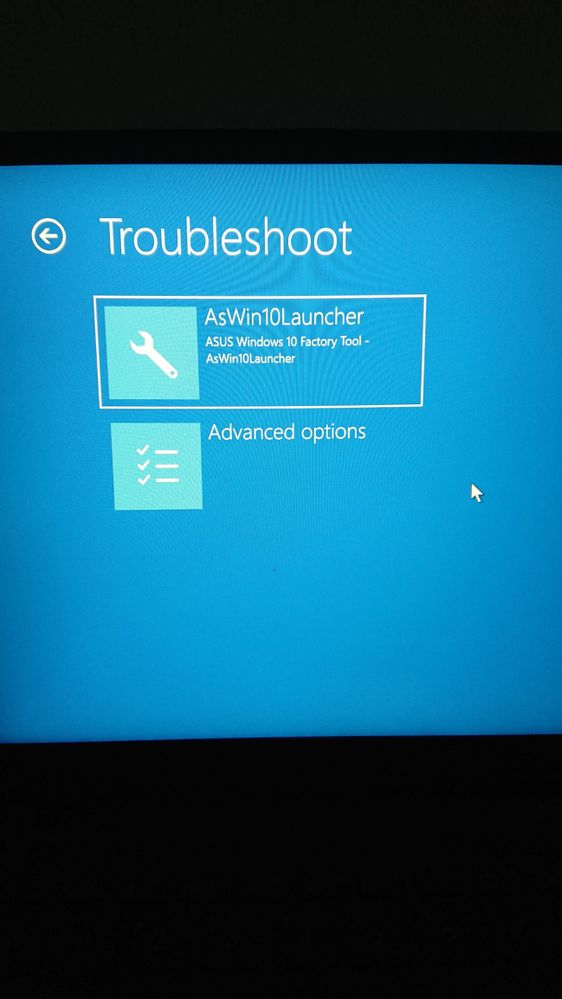
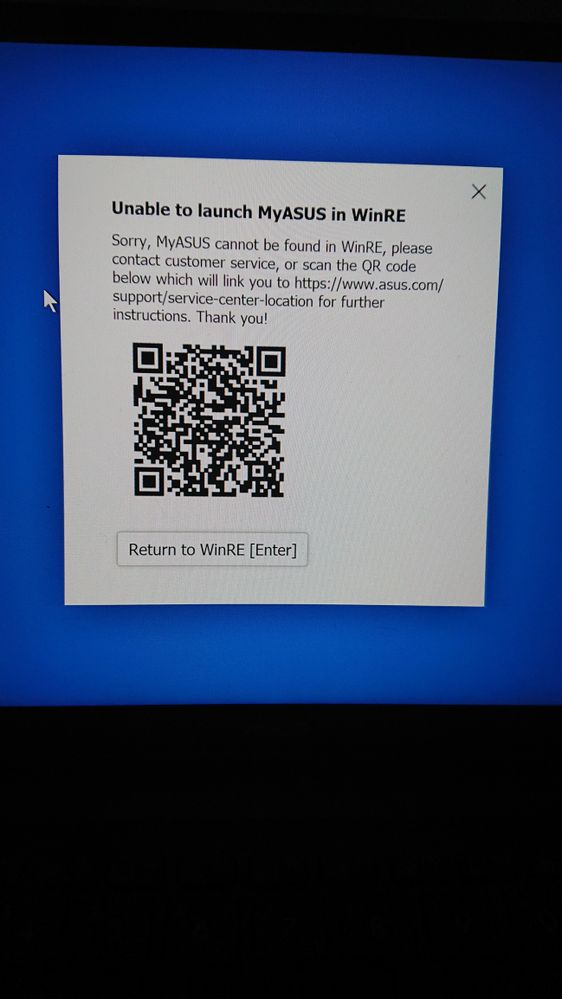
Here's also a screenshot of my untouched partitions:
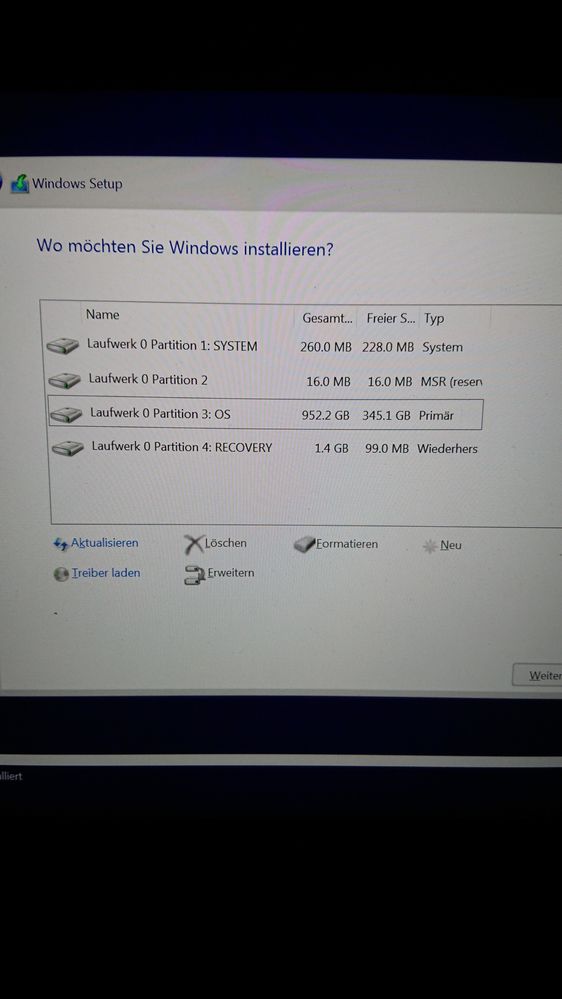
Yes, it sounds confusing but I apologize.
I've attached some Screenshots that I've made from my recovery environment.
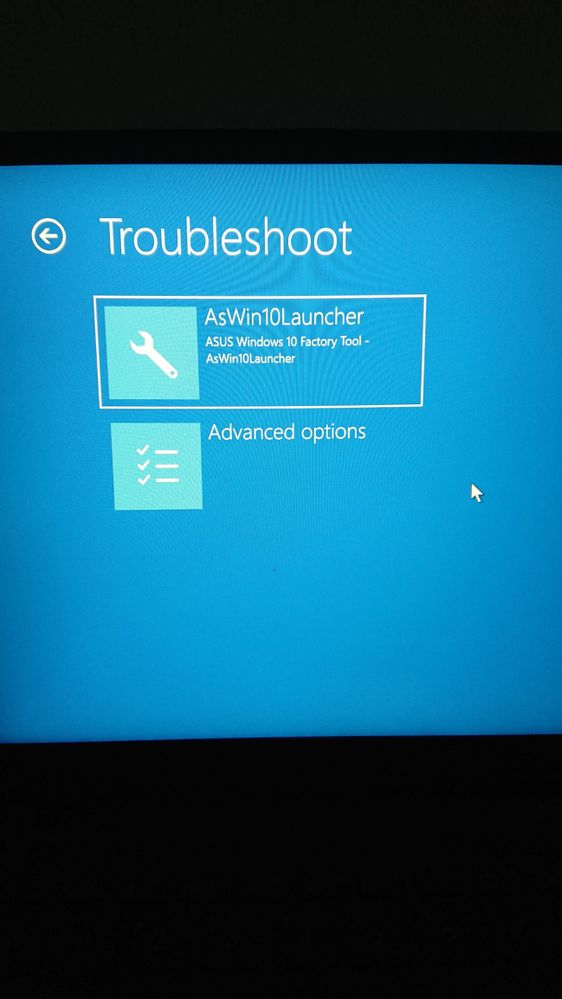
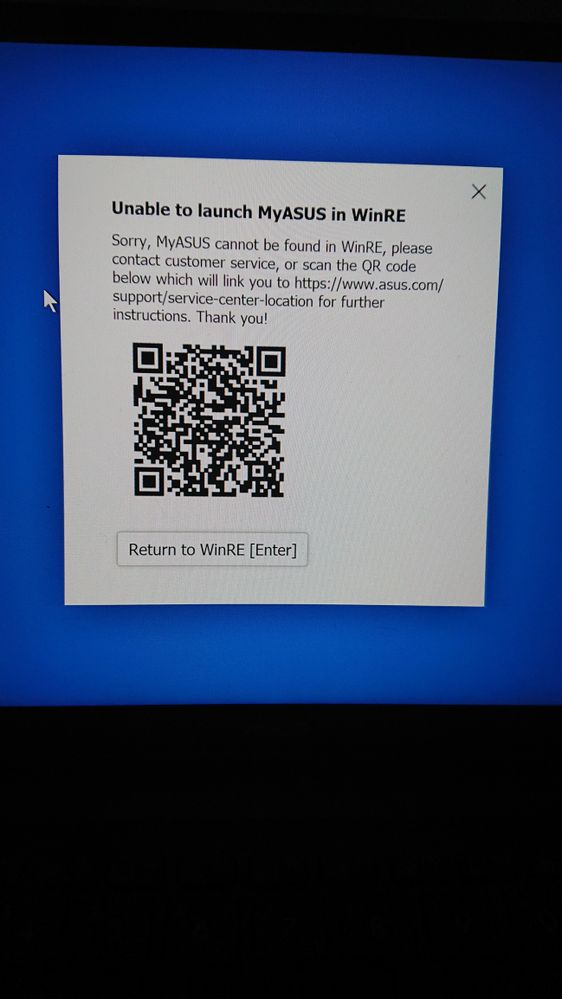
Here's also a screenshot of my untouched partitions:
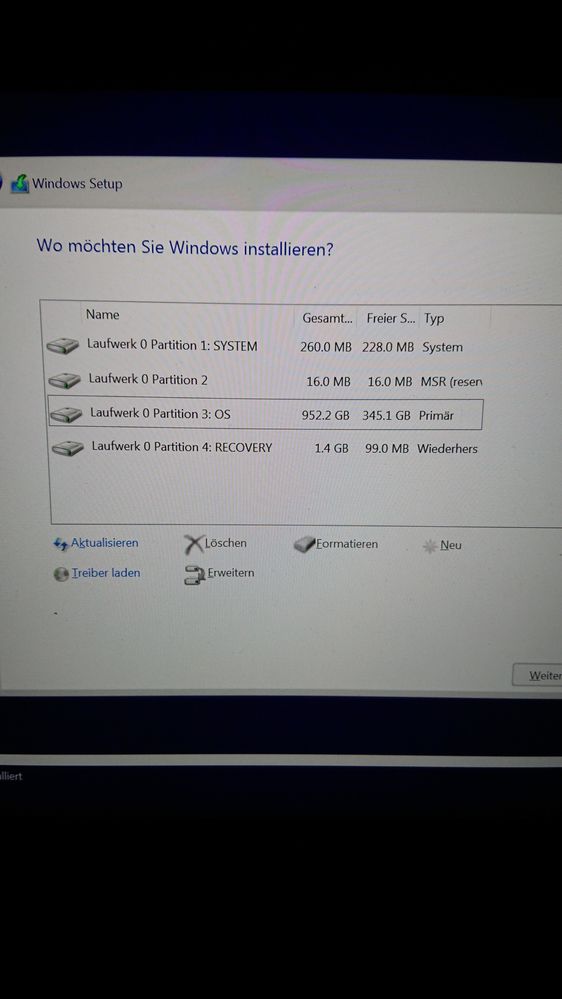
Options
- Mark as New
- Bookmark
- Subscribe
- Mute
- Subscribe to RSS Feed
- Permalink
- Report Inappropriate Content
10-24-2020 06:13 AM
Anyone who has an idea? :((
Options
- Mark as New
- Bookmark
- Subscribe
- Mute
- Subscribe to RSS Feed
- Permalink
- Report Inappropriate Content
10-24-2020 07:58 AM
I don't even understand your problem.
Hope someone has a solution for this, good luck
Hope someone has a solution for this, good luck
