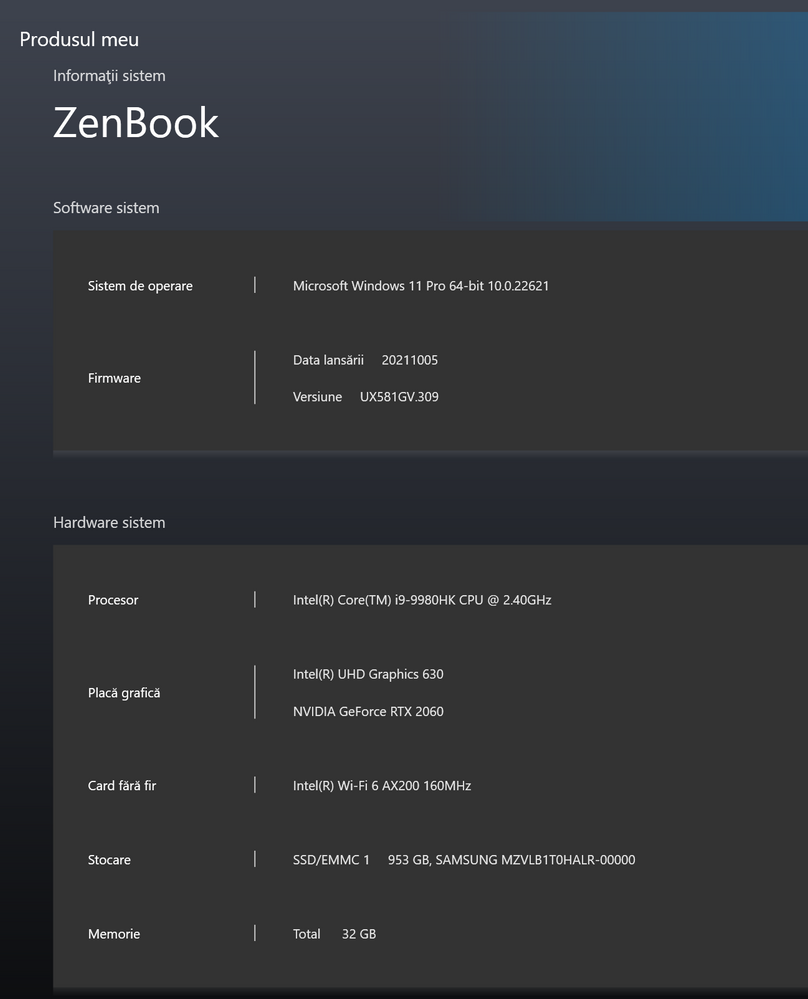- English
- Other Products
- Laptop
- ZenBook
- Re: UX581GV (9980KH version) Video lag, artefacts ...
- Subscribe to RSS Feed
- Mark Topic as New
- Mark Topic as Read
- Float this Topic for Current User
- Bookmark
- Subscribe
- Mute
- Printer Friendly Page
UX581GV (9980KH version) Video lag, artefacts with video and heating problems
- Mark as New
- Bookmark
- Subscribe
- Mute
- Subscribe to RSS Feed
- Permalink
- Report Inappropriate Content
03-23-2023 03:31 AM - edited 03-24-2023 02:58 PM
Reset OS: Yes
Battery or AC: Both
System: See the attached picture of a screenshot for MyAsus app (Never done a full reset. it uses the original OS, I just did reinstalled Windows using the in-house Windows reset options).
Frequency of occurrence: Always
Model: UX581GV.309
------------------------------------------------------------------
I own this laptop for more than 2 years. Updated the BIOS every time a new version appeared, and I'm up to date with the drivers using the MyAsus app to download and install them.
The problem is the following, when watching videos on my browser, like YouTube, sometimes I get lag or there are artefacts on the video itself. Not on the screen, but only on the video box of YouTube. The artefacts are green lines that cross the video box. If I refresh the page, sometimes they disappear sometimes they not and require restart the browser or restart the laptop. I wasn't inspired to take a screenshot of the issue, but I will update this post once it happens again.
Going back to the lag problem. It is quite annoying for a laptop that cost more than 3000 Euro. Basically, the audio is not in sync with the video. The audio is OK, is natural, but the video has short lags that happens from about 5 to 5 seconds or so. Basically, the video and audio are in sync for few seconds, then the video lags for a second, then it moves fast to get again in sync with the audio, then it stays in sync for few seconds and then it keeps repeating. Sometimes it goes away if I restart the browser, sometimes it doesn't.
When this happens, sometimes the ScreenExpert app (the app on the bottom screen) reboots. For a laptop with an RTX on it, playing YouTube video shouldn't be an issue. I have tried to disable hardware acceleration in the browser to see if it has any effect and it gets as worse at it can get. Everything is choppy.
The internet connection is excellent, so the lag isn't from bad internet connection.

- Mark as New
- Bookmark
- Subscribe
- Mute
- Subscribe to RSS Feed
- Permalink
- Report Inappropriate Content
03-26-2023 02:27 AM - edited 03-26-2023 02:31 AM
Hopefully, this thread will not get the standard, please send the laptop to the Asus repair shops. My 2 years laptop warranty just expired few months ago, and while I have reported many issues in the past, many are still here unfixed.
Firstly, these issues affect many users. I have experienced these exact issues on 2 UX581gv laptops, I have contacted few people that I know who are reviewing laptops on different platforms for a living, and waiting for their opinion. I'm certainly that these are not isolated issues.
Secondly, just reading few posts on this forum, you will notice that nobody managed to fixed the issues after sending the laptop to the service center. The issue just reaper, basically indicating that there is indeed a firmware or driver issue that triggers on update.
- Mark as New
- Bookmark
- Subscribe
- Mute
- Subscribe to RSS Feed
- Permalink
- Report Inappropriate Content
03-26-2023 05:26 AM - edited 03-26-2023 06:23 AM
Another feedback.
Just by terminating the Screenexpert app from windows (not uninstalling it but just terminating the process), the lag reduced a lot, but there is still some, but at least is a great improvement. The main issue is that in few minutes at most, the Screenexpert app restart itself and the extreme lag is back. So, while Screenexpert does bring substantial lag, it's not the only culprit here. As described in the previous posts, the Intel and RTX drivers are and possible the firmware has issues. There's nothing that would suggest that just by playing 5mb video recorded in HD would eat like 60% of both video cards. Not only that, but why both are active for just playing the video? It's ridiculous.
But wait, there's more. If you uninstall it, you can't control the 2nd screen. So basically, the brightness stays at the level it had when you have uninstalled it. After uninstalling it, you cannot increase or decrease it. Brilliant. While this app severely affects the performance of the laptop, removing it makes the 2nd screen unusable. So, you have 2 options, removing the app to just have a usable laptop but losing the 2nd monitor, keep it to basically control the 2nd monitor but have the worst experience ever while using the laptop.
Look at the attached video, this is ridiculous. Does anyone ever test these software before releasing them to public?
In the attached video, I have the Screenexpert app running. Look at the lag.
In this video https://drive.google.com/file/d/1dGi_84FOdAq8AwCG95HPqZ0QVYV51bjz/view?usp=sharing (i cannot upload 2 videos here, that's why i'm using google drive), I have terminated the app from settings. Look at the difference and how smother the experience is.
- Mark as New
- Bookmark
- Subscribe
- Mute
- Subscribe to RSS Feed
- Permalink
- Report Inappropriate Content
03-26-2023 05:28 AM
BTW, thanks to @liOS for suggesting looking at the Screenexpert app.
- Mark as New
- Bookmark
- Subscribe
- Mute
- Subscribe to RSS Feed
- Permalink
- Report Inappropriate Content
03-26-2023 06:45 AM
For now, this is the setting that I'm using to basically be able to work on this laptop. Set the laptop's second screen at 50% brightness from the Screenexpert app. Then, uninstall the Screenexpert app and restart Windows so that all the context option from the Screenexpert app disappear. Now, whenever I'm not using the laptop's 2nd screen, I disabled it from the keyboard option so that there won't be any pixel burns on it for staying on for long times with the same background at high brightness. Whenever I need the 2nd screen, I turn it on using the same keyboard button. It's a pity because we paid a lot of money for a high-end laptop, but this is the only way we can use it.
I'll come back with more details regarding the other issues posted here.
- Mark as New
- Bookmark
- Subscribe
- Mute
- Subscribe to RSS Feed
- Permalink
- Report Inappropriate Content
03-26-2023 06:49 AM - edited 03-26-2023 01:37 PM
Regarding the heat issue. This is another workaround, but unfortunately it doesn't work all the time, like the one regarding the screenexpert lag. Whenever you are not using your laptop and decide to leave it unattended for like 15-30 minutes, or more (but for longer time, just turn it off otherwise you might come back to an empty battery), take it off AC. I have discovered that many times, when on battery, the CPU doesn't get that hot compared to when it is on AC. As suggested earlier, Asus need to fix this issue in the firmware to have the laptop's coolers and heat sensors work in the S0 Standby mode.
By unplugging your laptop, you basically reduce the risk of coming back to work and having your laptop melted or worse, your desk or house on fire.