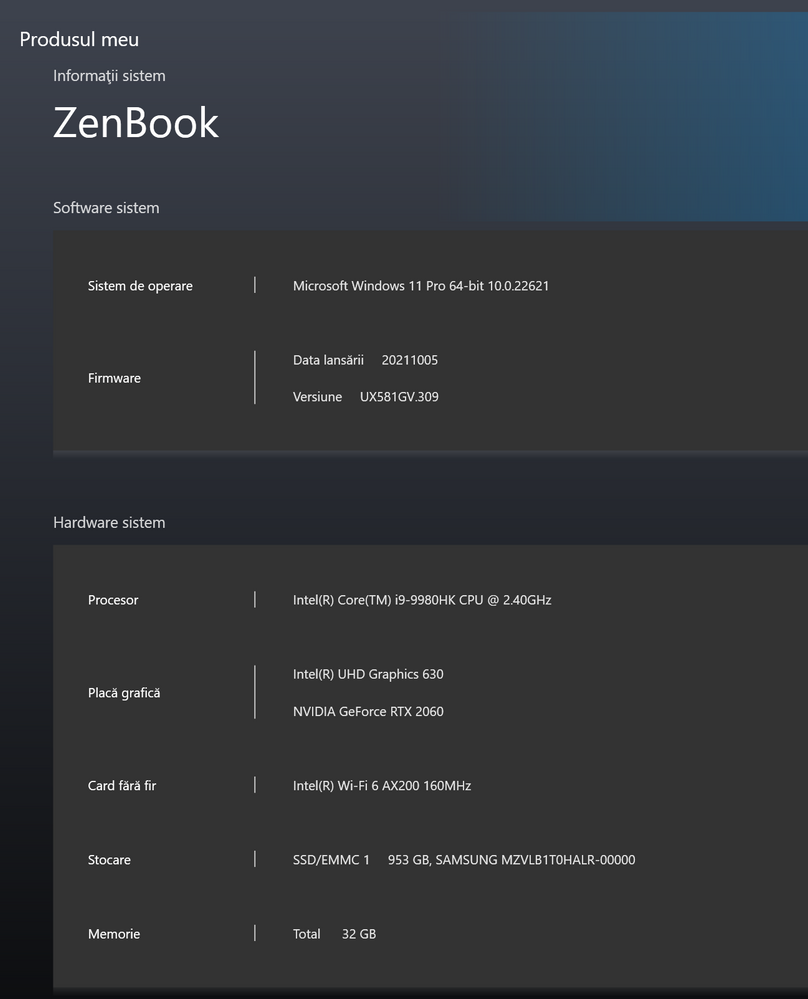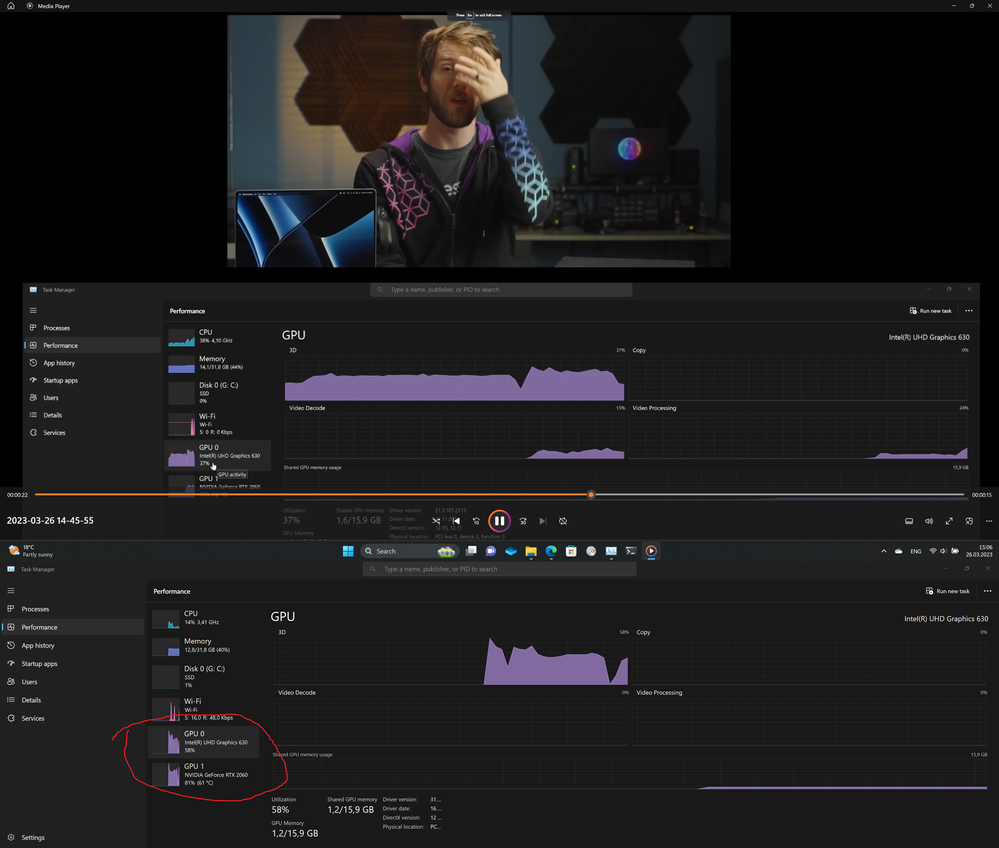- English
- Other Products
- Laptop
- ZenBook
- Re: UX581GV (9980KH version) Video lag, artefacts ...
- Subscribe to RSS Feed
- Mark Topic as New
- Mark Topic as Read
- Float this Topic for Current User
- Bookmark
- Subscribe
- Mute
- Printer Friendly Page
UX581GV (9980KH version) Video lag, artefacts with video and heating problems
- Mark as New
- Bookmark
- Subscribe
- Mute
- Subscribe to RSS Feed
- Permalink
- Report Inappropriate Content
03-23-2023 03:31 AM - edited 03-24-2023 02:58 PM
Reset OS: Yes
Battery or AC: Both
System: See the attached picture of a screenshot for MyAsus app (Never done a full reset. it uses the original OS, I just did reinstalled Windows using the in-house Windows reset options).
Frequency of occurrence: Always
Model: UX581GV.309
------------------------------------------------------------------
I own this laptop for more than 2 years. Updated the BIOS every time a new version appeared, and I'm up to date with the drivers using the MyAsus app to download and install them.
The problem is the following, when watching videos on my browser, like YouTube, sometimes I get lag or there are artefacts on the video itself. Not on the screen, but only on the video box of YouTube. The artefacts are green lines that cross the video box. If I refresh the page, sometimes they disappear sometimes they not and require restart the browser or restart the laptop. I wasn't inspired to take a screenshot of the issue, but I will update this post once it happens again.
Going back to the lag problem. It is quite annoying for a laptop that cost more than 3000 Euro. Basically, the audio is not in sync with the video. The audio is OK, is natural, but the video has short lags that happens from about 5 to 5 seconds or so. Basically, the video and audio are in sync for few seconds, then the video lags for a second, then it moves fast to get again in sync with the audio, then it stays in sync for few seconds and then it keeps repeating. Sometimes it goes away if I restart the browser, sometimes it doesn't.
When this happens, sometimes the ScreenExpert app (the app on the bottom screen) reboots. For a laptop with an RTX on it, playing YouTube video shouldn't be an issue. I have tried to disable hardware acceleration in the browser to see if it has any effect and it gets as worse at it can get. Everything is choppy.
The internet connection is excellent, so the lag isn't from bad internet connection.

- Mark as New
- Bookmark
- Subscribe
- Mute
- Subscribe to RSS Feed
- Permalink
- Report Inappropriate Content
03-24-2023 03:14 PM
And here is another issue that I have discovered. When playing a video in 4k in the YouTube box, the Intel GPU stays between 80 to 95/100% which causes desync of audio with voce. The lag problem. When putting it in full screen, the Intel GPU stays at like 15-35% no lag, everything is fine. Here a video showing this. Look at the Intel GPU window in task manager:
https://drive.google.com/file/d/1c8R1jtc40HRobqpG-x0roBKzTq_KP9Ho/view?usp=sharing
I cheeked to see if it stays in 4K in full mode and it does. So I tested and tested this and it always happen.
- Mark as New
- Bookmark
- Subscribe
- Mute
- Subscribe to RSS Feed
- Permalink
- Report Inappropriate Content
03-24-2023 08:20 PM
First of all thank you for sharing the details. I have a 14 duo and I experience similar issues. It's clear that there something really wrong with the drivers / windows power manager / Bios/ Asus apps.
The only way that minimize the lags is to load ProArt Creator Hub and make sure that it's set on performance mode. Sadly both screexpert and ProArt apps crashes from time to time and I have to make sure that they are running in order to use the laptop.
Devs get to work please.
- Mark as New
- Bookmark
- Subscribe
- Mute
- Subscribe to RSS Feed
- Permalink
- Report Inappropriate Content
03-25-2023 04:26 AM - edited 03-25-2023 04:27 AM
Another issue discovered. I have connected a 4K Samsung monitor using HDMI. If I'm hovering the mouse over the Samsung monitor, the video playing and in general, there is huge lag, basically, it's worse than connecting to a monitor over WIFI, even worse than that, like it's unusable. If I move the mouse and hover on the laptop screen, while keeping the video playing on the Samsung monitor, the lag disappears.
- Mark as New
- Bookmark
- Subscribe
- Mute
- Subscribe to RSS Feed
- Permalink
- Report Inappropriate Content
03-25-2023 10:47 PM
Update about my experience with the 14 duo. I uninstalled both Pro Art hub and relative apps. Same for Screexpert. Then I installed first screenxpert and then Pro Art Hub both directly from the Microsoft web store.
Now the laptop runs smoother and with way less usage of ram.
Give it a try. 😉
- Mark as New
- Bookmark
- Subscribe
- Mute
- Subscribe to RSS Feed
- Permalink
- Report Inappropriate Content
03-26-2023 02:06 AM - edited 03-26-2023 01:41 PM
Hi @liOS ,
Unfortunately, our laptops are based on different platforms. UX581GV is based on the Asus Zenbook Pro Duo platform. The Asus Pro Art Hub is not available for Zenbook Pro Duo. Also, in my case, the Screenexpert app is preinstalled. I still have the Asus original OS (didn't want to lose the warranty while it was in warranty). So, it should have behave at its best with these settings, but apparently, it's not. It's interesting that you are experiencing the same issues on another laptop platform. These seem to be serious issues that are not addressed affecting many users.
For the heating problem, they just need to make sure that the coolers stay on both on battery and AC when the laptop activates the S0 Standby Mode. this is a firmware issue.
For the video lag, this seems to be both firmware and drivers issue. This also affects connecting to an external monitor via HDMI with golden connectors, basically an expensive HDMI cable, and the external monitor lags like crazy, it's unberble to use it. This might also involve the Screenexpert app. It seems that it's not well optimized that might amplify the lag.
I just tested connecting to the same external monitor, same HDMI cable, with a 6-year-old laptop and the issues are not there. The experience is smooth, so clearly there is an issue on the new laptop platforms.
Here is another user using the same UX581GV laptop to connect external monitors. At the end of the video, he is showing the lag on the external monitors while using the main monitor. I'm experiencing the same stuff, but, I'm only using a single external monitor connected via HDMI, and not doing anything else on the laptop to consume power, than just playing a video on the external monitor.
Here is an example: https://drive.google.com/file/d/1iLeEWAjnoOW0O2oA5Gzc4Qvm-0tbUpwb/view?usp=sharing
https://www.reddit.com/r/ASUS/comments/qd9f8m/the_zenbook_pro_duo_ux581_doesnt_recognize_screen/
Look at the video attached, when playing a video in non full screen mode, the Intel GPU stays in the range 65-80%. When switching to full screen, keeping the video settings the same, the Intel GPU stays in the range 35-50%. You can't tell from the video, but it everything was lagging when recording, I could barely hit the start and stop button on the recording app. This is incredibly low quality and experience from a high-end laptop that cost more than 3000 Euro. The laptop is marketed as "Take your creativity and productivity to the next level with the groundbreaking ASUS ZenBook Pro Duo! Designed to give you the ultimate edge in workflow efficiency, this powerful RTX Studio Laptop features a full-width 4K ASUS ScreenPad™ Plus that works seamlessly with the main 4K UHD OLED display. It’s never been this easy to harness your full creative power."
The only creative power that I get is writing these issues on this forum about how my workflow doesn't exist with this laptop.
Next, look at this picture. I'm just playing thee attached video and took a screenshot again to the task manager to check the performance. So, just playing an mp4 video of like 5mb in HD, both Intel UHD and Nvidia RTX 2060 stay at like 60%. Why? What's so consuming about watching a 5mb video in HD? Everything is a joke on this laptop.