This widget could not be displayed.
This widget could not be displayed.
Turn on suggestions
Auto-suggest helps you quickly narrow down your search results by suggesting possible matches as you type.
Showing results for
- English
- Other Products
- Laptop
- ZenBook
- UM425IA - CPU 4500U gets stuck on 0.38GHz
Options
- Subscribe to RSS Feed
- Mark Topic as New
- Mark Topic as Read
- Float this Topic for Current User
- Bookmark
- Subscribe
- Mute
- Printer Friendly Page
UM425IA - CPU 4500U gets stuck on 0.38GHz
Options
- Mark as New
- Bookmark
- Subscribe
- Mute
- Subscribe to RSS Feed
- Permalink
- Report Inappropriate Content
06-26-2021 07:30 AM
System: Windows 10
Battery or AC: Battery
Model: UM425IA
Frequency of occurrence: 2-3 times a day
Reset OS: No
Screenshot or video:
BIOS: 309
========================
Detailed description:
Hello,
I have a problem with my laptop. The CPU gets stuck 2-3 times per day at 0.38Ghz. It helps when I close the lid (when I put my laptop to sleep) and open it again - after that CPU frequency is back to normal. I believe it happens only on a battery. My laptop is running on the last available BIOS 309.
I'm not sure but I think I didn't have that problem on BIOS 307 (at least not that often).
It is possible to downgrade the BIOS to 307? Or do you have any other solution to this issue?
Battery or AC: Battery
Model: UM425IA
Frequency of occurrence: 2-3 times a day
Reset OS: No
Screenshot or video:
BIOS: 309
========================
Detailed description:
Hello,
I have a problem with my laptop. The CPU gets stuck 2-3 times per day at 0.38Ghz. It helps when I close the lid (when I put my laptop to sleep) and open it again - after that CPU frequency is back to normal. I believe it happens only on a battery. My laptop is running on the last available BIOS 309.
I'm not sure but I think I didn't have that problem on BIOS 307 (at least not that often).
It is possible to downgrade the BIOS to 307? Or do you have any other solution to this issue?
11 REPLIES 11
Options
- Mark as New
- Bookmark
- Subscribe
- Mute
- Subscribe to RSS Feed
- Permalink
- Report Inappropriate Content
06-28-2021 02:05 AM
Hi there,
May I know what program or APP were you using when the issue occurred? What is the % of the battery?
Can you check if the device is set to power saving mode ?
Thank you.
May I know what program or APP were you using when the issue occurred? What is the % of the battery?
Can you check if the device is set to power saving mode ?
Thank you.
Options
- Mark as New
- Bookmark
- Subscribe
- Mute
- Subscribe to RSS Feed
- Permalink
- Report Inappropriate Content
07-02-2021 02:57 AM
Hello,
Usually, it happens during web browsing (I often see this when I close fullscreen video) I'm using Firefox as my primary browser. Yesterday this issue appeared when I had a 40% battery.
The laptop was on Better battery Power Mode and the battery saver was off.
I had this problem for last weeks almost everyday but between 26th June and 2nd July it occurred only one time.
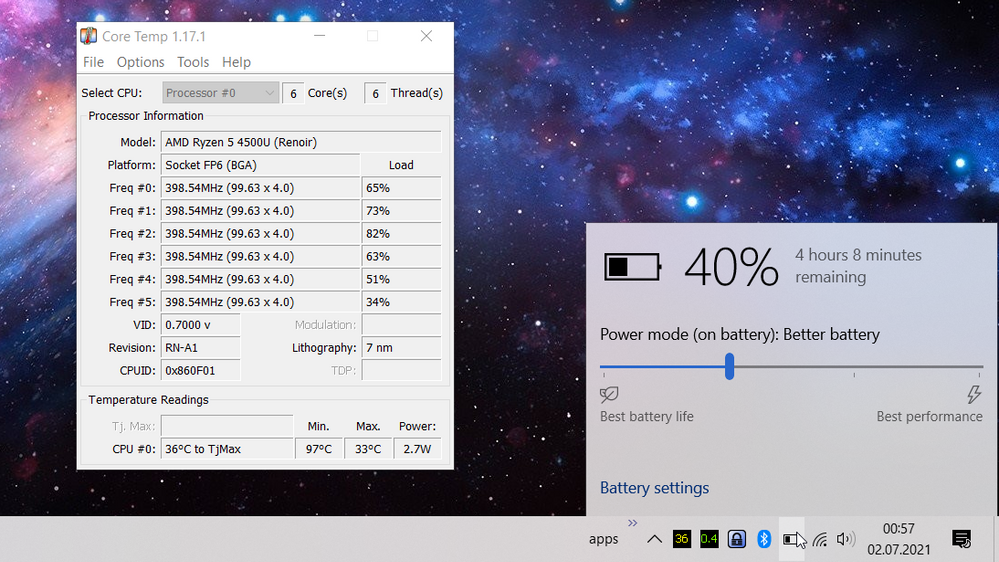
Usually, it happens during web browsing (I often see this when I close fullscreen video) I'm using Firefox as my primary browser. Yesterday this issue appeared when I had a 40% battery.
The laptop was on Better battery Power Mode and the battery saver was off.
I had this problem for last weeks almost everyday but between 26th June and 2nd July it occurred only one time.
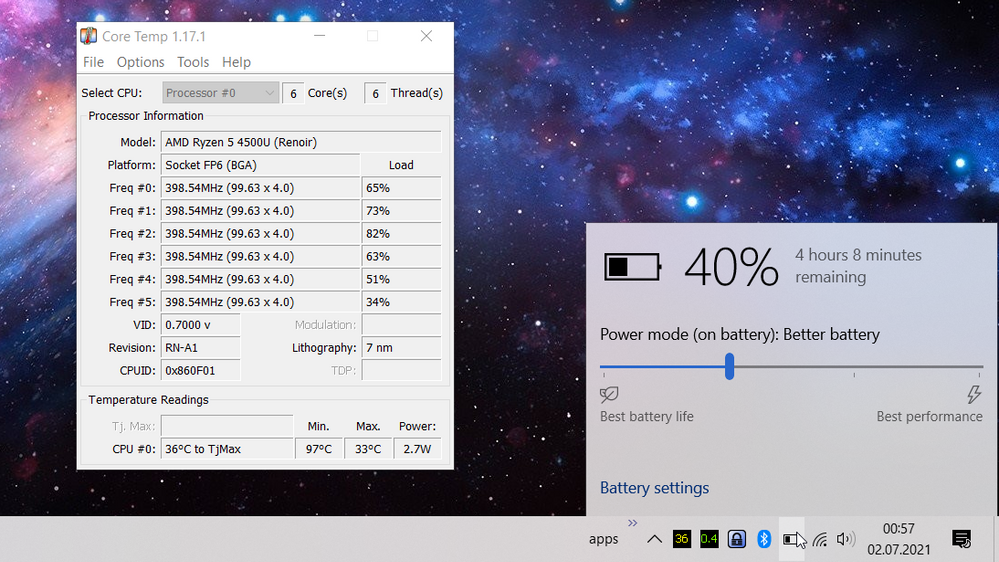
Options
- Mark as New
- Bookmark
- Subscribe
- Mute
- Subscribe to RSS Feed
- Permalink
- Report Inappropriate Content
07-02-2021 11:09 AM
Hello,
It happed again today but this time with AC Adapter connected. Battery charged to 80% (in MyAsus I set 80% as the maximum)
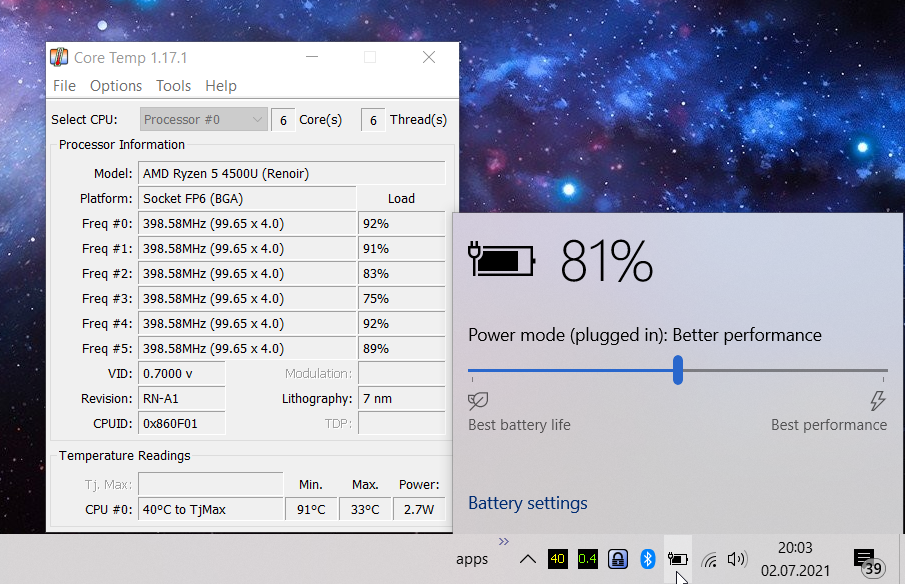
Any Advice?
It happed again today but this time with AC Adapter connected. Battery charged to 80% (in MyAsus I set 80% as the maximum)
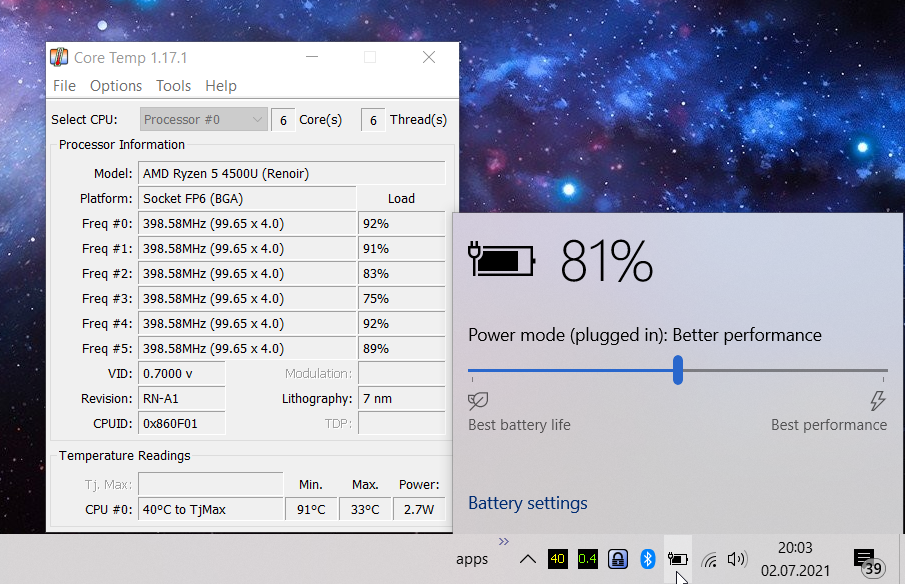
Any Advice?
Options
- Mark as New
- Bookmark
- Subscribe
- Mute
- Subscribe to RSS Feed
- Permalink
- Report Inappropriate Content
07-05-2021 01:01 AM
Hi there,
Have you tried to enter BIOS and load default setting again?
Thank you.
Have you tried to enter BIOS and load default setting again?
Thank you.
Related Content
- Critical Issue with Windows 11 Update (KB5051987) on ASUS Vivobook M1505YA in VivoBook
- Asus vivobook S5406M stuck in bios in VivoBook
- ASUS ROG Strix G814JZR Cloud Recovery Failure – Stuck on SW Package Installation & BSODs in Others
- Asus gaming a15 in Others
- Zenbook 14 battery stuck on 47% and won't get charged and only works plugged in in ZenBook
