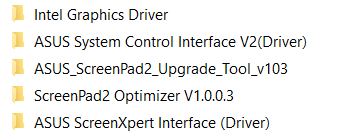- English
- Other Products
- Laptop
- ZenBook
- Screenpad 2.0 is not working
- Subscribe to RSS Feed
- Mark Topic as New
- Mark Topic as Read
- Float this Topic for Current User
- Bookmark
- Subscribe
- Mute
- Printer Friendly Page
Screenpad 2.0 is not working
- Mark as New
- Bookmark
- Subscribe
- Mute
- Subscribe to RSS Feed
- Permalink
- Report Inappropriate Content
04-23-2020 05:06 AM
The screen and system have been working fine but some time ago my screen pad had turned off as if it had not been connected or the drivers were not working, and so i gave it a day thinking there were updates. After seeing there were no changes. i had went online to find solutions and i had found a website on asus support regarding the screenpad 2.0 issue, i followed the screenpad 2.0 troubleshoot guide thoroughly and got the necessary drivers from myasus to update it but after having to look around and download there were still no change. I had reinstall the drivers and sccreenxpert a decent amount of times and there still were no changes i run screenxpert as administrator and the screen turn on but as screenpad not 2.0 i got the update file for the 2.0 and tried to run it it ran into an error saying the update is not supported on my version of the laptop. i had email asus to get some help however i still was not able to find an answer to why this had happen. I looked at every driver possible to cause the problem and windows update too there still is no change. i had run the screenpad 2.0 optimizer and an error came up saying to ask for help from asus the following error has been given below. i really do wish this can be resolved soon.
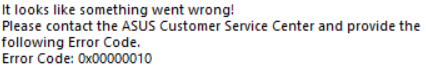
- Mark as New
- Bookmark
- Subscribe
- Mute
- Subscribe to RSS Feed
- Permalink
- Report Inappropriate Content
07-24-2020 04:51 AM
EstebanOn that, you probably need to sign into the Windows Store and download the "ScreenXpert" app on each account. That's how it was for me. The non-Windows Store applications should only have to be ran from one account.Hello,
I just got my 14 UX434FAC and have the same issue.
The strange thing is, that I have setup myself and my family members with separte accounts and only with one of them, screenpad does not work.
Drivers are all up to date...
I am still on time to return the pc and buy something else...
Can you help?
View post
- Mark as New
- Bookmark
- Subscribe
- Mute
- Subscribe to RSS Feed
- Permalink
- Report Inappropriate Content
07-24-2020 05:26 AM
H4V3F4Nif it helps, in my case, I was updating from ScreenPad 1.0 to 2.0 on a freshly installed version of Windows so the ScreenPad2_Upgrade_Tool didn't work, however, the Optimizer did. So, I would say you probably only need one or the other, not both. Also, be sure to install the ScreenXpert app from the Windows store (it won't fully work until you install that as well) and the Hotkeys app to get your OSD working again.I followed the following FAQ done it for more than 2 hours repeating the download and uninstall process. I have double, triple checked the driver they are all the necessary drivers as shown below
View post
- Mark as New
- Bookmark
- Subscribe
- Mute
- Subscribe to RSS Feed
- Permalink
- Report Inappropriate Content
07-24-2020 05:48 AM
transnone13That same thing actually happened to me too. Question, do you have two GPUs? In my case I have an Intel GPU and a Nvidia. In my system, I found out that the Nvidia is what drives the ScreenPad. (In computers that only have an Intel GPU, it drives both screens so that's more than likely why they recommended updating your Intel drivers in the troubleshooting guide; If you have two GPUs, I'd recommend updating them both through Windows update) After I installed and updated my Nvidia driver from the Nvidia Experience app, the touch on the ScreenPad stopped working and my shortcuts on the ScreenPad wouldn't open. However, after I deleted that driver and installed the driver from Windows update, then installed the ScreenPad drivers/apps again, it started working as it should. (Why the Nvidia Experience driver wouldn't work confuses me, but oh well, the ScreenPad is working now.)I've been scouring the internet for a similar problem and replying to sub. The Zephyrus Duo 15 I just bought appears that ScreenXpert 2.0 application items do not respond to touch, only mouse interaction aside from the launcher button. This may be in response to the recent 2004 Windows 10 update, but it is clearly related to the drivers or APP itself. I can go in uninstall the drivers for ScreenXpert, then reinstall and it may work until the notebook is rebooted. I'm not surprised I've been purchasing ASUS products for a long time, but their software has always been questionable. Hopefully, you guys are hard working on an APP and driver so my brand spanking new laptop's keystone software works properly.
View post
- Mark as New
- Bookmark
- Subscribe
- Mute
- Subscribe to RSS Feed
- Permalink
- Report Inappropriate Content
07-24-2020 06:03 AM
reakt0rAs far as I know, I have the same model as you. Mine is the UX450FDX (Japanese model) and yours is the UX480FD (US Model?) As Blake_Asus mentioned, "UX480FD is having Screenpad 1.0, you may upgrade it to 2.0 with the upgrade tool. If you have installed your own OS instead of the original factory OS, the upgrade can not be conducted."Have same issue with Zenbook pro 14 ux480fd. Installed windows 10 to Pro instead of Home and cannot install Screenpad 2.0
Is it possible to download proper windows version iso for installation?
Otherwise considering return notebook and never use Asus products again
View post
I had that same experience too, and here's what I did. Near the top of the chat, H4V3F4N posted a list of files that you need. Then towards the end of the chat, I replied to another user who was having a similar problem. "if it helps, in my case, I was updating from ScreenPad 1.0 to 2.0 on a freshly installed version of Windows so the ScreenPad2_Upgrade_Tool didn't work, however, the Optimizer did. So, I would say you probably only need one or the other, not both. Also, be sure to install the ScreenXpert app from the Windows store (it won't fully work until you install that as well) and the Hotkeys app to get your OSD working again."
However, mine also has dual GPUs, (not sure if yours does or not) so I have also posted about that as well. "In my case I have an Intel GPU and a Nvidia. In my system, I found out that the Nvidia is what drives the ScreenPad. (In computers that only have an Intel GPU, it drives both screens so that's more than likely why they recommended updating your Intel drivers in the troubleshooting guide; If you have two GPUs, I'd recommend updating them both through Windows update) After I installed and updated my Nvidia driver from the Nvidia Experience app, the touch on the ScreenPad stopped working and my shortcuts on the ScreenPad wouldn't open. However, after I deleted that driver and installed the driver from Windows update, then installed the ScreenPad drivers/apps again, it started working as it should. (Why the Nvidia Experience driver wouldn't work confuses me, but oh well, the ScreenPad is working now.)
My ScreenPad has been working fine since, so if you're having similar problems I hope this advice can help you as well.
- Mark as New
- Bookmark
- Subscribe
- Mute
- Subscribe to RSS Feed
- Permalink
- Report Inappropriate Content
09-04-2020 06:12 PM
Can someone help me?
- How do I remove a registered product from my assus account in Others
- Asus Vivobook pro 15 Randomly Shutsdown while I am working in VivoBook
- Zenbook UX325EA stopped working continue in ZenBook
- New Zenbook S 16 (UM5606) - Random UCM-UCSI ACPI Device Error Code 43 + USBC Ports Malfunctioning? in ZenBook
- Can ASUS make a charging bypass? in VivoBook