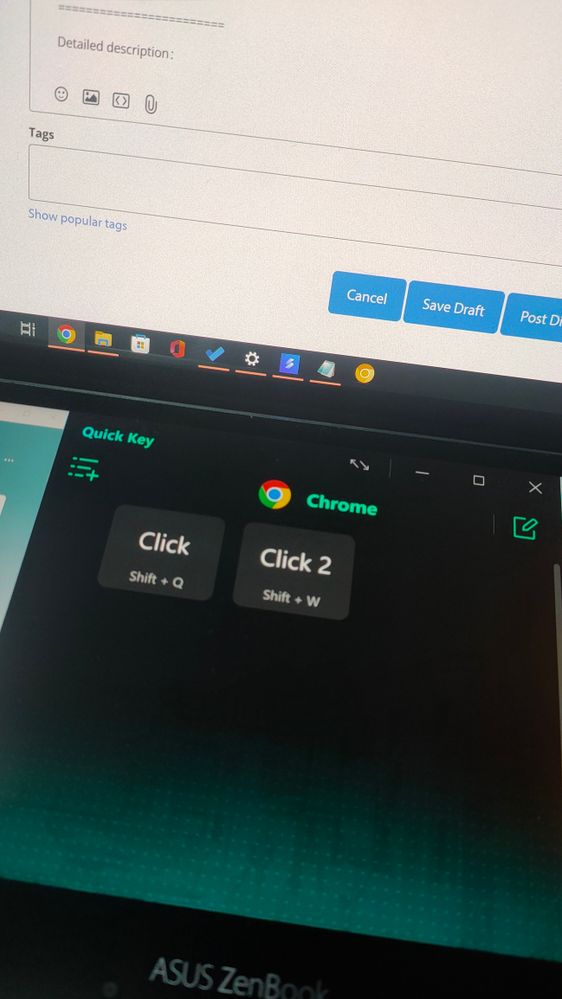- English
- Other Products
- Laptop
- ZenBook
- Quick Key App shortcuts not working
- Subscribe to RSS Feed
- Mark Topic as New
- Mark Topic as Read
- Float this Topic for Current User
- Bookmark
- Subscribe
- Mute
- Printer Friendly Page
Quick Key App shortcuts not working
- Mark as New
- Bookmark
- Subscribe
- Mute
- Subscribe to RSS Feed
- Permalink
- Report Inappropriate Content
11-17-2022 12:18 PM
Battery or AC:
Model: asus duo 582lr
Frequency of occurrence:
Reset OS: no
Screenshot or video: included
Detailed description:
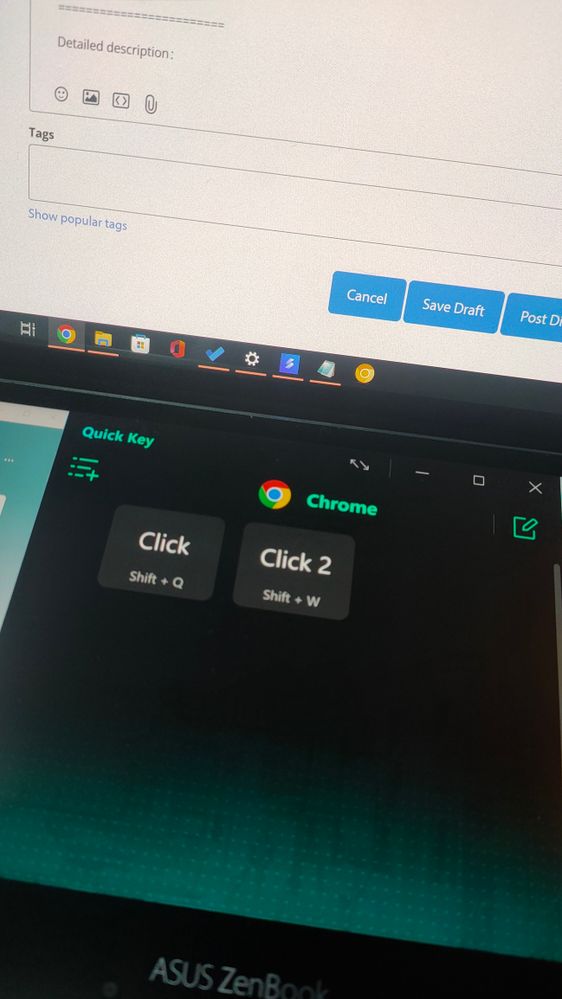
I have chrome extension with keyboead shortcut's to make actions in webpage, i but the shortcut's in Quick Key app but didn't work
please help me, it's important for me
regards,
- Mark as New
- Bookmark
- Subscribe
- Mute
- Subscribe to RSS Feed
- Permalink
- Report Inappropriate Content
11-17-2022 04:32 PM
mickamal@mickamal
- System: win 10 pro
- Battery or AC:
- Model: asus duo 582lr
- Frequency of occurrence:
- Reset OS: no
- Screenshot or video: included
Detailed description:
I have chrome extension with keyboead shortcut's to make actions in webpage, i but the shortcut's in Quick Key app but didn't work
please help me, it's important for me
regards,
Quick Key App shortcuts not working
This seems to be a built-in tool of chrome, have you tried to remove and reinstall chrome?
- Mark as New
- Bookmark
- Subscribe
- Mute
- Subscribe to RSS Feed
- Permalink
- Report Inappropriate Content
11-18-2022 02:48 AM
Falcon_ASUSyes, i remove it and reintall chrome, download chrome canary too, enable chrome flags touch UI , try most of the solution on the web and not workhttps://zentalk.asus.com/en/discussion/66104/quick-key-app-shortcuts-not-working
This seems to be a built-in tool of chrome, have you tried to remove and reinstall chrome?
View post
the shortcut working only when i type it on keyboard, not on Quick key, there are some shortcut working like Ctrl+A - Ctrl+C , but when i but a Special action it will not
- Mark as New
- Bookmark
- Subscribe
- Mute
- Subscribe to RSS Feed
- Permalink
- Report Inappropriate Content
11-21-2022 05:57 PM
mickamal@mickamalhttps://zentalk.asus.com/en/discussion/comment/237763#Comment_237763
yes, i remove it and reintall chrome, download chrome canary too, enable chrome flags touch UI , try most of the solution on the web and not work
the shortcut working only when i type it on keyboard, not on Quick key, there are some shortcut working like Ctrl+A - Ctrl+C , but when i but a Special action it will not
View post
Confirmed by the technical unit, the virtual keyboard cannot achieve the function of quick key, so there will be no response when pressed. Sorry for any inconvenience it may be caused.
- Mark as New
- Bookmark
- Subscribe
- Mute
- Subscribe to RSS Feed
- Permalink
- Report Inappropriate Content
11-27-2022 08:24 AM
Falcon_ASUSWill there be an update for this ؟https://zentalk.asus.com/en/discussion/comment/237840#Comment_237840
Confirmed by the technical unit, the virtual keyboard cannot achieve the function of quick key, so there will be no response when pressed. Sorry for any inconvenience it may be caused.
View post