- English
- Other Products
- Laptop
- ZenBook
- Re: No sound (output/input device) after computer ...
- Subscribe to RSS Feed
- Mark Topic as New
- Mark Topic as Read
- Float this Topic for Current User
- Bookmark
- Subscribe
- Mute
- Printer Friendly Page
No sound (output/input device) after computer reset on UX581GV
- Mark as New
- Bookmark
- Subscribe
- Mute
- Subscribe to RSS Feed
- Permalink
- Report Inappropriate Content
10-31-2020 05:06 PM
Battery or AC: Both
Model: UX581-XB74T
Frequency of occurrence: Always after Reset OS
Reset OS: Yes, 2004 or 2009
Screenshot or video: Yes
========================
Detailed description:
Windows Version: 20H2 (2009)
OS Build: 19042.610
After OS Reset there is no sound and Output/Input Device:

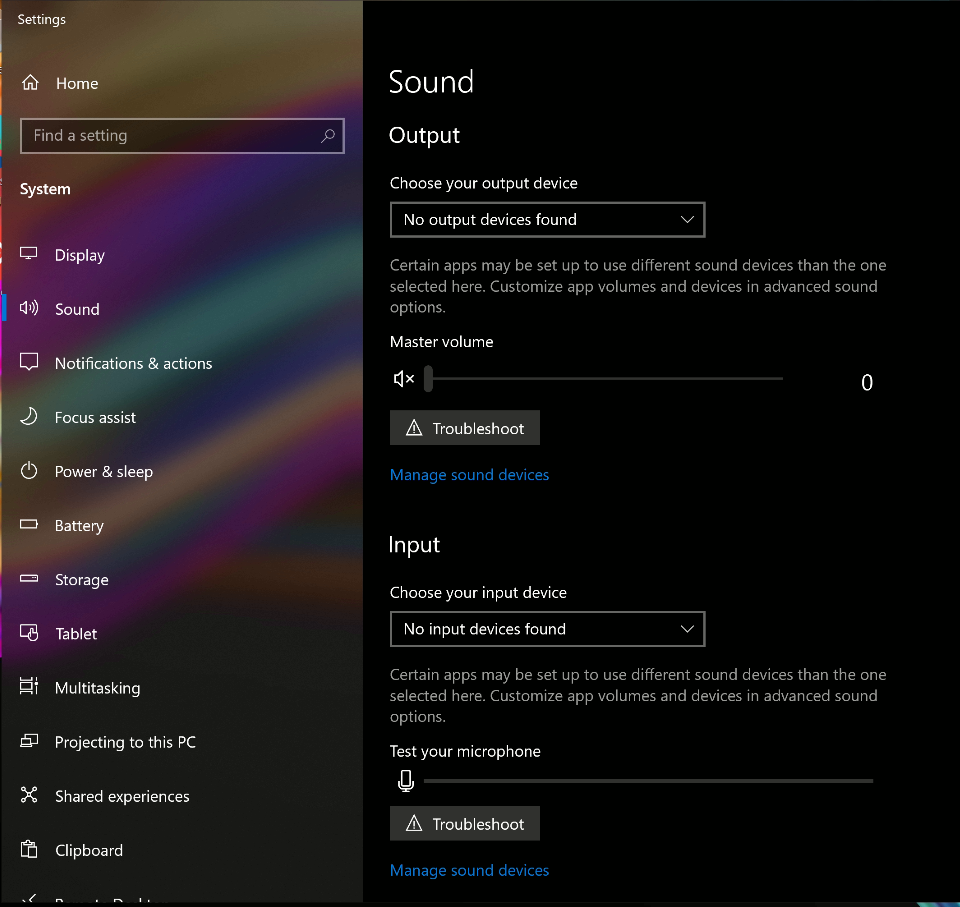
Device Manager is showing me the following:
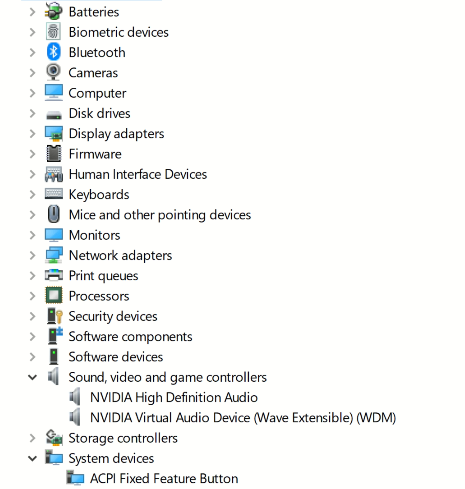
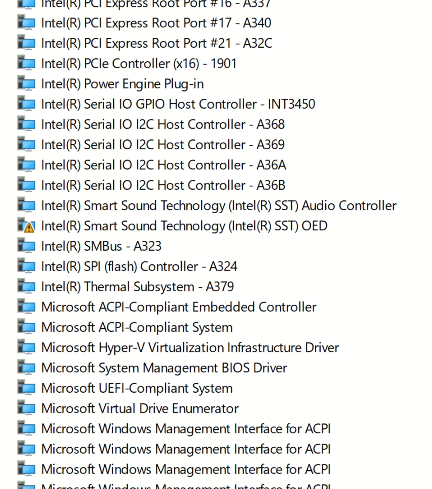
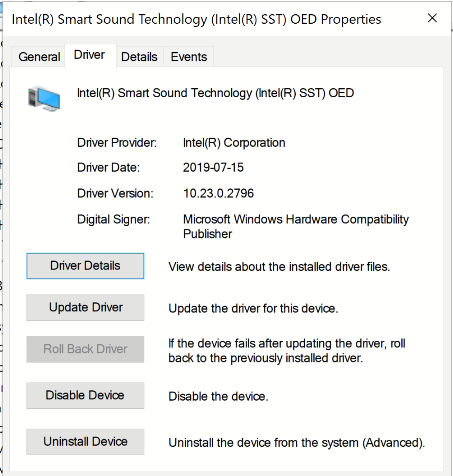
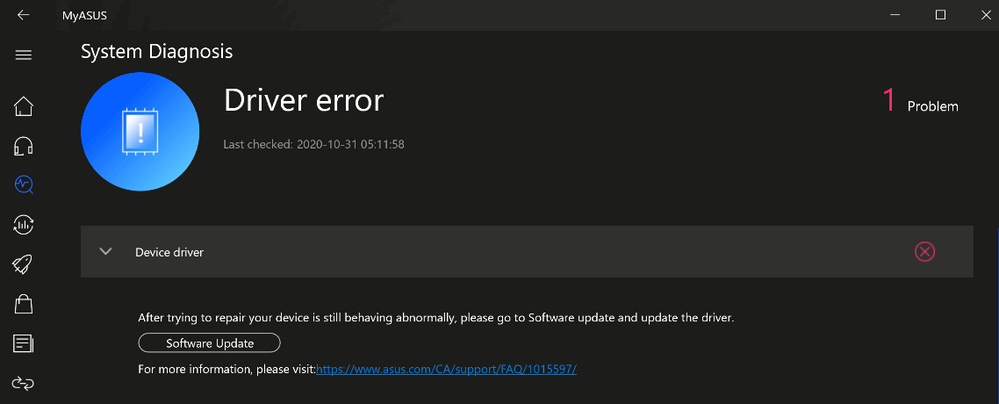
(Software Update doesn't help)
Temporary workaround to get the sound working is to update SST OED driver from Windows Catalog:
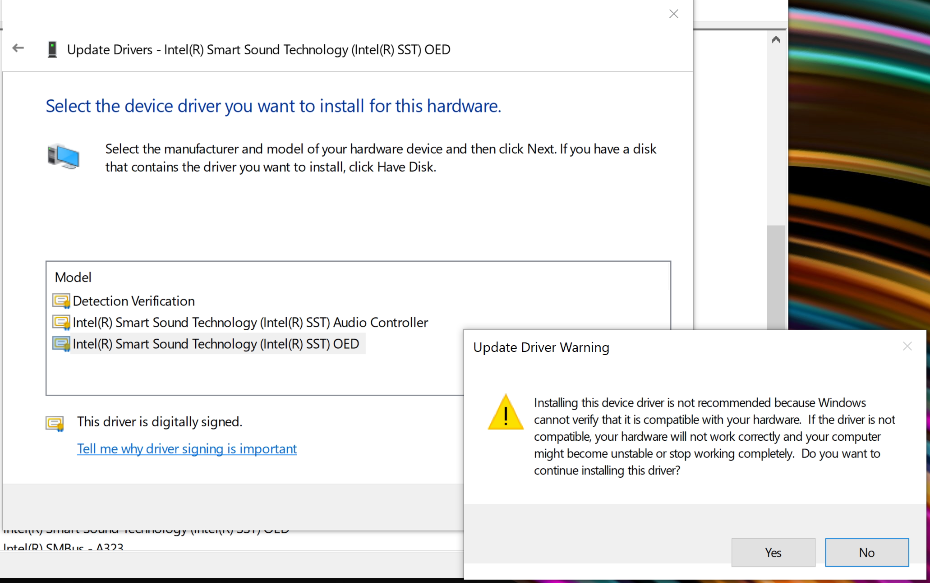
Driver would be updated to version 10.24.2694.200 even though I get the following error below:
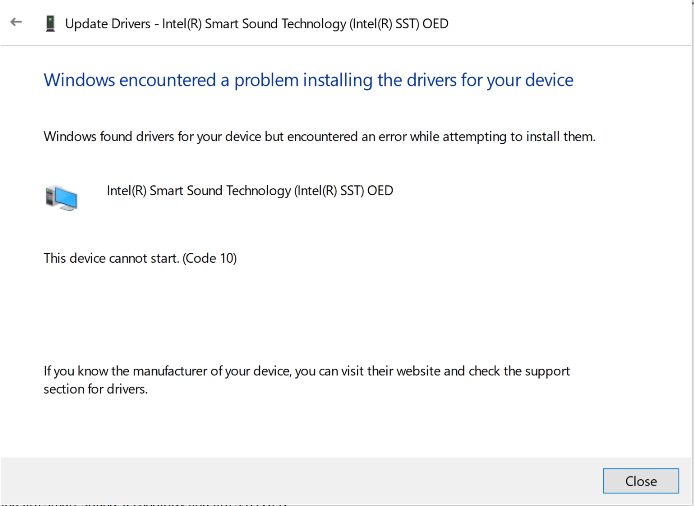
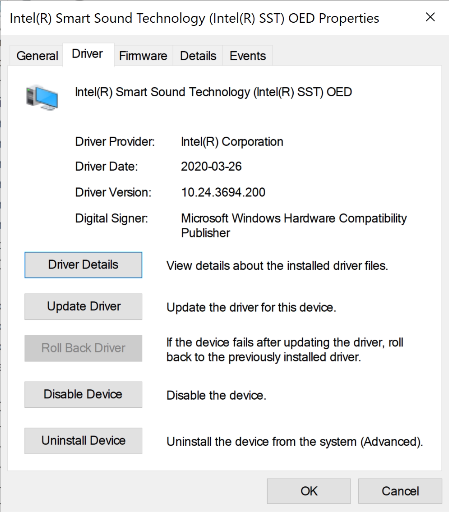
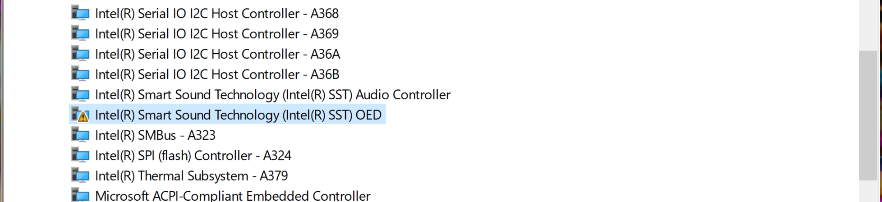
(driver error still there)
But now my sound is back (even after reboot):

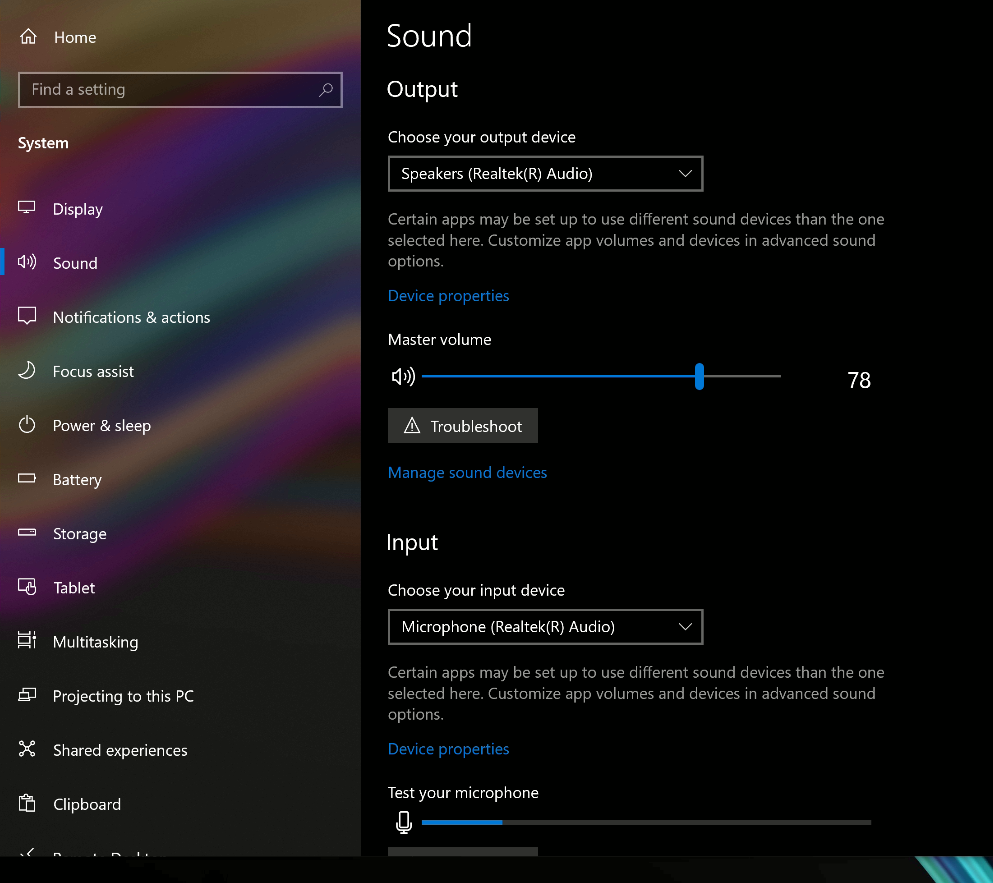
However, since this is a temporary fix, how do I fix it properly?
- Mark as New
- Bookmark
- Subscribe
- Mute
- Subscribe to RSS Feed
- Permalink
- Report Inappropriate Content
11-01-2020 02:54 AM
Uninstall Intel SST from device manager, restart, go back to device manager and search for hardware change and it will automatically reinstall it.
Solution 2:
Search for the latest Intel Smart Sound Technology SST OED and Audio Controller drivers on Microsoft Update Catalog site (Intel media 2020 ms catalog search).
Extract the .cab (with winzip or similar) in a directory. You'll notice that it's the same layout as if you're extracting the zip file from Asus website. So, I just grabbed the zip files from the Asus website, then extracted it and picked the pnputil.exe file with the Instal.cmd file and dropped it in the extracted .cab directory from Windows website. Then I ran Install.cmd 🙂 (as if I were installing the Asus one).
Install.cmd is a generic script from Asus that invoke pnputil.exe and install any INF file in the same directory.
Kind of Tutorial from @darktears31.
https://zentalk.asus.com/en/discussion/comment/72640#Comment_72640
- Mark as New
- Bookmark
- Subscribe
- Mute
- Subscribe to RSS Feed
- Permalink
- Report Inappropriate Content
11-01-2020 02:56 AM
https://zentalk.asus.com/en/discussion/39208/ir-camera-doesnt-work#latest
- Mark as New
- Bookmark
- Subscribe
- Mute
- Subscribe to RSS Feed
- Permalink
- Report Inappropriate Content
11-01-2020 07:57 AM
LiviuSolution 1:
Uninstall Intel SST from device manager, restart, go back to device manager and search for hardware change and it will automatically reinstall it.
Solution 2:
Search for the latest Intel Smart Sound Technology SST OED and Audio Controller drivers on Microsoft Update Catalog site (Intel media 2020 ms catalog search).
Extract the .cab (with winzip or similar) in a directory. You'll notice that it's the same layout as if you're extracting the zip file from Asus website. So, I just grabbed the zip files from the Asus website, then extracted it and picked the pnputil.exe file with the Instal.cmd file and dropped it in the extracted .cab directory from Windows website. Then I ran Install.cmd 🙂 (as if I were installing the Asus one).
Install.cmd is a generic script from Asus that invoke pnputil.exe and install any INF file in the same directory.
Kind of Tutorial from @darktears31.
https://zentalk.asus.com/en/discussion/comment/72640#Comment_72640
View post
Thanks Liviu for the the reply.
Solution 1 does not work for me.
a. Uninstalled current Intel SST OED from Device Manager
b. Rebooted the notebook
c. I clicked "Scan for hardware changes" in the Device Manager
Here are the results:
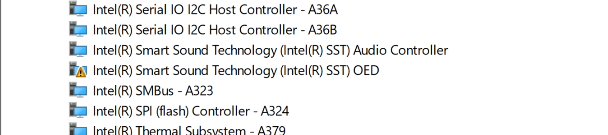
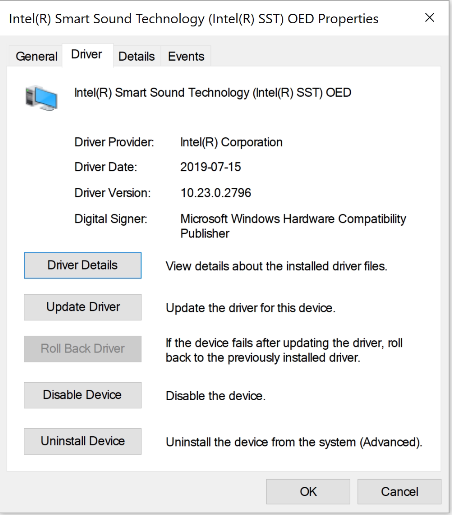

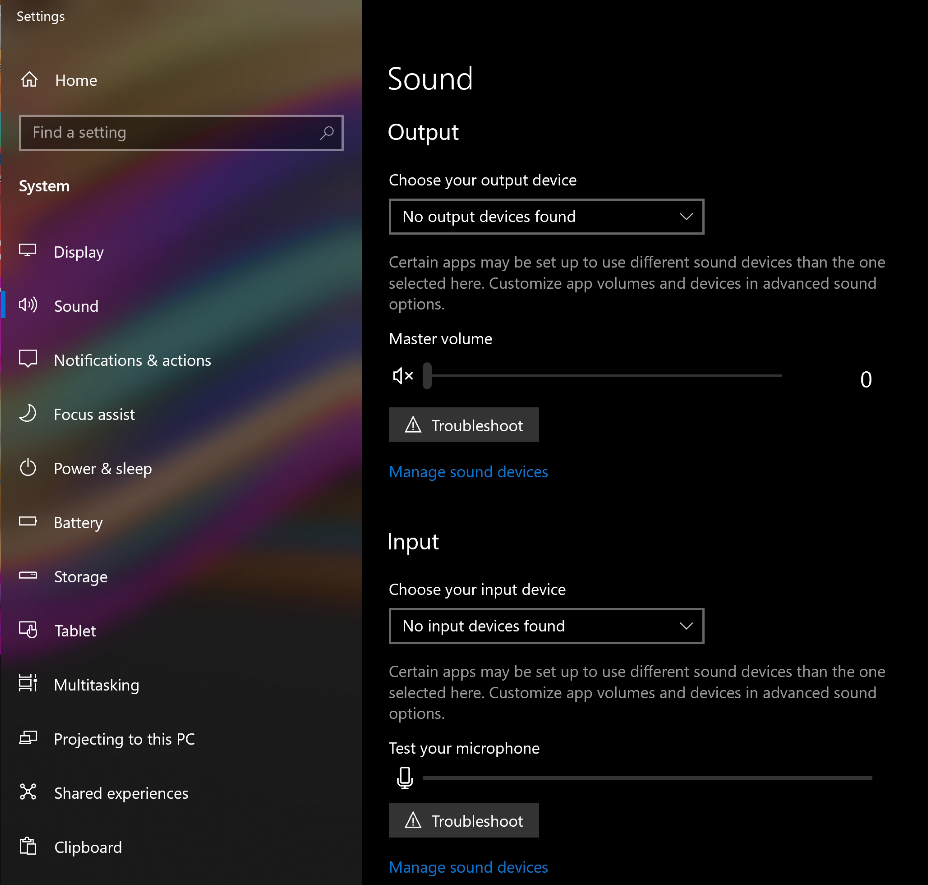
- Mark as New
- Bookmark
- Subscribe
- Mute
- Subscribe to RSS Feed
- Permalink
- Report Inappropriate Content
11-01-2020 08:49 AM
LiviuSolution 1:
Uninstall Intel SST from device manager, restart, go back to device manager and search for hardware change and it will automatically reinstall it.
Solution 2:
Search for the latest Intel Smart Sound Technology SST OED and Audio Controller drivers on Microsoft Update Catalog site (Intel media 2020 ms catalog search).
Extract the .cab (with winzip or similar) in a directory. You'll notice that it's the same layout as if you're extracting the zip file from Asus website. So, I just grabbed the zip files from the Asus website, then extracted it and picked the pnputil.exe file with the Instal.cmd file and dropped it in the extracted .cab directory from Windows website. Then I ran Install.cmd 🙂 (as if I were installing the Asus one).
Install.cmd is a generic script from Asus that invoke pnputil.exe and install any INF file in the same directory.
Kind of Tutorial from @darktears31.
https://zentalk.asus.com/en/discussion/comment/72640#Comment_72640
View post
As for the Solution 2, it looks like it does not work for me either:
a. Downloaded Intel Media v 10.25.0.4114
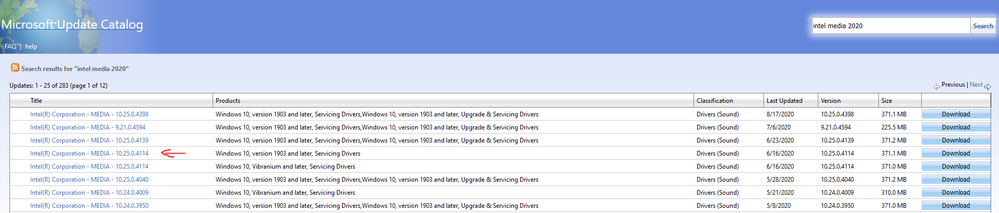
b. Extracted .cab file to a folder with 7 zip.
c. Downloaded Intl iSST from MyAsus app:
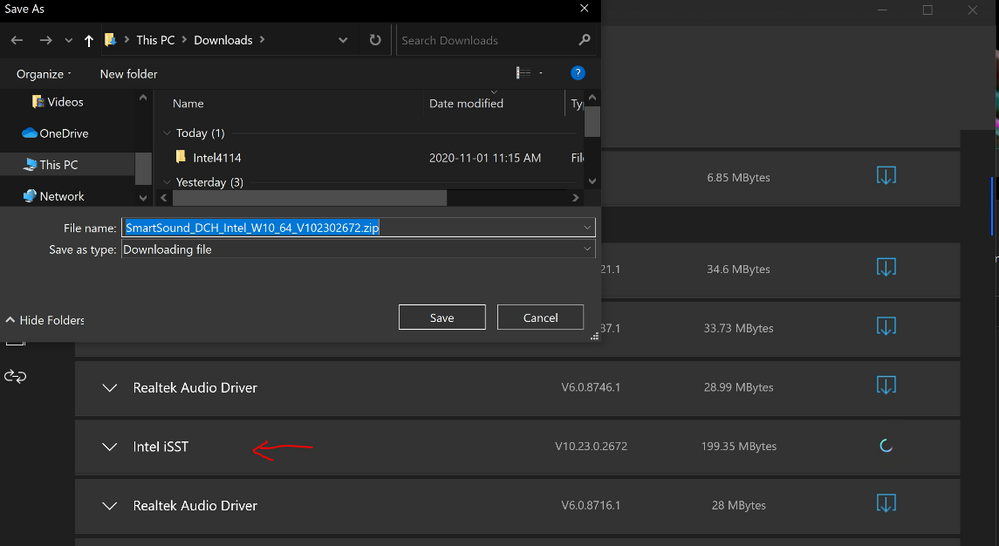
d. Extracted its content to a folder
e. Copied Install.cmd and pnputil.exe from SmartSound_DCH... folder
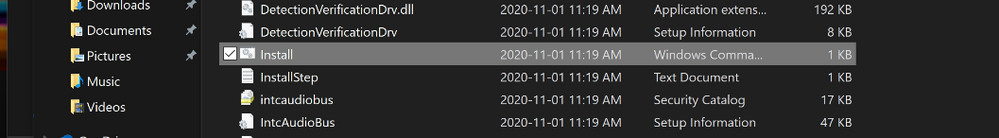
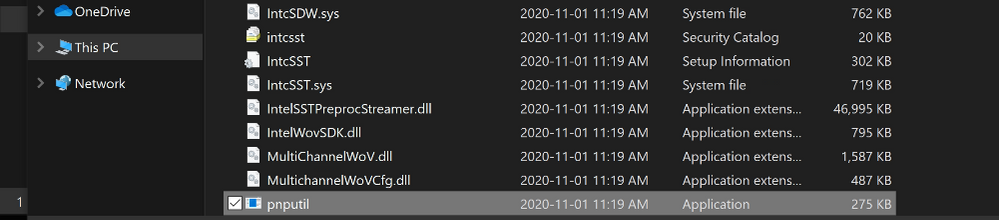
f. and pasted the to the extracted Intel Media .cab file folder from Microsoft Catalog
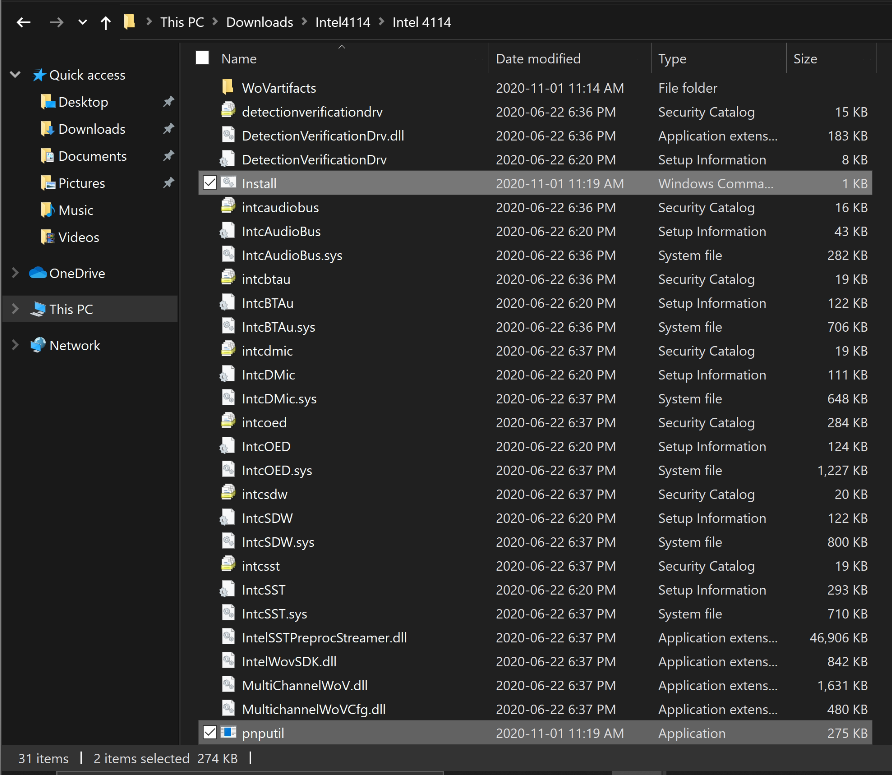
g. run Install.cmd from PowerShell (Administrator Mode)
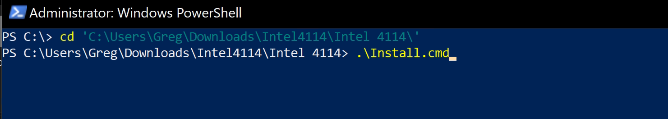
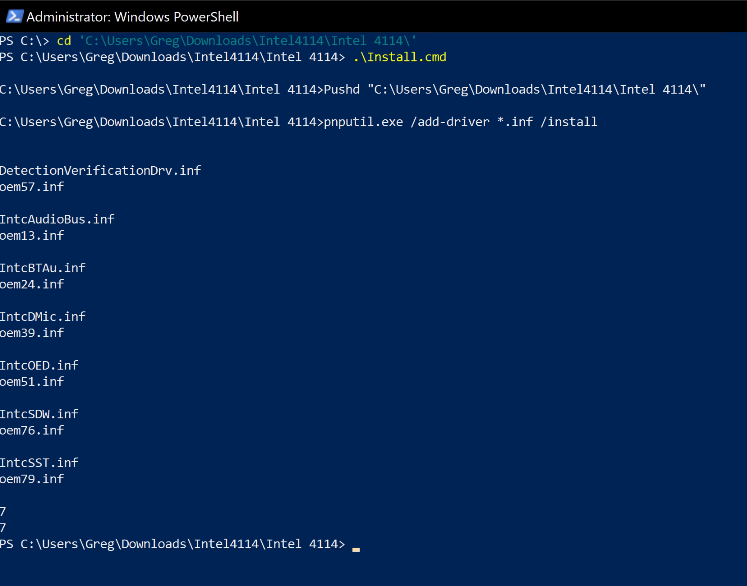
h. Rebooted the computer
Here is the result:
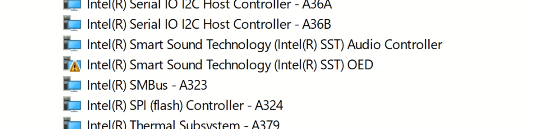
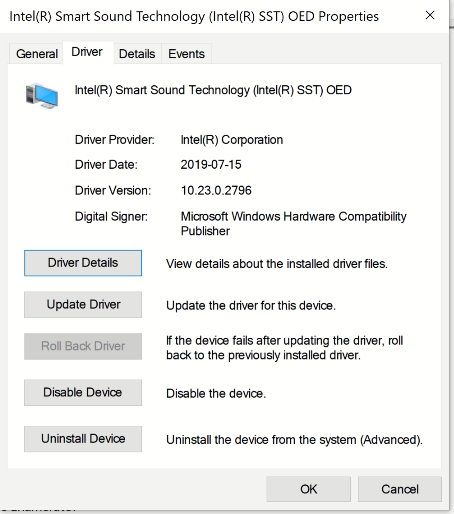

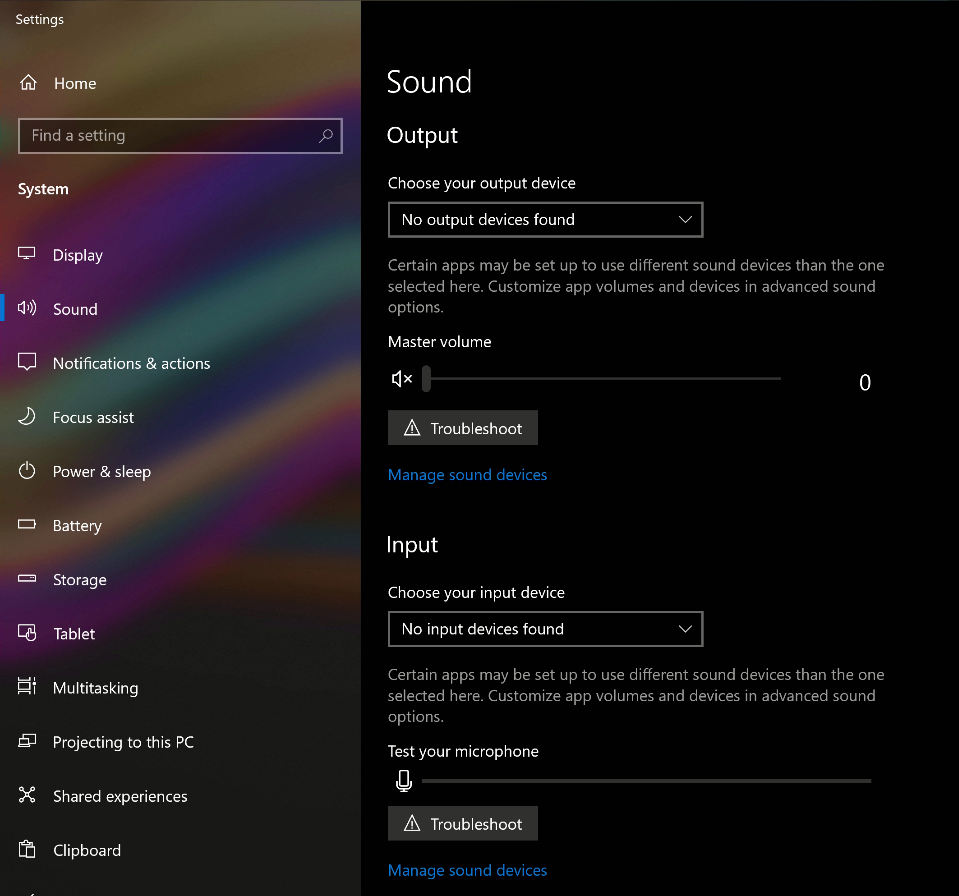
is your procedure any different from what I'm doing above or did I miss something?
