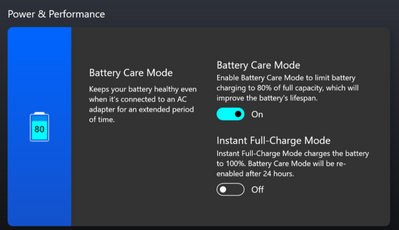- English
- Other Products
- Laptop
- ZenBook
- MyASUS | Battery Care Mode | Instant Full-Charge M...
- Subscribe to RSS Feed
- Mark Topic as New
- Mark Topic as Read
- Float this Topic for Current User
- Bookmark
- Subscribe
- Mute
- Printer Friendly Page
MyASUS | Battery Care Mode | Instant Full-Charge Mode
- Mark as New
- Bookmark
- Subscribe
- Mute
- Subscribe to RSS Feed
- Permalink
- Report Inappropriate Content
02-27-2023 04:50 AM
Hi,
There is a Settings group in MyASUS under Customization called Battery Care Mode:
The Instant Full-charge Mode promises an instant full charge over the Battery Care mode's 80% ceiling up to 100% AND it promises to turn back into battery care mode after 24 hours. This would be very comfortable since you can switch the full charge when you need it then forget it all together since it will switch back to battery care and will extend the battery lifetime.
My problem is, if I turn on the Instant Full-charge Mode it never turns off. Not in 24, not even in 72 hours. This make the feature pointless.
Can anybody have a solution for this? Or maybe I just completely misunderstood the feature...
Thank you,
Marton
Data:
- MyASUS: 3.1.13.0
- ASUS System Control Interface: 3.1.11.0
- Machine:
- Zenbook UX3402ZA
- Processor 12th Gen Intel(R) Core(TM) i5-1240P 1.70 GHz
- Installed RAM 16.0 GB (15.6 GB usable)
- Mark as New
- Bookmark
- Subscribe
- Mute
- Subscribe to RSS Feed
- Permalink
- Report Inappropriate Content
08-21-2023 03:48 AM
- « Previous
-
- 1
- 2
- Next »