This widget could not be displayed.
This widget could not be displayed.
Turn on suggestions
Auto-suggest helps you quickly narrow down your search results by suggesting possible matches as you type.
Showing results for
- English
- Other Products
- Laptop
- ZenBook
- Mic and sound goes off on all video calls
Options
- Subscribe to RSS Feed
- Mark Topic as New
- Mark Topic as Read
- Float this Topic for Current User
- Bookmark
- Subscribe
- Mute
- Printer Friendly Page
Mic and sound goes off on all video calls
Options
- Mark as New
- Bookmark
- Subscribe
- Mute
- Subscribe to RSS Feed
- Permalink
- Report Inappropriate Content
11-16-2021
09:31 PM
- last edited on
01-16-2024
04:16 PM
by
![]() ZenBot
ZenBot
System: Windows 11
Battery or AC: Both
Model: Asus Zenbook flip S-13 Oled (UX 371, 11th Generation)
Frequency of occurrence: everytime
Reset OS: done a couple of times
Screenshot or video:
========================
Detailed description:I am having a problem with my new laptop while using zoom and all online video calls like teams and google meet too.
1Have shared a screenshot of zoom.
The moment I switch zoom on it asks me to remove noise cancellation of mic and speaker which also I follow every time. Still, after trying repeatedly at times speaker and mic works, and again in a few minutes the same notification appears and my mic goes off.
i have tried reinstalling all drivers and window again but all in vain
I have tried an extensive search but have not found any video or support for this online
PLEASE HELP
Battery or AC: Both
Model: Asus Zenbook flip S-13 Oled (UX 371, 11th Generation)
Frequency of occurrence: everytime
Reset OS: done a couple of times
Screenshot or video:
========================
Detailed description:I am having a problem with my new laptop while using zoom and all online video calls like teams and google meet too.
1Have shared a screenshot of zoom.
The moment I switch zoom on it asks me to remove noise cancellation of mic and speaker which also I follow every time. Still, after trying repeatedly at times speaker and mic works, and again in a few minutes the same notification appears and my mic goes off.
i have tried reinstalling all drivers and window again but all in vain
I have tried an extensive search but have not found any video or support for this online
PLEASE HELP
5 REPLIES 5
Options
- Mark as New
- Bookmark
- Subscribe
- Mute
- Subscribe to RSS Feed
- Permalink
- Report Inappropriate Content
11-17-2021 12:43 AM
Hi there,
This issue happen after you updated to Win11? or already there in Win10?
Can you share the screenshot again?
Please enter Settings>System>Sound>Input>Test your microphone
does it work?
Does plug in headset work? only the built in speaker/mic having issue?
Thank you.
This issue happen after you updated to Win11? or already there in Win10?
Can you share the screenshot again?
Please enter Settings>System>Sound>Input>Test your microphone
does it work?
Does plug in headset work? only the built in speaker/mic having issue?
Thank you.
Options
- Mark as New
- Bookmark
- Subscribe
- Mute
- Subscribe to RSS Feed
- Permalink
- Report Inappropriate Content
11-26-2021 05:06 AM
Thanks a ton Chief for responding.
The issue happened before updating in Win10 as well and now the same in Win 11.
Screenshot attached again
The microphone works fine . Only goes off when I log in to zoom or teams or any online meeting.
While that message appears on the screenshot there is a notification that appears from Asus App asking to shut the Noice cancellation. Post I do that Mic works but the speaker goes off. If a couple of times I keep fiddling with the speakers etc in respective apps then it will start working for a while and then shuts off in the middle again.
Haven't tried plugging in the microphone as the laptop does not have a microphone port
frustrated to the core. Please help
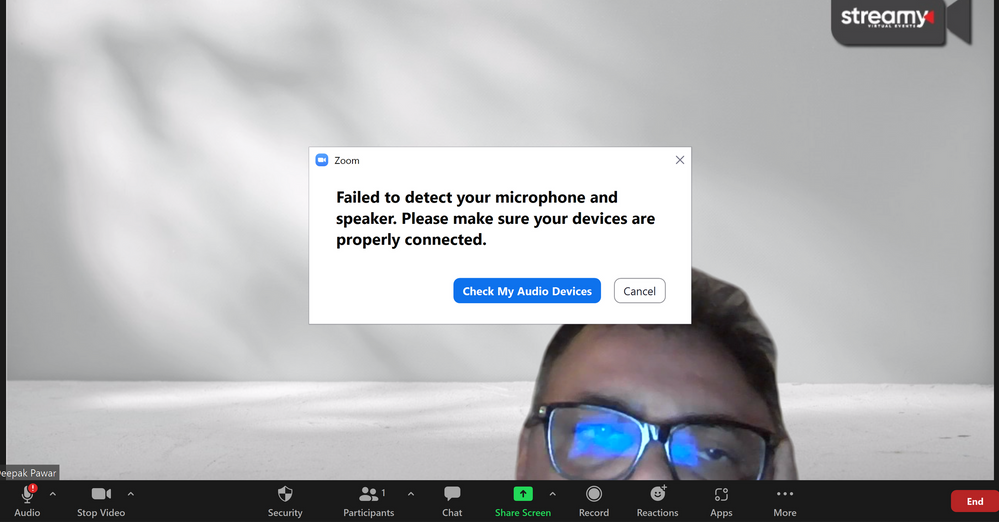
The issue happened before updating in Win10 as well and now the same in Win 11.
Screenshot attached again
The microphone works fine . Only goes off when I log in to zoom or teams or any online meeting.
While that message appears on the screenshot there is a notification that appears from Asus App asking to shut the Noice cancellation. Post I do that Mic works but the speaker goes off. If a couple of times I keep fiddling with the speakers etc in respective apps then it will start working for a while and then shuts off in the middle again.
Haven't tried plugging in the microphone as the laptop does not have a microphone port
frustrated to the core. Please help
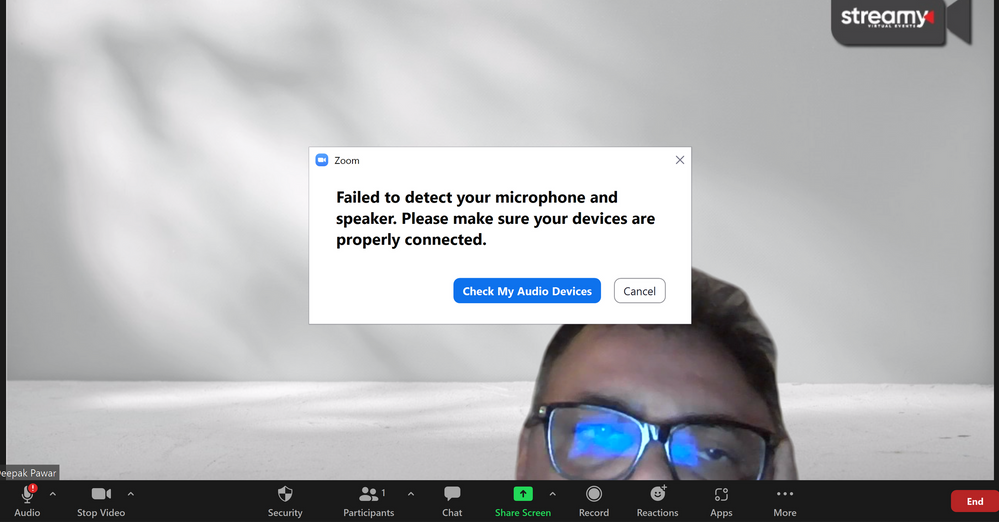
Options
- Mark as New
- Bookmark
- Subscribe
- Mute
- Subscribe to RSS Feed
- Permalink
- Report Inappropriate Content
12-01-2021 12:22 AM
Hi there,
Can you help to check the version of below driver and app?
1.Realtek Audio driver
2.Realtek Audio Console
Thank you.
Can you help to check the version of below driver and app?
1.Realtek Audio driver
2.Realtek Audio Console
Thank you.
Options
- Mark as New
- Bookmark
- Subscribe
- Mute
- Subscribe to RSS Feed
- Permalink
- Report Inappropriate Content
12-06-2021 12:13 AM
