This widget could not be displayed.
This widget could not be displayed.
Turn on suggestions
Auto-suggest helps you quickly narrow down your search results by suggesting possible matches as you type.
Showing results for
- English
- Other Products
- Laptop
- ZenBook
- Re: How to use Screen Pad !!
Options
- Subscribe to RSS Feed
- Mark Topic as New
- Mark Topic as Read
- Float this Topic for Current User
- Bookmark
- Subscribe
- Mute
- Printer Friendly Page
How to use Screen Pad !!
Options
- Mark as New
- Bookmark
- Subscribe
- Mute
- Subscribe to RSS Feed
- Permalink
- Report Inappropriate Content
10-30-2020
05:00 PM
- last edited on
01-16-2024
12:34 AM
by
![]() ZenBot
ZenBot
System: Windows 10
Battery or AC: 65W
Model: Zenbook Flip UX463FL
Frequency of occurrence: persistent
Reset OS: No
Screenshot or video:
========================
Detailed description:
I have been trying to use the screen pad to put a video or something, but it did not work! Also, I have tried to reach videos to fix the problem, but there is nothing. Before I buy the device, I took a small background about it, and it says that it has a small screen where you can pull down what you want and start using it. When I received the device, I only can use it a regular pad and I can just use the numbers. So please I need a quick solution.
Battery or AC: 65W
Model: Zenbook Flip UX463FL
Frequency of occurrence: persistent
Reset OS: No
Screenshot or video:
========================
Detailed description:
I have been trying to use the screen pad to put a video or something, but it did not work! Also, I have tried to reach videos to fix the problem, but there is nothing. Before I buy the device, I took a small background about it, and it says that it has a small screen where you can pull down what you want and start using it. When I received the device, I only can use it a regular pad and I can just use the numbers. So please I need a quick solution.
6 REPLIES 6
Options
- Mark as New
- Bookmark
- Subscribe
- Mute
- Subscribe to RSS Feed
- Permalink
- Report Inappropriate Content
10-30-2020 06:23 PM
UX463FL is equipped with a virtual digital touchpad [ASUS NumberPad 2.0] (you can switch the touchpad to an LED-lit virtual numeric keyboard at any time)
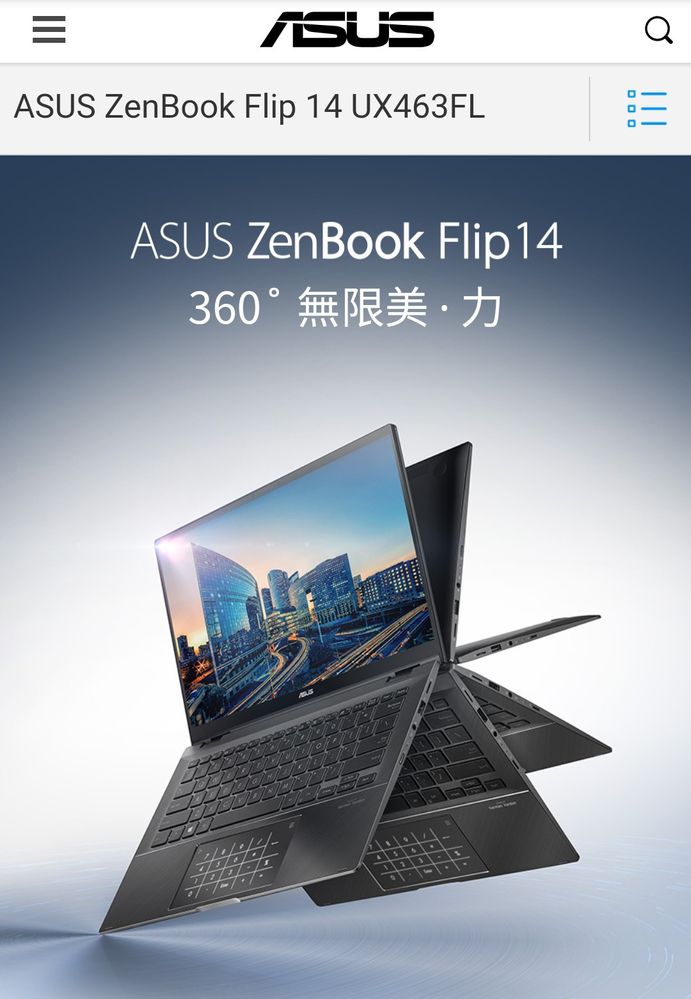
Equipped with ASUS ScreenPad™ 2.0 is the model shown in the picture below. Please make sure that the model you purchased is equipped with ASUS ScreenPad™ 2.0 or ASUS NumberPad 2.0
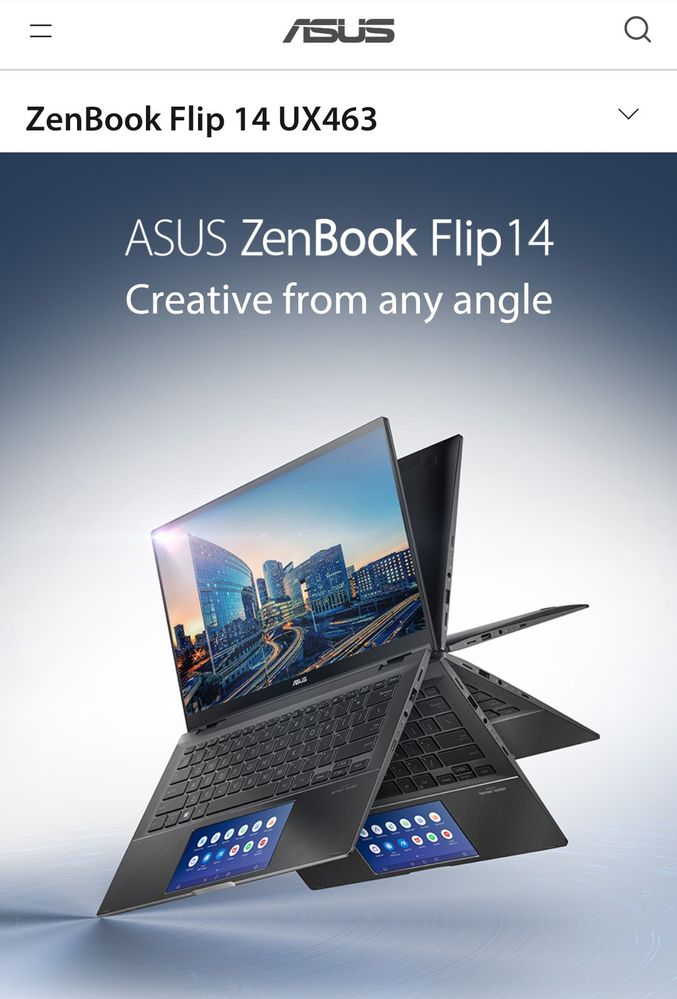
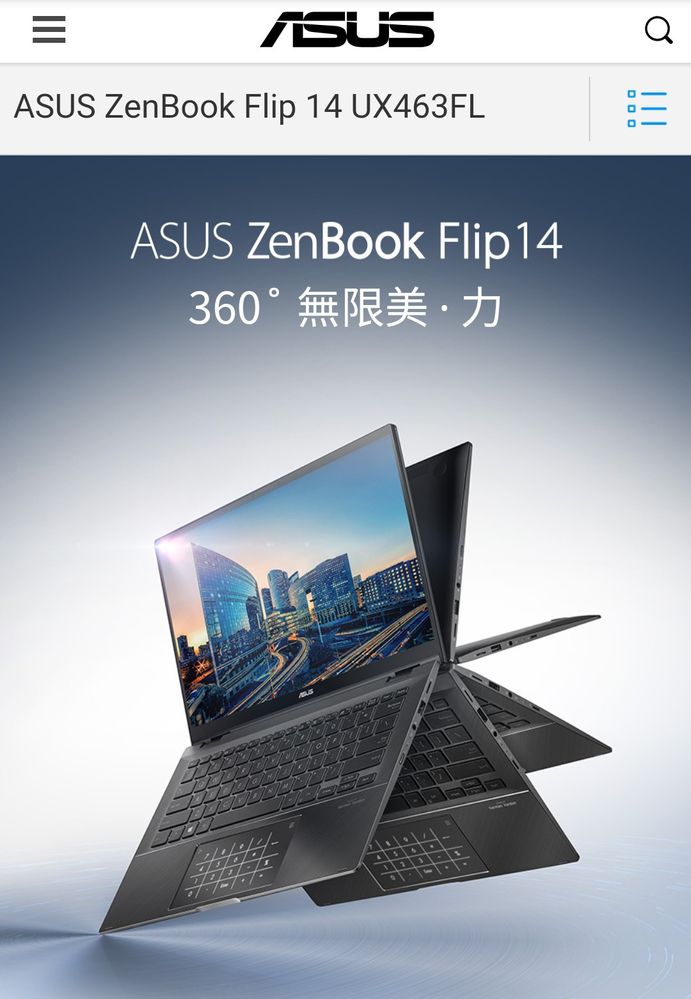
Equipped with ASUS ScreenPad™ 2.0 is the model shown in the picture below. Please make sure that the model you purchased is equipped with ASUS ScreenPad™ 2.0 or ASUS NumberPad 2.0
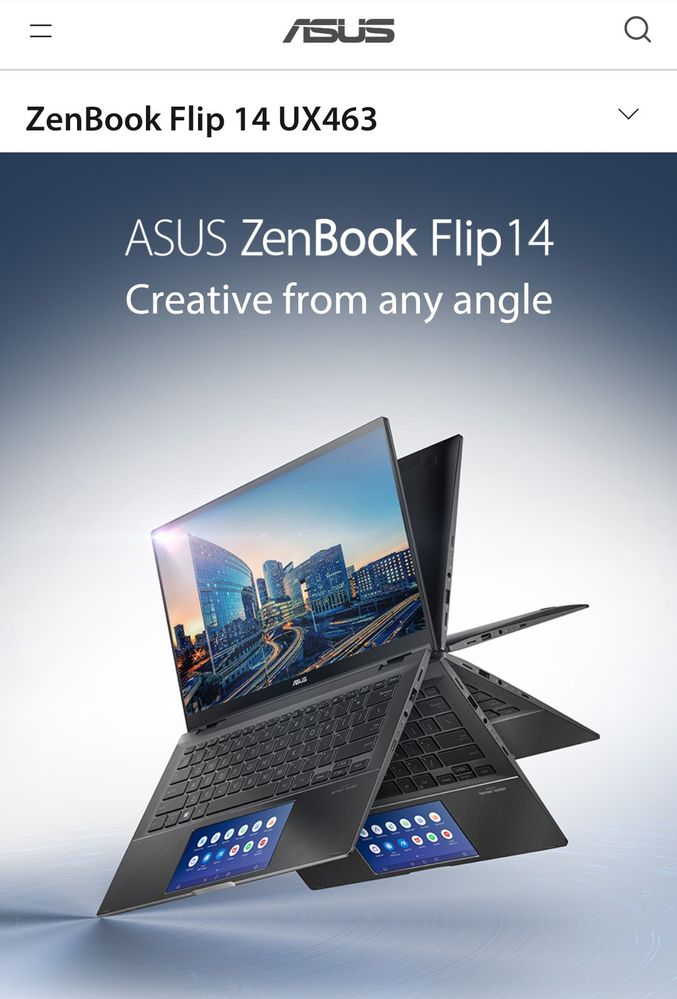
Options
- Mark as New
- Bookmark
- Subscribe
- Mute
- Subscribe to RSS Feed
- Permalink
- Report Inappropriate Content
10-31-2020 04:55 AM
I am sure that I bought the one with ScreenPad 2.0 put I do not know why I just can see the NumberPad only! I am not sure if they gave me the wrong laptop or not.
Options
- Mark as New
- Bookmark
- Subscribe
- Mute
- Subscribe to RSS Feed
- Permalink
- Report Inappropriate Content
10-31-2020 05:43 AM
SuraCan you take photos of the model part of the outer box? Or the model sticker photo of the laptop.I am sure that I bought the one with ScreenPad 2.0 put I do not know why I just can see the NumberPad only! I am not sure if they gave me the wrong laptop or not.
View post
The model you filled in above: UX463FL, and the configuration is NumberPad.
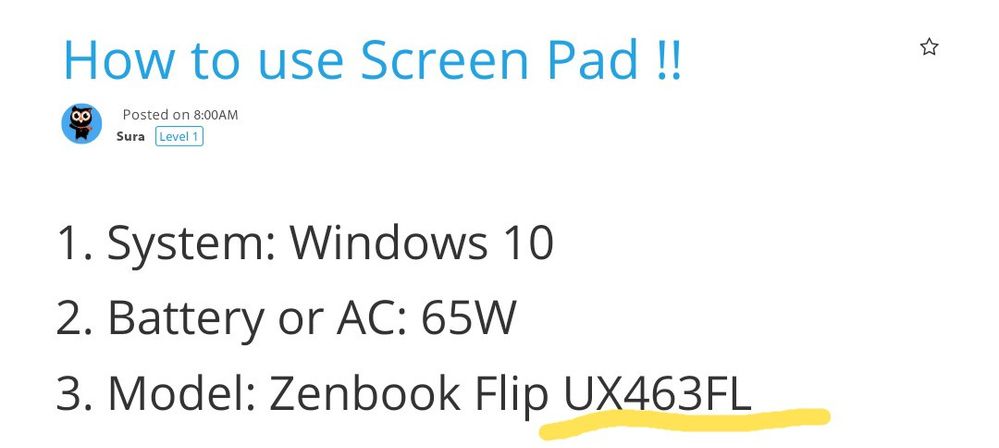
Options
- Mark as New
- Bookmark
- Subscribe
- Mute
- Subscribe to RSS Feed
- Permalink
- Report Inappropriate Content
10-31-2020 06:07 AM
Yeah sure. You mean those? here it shows it is a numberpad but before I purchased it, they were saying that it has a screenpad. So what am I supposed to do?
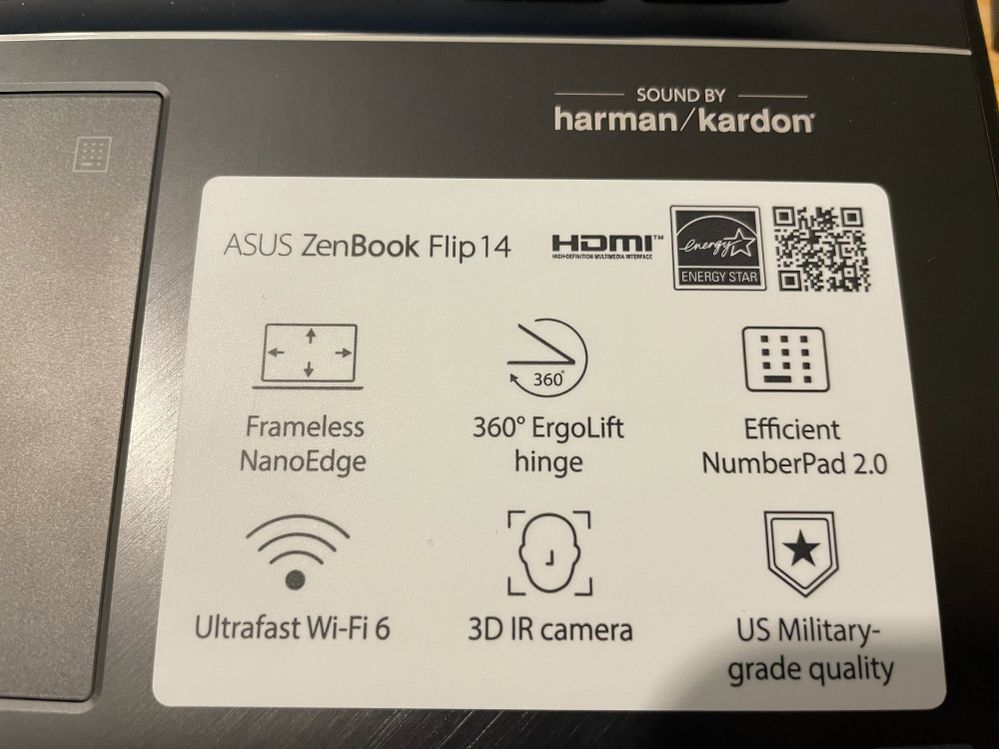
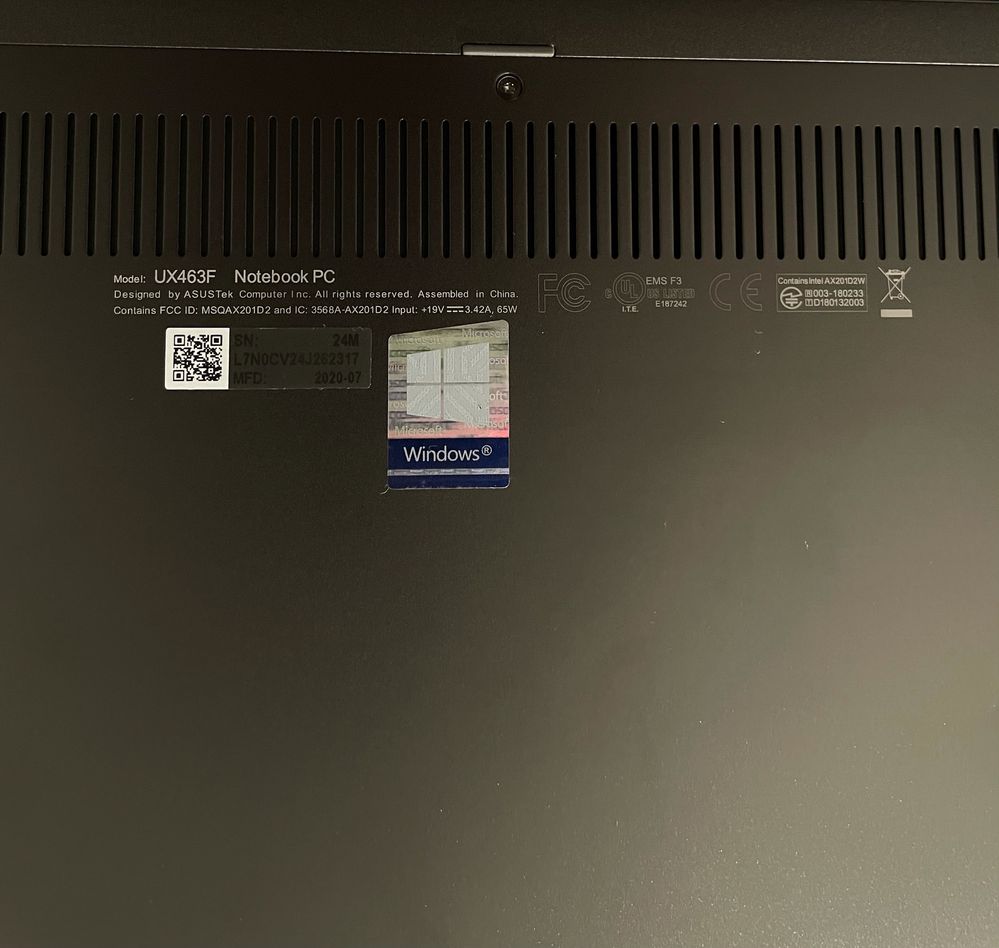
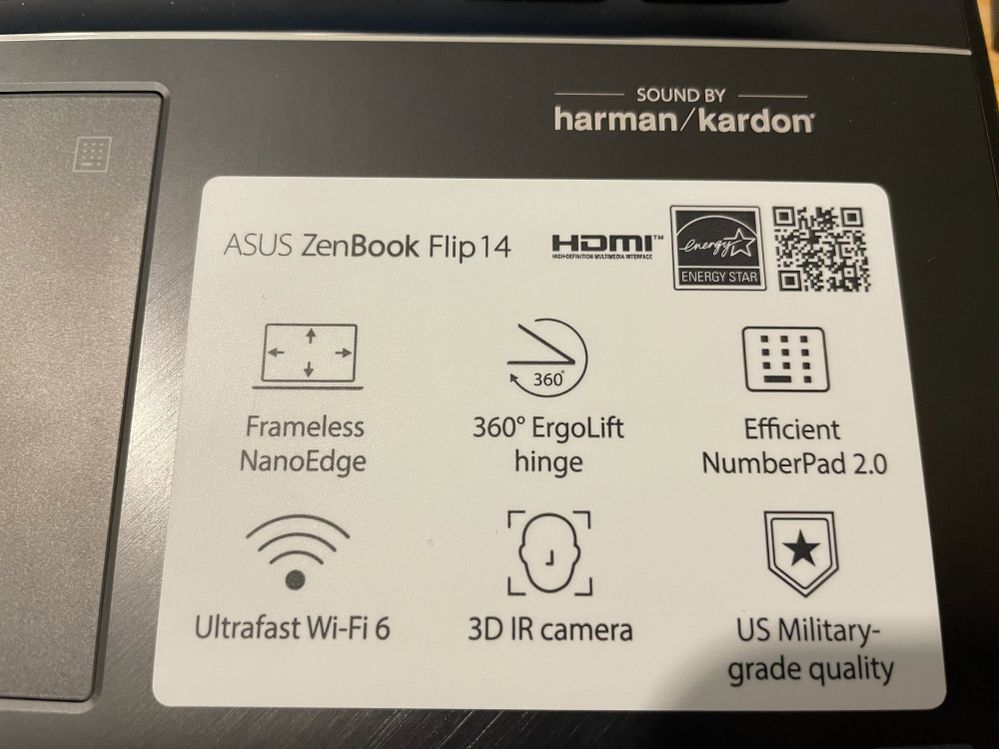
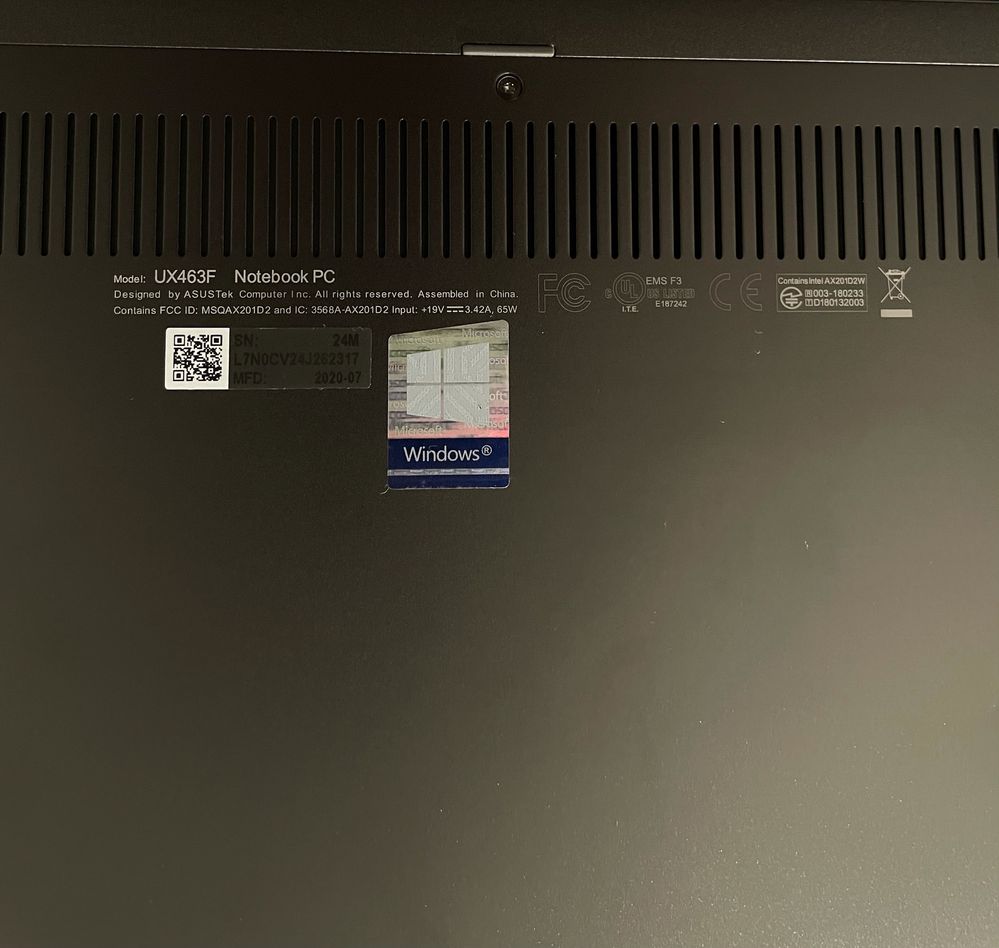
Related Content
- Zenbook s14 (core ultra 5) Watching movies or videos on full screen mode causes screen flickering in ZenBook
- UX8406MA Repair Issue in Others
- 2nd Screen on Zenbook duo not detected in ZenBook
- S0 Sleep State causes bluetooth audio stutter ? in VivoBook
- Post Forced Windows Update System Failures in ZenBook
