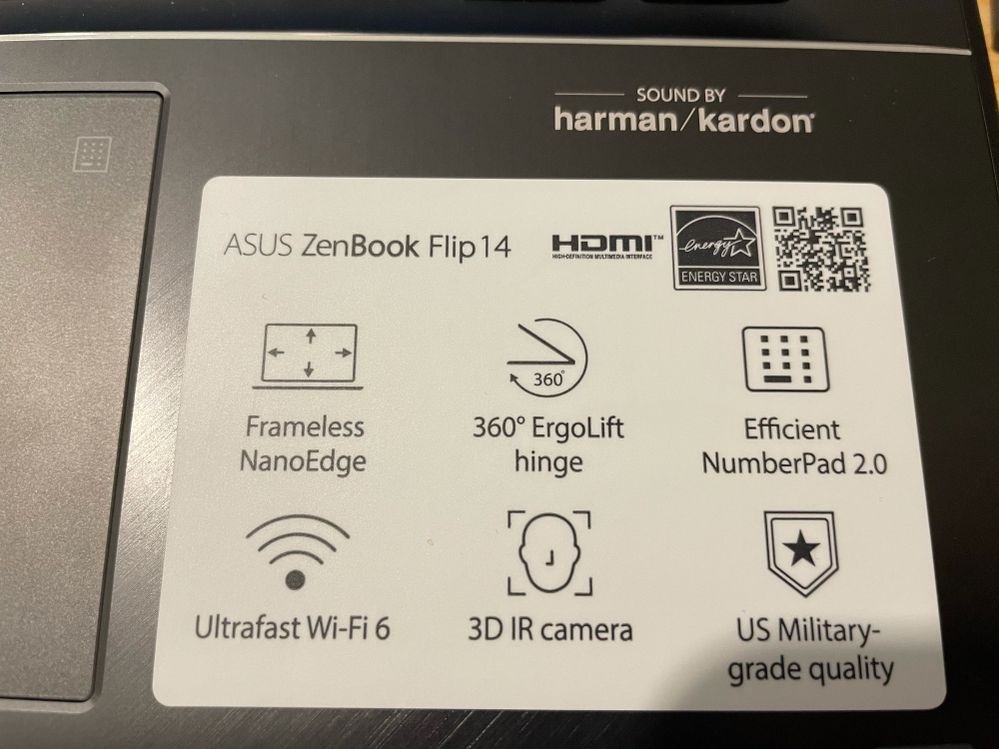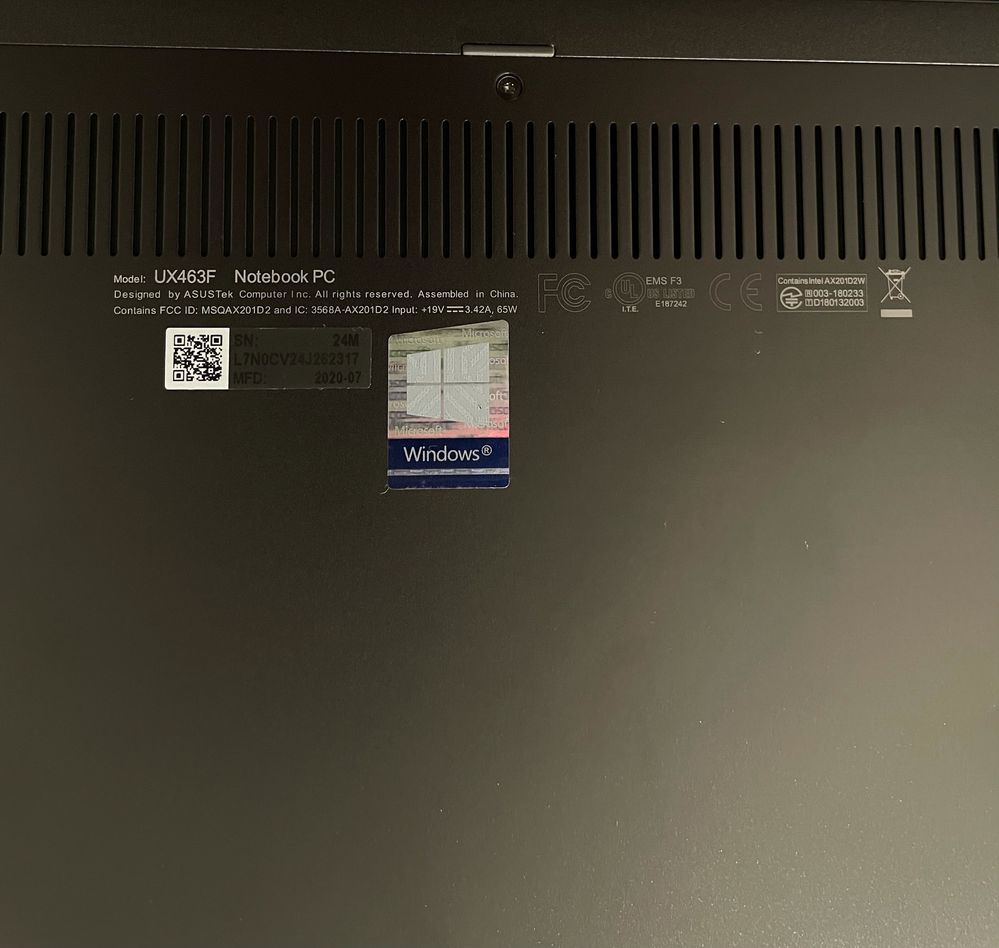How to use Screen Pad !!
Options
- Mark as New
- Bookmark
- Subscribe
- Mute
- Subscribe to RSS Feed
- Permalink
- Report Inappropriate Content
10-30-2020
05:00 PM
- last edited on
01-16-2024
12:34 AM
by
![]() ZenBot
ZenBot
System: Windows 10
Battery or AC: 65W
Model: Zenbook Flip UX463FL
Frequency of occurrence: persistent
Reset OS: No
Screenshot or video:
========================
Detailed description:
I have been trying to use the screen pad to put a video or something, but it did not work! Also, I have tried to reach videos to fix the problem, but there is nothing. Before I buy the device, I took a small background about it, and it says that it has a small screen where you can pull down what you want and start using it. When I received the device, I only can use it a regular pad and I can just use the numbers. So please I need a quick solution.
Battery or AC: 65W
Model: Zenbook Flip UX463FL
Frequency of occurrence: persistent
Reset OS: No
Screenshot or video:
========================
Detailed description:
I have been trying to use the screen pad to put a video or something, but it did not work! Also, I have tried to reach videos to fix the problem, but there is nothing. Before I buy the device, I took a small background about it, and it says that it has a small screen where you can pull down what you want and start using it. When I received the device, I only can use it a regular pad and I can just use the numbers. So please I need a quick solution.
6 REPLIES 6
Options
- Mark as New
- Bookmark
- Subscribe
- Mute
- Subscribe to RSS Feed
- Permalink
- Report Inappropriate Content
10-31-2020 06:29 AM
SuraIt is recommended that you ask the person or distributor who sold you the product.Yeah sure. You mean those? here it shows it is a numberpad but before I purchased it, they were saying that it has a screenpad. So what am I supposed to do?
View post
Your product model does not seem to support ScreenPad, but a version of NumberPad.
Options
- Mark as New
- Bookmark
- Subscribe
- Mute
- Subscribe to RSS Feed
- Permalink
- Report Inappropriate Content
10-31-2020 06:54 AM
Oh, I will. Thank you so much for your time.
- « Previous
-
- 1
- 2
- Next »