- English
- Other Products
- Laptop
- ZenBook
- Re: Grey lines and green flicker on webcam when us...
- Subscribe to RSS Feed
- Mark Topic as New
- Mark Topic as Read
- Float this Topic for Current User
- Bookmark
- Subscribe
- Mute
- Printer Friendly Page
Grey lines and green flicker on webcam when using AC power
- Mark as New
- Bookmark
- Subscribe
- Mute
- Subscribe to RSS Feed
- Permalink
- Report Inappropriate Content
12-05-2019 01:52 AM
Battery or AC: AC
Description: Grey lines and green flicker on webcam when using AC power
Model: UX533FD
Frequency of Occurrence: Always
Reset OS: No
Last edited by Quarter on 2019/12/9 09:37 As described above, the webcam image has grey lines and occasional green flickers. This only occurs when AC power is plugged in, everything works perfectly when using battery. I have removed and re-installed drivers with no success. This is a brand new laptop that I removed from the box yesterday. I see that there are two other questions with the same issue, but no answer has been provided. Is this a hardware issue and do I need to return my laptop or is there a software fix?
- Mark as New
- Bookmark
- Subscribe
- Mute
- Subscribe to RSS Feed
- Permalink
- Report Inappropriate Content
07-11-2020 11:47 AM
- Mark as New
- Bookmark
- Subscribe
- Mute
- Subscribe to RSS Feed
- Permalink
- Report Inappropriate Content
07-13-2020 01:43 AM
willis.mj@gmail.comHello willis,https://zentalk.asus.com/en/discussion/comment/95711#Comment_95711
Both. It's practically impossible to video screen flicker and the camera is basically green flashing every so often. Why can't anyone accept these issues exist without asking for videos? Whatever happened to trust?
View post
It's not about trust, it's about identifying the issue...what if we are not talking about the same thing?
according to the information you provide,
Me and the technical support can not see anything related to main screen flickering,
how can we solve the issue accurately by this from the other side of the world...
Anyway, since you claim that you have camera flickering for sure, I will send you PM.
Please kindly provide more information about main screen flickering, video would be very helpful.
Thanks to the many users that provide the camera flickering video previously, we are able to send out solution quickly.
Thank you in advance.
- Mark as New
- Bookmark
- Subscribe
- Mute
- Subscribe to RSS Feed
- Permalink
- Report Inappropriate Content
07-13-2020 09:07 AM
Thanks for the help in advance.
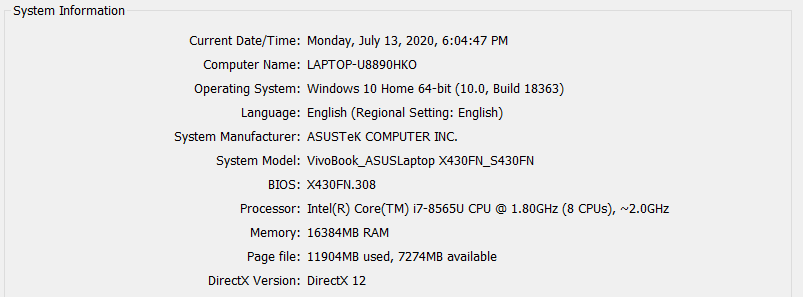
- Mark as New
- Bookmark
- Subscribe
- Mute
- Subscribe to RSS Feed
- Permalink
- Report Inappropriate Content
07-13-2020 12:01 PM
Blake_ASUSThanks - yes main screen flickering. I took the advice to turn off all the power saving at it has stopped flickering. Hence the earlier image posted. Lots of people reporting it. Its impossible to video because unless the camera is synced the screen will flicker anyway as we use 50fps here plus I don't really have a way to video it apart from perhaps holding up a mirror but then the camera issue would confuse things. It doesn't do it very often but it's distracting when it does. Screen flicker was related to what the machine was doing rather than the light level as if you keep it loaded doing something it doesn't flicker.https://zentalk.asus.com/en/discussion/comment/95804#Comment_95804
Hello willis,
It's not about trust, it's about identifying the issue...what if we are not talking about the same thing?
according to the information you provide,
Me and the technical support can not see anything related to main screen flickering,
how can we solve the issue accurately by this from the other side of the world...
Anyway, since you claim that you have camera flickering for sure, I will send you PM.
Please kindly provide more information about main screen flickering, video would be very helpful.
Thanks to the many users that provide the camera flickering video previously, we are able to send out solution quickly.
Thank you in advance.
View post
The green camera flashing is exactly as described earlier in the thread so it must be the same I thin. By the way, my name is Mike.
The point is sometimes, these things are better described then trying to a take video.
Mike
- Mark as New
- Bookmark
- Subscribe
- Mute
- Subscribe to RSS Feed
- Permalink
- Report Inappropriate Content
07-13-2020 07:12 PM
willis.mj@gmail.comHello Mike,https://zentalk.asus.com/en/discussion/comment/96312#Comment_96312
Thanks - yes main screen flickering. I took the advice to turn off all the power saving at it has stopped flickering. Hence the earlier image posted. Lots of people reporting it. Its impossible to video because unless the camera is synced the screen will flicker anyway as we use 50fps here plus I don't really have a way to video it apart from perhaps holding up a mirror but then the camera issue would confuse things. It doesn't do it very often but it's distracting when it does. Screen flicker was related to what the machine was doing rather than the light level as if you keep it loaded doing something it doesn't flicker.
The green camera flashing is exactly as described earlier in the thread so it must be the same I thin. By the way, my name is Mike.
The point is sometimes, these things are better described then trying to a take video.
Mike
View post
Glad that you have solved the issue. PM had already been send as well.
The point is, on this international forum, not everyone is speaking English as their mother language, including me and all the technical support that is going to solve your problem,
and as a moderator that has been dealing with a lot of user review, I would say image is much more effective.
Thank you for your feedback, we can discuss more in PM if you would like to know the easy way the others record video.
- [GUIDE] Asus T100 series not turning on Corrupt "bricked" BIOS fix/ BIOS recovery method in 2 in 1
- PN64 Black screen in Others
- Laptop screen that is flickering while plug in or plug out the power cord. in VivoBook
- Green flickering and grey streaks in webcam when plugged in AC in VivoBook
- Repost - Webcam Error in VivoBook
