This widget could not be displayed.
This widget could not be displayed.
Turn on suggestions
Auto-suggest helps you quickly narrow down your search results by suggesting possible matches as you type.
Showing results for
- English
- Other Products
- Laptop
- ZenBook
- Re: Change MyAsus Download Folder
Options
- Subscribe to RSS Feed
- Mark Topic as New
- Mark Topic as Read
- Float this Topic for Current User
- Bookmark
- Subscribe
- Mute
- Printer Friendly Page
Change MyAsus Download Folder
Options
- Mark as New
- Bookmark
- Subscribe
- Mute
- Subscribe to RSS Feed
- Permalink
- Report Inappropriate Content
12-25-2022 01:12 PM
System: Windows 11 SL
Battery or AC: Both
Model: UX425EA
Frequency of occurrence: Always
Reset OS: -
Screenshot or video:
========================
Detailed description:
By default my MyAsus (Ver.3.1.13.0) always download the driver automatically to the desktop folder. How do I change to another or a custom folder, for example Window Downloads folder? Thank you
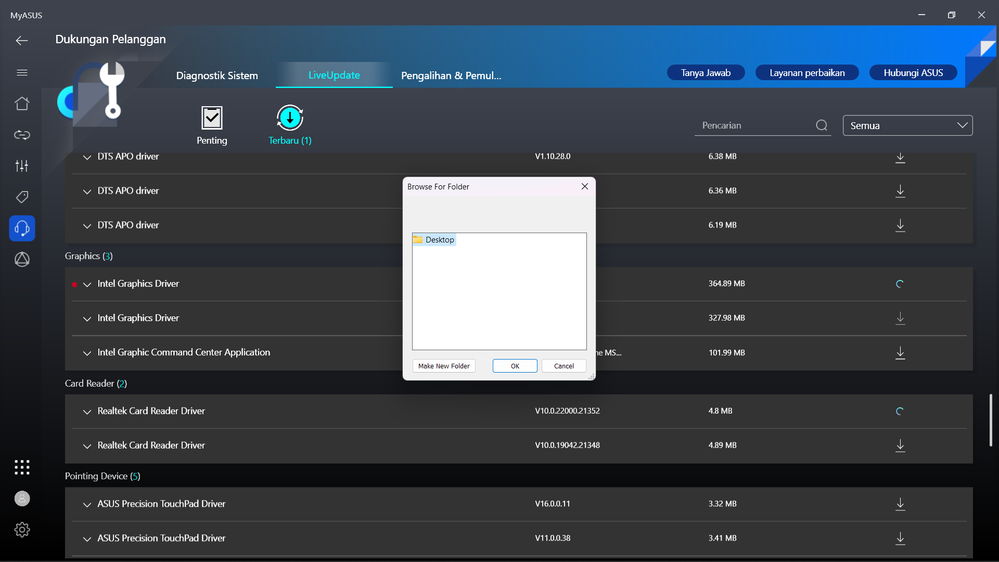
Battery or AC: Both
Model: UX425EA
Frequency of occurrence: Always
Reset OS: -
Screenshot or video:
========================
Detailed description:
By default my MyAsus (Ver.3.1.13.0) always download the driver automatically to the desktop folder. How do I change to another or a custom folder, for example Window Downloads folder? Thank you
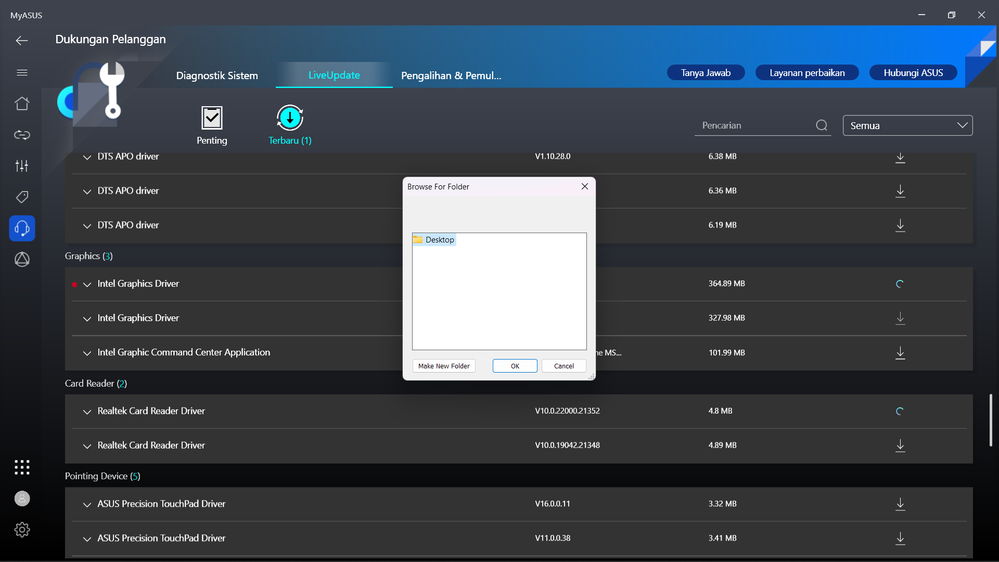
3 REPLIES 3
Options
- Mark as New
- Bookmark
- Subscribe
- Mute
- Subscribe to RSS Feed
- Permalink
- Report Inappropriate Content
12-26-2022 12:37 AM
Hello, tardhiansyah and thank you for reaching out.
Please uninstall and reinstall both MyASUS and the ASUS System Control Interface v3 to confirm if the problem still exists.
Thank you.
Please uninstall and reinstall both MyASUS and the ASUS System Control Interface v3 to confirm if the problem still exists.
Thank you.
Options
- Mark as New
- Bookmark
- Subscribe
- Mute
- Subscribe to RSS Feed
- Permalink
- Report Inappropriate Content
12-26-2022 05:26 AM
Jiaszzz_ASUSThanks for the advice. I've reinstalled MyAsus and Asus System Control Interface but still can't select a folder other than DesktopHello, tardhiansyah and thank you for reaching out.
Please uninstall and reinstall both MyASUS and the ASUS System Control Interface v3 to confirm if the problem still exists.
Thank you.
View post
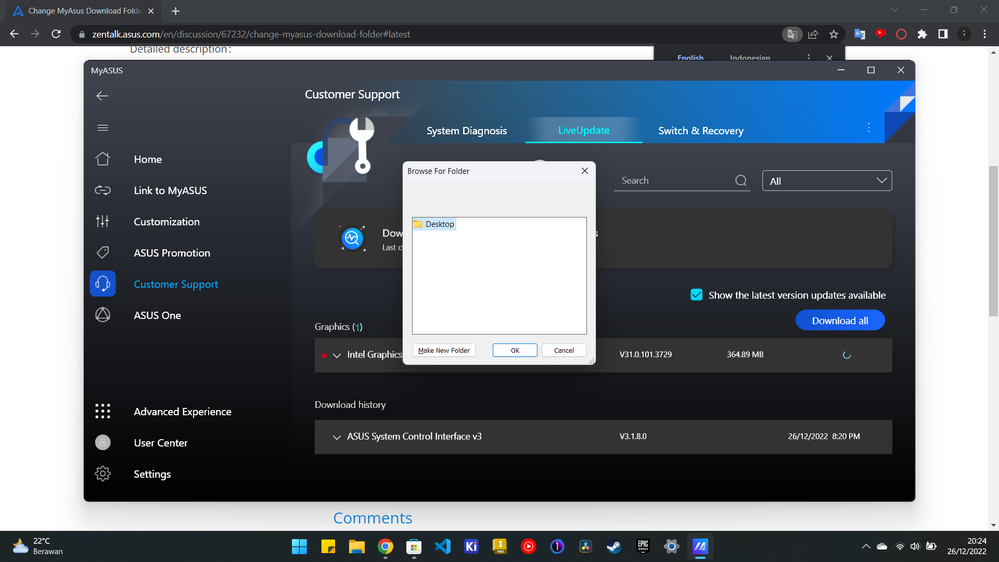
Options
- Mark as New
- Bookmark
- Subscribe
- Mute
- Subscribe to RSS Feed
- Permalink
- Report Inappropriate Content
12-26-2022 07:41 PM
Hi, tardhiansyah.
In order to identify the problem, could you please provide a screenshot of your current MyASUS and ASUS System Control Interface firmware version via open [MyASUS] > select [Settings] > select [About]?
Thank you.
In order to identify the problem, could you please provide a screenshot of your current MyASUS and ASUS System Control Interface firmware version via open [MyASUS] > select [Settings] > select [About]?
Thank you.
Related Content
- Critical Issue with Windows 11 Update (KB5051987) on ASUS Vivobook M1505YA in VivoBook
- Touchpad not working on Windows 10 Pro on Vivobook in VivoBook
- ASUS TUF FA507XI.307 Can't update bios to 308, blackscreen in Others
- ASUS UX434FLC - yet another dead screenpad, only works as a touchpad in ZenBook
- Zinbook 14 nuisances in ZenBook
