This widget could not be displayed.
This widget could not be displayed.
Turn on suggestions
Auto-suggest helps you quickly narrow down your search results by suggesting possible matches as you type.
Showing results for
- English
- Other Products
- Laptop
- ZenBook
- Re: Cannot enter to Safe Mode
Options
- Subscribe to RSS Feed
- Mark Topic as New
- Mark Topic as Read
- Float this Topic for Current User
- Bookmark
- Subscribe
- Mute
- Printer Friendly Page
Cannot enter to Safe Mode
Options
- Mark as New
- Bookmark
- Subscribe
- Mute
- Subscribe to RSS Feed
- Permalink
- Report Inappropriate Content
11-21-2022 09:08 PM
System: Windows 11 22H2
Battery or AC: Both
Model: UX8402ZE
Frequency of occurrence:
Reset OS:
Screenshot or video:
========================
Detailed description:I need to enter to Safe mode for clearing some apps and after restarting from Recovery option in the System, I cannot continue. The problem is shown in the picture below:
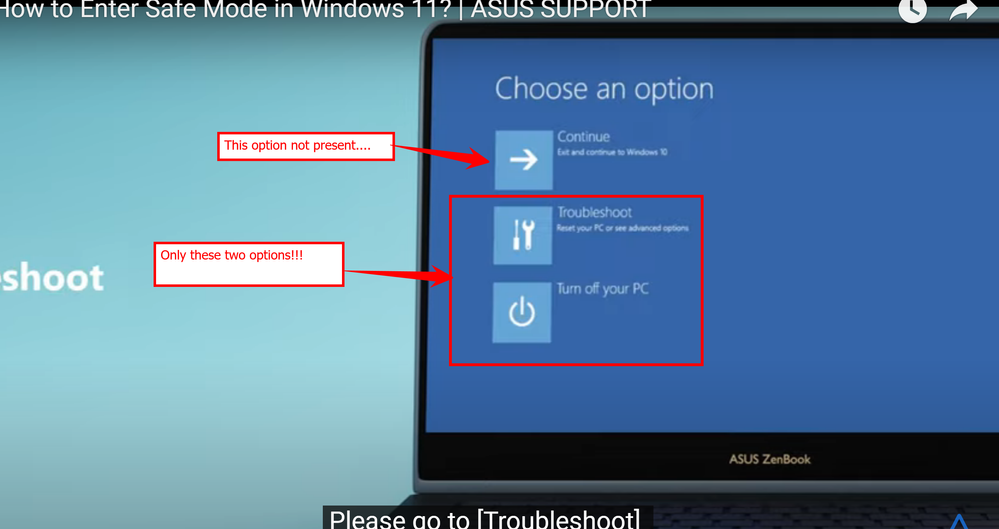
I don't want to restart and shutdown my laptop several times as explained in an Asus video.
Battery or AC: Both
Model: UX8402ZE
Frequency of occurrence:
Reset OS:
Screenshot or video:
========================
Detailed description:I need to enter to Safe mode for clearing some apps and after restarting from Recovery option in the System, I cannot continue. The problem is shown in the picture below:
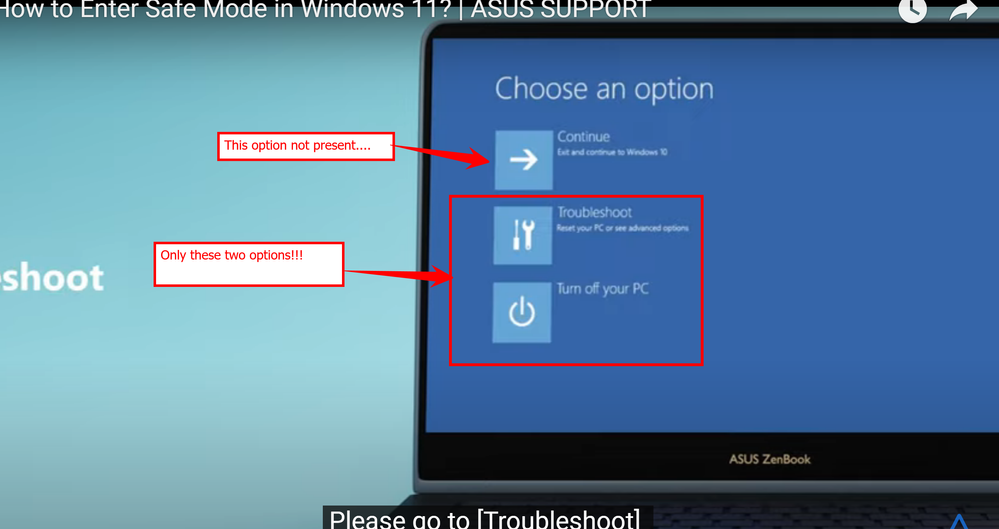
I don't want to restart and shutdown my laptop several times as explained in an Asus video.
6 REPLIES 6
Options
- Mark as New
- Bookmark
- Subscribe
- Mute
- Subscribe to RSS Feed
- Permalink
- Report Inappropriate Content
11-21-2022 09:24 PM
I tried to enter to Safe mode by following MS instruction: press shift while clicking on Restart from Power options. After restarting, I got the same result: no option for continue. It looks like there is no WinRe in my zenbook with windows 11 version 22H2?
How to solve this?
The method from asus video is too ugly! pressing power for 15 seconds, restart and press again power button when asus logo reappears... It should be better if we can use a method like keep pressing a function key while windows is starting...
How to solve this?
The method from asus video is too ugly! pressing power for 15 seconds, restart and press again power button when asus logo reappears... It should be better if we can use a method like keep pressing a function key while windows is starting...
Options
- Mark as New
- Bookmark
- Subscribe
- Mute
- Subscribe to RSS Feed
- Permalink
- Report Inappropriate Content
11-22-2022 05:59 PM
Finally, I found that there are 5 ways to enter Safemode. By the last one, by typing "msconfig" (win+R) is successfully done. So safemode does exist in my windows 11 22H2. But I wonder I cannot find safemode option like in the 4 previous steps...
Options
- Mark as New
- Bookmark
- Subscribe
- Mute
- Subscribe to RSS Feed
- Permalink
- Report Inappropriate Content
11-23-2022 05:32 PM
After entering to Windows by shift (keep pressing) and power restart, I cannot get "Options" for entering the safe mode. There is no WinRe either.
Please help...
Please help...
Options
- Mark as New
- Bookmark
- Subscribe
- Mute
- Subscribe to RSS Feed
- Permalink
- Report Inappropriate Content
11-23-2022 07:16 PM
FongPoui@FongPouiAfter entering to Windows by shift (keep pressing) and power restart, I cannot get "Options" for entering the safe mode. There is no WinRe either.
Please help...
View post
According to what you described, please contact ASUS repair center in the country of your residence: https://www.asus.com/support/Service-Center-All-Countries/ Sorry for any inconvenience it may be caused.
Related Content
- Asus vivobook 15 f512j bios in VivoBook
- Zenbook s14 (core ultra 5) Watching movies or videos on full screen mode causes screen flickering in ZenBook
- Armoury Crate application in Others
- S0 Sleep State causes bluetooth audio stutter ? in VivoBook
- keyboard backlight brightness adjusting mode removed in Commercial
