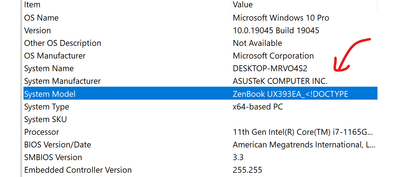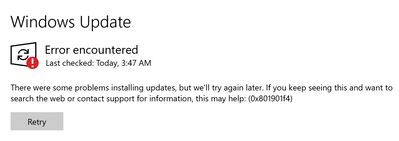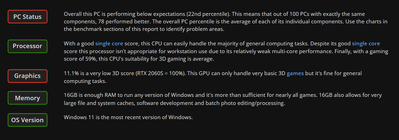Cursor not working fine for Asus Zenbook Pro 14
HiI've Asus Zenbook Pro 14, and I loved to use it. However, unluckily its cursor not working smoothly nowadays. Although I have updated the cursor driver. Even though I've reinstalled the windows, and tested on new power plugs but facing the same ann...