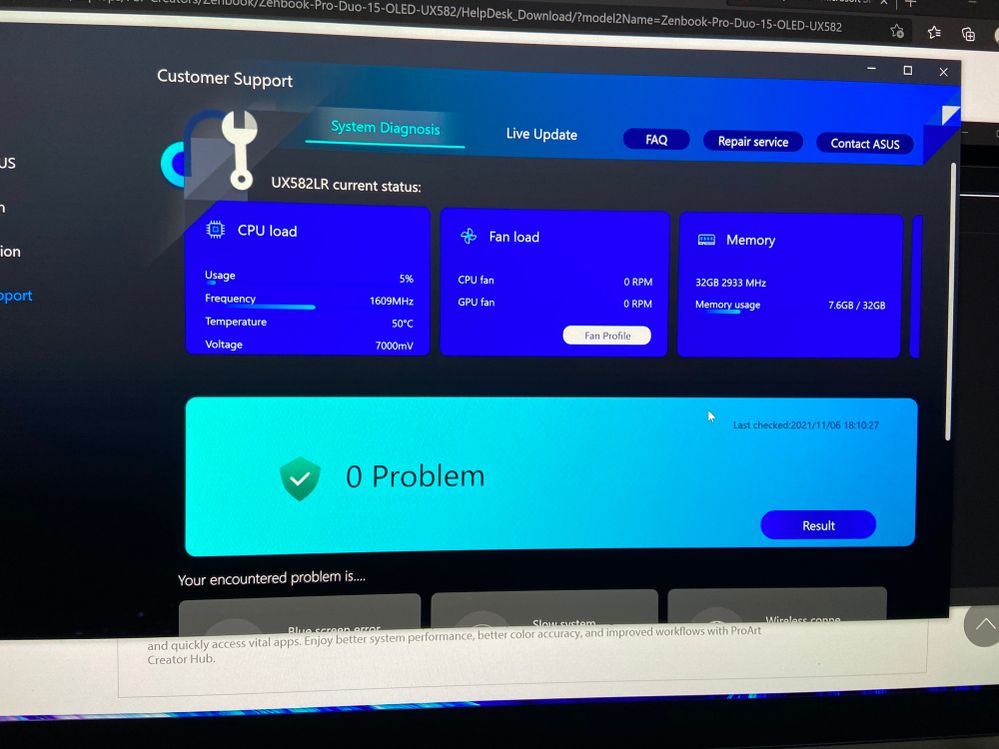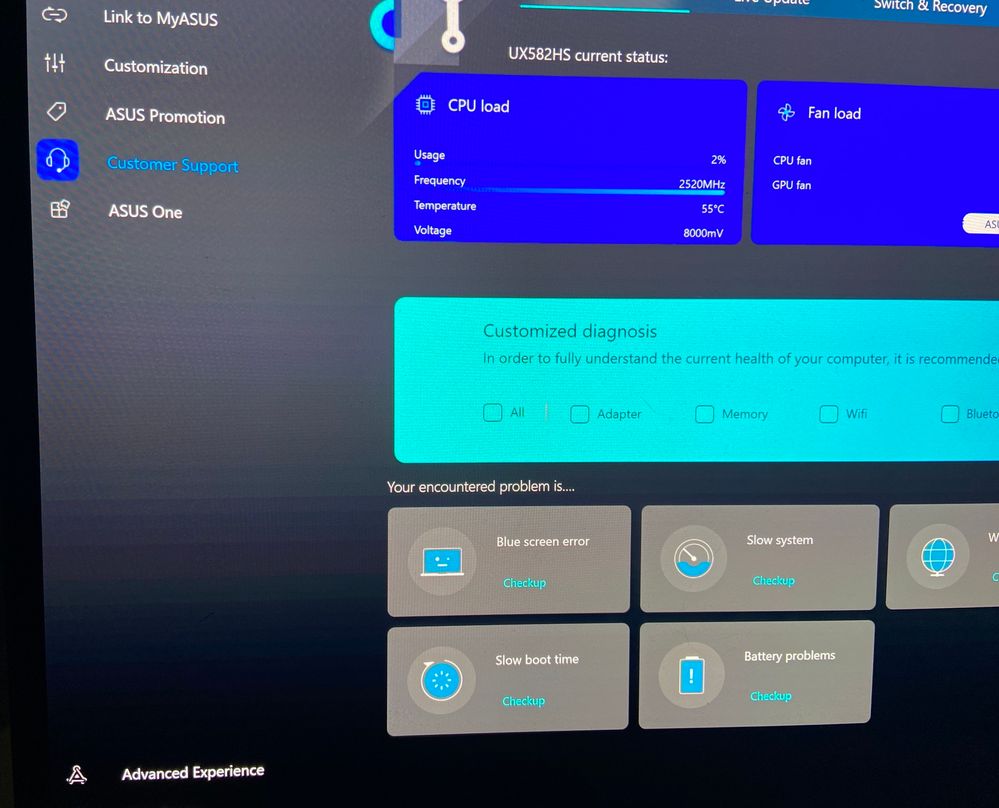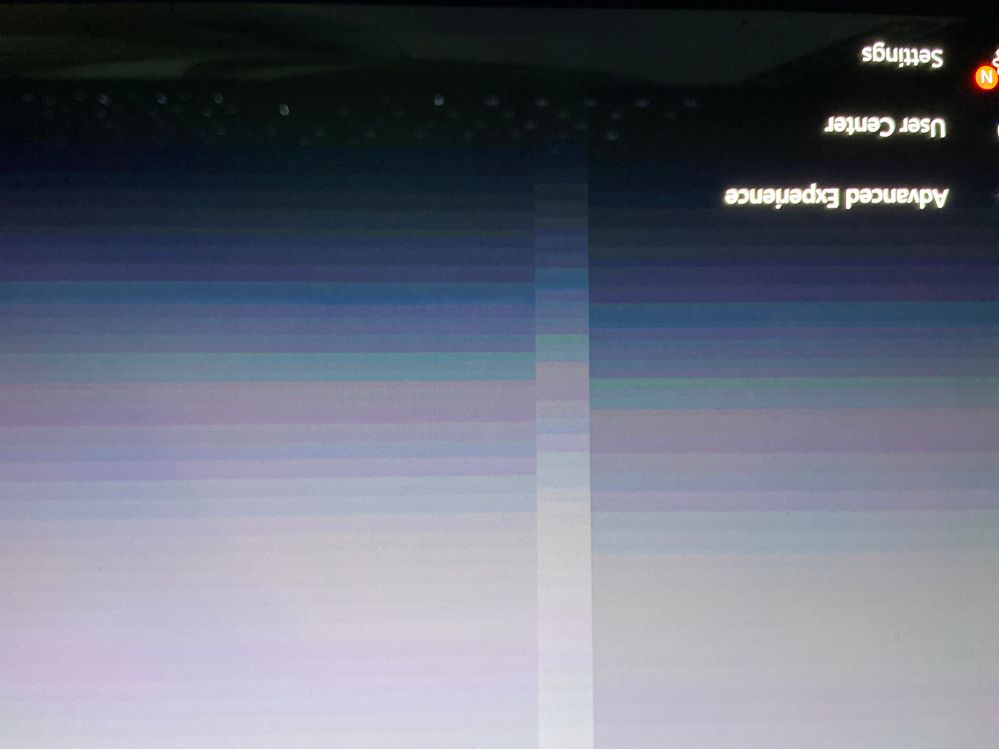Asus Zenbook UX582HS Color banding/ oversaturated/ black crushed
- Mark as New
- Bookmark
- Subscribe
- Mute
- Subscribe to RSS Feed
- Permalink
- Report Inappropriate Content
01-28-2022 12:05 AM
Battery or AC:
Model: UX582HS
Frequency of occurrence: all the time
Reset OS: yes
Screenshot or video:
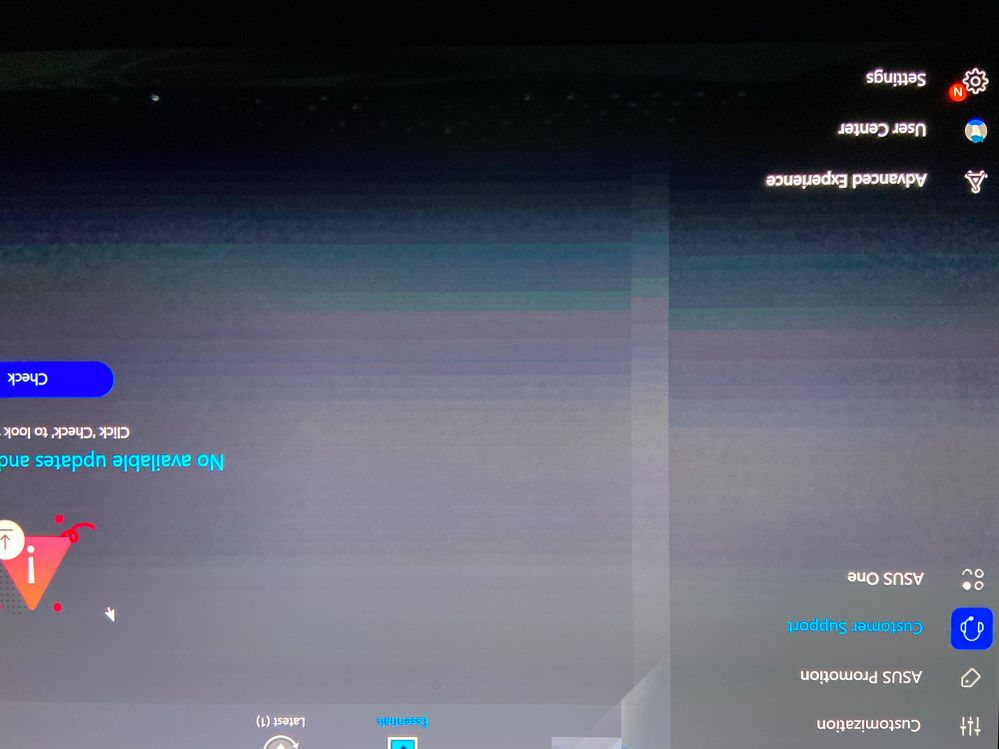
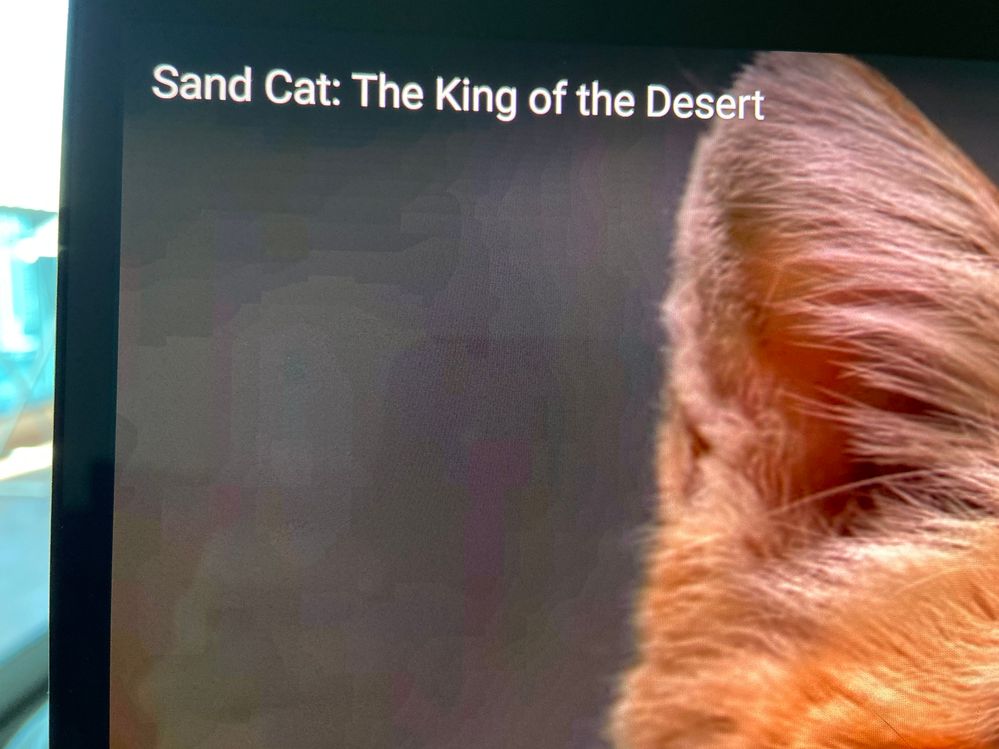
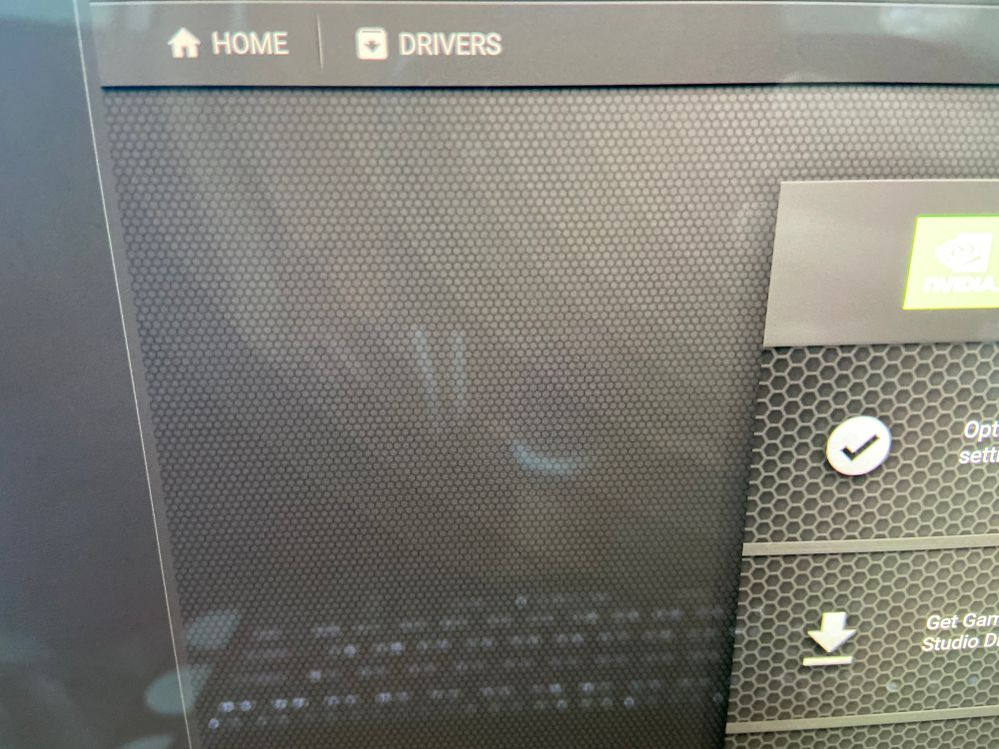

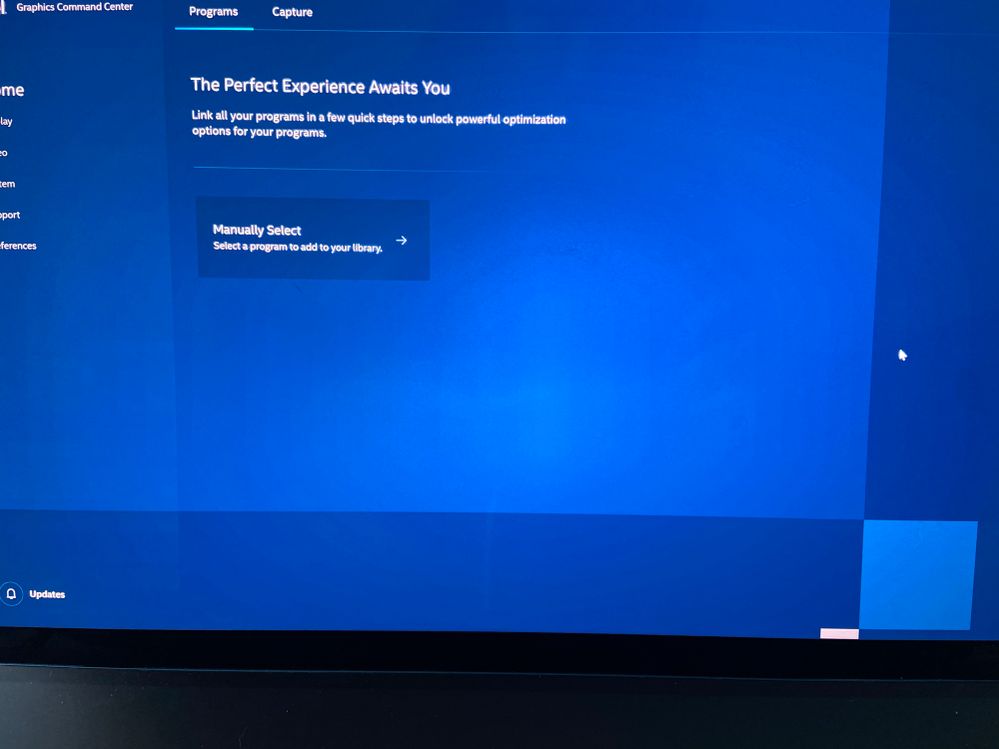
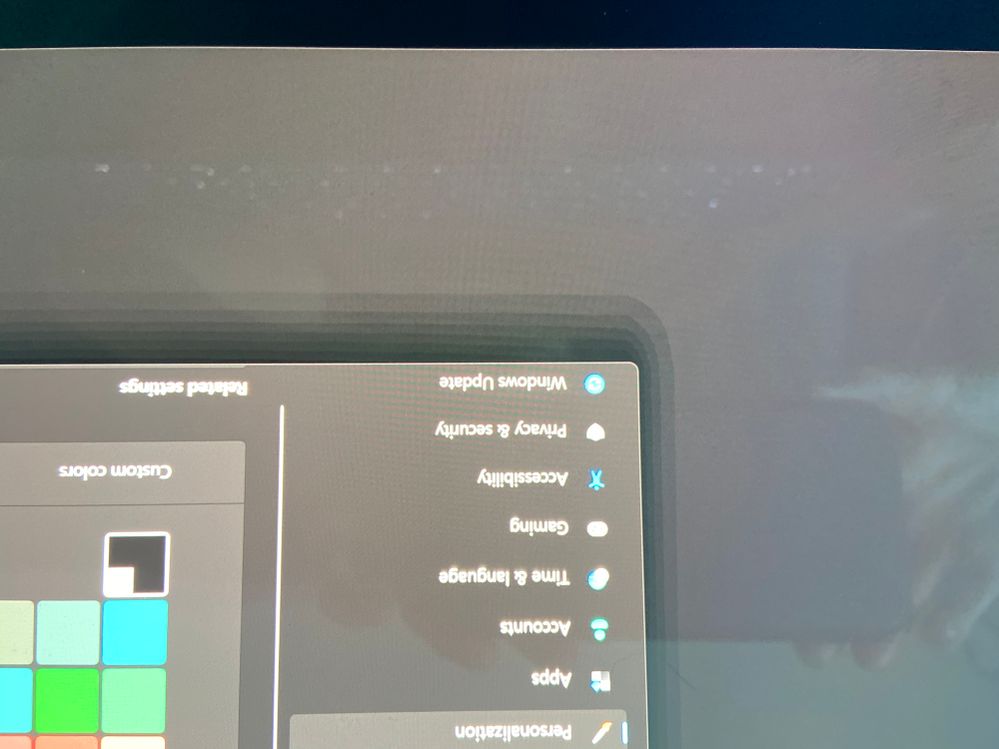

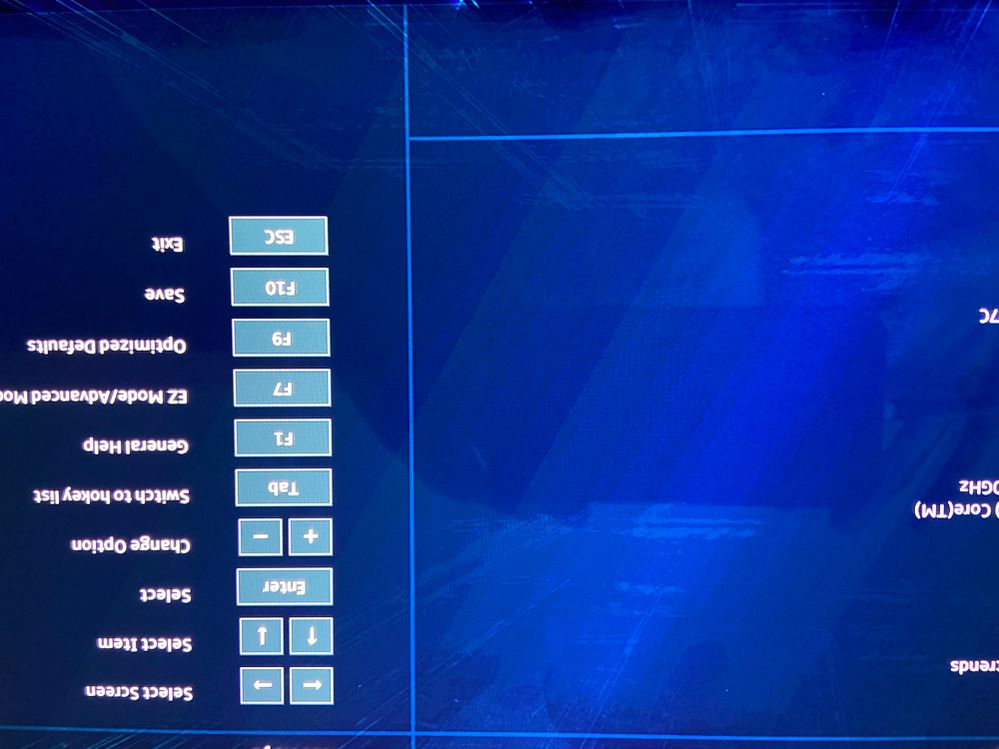
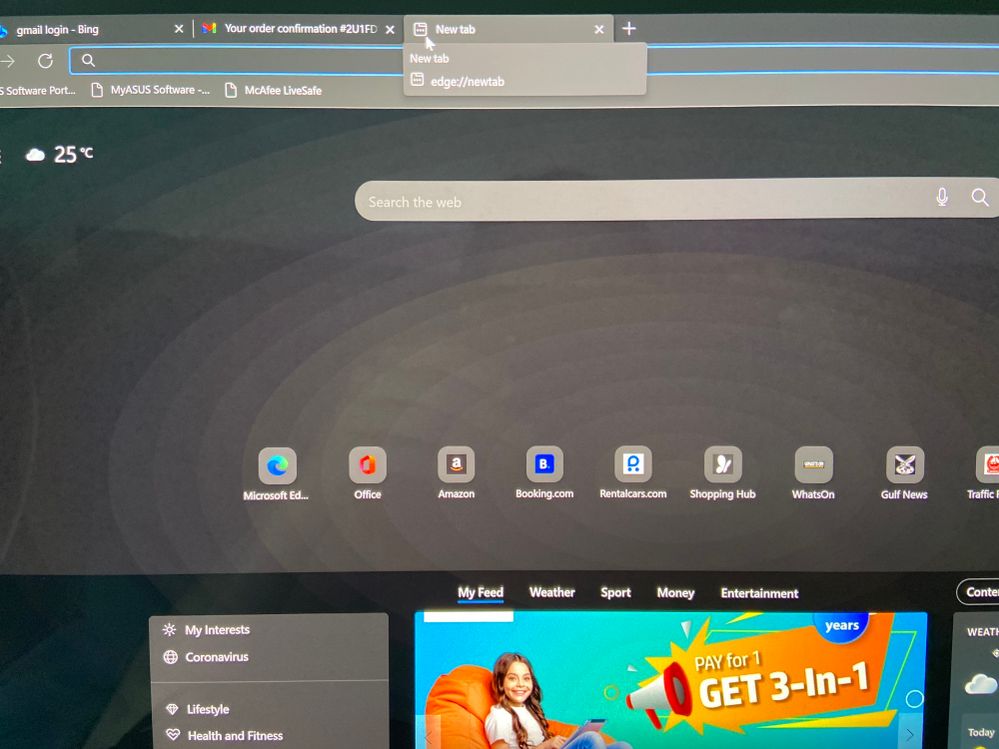
========================
Detailed description:
Hi! I have an issue with terrible color banding especially in dark colors (black crushed), very acid red color, high contrast. Issue is everywhere: browsers, apps, windows folder shadows, background. Please let me know if you have a same issue and the solution. My laptop was originally coming with Win 11. I gave laptop to Asus service and the didn't fix it!!! I emailed to Intel, ASUS and Microsoft support but no luck. Also I checked other laptops with Windows 11 in the store and I can see that almost 70% has same issue. Only Dell xps was ok. My laptop model is Asus UX582HS. I'm working with graphic and photo and the issue is really terrible, not possible to work on the laptop which was made specially for creatives!!! Also it really hurts my eyes because of the very dark high contrast and acidity colors. Please check pictures below so you can understand my pain
- Mark as New
- Bookmark
- Subscribe
- Mute
- Subscribe to RSS Feed
- Permalink
- Report Inappropriate Content
02-18-2022 12:03 AM
Malina@Malinahttps://zentalk.asus.com/en/discussion/comment/204787#Comment_204787
unfortunately I returned UX582LR because of the heating issue but I had photo i did of MyAsus app made with full brightness so you can see a huge difference, color without gradation and without greenish and reddish dirt colors mixing up to the gradient. On the photo you can see model name so I’m not lie to you))) the banding on UX582HS is ridiculously terrible! And it’s everywhere. Also if I switch on windows HDR it’s becoming worst, colors are less saturated but banding is increasing. On the UX582LR everything was perfect, no banding, any gradation, smooth and no dirty colors artifacts. I was able to see details on the dark photos and videos. But on UX582HS screen I can’t see anything, just black, everything is banding/ color segments and noise. I don’t think it’s a normal phenomenon, if it is normal I highly recommended to Asus to stop making laptops especially for professionals and sell it for 3500$
View post
OK, I will report our tech team to confirm again.
- Mark as New
- Bookmark
- Subscribe
- Mute
- Subscribe to RSS Feed
- Permalink
- Report Inappropriate Content
02-19-2022 12:17 PM
Falcon_ASUSThanks, I’ll wait for your replyhttps://zentalk.asus.com/en/discussion/comment/204849#Comment_204849
OK, I will report our tech team to confirm again.
View post
- Mark as New
- Bookmark
- Subscribe
- Mute
- Subscribe to RSS Feed
- Permalink
- Report Inappropriate Content
02-20-2022 01:51 PM
MalinaIt IS a calibration problem. You cannot apply LCD calibration methods to OLED. Your gamma curve is messed up hence you have severe crushed blacks and the banding is probably caused by bad settings, the issue is that by default the color range gets limited by default.https://zentalk.asus.com/en/discussion/comment/203300#Comment_203300
hi! Unfortunately It’s is not a calibration problem. I did calibration and Asus service did calibration, problem is still there. Only color slightly changed but banding, black crush and acidity not going away.
View post
Also HDR being pretty bad on Windows is nothing new. Windows 11 finally made HDR usable, Windows 10 however is a no win situation with HDR.
- Mark as New
- Bookmark
- Subscribe
- Mute
- Subscribe to RSS Feed
- Permalink
- Report Inappropriate Content
02-20-2022 01:59 PM
- Mark as New
- Bookmark
- Subscribe
- Mute
- Subscribe to RSS Feed
- Permalink
- Report Inappropriate Content
02-20-2022 09:39 PM
Malina@Malinahttps://zentalk.asus.com/en/discussion/comment/204903#Comment_204903
Thanks, I’ll wait for your reply
View post
I have sent you a message, please check.
Thank you.