This widget could not be displayed.
This widget could not be displayed.
Turn on suggestions
Auto-suggest helps you quickly narrow down your search results by suggesting possible matches as you type.
Showing results for
- English
- Other Products
- Laptop
- ZenBook
- Re: Asus Zenbook NumPad does not turn on
Options
- Subscribe to RSS Feed
- Mark Topic as New
- Mark Topic as Read
- Float this Topic for Current User
- Bookmark
- Subscribe
- Mute
- Printer Friendly Page
Asus Zenbook NumPad does not turn on
Options
- Mark as New
- Bookmark
- Subscribe
- Mute
- Subscribe to RSS Feed
- Permalink
- Report Inappropriate Content
12-24-2022 01:21 AM
System: Windows 11 22H2
Battery or AC: Both
Model: UM425Q
Frequency of occurrence: All the time
========================
Detailed description:
Hello dear Asus community,
I am facing an issue with my Asus Zenbook 14 (UM425Q) laptop. After using it for a while, I discovered that I was supposed to have the possibility to display a number pad on the touch pad, while pressing the touchpad top right icon for 1+ sec.
However, doing it has no effect: no numpad lights on.
Any idea of things I could check to investigate on the reason of the issue?
Thanks!
Battery or AC: Both
Model: UM425Q
Frequency of occurrence: All the time
========================
Detailed description:
Hello dear Asus community,
I am facing an issue with my Asus Zenbook 14 (UM425Q) laptop. After using it for a while, I discovered that I was supposed to have the possibility to display a number pad on the touch pad, while pressing the touchpad top right icon for 1+ sec.
However, doing it has no effect: no numpad lights on.
Any idea of things I could check to investigate on the reason of the issue?
Thanks!
7 REPLIES 7
Options
- Mark as New
- Bookmark
- Subscribe
- Mute
- Subscribe to RSS Feed
- Permalink
- Report Inappropriate Content
12-24-2022 02:46 AM
Can you take a picture of the touchpad when pc is on?
Options
- Mark as New
- Bookmark
- Subscribe
- Mute
- Subscribe to RSS Feed
- Permalink
- Report Inappropriate Content
12-24-2022 07:26 AM
Hello amossi10 and thank you for your quick reply.
I am a bit confused regarding your request. You are talking about a screenshot and... the touchpad. Did you mean a picture of the touchpad?
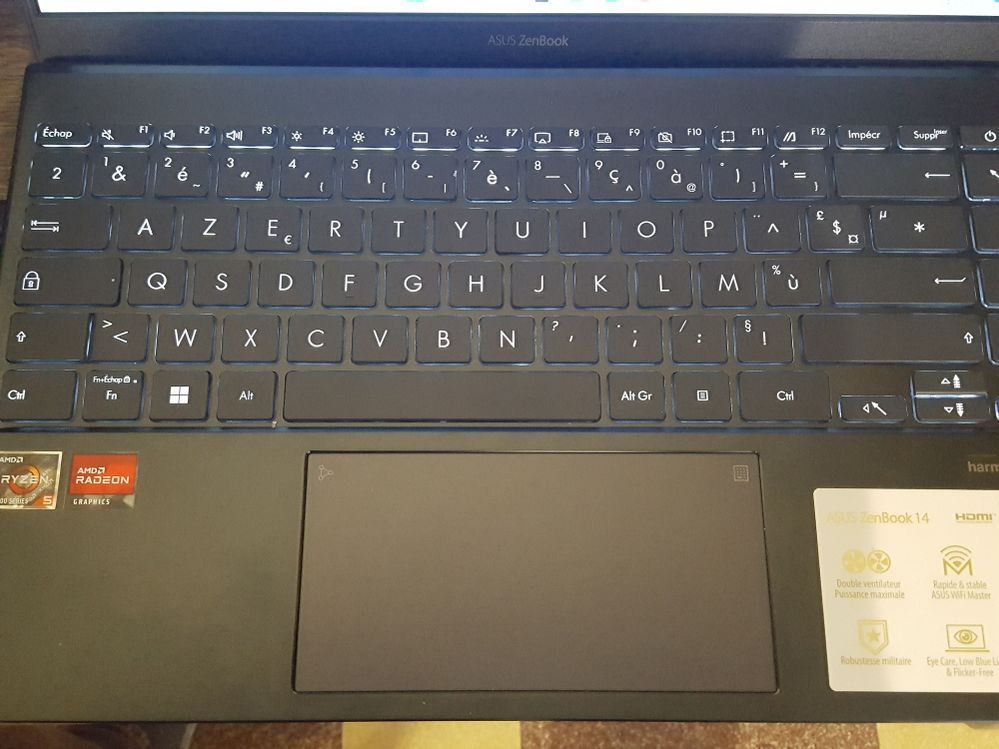
I am a bit confused regarding your request. You are talking about a screenshot and... the touchpad. Did you mean a picture of the touchpad?
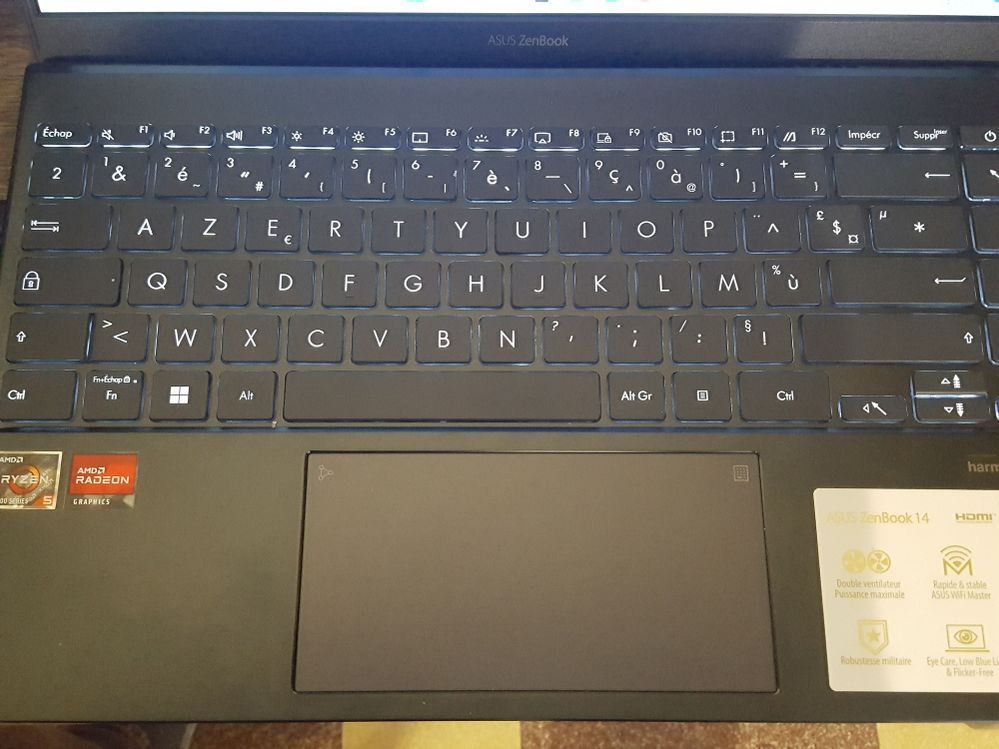
Options
- Mark as New
- Bookmark
- Subscribe
- Mute
- Subscribe to RSS Feed
- Permalink
- Report Inappropriate Content
12-24-2022 09:54 AM
Yeah , thats what i have meant. A photo of the touchpad. The reason i asked it because some of the touchpad's dont support numpad feature , but as i can see , your model does support.
Have you tried install this driver?
ASUS NumberPad Driver 17.0.0.9
(It seems i cant copy paste the url here , but go on google , type your model and enter asus website - under support you will find this driver)
Hope it helps.
Have you tried install this driver?
ASUS NumberPad Driver 17.0.0.9
(It seems i cant copy paste the url here , but go on google , type your model and enter asus website - under support you will find this driver)
Hope it helps.
Options
- Mark as New
- Bookmark
- Subscribe
- Mute
- Subscribe to RSS Feed
- Permalink
- Report Inappropriate Content
12-24-2022 02:26 PM
I tried to look at this driver based on my model, but sadly, only found the touchpad driver (V16.0.0.11 - PrecisionTouchPad_DCH_ASUS_F_V16.0.0.11Sub1_28610).
Sadly, installing it did not solve my issue. Any clue regarding the way to get the driver you are mentioning?
Thanks!
Sadly, installing it did not solve my issue. Any clue regarding the way to get the driver you are mentioning?
Thanks!
