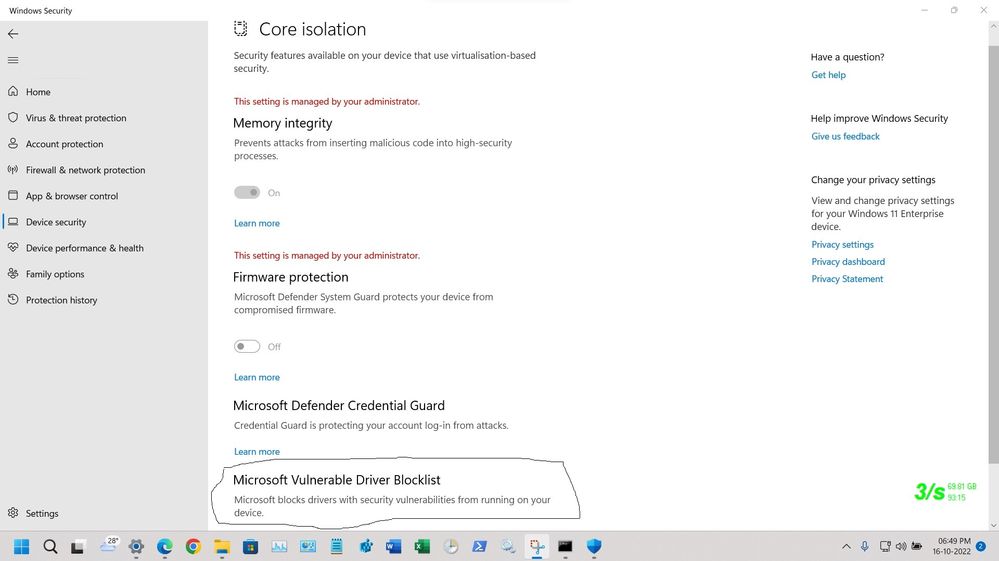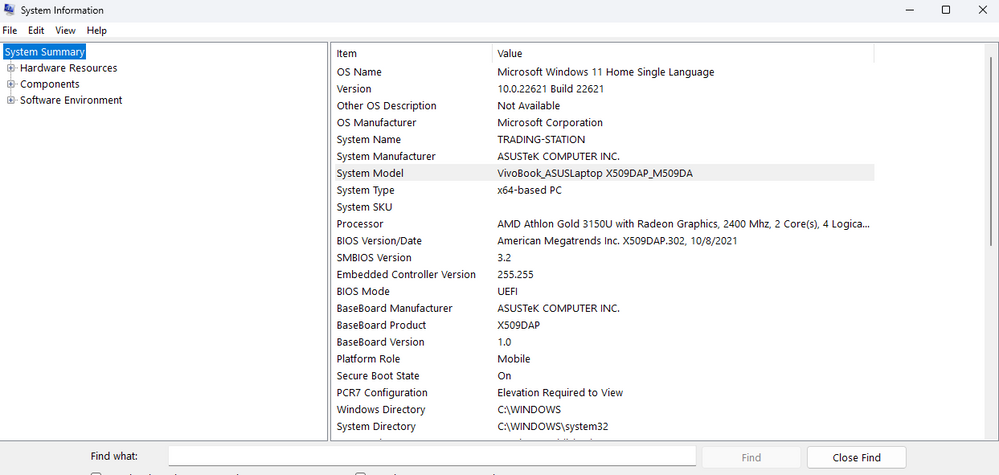- English
- Other Products
- Laptop
- VivoBook
- Windows Security - Core Isolation issue
- Subscribe to RSS Feed
- Mark Topic as New
- Mark Topic as Read
- Float this Topic for Current User
- Bookmark
- Subscribe
- Mute
- Printer Friendly Page
Windows Security - Core Isolation issue
- Mark as New
- Bookmark
- Subscribe
- Mute
- Subscribe to RSS Feed
- Permalink
- Report Inappropriate Content
08-31-2022 10:09 PM
Model: ASUS Laptop 15 M509DA
Frequency of occurrence:
Reset OS:
Screenshot or video:
System: Windows 11
========================
Detailed description:
I can't turn on the Core Isolation - Memory Integrity.
I only saw this error after doing Windows update recently and using Mumu Player which is a PC Emulator by Netease.
I contacted Microsoft Support and there is still no update fix for it. I saw online that the usb2ser.sys by MediaTek is from Asus. Need help.
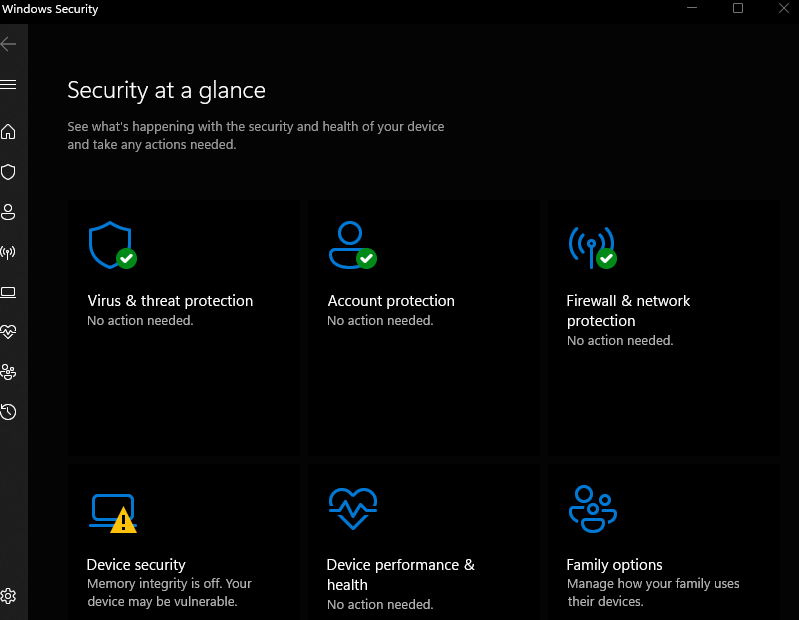
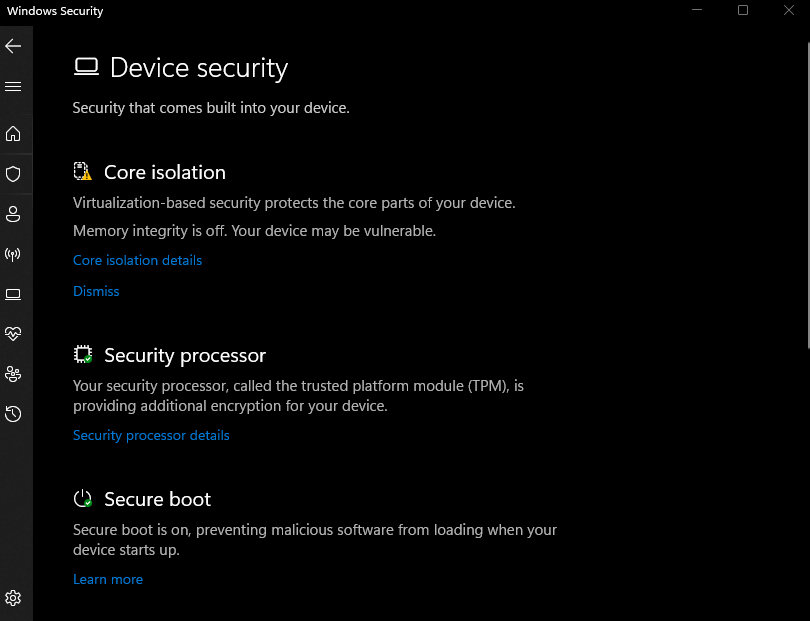
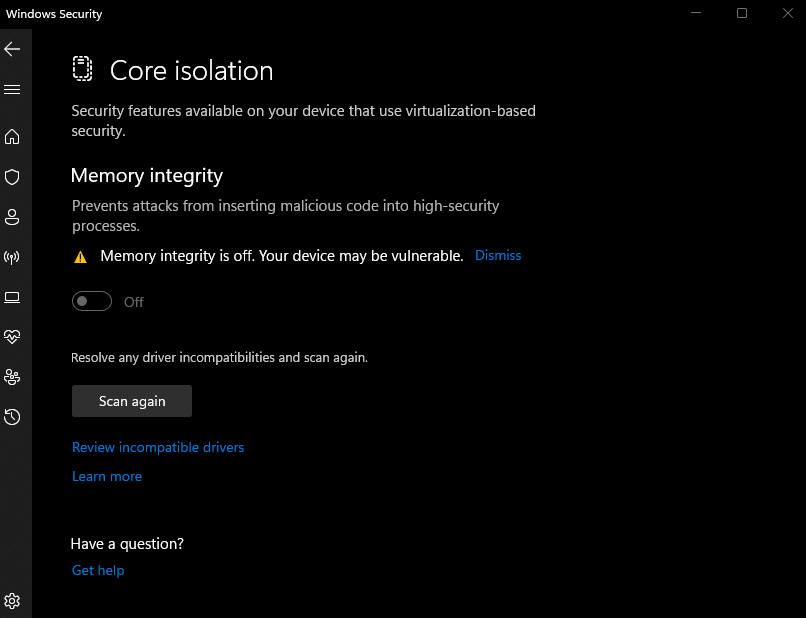

- Mark as New
- Bookmark
- Subscribe
- Mute
- Subscribe to RSS Feed
- Permalink
- Report Inappropriate Content
10-14-2022 11:25 AM
johnpaultan07The solution is very simple, delete this file "usb2ser.sys" from your windows 11. if you don't want to connect your smartphone on your laptop anymore.
@Falcon_ASUS right now I contacted ASUS APAC support trying to update the BIOS firmware as Microsoft Engineers said it could fix the core Isolation issue. But ASUS APAC support still don't have an answer since when I try to update the firmware to X509DA 309 but my system firmware says X509DAP 302.
ASUS Service No=A2202041761-0027
View post
The location of this "usb2ser.sys" is C:\Windows\system32\drivers\
You must boot windows into safe mode and delete the file "usb2ser.sys" , if you received any access denied message means, then take ownership of the file or folder
visit below site for taking ownership of file help
Add Take Ownership to Context Menu in Windows 11 Tutorial | Windows 11 Forum (elevenforum.com)
- Mark as New
- Bookmark
- Subscribe
- Mute
- Subscribe to RSS Feed
- Permalink
- Report Inappropriate Content
10-14-2022 08:15 PM
RAJU.MSC.MATHEMATICSI don't want to remove it because Microsoft doesn't advise doing it. I've been talking to Microsoft engineers and said more diagnostics also logs need to be done first. Thanks 🙏https://zentalk.asus.com/en/discussion/comment/232332#Comment_232332
The solution is very simple, delete this file "usb2ser.sys" from your windows 11. if you don't want to connect your smartphone on your laptop anymore.
The location of this "usb2ser.sys" is C:\Windows\system32\drivers\
You must boot windows into safe mode and delete the file "usb2ser.sys" , if you received any access denied message means, then take ownership of the file or folder
visit below site for taking ownership of file help
Add Take Ownership to Context Menu in Windows 11 Tutorial | Windows 11 Forum (elevenforum.com)
View post
- Mark as New
- Bookmark
- Subscribe
- Mute
- Subscribe to RSS Feed
- Permalink
- Report Inappropriate Content
10-15-2022 03:34 AM
johnpaultan07Will you conform that, did you installed the MediaTek driver to windows 11 manually?https://zentalk.asus.com/en/discussion/comment/232769#Comment_232769
I don't want to remove it because Microsoft doesn't advise doing it. I've been talking to Microsoft engineers and said more diagnostics also logs need to be done first. Thanks 🙏
View post
- Mark as New
- Bookmark
- Subscribe
- Mute
- Subscribe to RSS Feed
- Permalink
- Report Inappropriate Content
10-15-2022 03:44 AM
RAJU.MSC.MATHEMATICSNo sir it came installed already when my laptop was still Windows 10 home. That's what is from what I know and ASUS APAC support said it's an old driver.https://zentalk.asus.com/en/discussion/comment/232797#Comment_232797
Will you conform that, did you installed the MediaTek driver to windows 11 manually?
View post
- Mark as New
- Bookmark
- Subscribe
- Mute
- Subscribe to RSS Feed
- Permalink
- Report Inappropriate Content
10-16-2022 06:20 AM
johnpaultan07Then try to update the Mediatek driver otherwise core isolation will not turn on. Windows 11 OS have strict driver policies, since few drivers worked fine windows 10 will not work on windows 11 core isolation.https://zentalk.asus.com/en/discussion/comment/232819#Comment_232819
No sir it came installed already when my laptop was still Windows 10 home. That's what is from what I know and ASUS APAC support said it's an old driver.
View post
New feature has been introduced from Windows 11 22h2,