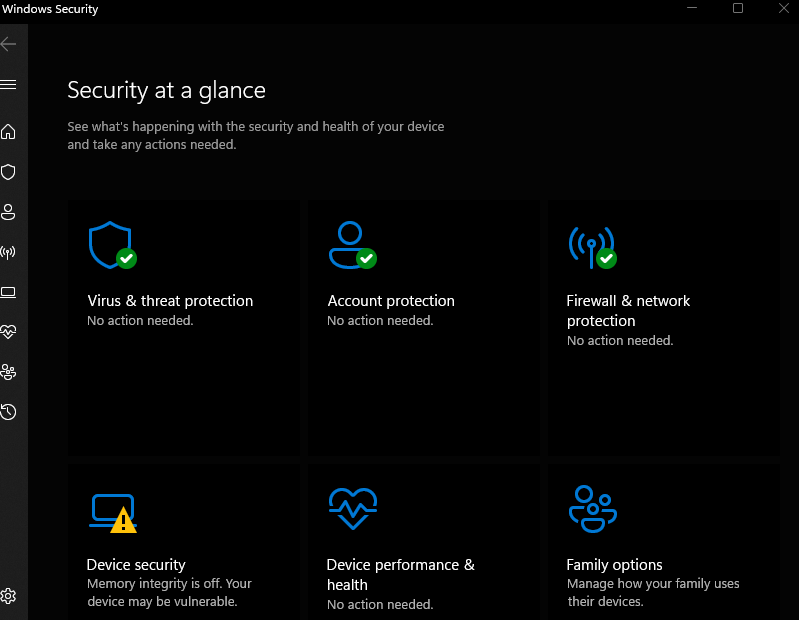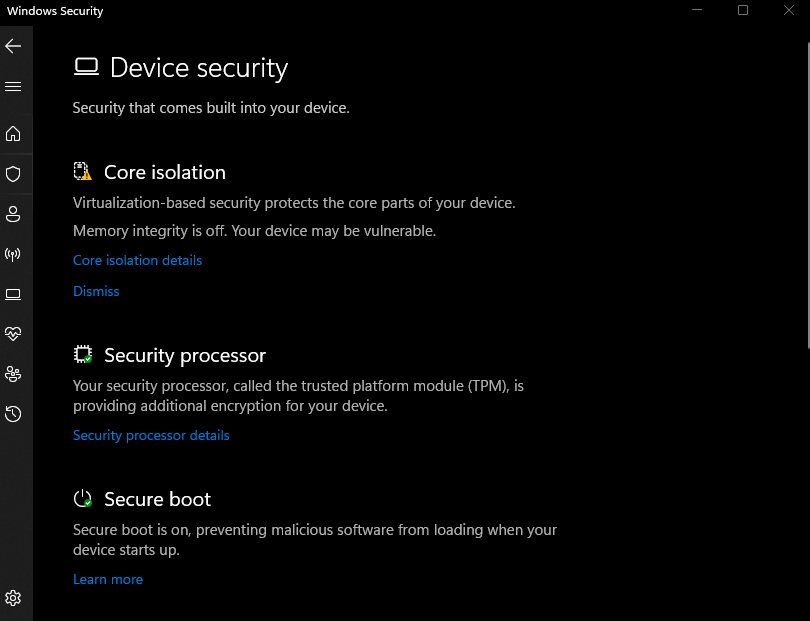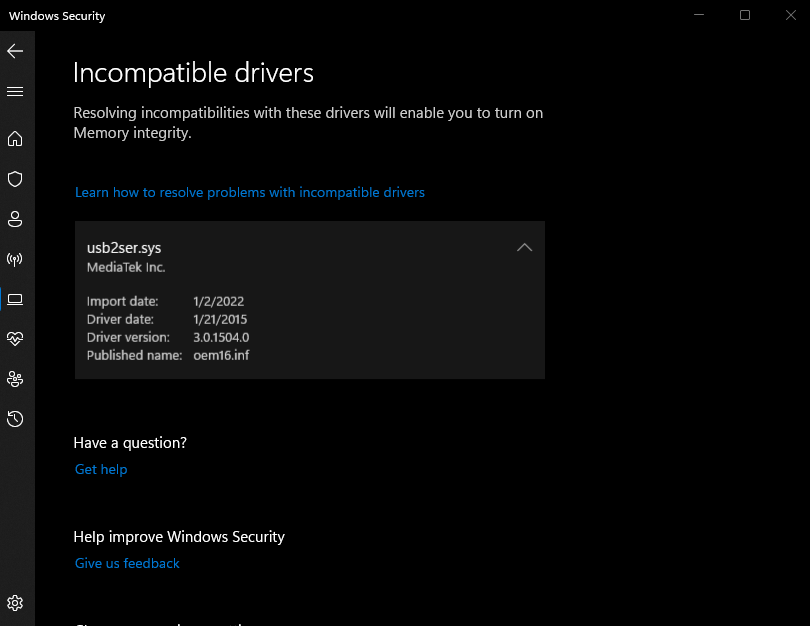Windows Security - Core Isolation issue
- Mark as New
- Bookmark
- Subscribe
- Mute
- Subscribe to RSS Feed
- Permalink
- Report Inappropriate Content
08-31-2022 10:09 PM
Model: ASUS Laptop 15 M509DA
Frequency of occurrence:
Reset OS:
Screenshot or video:
System: Windows 11
========================
Detailed description:
I can't turn on the Core Isolation - Memory Integrity.
I only saw this error after doing Windows update recently and using Mumu Player which is a PC Emulator by Netease.
I contacted Microsoft Support and there is still no update fix for it. I saw online that the usb2ser.sys by MediaTek is from Asus. Need help.
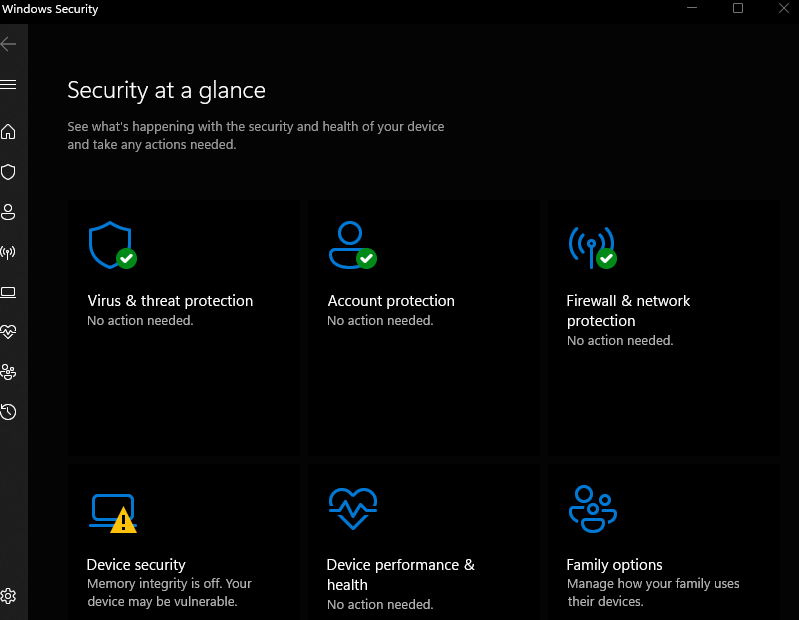
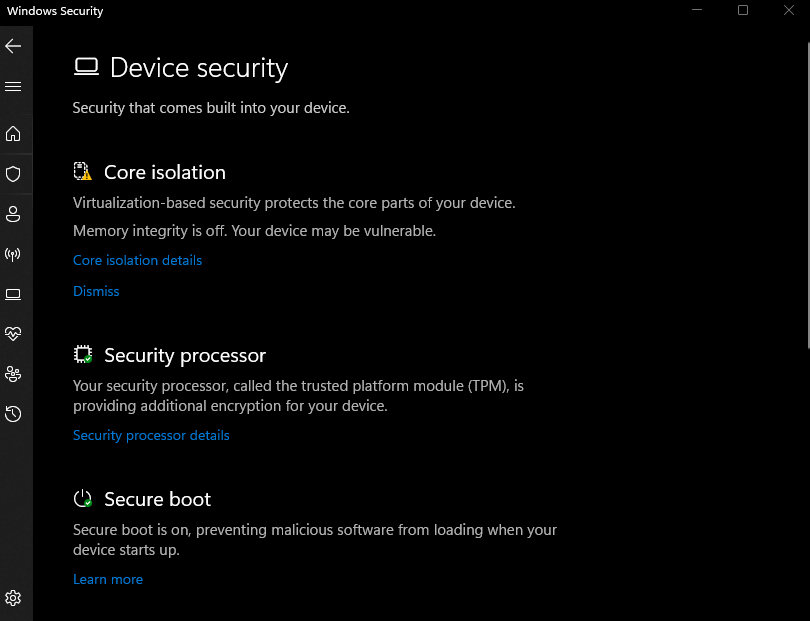
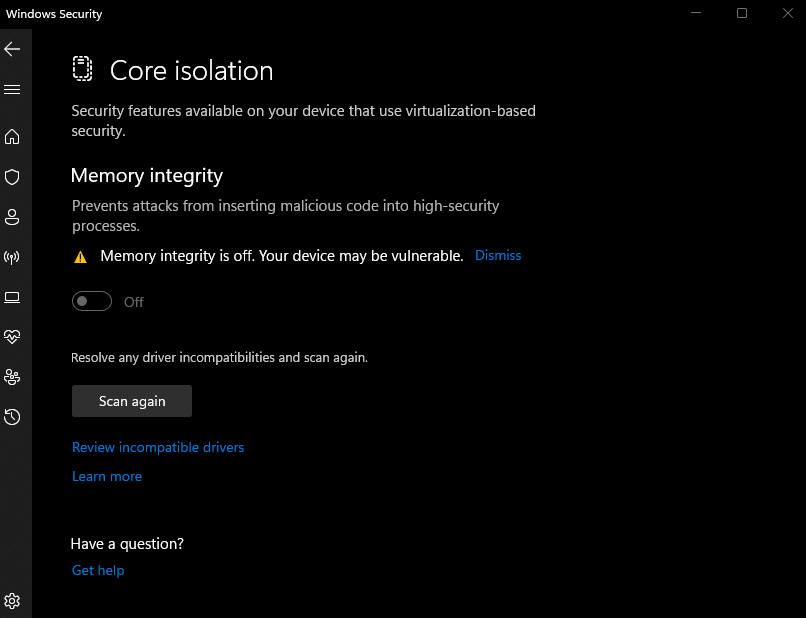

- Mark as New
- Bookmark
- Subscribe
- Mute
- Subscribe to RSS Feed
- Permalink
- Report Inappropriate Content
09-01-2022 08:27 PM
johnpaultan07@johnpaultan07
- Battery or AC: Both (battery non removable)
- Model: ASUS Laptop 15 M509DA
- Frequency of occurrence:
- Reset OS:
- Screenshot or video:
System: Windows 11
========================
Detailed description:
I can't turn on the Core Isolation - Memory Integrity.
I only saw this error after doing Windows update recently and using Mumu Player which is a PC Emulator by Netease.
I contacted Microsoft Support and there is still no update fix for it. I saw online that the usb2ser.sys by MediaTek is from Asus. Need help.
Windows Security - Core Isolation issue
May I know why you want to turn this option on?
What is the BIOS and system version you are currently using?
[Notebook] How to check the model name and BIOS version | Official Support | ASUS GlobalWhich version of Windows operating system am I running?Sorry for any inconvenience it may be caused.
- Mark as New
- Bookmark
- Subscribe
- Mute
- Subscribe to RSS Feed
- Permalink
- Report Inappropriate Content
09-01-2022 10:43 PM
Edition: Windows 11 Home Single Language
Version: 21H2
BIOS: X509DAP.302
I have technical support ticket ASUS Service No=A2202041761-0012
- Mark as New
- Bookmark
- Subscribe
- Mute
- Subscribe to RSS Feed
- Permalink
- Report Inappropriate Content
09-04-2022 10:38 PM
johnpaultan07@johnpaultan07Edition: Windows 11 Home Single Language
Version: 21H2
BIOS: X509DAP.302
I have technical support ticket ASUS Service No=A2202041761-0012
View post
May I know why you want to turn this option on?
- Mark as New
- Bookmark
- Subscribe
- Mute
- Subscribe to RSS Feed
- Permalink
- Report Inappropriate Content
09-05-2022 01:02 AM
I have technical support ticket ASUS Service No=A2202041761-0012