- English
- Other Products
- Laptop
- VivoBook
- Touchpad not working an Vivobook F512F
- Subscribe to RSS Feed
- Mark Topic as New
- Mark Topic as Read
- Float this Topic for Current User
- Bookmark
- Subscribe
- Mute
- Printer Friendly Page
Touchpad not working an Vivobook F512F
- Mark as New
- Bookmark
- Subscribe
- Mute
- Subscribe to RSS Feed
- Permalink
- Report Inappropriate Content
07-28-2021 06:19 AM
Battery or AC: All modes
Model: Vivobook F512FA
Frequency of occurrence: Constant
Reset OS: Windows 10 64-bit latest patches
========================
Detailed description:
Hello, by mistake I used Fn + F6 and my touchpad was disabled. I thought the same key combo would enable it again. But no.
I've tried to find it in Settings, Devices. According to info on the net, the touchpad item should be shown to the left just under "Mouse" but it doesn't showup. It doesn't show in Device manager either, under "Mice and other pointing devices".
Someone got an idea of what to do to get it working again?
Regards
Hans
- Mark as New
- Bookmark
- Subscribe
- Mute
- Subscribe to RSS Feed
- Permalink
- Report Inappropriate Content
07-28-2021 07:07 AM
yxzageoI don't have your model laptop. but touchpad mouse can be visible under see in below screenshot
- System: Touchpad
- Battery or AC: All modes
- Model: Vivobook F512FA
- Frequency of occurrence: Constant
- Reset OS: Windows 10 64-bit latest patches
========================
Detailed description:
Hello, by mistake I used Fn + F6 and my touchpad was disabled. I thought the same key combo would enable it again. But no.
I've tried to find it in Settings, Devices. According to info on the net, the touchpad item should be shown to the left just under "Mouse" but it doesn't showup. It doesn't show in Device manager either, under "Mice and other pointing devices".
Someone got an idea of what to do to get it working again?
Regards
Hans
Touchpad not working an Vivobook F512F
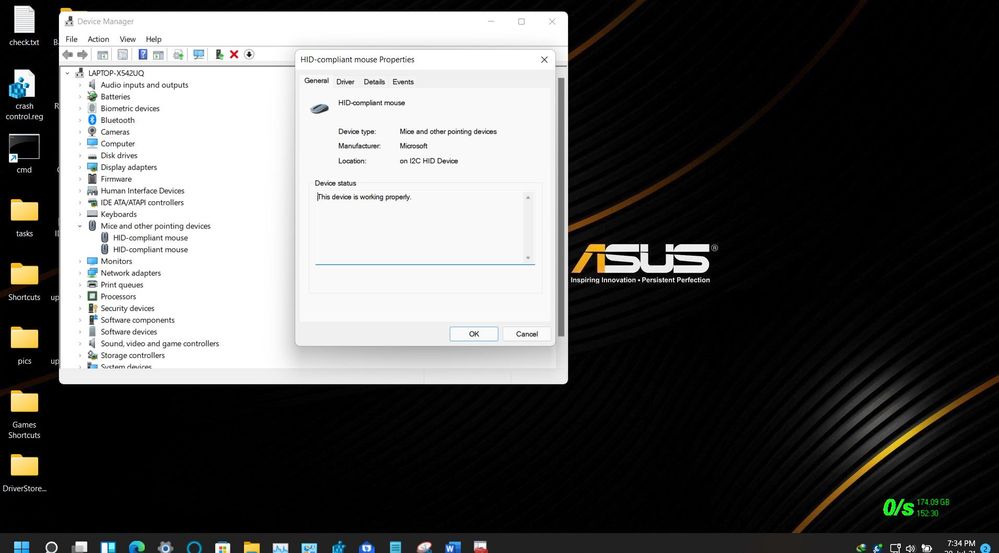
Also, click on the View tab on device manager, click on show hidden devices, then see under mice category
- Mark as New
- Bookmark
- Subscribe
- Mute
- Subscribe to RSS Feed
- Permalink
- Report Inappropriate Content
07-28-2021 02:02 PM
- Mark as New
- Bookmark
- Subscribe
- Mute
- Subscribe to RSS Feed
- Permalink
- Report Inappropriate Content
07-28-2021 11:40 PM
yxzageo@yxzageoit ain't there. my problem is that is seemed to have vanished completely from discoverable devices
View post
I would suggest you to reboot your laptop and enter the safe mode to confirm.
[Windows 10] How to enter Safe Mode | Official Support | ASUS GlobalIf the situation remains the same, according to what you described, please contact ASUS repair center in the country of your residence: https://www.asus.com/support/Service-Center-All-Countries/. Sorry for any inconvenience it may be caused.
