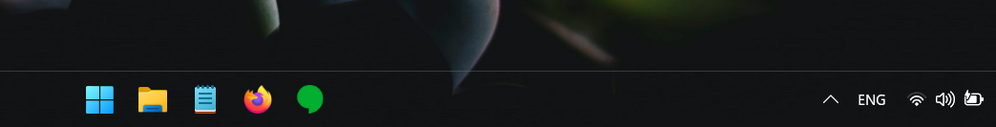- English
- Other Products
- Laptop
- VivoBook
- Re: Static white line over taskbar on Windows 11 2...
- Subscribe to RSS Feed
- Mark Topic as New
- Mark Topic as Read
- Float this Topic for Current User
- Bookmark
- Subscribe
- Mute
- Printer Friendly Page
- Mark as New
- Bookmark
- Subscribe
- Mute
- Subscribe to RSS Feed
- Permalink
- Report Inappropriate Content
09-29-2022 01:32 AM
Model: Vivobook Pro 15 OLED M3500
Frequency of occurrence: Always, except when an app is on Full Screen.
Reset OS: No
Screenshot or video: Screenshot of white line over taskbar attached.
========================
Detailed description:
Hello.
I just upgraded from Windows 11 21H2 to 22H2.
There is a precarious white line over the edge of the taskbar, that I fear is a serious risk for burn-in.
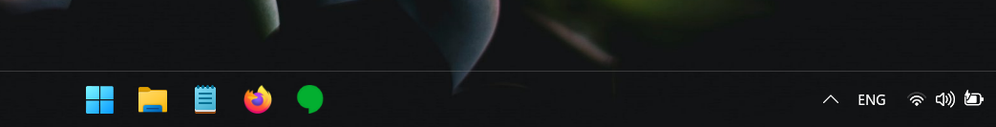
I was able to mitigate this problem in the previous Windows 11 version, by installing the app TranslucentTB. After the upgrade, TranslucentTB can't make the white line translucent anymore.
The MyAsus app already has options to "Automatically hide the taskbar" and for "Windows taskbar transparency". I have those enabled. But the white line persists.
I have also given Feedback to Microsoft via FeedbackHub.
Would it be possible for Asus to develop a solution software-wise, so that the taskbar can be completely transparent?
Thank you.
Solved! Go to Solution.
Accepted Solutions
- Mark as New
- Bookmark
- Subscribe
- Mute
- Subscribe to RSS Feed
- Permalink
- Report Inappropriate Content
10-24-2022 06:51 PM
- Mark as New
- Bookmark
- Subscribe
- Mute
- Subscribe to RSS Feed
- Permalink
- Report Inappropriate Content
09-29-2022 07:12 PM
destel@destel
- System: Windows 11 Pro 64-bit 10.0.22621, Version 22H2, Installed on 29/9/2022, OS build 22621.521, Windows Feature Experience Pack 1000.22634.1000.0, Firmware Release data 20220427, Firmware Version M3500QA.308
- Model: Vivobook Pro 15 OLED M3500
- Frequency of occurrence: Always, except when an app is on Full Screen.
- Reset OS: No
- Screenshot or video: Screenshot of white line over taskbar attached.
========================
Detailed description:
Hello.
I just upgraded from Windows 11 21H2 to 22H2.
There is a precarious white line over the edge of the taskbar, that I fear is a serious risk for burn-in.
I was able to mitigate this problem in the previous Windows 11 version, by installing the app TranslucentTB. After the upgrade, TranslucentTB can't make the white line translucent anymore.
The MyAsus app already has options to "Automatically hide the taskbar" and for "Windows taskbar transparency". I have those enabled. But the white line persists.
I have also given Feedback to Microsoft via FeedbackHub.
Would it be possible for Asus to develop a solution software-wise, so that the taskbar can be completely transparent?
Thank you.
Static white line over taskbar on Windows 11 22H2 and OLED screen
What is the driver version of the graphics card you are currently using?
- Mark as New
- Bookmark
- Subscribe
- Mute
- Subscribe to RSS Feed
- Permalink
- Report Inappropriate Content
09-30-2022 05:07 AM
Falcon_ASUSHello.What is the driver version of the graphics card you are currently using?
View post
From Windows' Device Manager -> Display adapters and from MyAsus -> System Info, I see AMD Radeon(TM) Graphics.
In the app Radeon Software -> Settings -> Hardware & Drivers -> Software & Driver Details, it reports:
APU - AMD Radeon(TM) Graphics - Primary/Integrated
VRAM - 512 MB - DDR4 1600 MHz
Software Version - 10.21.30024.0
Driver Version - 21.30.44.03-211223a-375185C-Asus
Provider - Advanced Micro Devices, Inc.
2D Driver Version - 8.1.1.1634
Direct3D® Version - 9.14.10.01510
OpenGL® Version - 29.20.11000.14761
AMD Audio Driver Version - 10.0.1.21
Vulkan™ Driver Version - 2.0.204
Vulkan™ API Version - 1.2.196
Windows Version - Windows 11 (64 bit)
In Windows Update -> Update History, there are also various Driver updates listed, that were installed when I first booted the laptop after unboxing it. No other driver update is listed since then.
- Mark as New
- Bookmark
- Subscribe
- Mute
- Subscribe to RSS Feed
- Permalink
- Report Inappropriate Content
10-04-2022 10:37 PM
destel@destelhttps://zentalk.asus.com/en/discussion/comment/230561#Comment_230561
Hello.
From Windows' Device Manager -> Display adapters and from MyAsus -> System Info, I see AMD Radeon(TM) Graphics.
In the app Radeon Software -> Settings -> Hardware & Drivers -> Software & Driver Details, it reports:
APU - AMD Radeon(TM) Graphics - Primary/Integrated
VRAM - 512 MB - DDR4 1600 MHz
Software Version - 10.21.30024.0
Driver Version - 21.30.44.03-211223a-375185C-Asus
Provider - Advanced Micro Devices, Inc.
2D Driver Version - 8.1.1.1634
Direct3D® Version - 9.14.10.01510
OpenGL® Version - 29.20.11000.14761
AMD Audio Driver Version - 10.0.1.21
Vulkan™ Driver Version - 2.0.204
Vulkan™ API Version - 1.2.196
Windows Version - Windows 11 (64 bit)
In Windows Update -> Update History, there are also various Driver updates listed, that were installed when I first booted the laptop after unboxing it. No other driver update is listed since then.
View post
Please try to update the VGA driver to the following version.
https://dlcdnets.asus.com/pub/ASUS/nb/Image/Driver/Graphics/26500/AMD_Graphic_DriverOnly_DCH_AMD_Z_V...
Thank you.
- Mark as New
- Bookmark
- Subscribe
- Mute
- Subscribe to RSS Feed
- Permalink
- Report Inappropriate Content
10-07-2022 11:45 AM
- Post Forced Windows Update System Failures in ZenBook
- ASUS ROG Strix G814JZR Cloud Recovery Failure – Stuck on SW Package Installation & BSODs in Others
- Please Support Linux:Pro Duo 2024 UX8406 Keyboard multimedia keys, Sound/HD Audio in ZenBook
- Zenbook UX325EA stopped working continue in ZenBook
- Screen blinks when typing startup PIN on ASUS TUF laptop. in Others