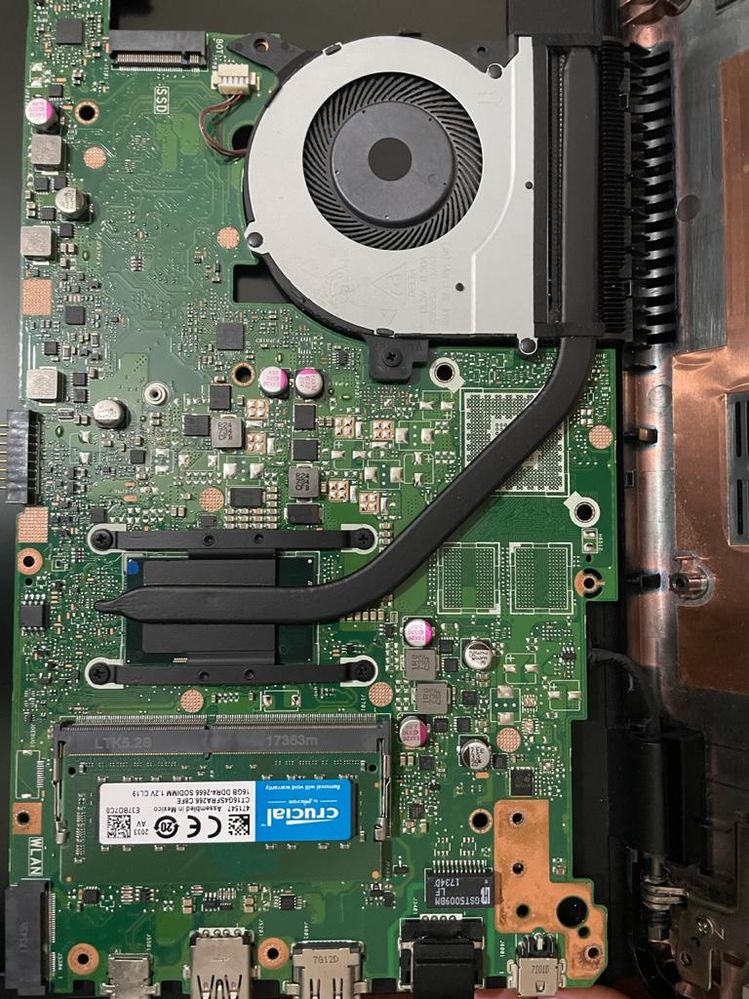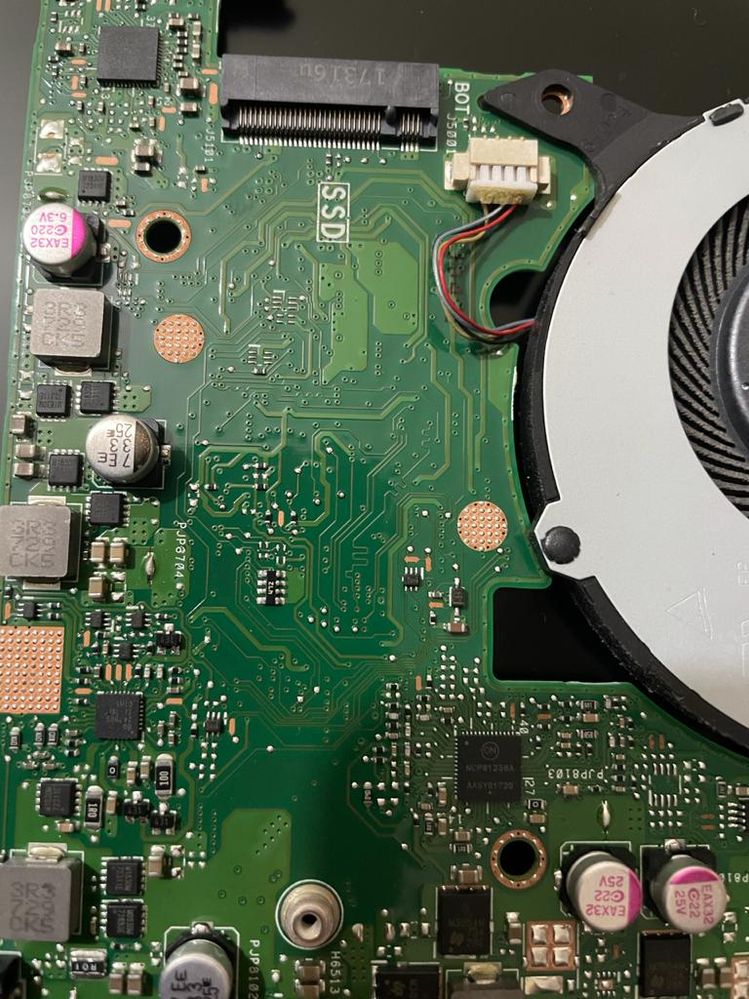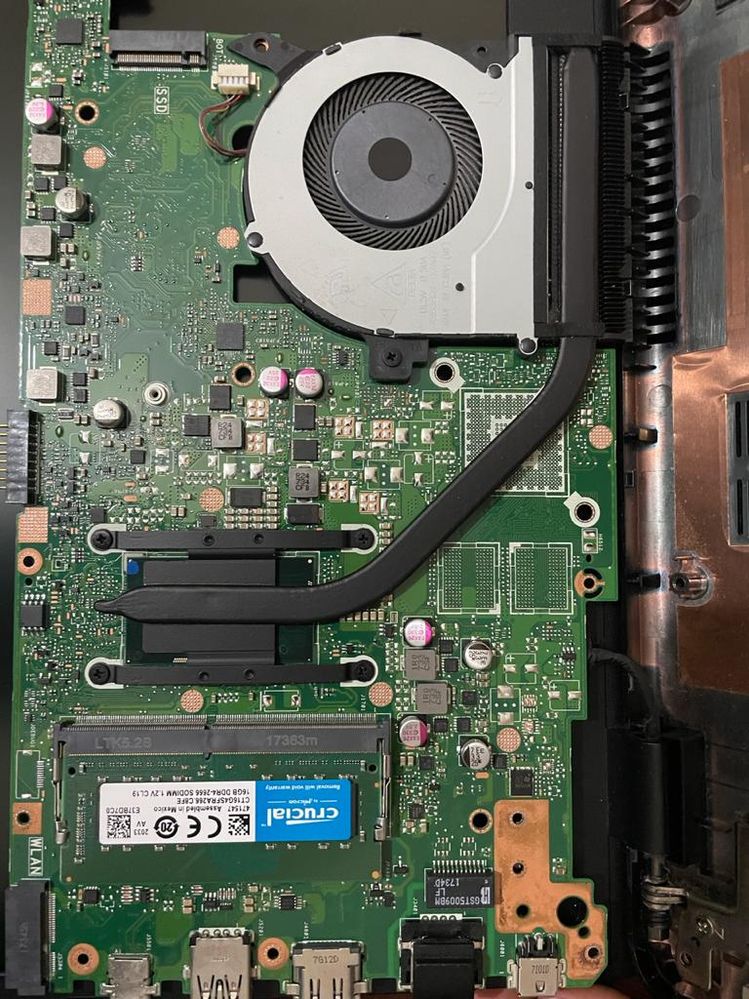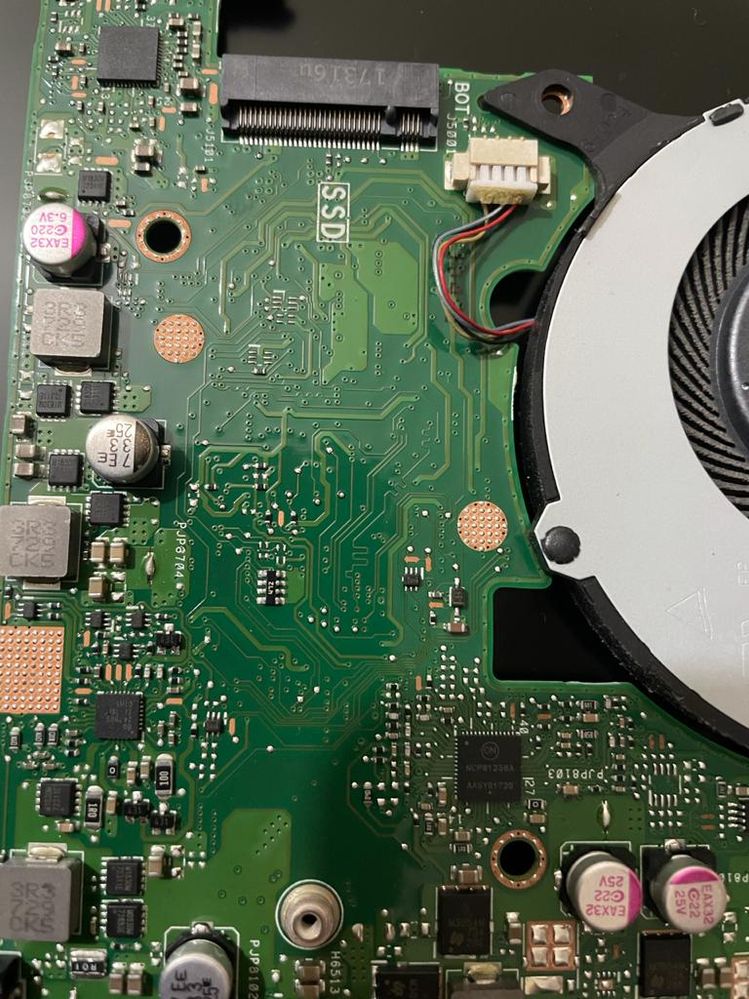- English
- Other Products
- Laptop
- VivoBook
- Re: SSD Upgrade for my "ASUS VivoBook 14 X405UA"
- Subscribe to RSS Feed
- Mark Topic as New
- Mark Topic as Read
- Float this Topic for Current User
- Bookmark
- Subscribe
- Mute
- Printer Friendly Page
SSD Upgrade for my "ASUS VivoBook 14 X405UA"
- Mark as New
- Bookmark
- Subscribe
- Mute
- Subscribe to RSS Feed
- Permalink
- Report Inappropriate Content
11-08-2021
06:23 AM
- last edited on
01-16-2024
01:26 AM
by
![]() ZenBot
ZenBot
Battery or AC:
Model: VivoBook 14 X405UA
Frequency of occurrence:
Reset OS:
Screenshot or video:
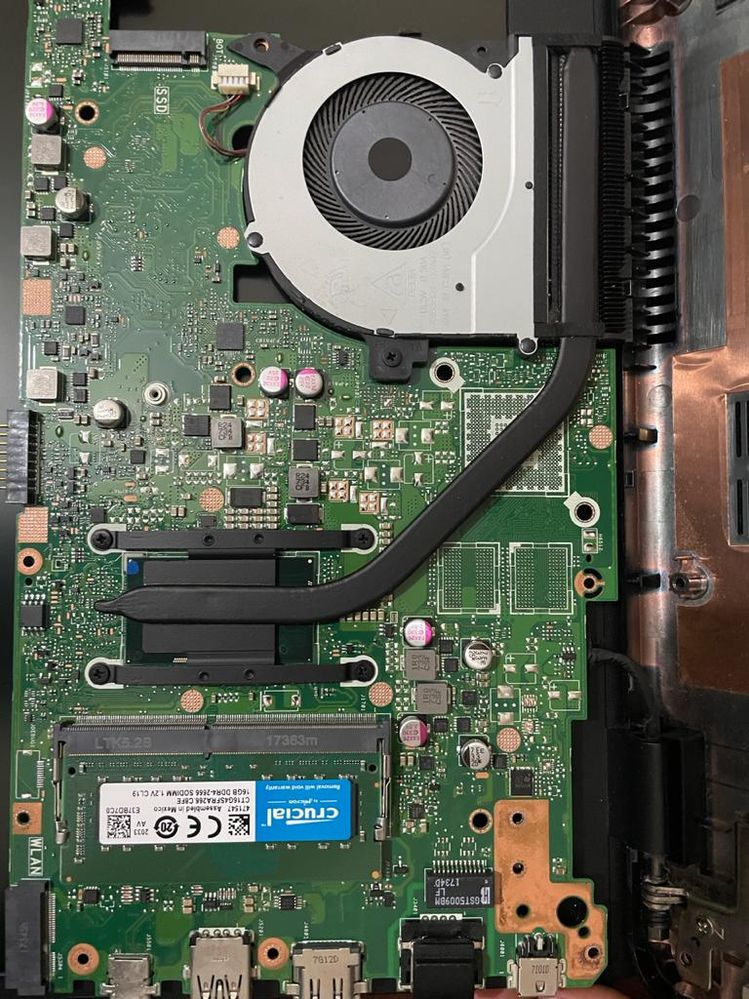
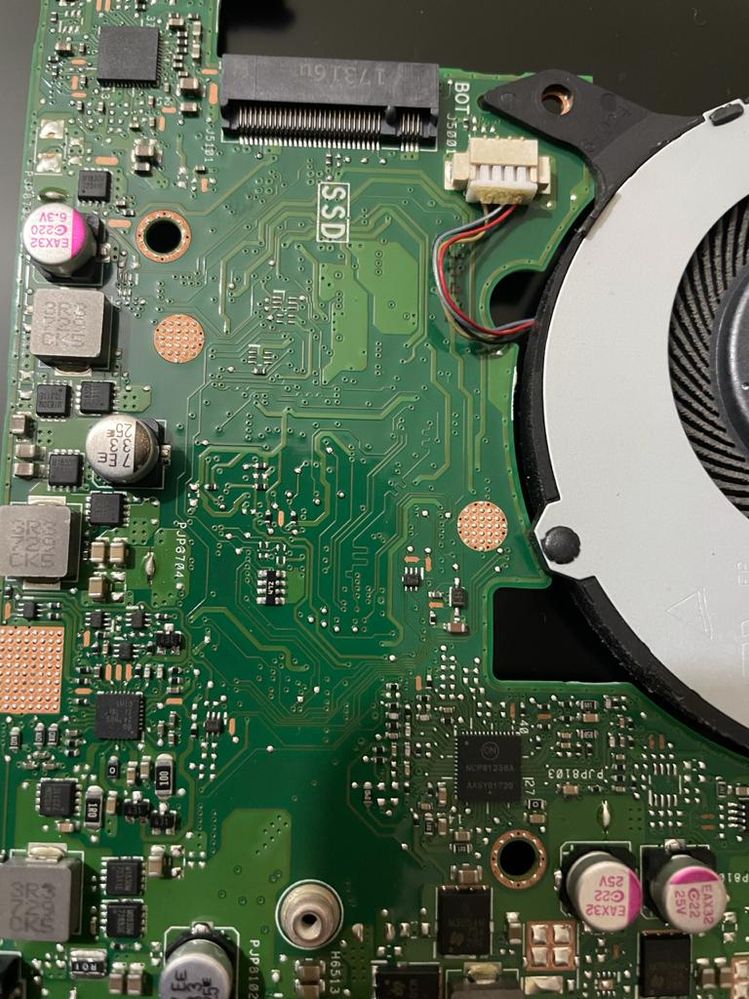
========================
Detailed description:
Hi everybody!
I'm new here, but I'd appreciate if you could help me with this issue. I bought my laptot couple of years ago and now I'm triying to upgrade the SSD. I saw that the laptop has an SSD socket (as you can see in the images above) and for that I bought the last week an SSD, more precisely this one: Crucial P5 500GB 3D NAND NVMe internal SSD, 3400MB / s - CT500P5SSD8. After installing it and restart the laptop I haven't been to make the laptop recognize the SSD.
To check if the SSD is fine, I installed it in another laptop (HP) and worked well, even I could install Win10 without problem.
I have been watching videos and reading forums and stuff, but until now I didn't find anything that helps me to solve this problem.
I believe that I understand the differencess between mSATA, M.2 Nvme and its sockets, and that's why I bought this SSD.
I hope you can help me, and thanks in advance.
- Mark as New
- Bookmark
- Subscribe
- Mute
- Subscribe to RSS Feed
- Permalink
- Report Inappropriate Content
11-08-2021 08:51 AM
alfonso182In few situations, nvme SSD will not recognised in bios.
- System: Windows 10
- Battery or AC:
- Model: VivoBook 14 X405UA
- Frequency of occurrence:
- Reset OS:
- Screenshot or video:
========================
Detailed description:
Hi everybody!
I'm new here, but I'd appreciate if you could help me with this issue. I bought my laptot couple of years ago and now I'm triying to upgrade the SSD. I saw that the laptop has an SSD socket (as you can see in the images above) and for that I bought the last week an SSD, more precisely this one: Crucial P5 500GB 3D NAND NVMe internal SSD, 3400MB / s - CT500P5SSD8. After installing it and restart the laptop I haven't been to make the laptop recognize the SSD.
To check if the SSD is fine, I installed it in another laptop (HP) and worked well, even I could install Win10 without problem.
I have been watching videos and reading forums and stuff, but until now I didn't find anything that helps me to solve this problem.
I believe that I understand the differencess between mSATA, M.2 Nvme and its sockets, and that's why I bought this SSD.
I hope you can help me, and thanks in advance.
SSD Upgrade for my "ASUS VivoBook 14 X405UA"
Try below steps, go to bios disable raid options.
Also boot with windows 10 bootable USB pendrive and then try to install windows 10, while installing windows , nvme does not recognise, so in this case you need to install nvme driver before format the nvme SSD.
- Mark as New
- Bookmark
- Subscribe
- Mute
- Subscribe to RSS Feed
- Permalink
- Report Inappropriate Content
11-11-2021 06:57 PM
alfonso182@alfonso182
- System: Windows 10
- Battery or AC:
- Model: VivoBook 14 X405UA
- Frequency of occurrence:
- Reset OS:
- Screenshot or video:
========================
Detailed description:
Hi everybody!
I'm new here, but I'd appreciate if you could help me with this issue. I bought my laptot couple of years ago and now I'm triying to upgrade the SSD. I saw that the laptop has an SSD socket (as you can see in the images above) and for that I bought the last week an SSD, more precisely this one: Crucial P5 500GB 3D NAND NVMe internal SSD, 3400MB / s - CT500P5SSD8. After installing it and restart the laptop I haven't been to make the laptop recognize the SSD.
To check if the SSD is fine, I installed it in another laptop (HP) and worked well, even I could install Win10 without problem.
I have been watching videos and reading forums and stuff, but until now I didn't find anything that helps me to solve this problem.
I believe that I understand the differencess between mSATA, M.2 Nvme and its sockets, and that's why I bought this SSD.
I hope you can help me, and thanks in advance.
SSD Upgrade for my "ASUS VivoBook 14 X405UA"
X405UA's SSD spec is only support M.2 SATA (128G/ 256G/ 512G).
The following is the test list for your reference.
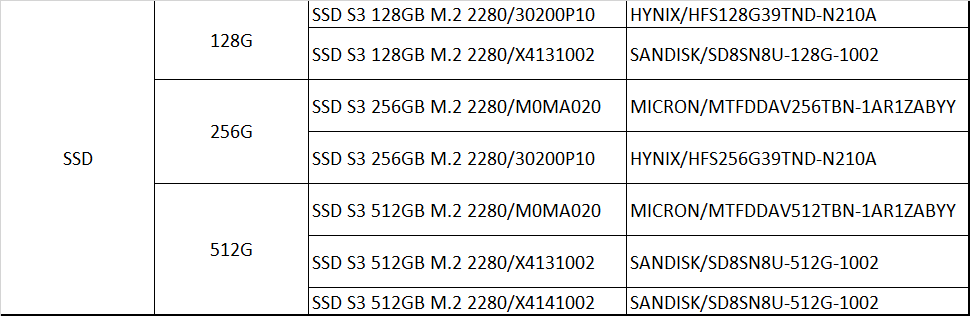
Thank you.