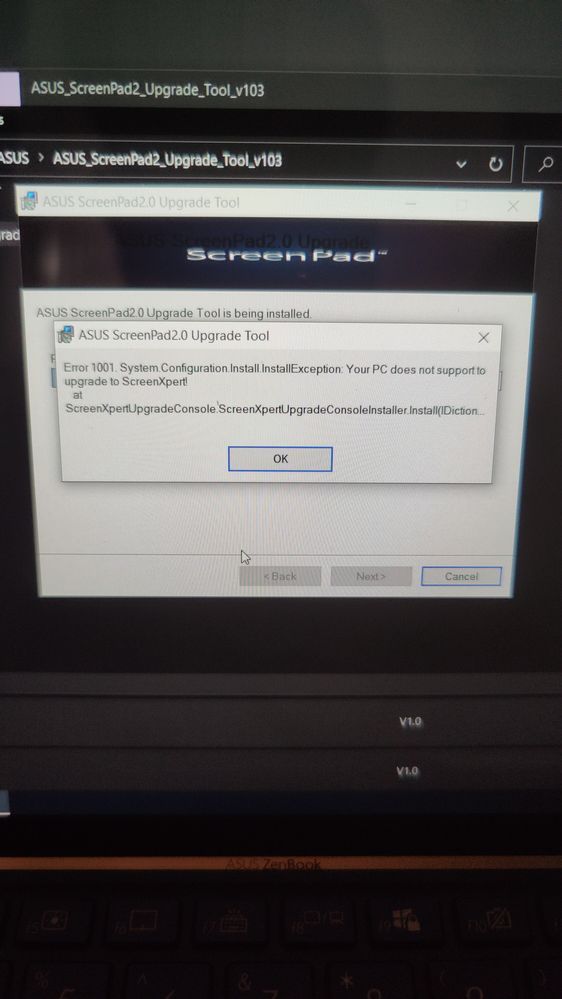Screenpad 2 problems
- Mark as New
- Bookmark
- Subscribe
- Mute
- Subscribe to RSS Feed
- Permalink
- Report Inappropriate Content
11-08-2020 09:11 AM
Battery or AC:
Model: Vivobook s532fl
Frequency of occurrence:
Reset OS:
Screenshot or video:
========================
Detailed description:Hi @Blake_ASUS, I have read the discussion about Screenpad 2's problem.
I have a Vivobook S532 FL notebook. I reinstalled the operating system (windows 10 home - italian) and now the screenpad doesn’t work anymore. I followed the instruction in asus.com/support/FAQ/1041344,
But the installation of both ‘[ASUS ScreenXpert Interface (Driver)]’ and ‘[ASUS System Control Interface V2(Driver)’] fail.
Do you have suggestions? Thanks in advance.
- Mark as New
- Bookmark
- Subscribe
- Mute
- Subscribe to RSS Feed
- Permalink
- Report Inappropriate Content
11-15-2020 05:28 PM
ikhsan.009Hi, please kindly open another thread and specify your model.Hello same problem here, my screenpad wont update to 2.0, i cannot get any app like numpad, weather, calculator etc that were made for screenpad experience, can you help me? Its very dissapointing
And how do we know what version of screenpad we used?
View post
Thank you.
- Mark as New
- Bookmark
- Subscribe
- Mute
- Subscribe to RSS Feed
- Permalink
- Report Inappropriate Content
11-15-2020 05:28 PM
andrea.vignoli98Hello Andrea,Hello @Blake_ASUS ,
thanks a lot. I hope to hear from you soon. I don't really have any ideas on how to fix this.
Andrea
View post
are you able to continue the installation after that error message?
That error would not affect it.
Thank you.
- Mark as New
- Bookmark
- Subscribe
- Mute
- Subscribe to RSS Feed
- Permalink
- Report Inappropriate Content
11-16-2020 05:24 AM
Blake_ASUSDear Blake,https://zentalk.asus.com/en/discussion/comment/132798#Comment_132798
Hello Andrea,
are you able to continue the installation after that error message?
That error would not affect it.
Thank you.
View post
I can continue the installation according to 'asus.com/support/FAQ/1041344', but at the end the screenpad does not work.
The necessary services are not started. If I launch ScreenXpert the answer is: 'I can't find the following service: ScreenPadService'.
Hereafter you can see the screenshot of the active ASUS services on my laptop after the screenpad installation procedure:
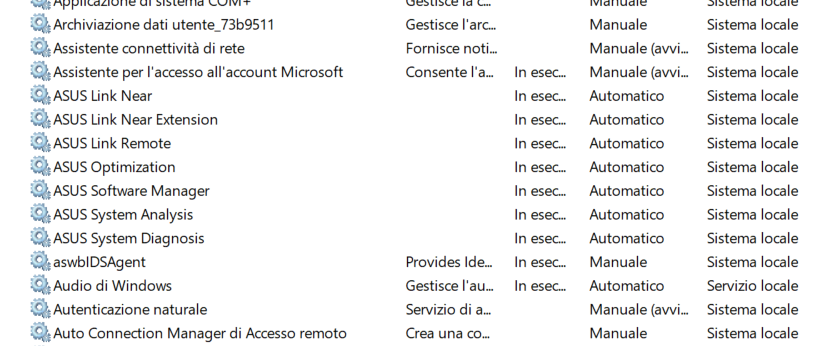
The screenpad works as a standard touchpad. The only difference is that it shows a replica of the screen background.
Thanks again for your help,
Andrea
- Mark as New
- Bookmark
- Subscribe
- Mute
- Subscribe to RSS Feed
- Permalink
- Report Inappropriate Content
11-16-2020 11:36 PM
When you press F6, does all 3 modes show? or only touchpad mode?
May I have a picture of the situation of "it shows a replica of the screen background."?
Thank you.
- Mark as New
- Bookmark
- Subscribe
- Mute
- Subscribe to RSS Feed
- Permalink
- Report Inappropriate Content
11-17-2020 06:25 AM
Blake_ASUSHi Blake,Hello Andrea,
When you press F6, does all 3 modes show? or only touchpad mode?
May I have a picture of the situation of "it shows a replica of the screen background."?
Thank you.
View post
when I press F6 only the touchpad mode shows:

Here is a screenshot of the main screen along with the screenpad:

Thanks for your patience,
Andrea