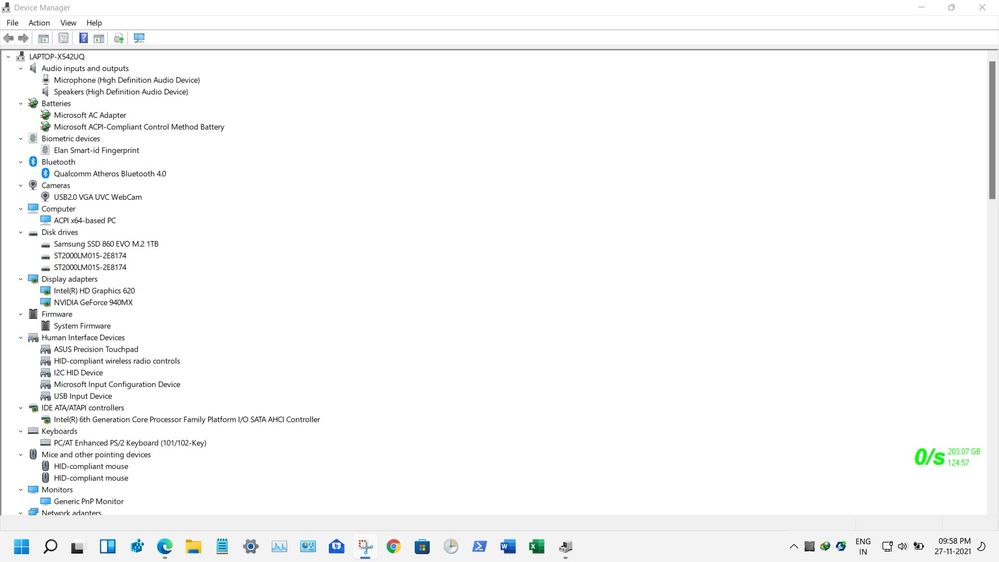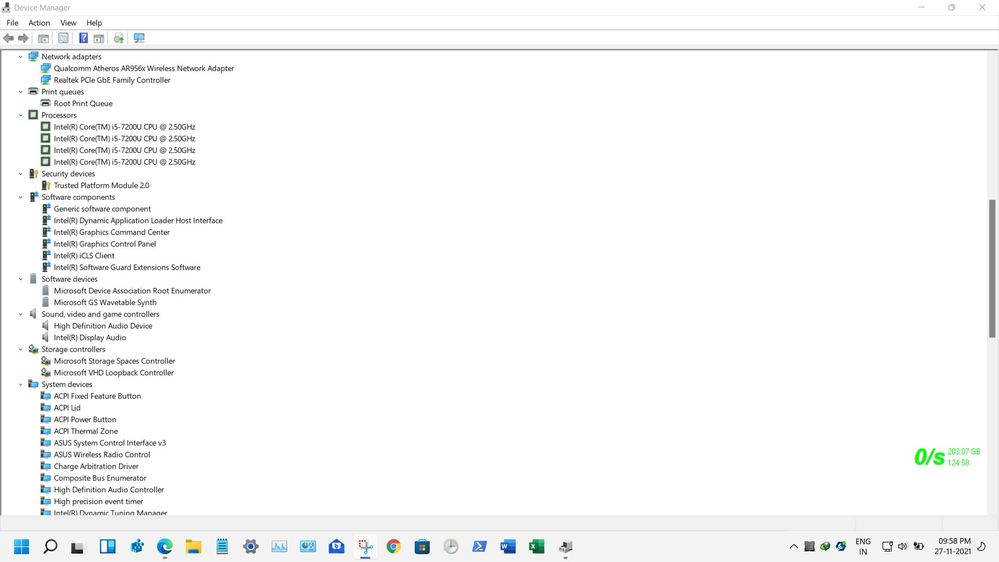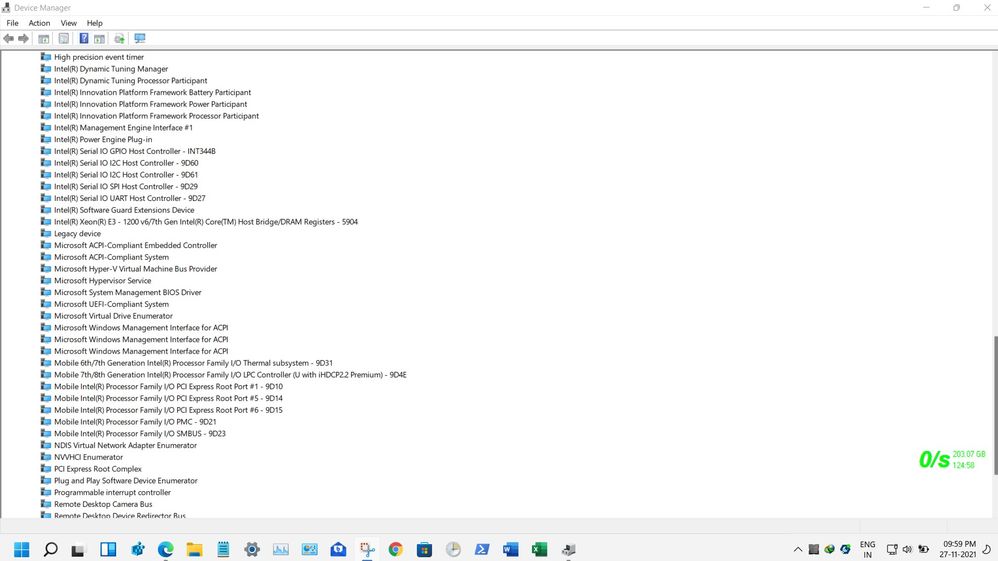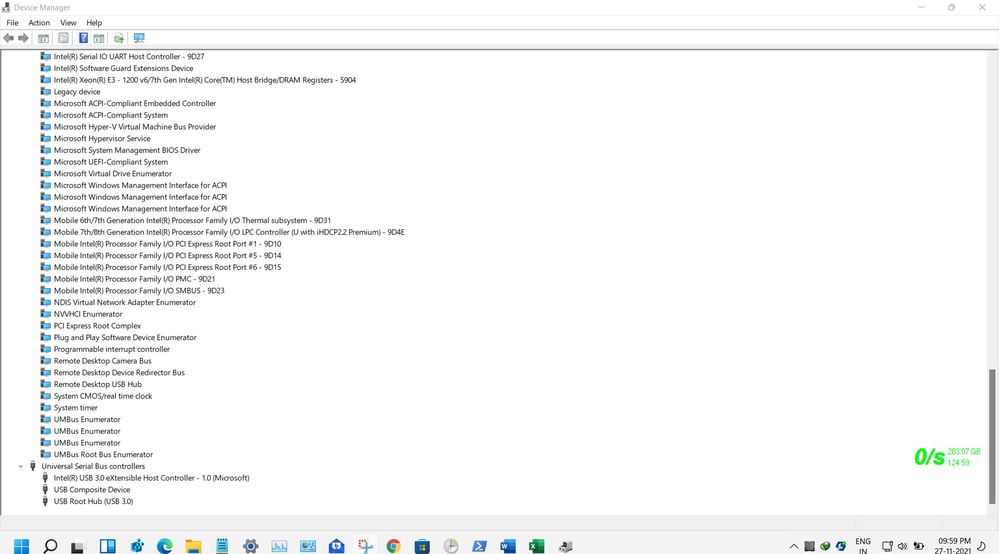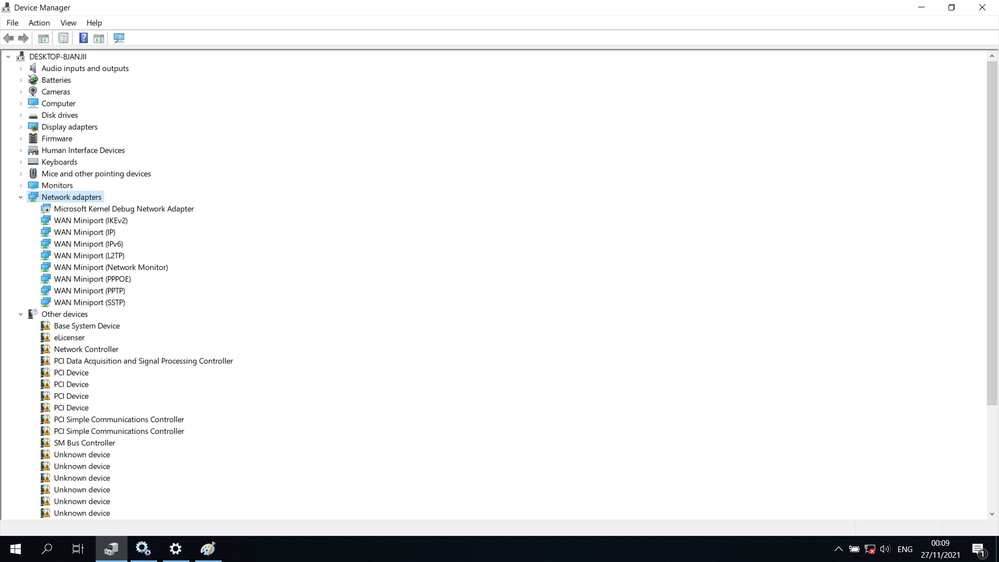- English
- Other Products
- Laptop
- VivoBook
- New NVme, reinstalled windows 10, lots of things w...
- Subscribe to RSS Feed
- Mark Topic as New
- Mark Topic as Read
- Float this Topic for Current User
- Bookmark
- Subscribe
- Mute
- Printer Friendly Page
New NVme, reinstalled windows 10, lots of things w. exclamation mark. Updated drivers from ASUS?
- Mark as New
- Bookmark
- Subscribe
- Mute
- Subscribe to RSS Feed
- Permalink
- Report Inappropriate Content
11-26-2021 04:24 PM
Windows 10
Hi all
I seem to have a big issue.
I upgraded the system drive to a Samsung 970 Evo Plus NVMe M.2 SSD 1TB and I loaded the Intel Storage drivers during the Win 10 install (else win 10 would not see the NVMe). The install seemed to go ok however the laptop seemed much slower to boot up than it did on the generic SSD that ASUS supplied with the machine.
I tried to go online to update drivers but there is no Network Adapter installed.
Went straight to device manager and its showing a lot of things with the exclamation mark.
I went to the ASUS downloads page for the VivoBook X513EA and download the latest version of every driver on there and installed them but everything with an exclamation mark remains.
I attach a screen shot from my device manager.
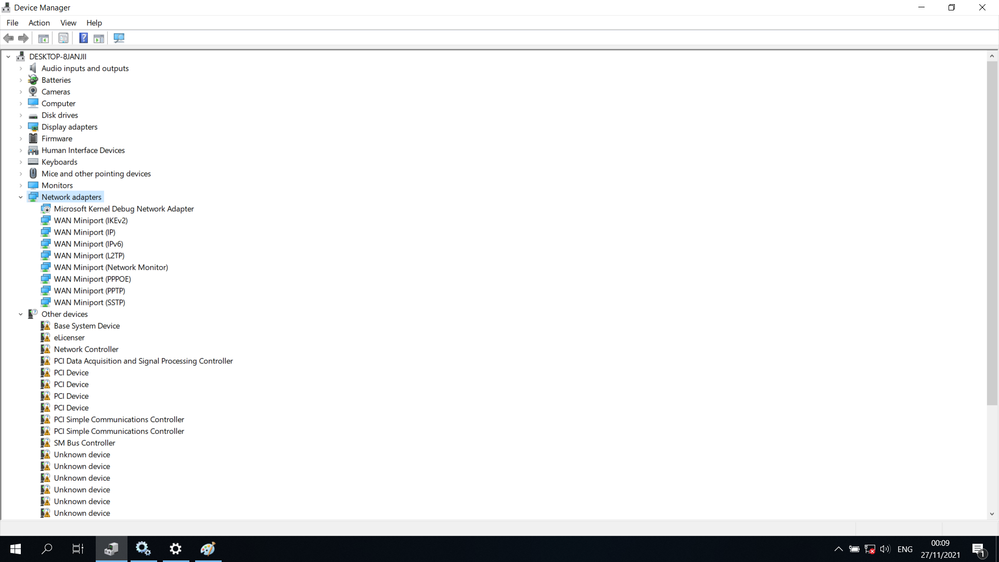
I am at a complete loss so does anyone have any suggestions?
- Mark as New
- Bookmark
- Subscribe
- Mute
- Subscribe to RSS Feed
- Permalink
- Report Inappropriate Content
11-27-2021 08:30 AM
KennyNottsNormally windows 10 will download device drivers through windows update and install it .Asus VivoBook X513EA
Windows 10
Hi all
I seem to have a big issue.
I upgraded the system drive to a Samsung 970 Evo Plus NVMe M.2 SSD 1TB and I loaded the Intel Storage drivers during the Win 10 install (else win 10 would not see the NVMe). The install seemed to go ok however the laptop seemed much slower to boot up than it did on the generic SSD that ASUS supplied with the machine.
I tried to go online to update drivers but there is no Network Adapter installed.
Went straight to device manager and its showing a lot of things with the exclamation mark.
I went to the ASUS downloads page for the VivoBook X513EA and download the latest version of every driver on there and installed them but everything with an exclamation mark remains.
I attach a screen shot from my device manager.
I am at a complete loss so does anyone have any suggestions?
New NVme, reinstalled windows 10, lots of things w. exclamation mark. Updated drivers from ASUS?
But you need to allow to download optional drivers in the windows update option.
Also, you need to install an intel Chipset driver or an AMD chipset driver.
My laptop processor does not support windows 11 as per the Microsoft windows 11 intel CPU list.
By I have installed windows 11 and enabled optional drivers to download through windows updates, so windows 11 has detected devices, downloaded and installed for my laptop.