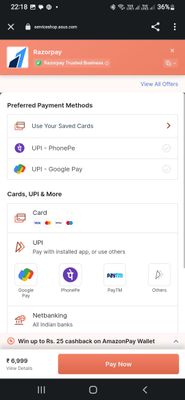- English
- Other Products
- Laptop
- VivoBook
- Laptop warranty extension question
- Subscribe to RSS Feed
- Mark Topic as New
- Mark Topic as Read
- Float this Topic for Current User
- Bookmark
- Subscribe
- Mute
- Printer Friendly Page
Laptop warranty extension question
- Mark as New
- Bookmark
- Subscribe
- Mute
- Subscribe to RSS Feed
- Permalink
- Report Inappropriate Content
08-18-2023 08:57 AM
Ok, so I was on the Asus site earlier, and there was an option to extend warranty on my laptop. It asked for the serial number, which I gave it, then gave me options. So I choose one, give it my payment info etc, and then, that's it. Website still shows my warranty as expired, I never received any kind of email. There is nothing in my account info anywhere that I can find about it. My CC got charged for it though. How do I find out what's even going on with this?
I think it's a bit poor that Asus will happily take 200 dollars from me without so much as a peep about the transaction or what happens next.
- Mark as New
- Bookmark
- Subscribe
- Mute
- Subscribe to RSS Feed
- Permalink
- Report Inappropriate Content
08-18-2023 10:01 AM
If you did it on the phone. From the app, once you chose your type of warranty etc, a link opens up in your default browser (chrome browser on android, in my case). On the top left you'll see a tiny button saying 'pay now'. That'll then take you to Razorpay's payment gateway, where you can pay using UPI/card/net banking. Solution for you
1. Download chrome on your Android and make it your default browser.
2. Still not working in chrome, select the 3 dots on the right top of the chrome browser, and tick the box that says, 'desktop versions'
In my case, the 'APCARE' discount is applied in the MyASUS app, but it vanishes by the time i get to Razorpay payment gateway, where it just shows the un-disconted price...
- Mark as New
- Bookmark
- Subscribe
- Mute
- Subscribe to RSS Feed
- Permalink
- Report Inappropriate Content
08-21-2023 10:36 PM
@ttnuagmada
Regarding your extended warranty activation question, we suggest that you directly contact the customer service at your local location.
The following is the contact information: https://www.asus.com/support/CallUs#
Sorry for any inconvenience it may be caused.