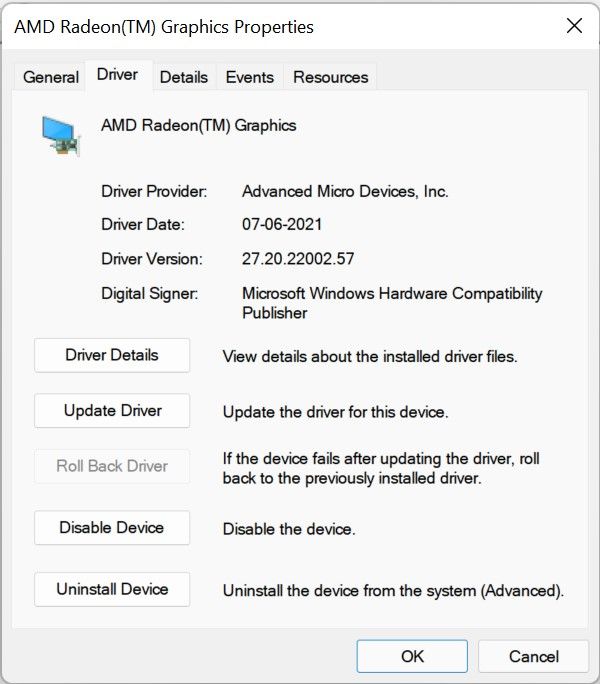- English
- Other Products
- Laptop
- VivoBook
- Re: Blue tint on full screen
- Subscribe to RSS Feed
- Mark Topic as New
- Mark Topic as Read
- Float this Topic for Current User
- Bookmark
- Subscribe
- Mute
- Printer Friendly Page
Blue tint on full screen
- Mark as New
- Bookmark
- Subscribe
- Mute
- Subscribe to RSS Feed
- Permalink
- Report Inappropriate Content
11-03-2021
08:41 AM
- last edited on
01-16-2024
04:15 PM
by
![]() ZenBot
ZenBot
Battery or AC: Battery
Model: VivoBook_ASUSLaptop X421IAY_M413IA
Frequency of occurrence: Every time on going full screen
Reset OS: Done
Screenshot or video:
========================
Detailed description:Every time I go full screen on my laptop while watching a video the screen temperature suddenly changes to blue. I have seen many people with the same issue on several forums but there is no solution to it. This is clearly a AMD graphics driver issue. It started when I updated the AMD graphics driver to the latest version but I immediately rolled back to the previous version and the problem was solved but with the Windows 11 update, the driver basically got automatically updated and there is no option to revert back to the previous driver version. Tried all sorts of things from resetting to re-installing the drivers, but no success. This could be solved with a new Graphical driver update. The issue is very much annoying to be honest, each time when this happens I have to manually go to My Asus app and revert the color settings back to normal.
- Mark as New
- Bookmark
- Subscribe
- Mute
- Subscribe to RSS Feed
- Permalink
- Report Inappropriate Content
11-05-2021 12:25 AM
NotThatGuysI dont know about amd graphics drive , but in intel graphics driver , we can able to rollback to previous driver if those drivers are downloaded from windows update.https://zentalk.asus.com/en/discussion/comment/192892#Comment_192892
But that does not solve this issue. Is there anyway I can still roll back to the previous version of the driver?
As you can see here, There is no option to roll back to the previous version.
View post
IF you manually installed amd graphics driver means , sometimes new version driver deletes installed previous version drivers.
- Mark as New
- Bookmark
- Subscribe
- Mute
- Subscribe to RSS Feed
- Permalink
- Report Inappropriate Content
11-06-2021 01:18 AM
Falcon_ASUSI have pmed you, please check.https://zentalk.asus.com/en/discussion/comment/192956#Comment_192956
Could you please provide me your laptop serial number via private message?
And what is the version of the system currently you use?
Please also help provide the screen picture or video for me to confirm.
Sorry for any inconvenience it may be caused.
View post
- Mark as New
- Bookmark
- Subscribe
- Mute
- Subscribe to RSS Feed
- Permalink
- Report Inappropriate Content
11-06-2021 01:20 AM
RAJU.MSC.MATHEMATICSI did not do it manually. The driver automatically got updated during the Windows 10 to Windows 11 upgrade. Now there is no way to switch back to older versions.https://zentalk.asus.com/en/discussion/comment/192954#Comment_192954
I dont know about amd graphics drive , but in intel graphics driver , we can able to rollback to previous driver if those drivers are downloaded from windows update.
IF you manually installed amd graphics driver means , sometimes new version driver deletes installed previous version drivers.
View post
- Mark as New
- Bookmark
- Subscribe
- Mute
- Subscribe to RSS Feed
- Permalink
- Report Inappropriate Content
11-07-2021 11:04 PM
NotThatGuys@NotThatGuyshttps://zentalk.asus.com/en/discussion/comment/193119#Comment_193119
I have pmed you, please check.
View post
I have forwarded the information to the relevant department. We will keep you updated and your consideration will be very much appreciated.
- Mark as New
- Bookmark
- Subscribe
- Mute
- Subscribe to RSS Feed
- Permalink
- Report Inappropriate Content
11-08-2021 09:42 PM
NotThatGuys@NotThatGuyshttps://zentalk.asus.com/en/discussion/comment/193140#Comment_193140
I did not do it manually. The driver automatically got updated during the Windows 10 to Windows 11 upgrade. Now there is no way to switch back to older versions.
View post
Please try to update the following drivers.
https://dlcdnets.asus.com/pub/ASUS/nb/Image/Driver/Graphics/24963/AMD_Graphic_DriverOnly_DCH_AMD_Z_V...
Thank you.