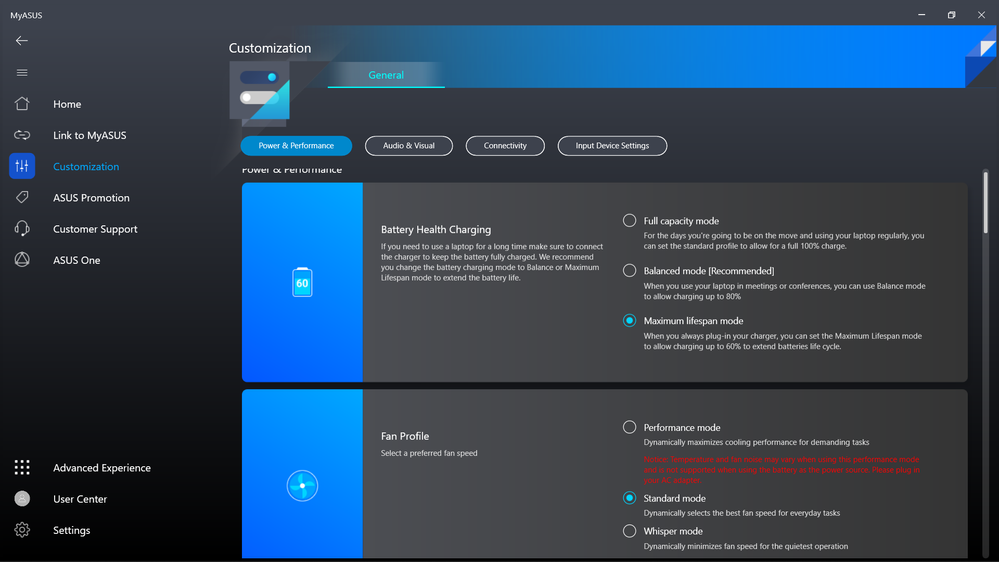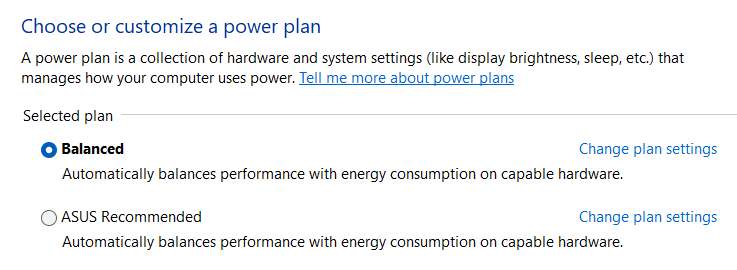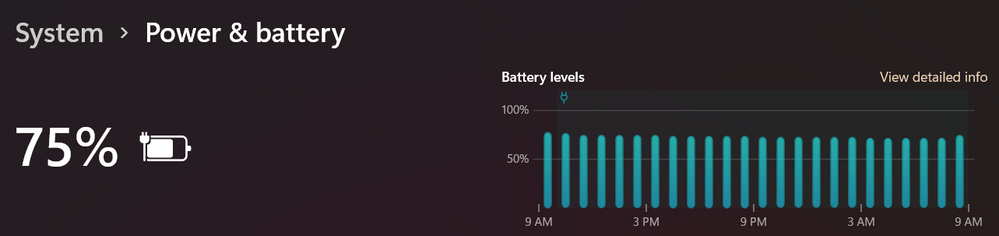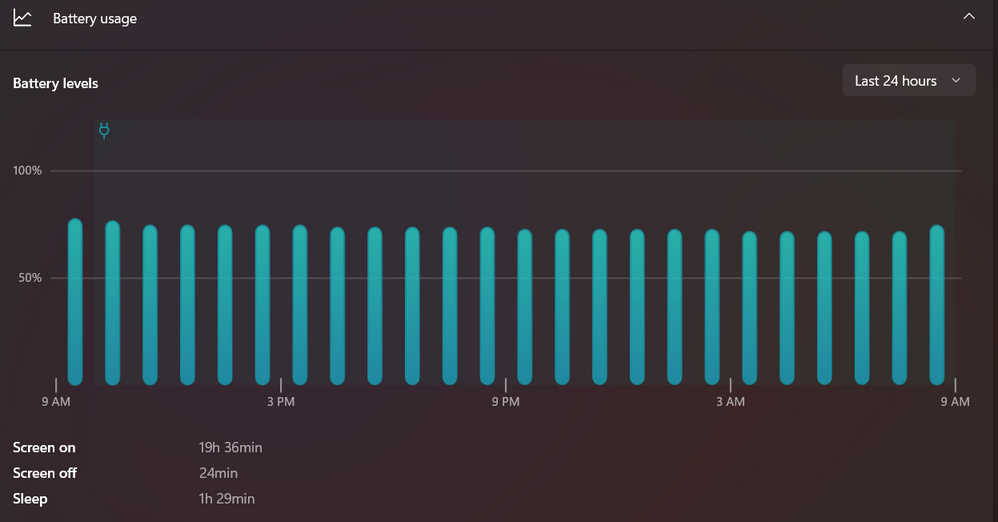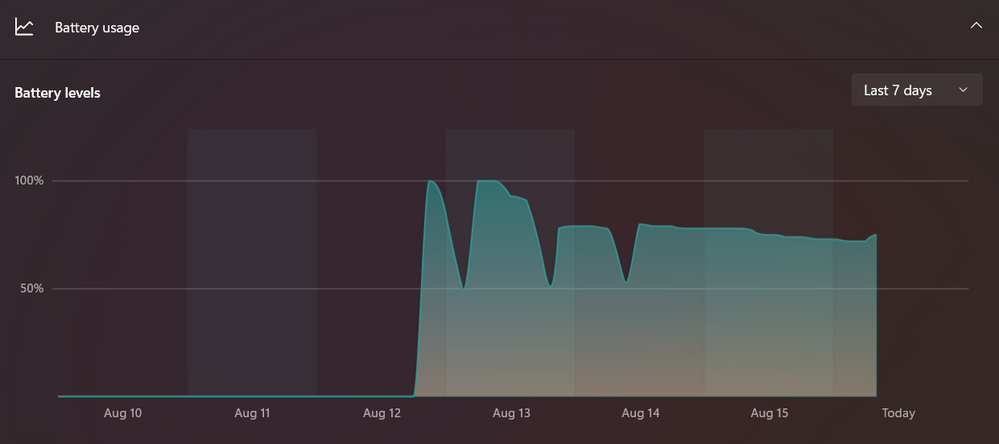- English
- Other Products
- Laptop
- VivoBook
- Battery very slowly discharging while Maximum Life...
- Subscribe to RSS Feed
- Mark Topic as New
- Mark Topic as Read
- Float this Topic for Current User
- Bookmark
- Subscribe
- Mute
- Printer Friendly Page
- Mark as New
- Bookmark
- Subscribe
- Mute
- Subscribe to RSS Feed
- Permalink
- Report Inappropriate Content
08-15-2022 10:46 AM
Model: Asus Vivobook Pro 15 OLED M3500QA
========================
Detailed description:
Hello.
I am unfamiliar with how MyAsus Battery Health Charging options work exactly. I'm on a brand new laptop.
I would like to have my laptop plugged in most of the time, while also maintaining the internal battery's health. Thus, I assumed that the Maximum Lifespan Mode (charging up to 60%) was correct for this type of usage.
I enabled this mode when the battery was already charged to 80% and I plugged in the AC. Since then and after shutting the laptop down for 8-10 hours, the battery percentage has been declining very slowly and is now at 73%.
Is this discharging to be expected when the battery is above 60%, the Maximum Lifespan Mode is enabled and the laptop is plugged in?
Can this discharging or the use of Maximum Lifespan Mode when the battery is above 60% harm the battery?
Thank you very much.
Solved! Go to Solution.
Accepted Solutions
- Mark as New
- Bookmark
- Subscribe
- Mute
- Subscribe to RSS Feed
- Permalink
- Report Inappropriate Content
08-16-2022 07:27 PM
destel@destelhttps://zentalk.asus.com/en/discussion/comment/223350#Comment_223350
What is the BIOS version and system version you are currently using?
BIOS version: 304
GOP version: 2.16.0.17.10
EC version: F0072206306
Could you please provide me with a picture of the power settings for me to confirm?
Current settings.
About this description : Since then and after shutting the laptop down for 8-10 hours, the battery percentage has been declining very slowly and is now at 73%.
Does the same thing happen every time you turn off the laptop?
For the last 24 hours my Power Plan was the ASUS Recommended.
I enabled Maximum Lifespan Mode on August 14 when the battery was charged up to 80% and I also plugged in the AC adapter. As you can see from the graph the battery had been very gradually discharging, while plugged in.
When I turned on the laptop both yesterday and today, after it had been turned off for circa 8 hours, the battery had drained a little. After powering on the laptop today, it had gone down by 1% and was at 72%.
I just switched to the Balanced power plan. After changing the Power Plan, the battery is now at 75%.
Sorry for any inconvenience it may be caused.
No inconvenience, I just want to make sure that nothing is wrong with my battery or my settings. I have never used software to limit battery charging, so I don't know how they work or how reliable/safe they are.
View post
The BIOS you are using is not the latest version, please update the BIOS to the version 308.
[Notebook] How to update BIOS in Windows | Official Support | ASUS GlobalAnd please also update the system to the latest through Windows Update.
[Windows 11/10] Windows Update | Official Support | ASUS Global
Back to your original question.
If you enabled the Maximum Lifespan Mode (charging up to 60%), the battery will only be charged to 60%.
When you shut down the laptop and the battery is more than 60% charged, it will slowly drop to 60%.
Since you mentioned that the battery was charged to 80%, could you please help me to confirm, when this mode is enabled, will the battery charge above 60%? Or, it's 80% charged because you've turned on balance mode.
And based on the information you provide later, If you are currently set to balance mode, the battery performance appears to be normal.
Thank you.
- Mark as New
- Bookmark
- Subscribe
- Mute
- Subscribe to RSS Feed
- Permalink
- Report Inappropriate Content
08-15-2022 11:04 AM
PowerCfg.exe /BATTERYREPORT -output C:\Battery_Report15-08-2022.html /duration 14
wait for five to complete, share the report
- Mark as New
- Bookmark
- Subscribe
- Mute
- Subscribe to RSS Feed
- Permalink
- Report Inappropriate Content
08-15-2022 12:28 PM
RAJU.MSC.MATHEMATICSHi, thank you for replying.open command prompt with admin rights and copy and paste below line , press enter
PowerCfg.exe /BATTERYREPORT -output C:\Battery_Report15-08-2022.html /duration 14
wait for five to complete, share the report
View post
I went to the Windows command line documentation. Does /duration 14 mean that I have to wait an extra 14 days or is this a report for the last 14 days?
I've only got this laptop for 3 days, so I could skip the /duration argument, right?
Would this command work instead?
powercfg /batteryreport /output "C:\Battery_Report15-08-2022.html"
- Mark as New
- Bookmark
- Subscribe
- Mute
- Subscribe to RSS Feed
- Permalink
- Report Inappropriate Content
08-15-2022 09:48 PM
destel@destel
- System: Microsoft Windows 11 Pro 64-bit 10.0.22000
- Model: Asus Vivobook Pro 15 OLED M3500QA
========================
Detailed description:
Hello.
I am unfamiliar with how MyAsus Battery Health Charging options work exactly. I'm on a brand new laptop.
I would like to have my laptop plugged in most of the time, while also maintaining the internal battery's health. Thus, I assumed that the Maximum Lifespan Mode (charging up to 60%) was correct for this type of usage.
I enabled this mode when the battery was already charged to 80% and I plugged in the AC. Since then and after shutting the laptop down for 8-10 hours, the battery percentage has been declining very slowly and is now at 73%.
Is this discharging to be expected when the battery is above 60%, the Maximum Lifespan Mode is enabled and the laptop is plugged in?
Can this discharging or the use of Maximum Lifespan Mode when the battery is above 60% harm the battery?
Thank you very much.
Battery very slowly discharging while Maximum Lifespan Mode is enabled, is this normal?
What is the BIOS version and system version you are currently using?
Could you please provide me with a picture of the power settings for me to confirm?
About this description : Since then and after shutting the laptop down for 8-10 hours, the battery percentage has been declining very slowly and is now at 73%.
Does the same thing happen every time you turn off the laptop?
Sorry for any inconvenience it may be caused.
- Mark as New
- Bookmark
- Subscribe
- Mute
- Subscribe to RSS Feed
- Permalink
- Report Inappropriate Content
08-15-2022 11:41 PM
Falcon_ASUSWhat is the BIOS version and system version you are currently using?What is the BIOS version and system version you are currently using?
Could you please provide me with a picture of the power settings for me to confirm?
About this description : Since then and after shutting the laptop down for 8-10 hours, the battery percentage has been declining very slowly and is now at 73%.
Does the same thing happen every time you turn off the laptop?
Sorry for any inconvenience it may be caused.
View post
BIOS version: 304
GOP version: 2.16.0.17.10
EC version: F0072206306
Could you please provide me with a picture of the power settings for me to confirm?
Current settings.
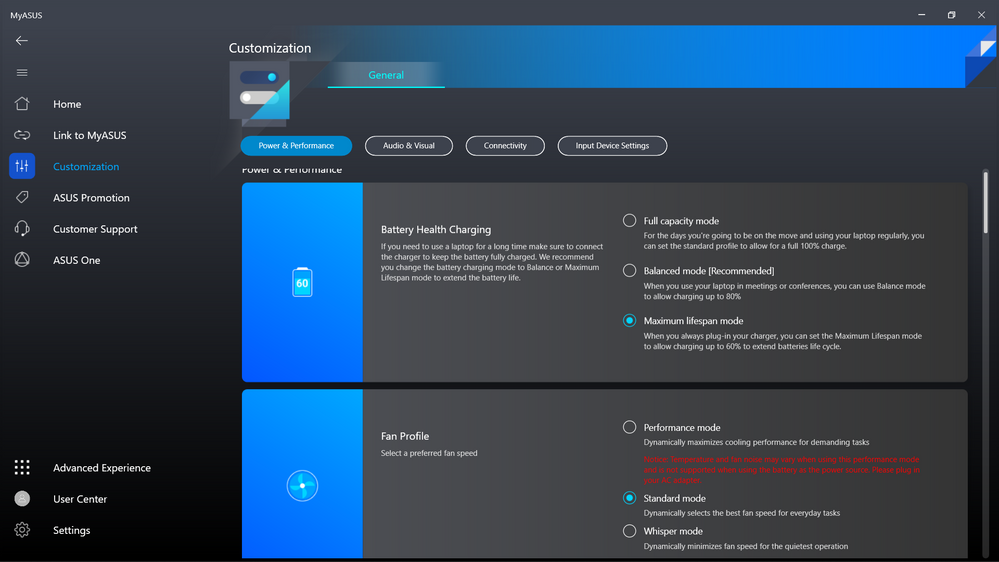
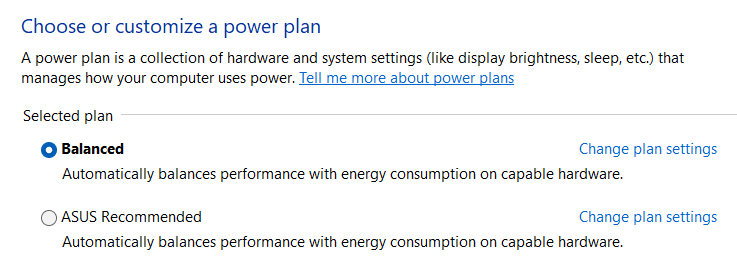
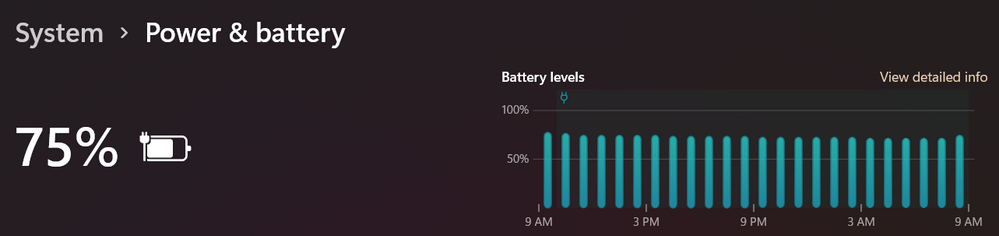
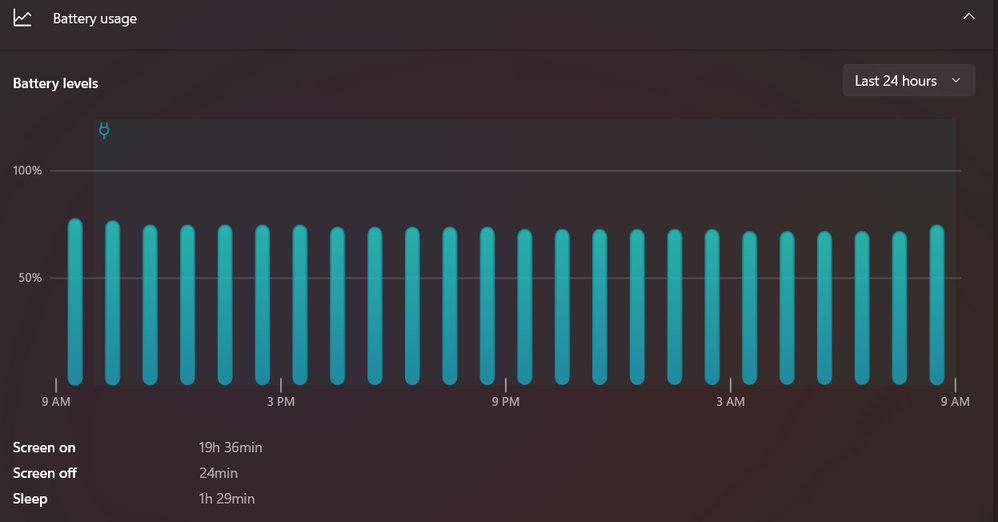
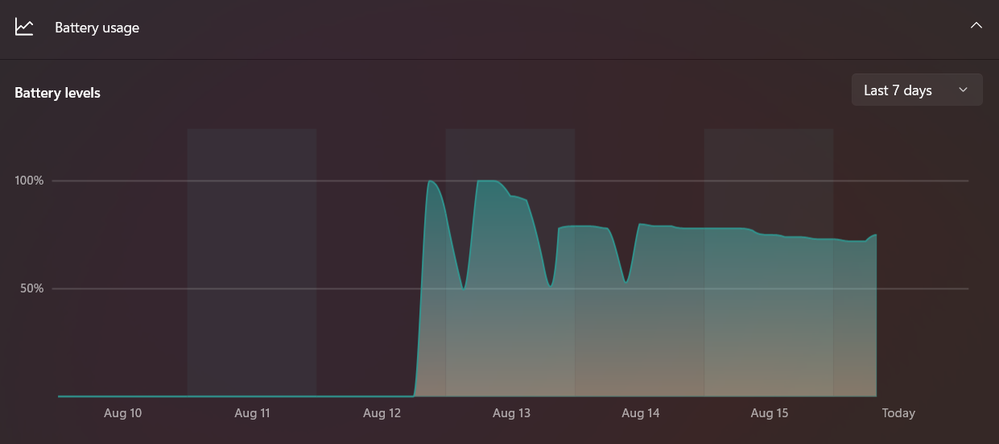
About this description : Since then and after shutting the laptop down for 8-10 hours, the battery percentage has been declining very slowly and is now at 73%.
Does the same thing happen every time you turn off the laptop?
For the last 24 hours my Power Plan was the ASUS Recommended.
I enabled Maximum Lifespan Mode on August 14 when the battery was charged up to 80% and I also plugged in the AC adapter. As you can see from the graph the battery had been very gradually discharging, while plugged in.
When I turned on the laptop both yesterday and today, after it had been turned off for circa 8 hours, the battery had drained a little. After powering on the laptop today, it had gone down by 1% and was at 72%.
I just switched to the Balanced power plan. After changing the Power Plan, the battery is now at 75%.
Sorry for any inconvenience it may be caused.
No inconvenience, I just want to make sure that nothing is wrong with my battery or my settings. I have never used software to limit battery charging, so I don't know how they work or how reliable/safe they are.