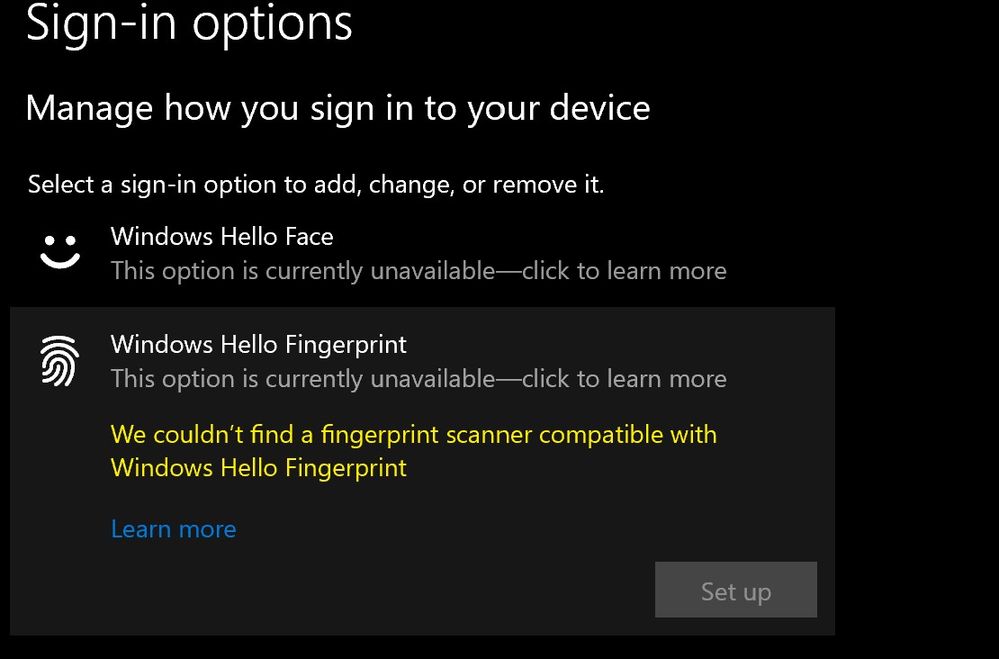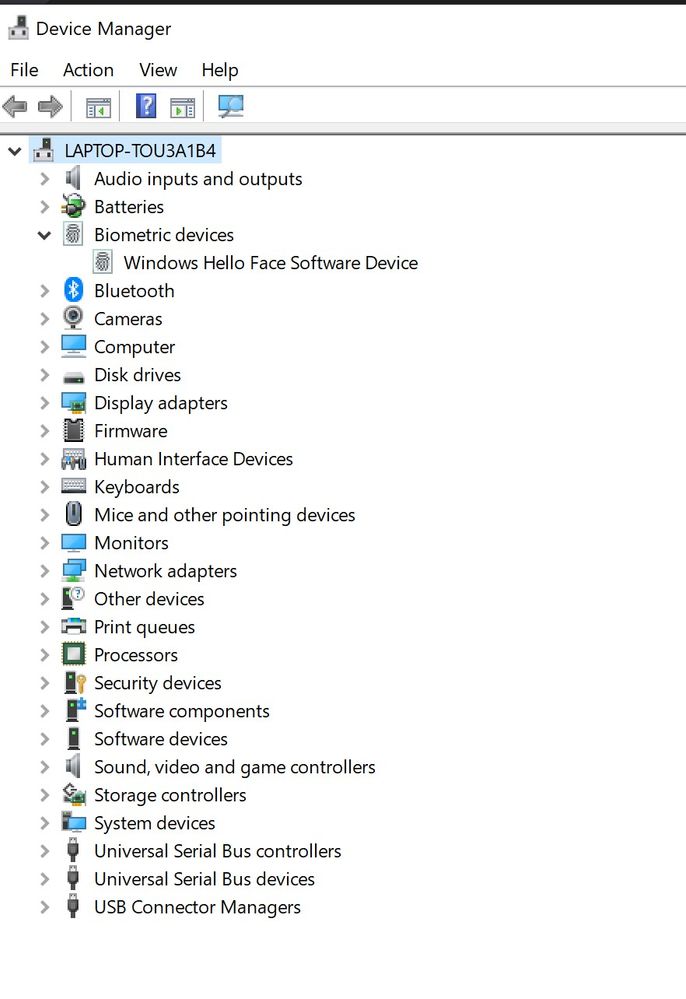- English
- Other Products
- Laptop
- VivoBook
- Re: Asus Vivobook pro 14 (K3400) fingerprint devic...
- Subscribe to RSS Feed
- Mark Topic as New
- Mark Topic as Read
- Float this Topic for Current User
- Bookmark
- Subscribe
- Mute
- Printer Friendly Page
Asus Vivobook pro 14 (K3400) fingerprint device not found.
- Mark as New
- Bookmark
- Subscribe
- Mute
- Subscribe to RSS Feed
- Permalink
- Report Inappropriate Content
12-19-2021
05:26 AM
- last edited on
01-16-2024
04:15 PM
by
![]() ZenBot
ZenBot
Battery or AC: both
Model: K3400
Frequency of occurrence: always
Reset OS: yes
Screenshot or video:
========================
Detailed description:
The laptop is brand new, everything else seems to be fine except that I can not use a fingerprint.
I am not able to see a fingerprint sensor in the device manager either, I have tried updating to the latest windows, relevant drivers, Bios, and even a factory reset, and nothing seem to be working.
windows hello face recognition is not working either, Any suggestions?
Thanks in advance.

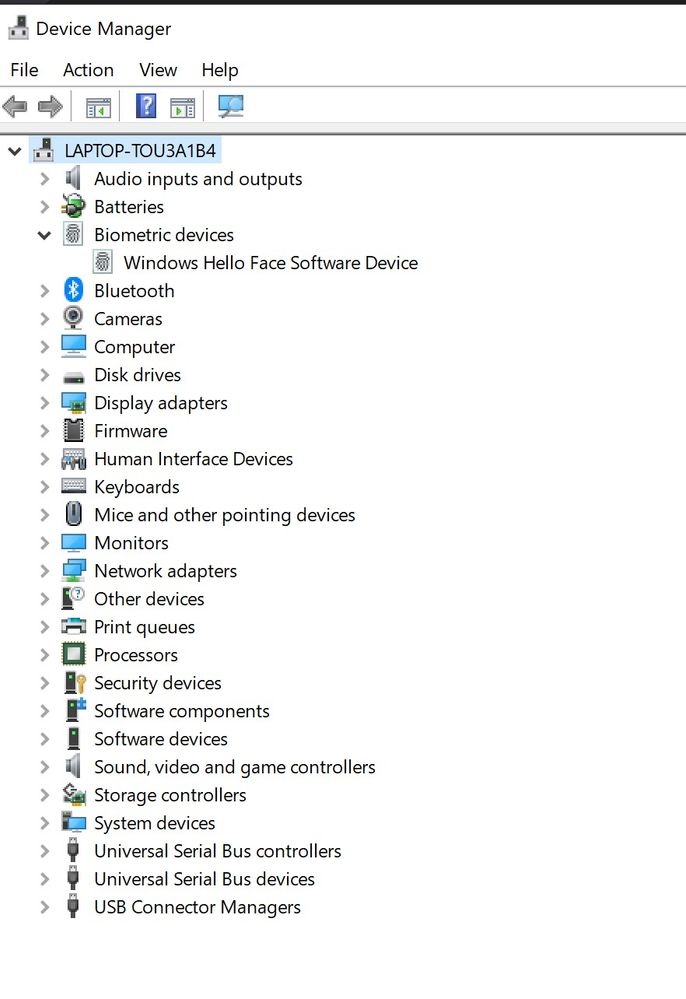
- Mark as New
- Bookmark
- Subscribe
- Mute
- Subscribe to RSS Feed
- Permalink
- Report Inappropriate Content
12-21-2021 08:12 PM
- Mark as New
- Bookmark
- Subscribe
- Mute
- Subscribe to RSS Feed
- Permalink
- Report Inappropriate Content
12-21-2021 10:54 PM
swloverstudents@swloverstudentsSystem: Asus Vivobook pro 14 on windows 10System:
Battery or AC: both
Model: K3400
Frequency of occurrence: always
Reset OS: yes
Screenshot or video:
========================
Detailed description:
The laptop is brand new, everything else seems to be fine except that I can not use a fingerprint.
I am not able to see a fingerprint sensor in the device manager either, I have tried updating to the latest windows, relevant drivers, Bios, and even a factory reset, and nothing seem to be working.
windows hello face recognition is not working either, Any suggestions?
Thanks in advance.
Asus Vivobook pro 14 (K3400) fingerprint device not found.
Is the BIOS updated to the latest?
- Microsoft AC Adapter Driver Missing in Device Manager in VivoBook
- Asus Vivobook pro 15 Randomly Shutsdown while I am working in VivoBook
- No one should EVER buy this laptop in VivoBook
- m5606wa - Vivobook S - Randomly drops and reconnects bluetooth devices (and usb?) in VivoBook
- Does asus x1504za have fingerprint feature? in VivoBook